Best Free Logo Generators of 2024
Canva is the best free logo generator based on our testing. See our picks for the best free logo generators.

By: Christina LevandowskiDigital Marketing Agency Owner

Canva came onto the design scene in 2013 and permanently changed the way the world came to know digital marketing and graphic design. The service offers over 250,000 unique templates across dozens of marketing asset types. It provides business owners with every tool they need to launch and brand their business, from logos to social posts.
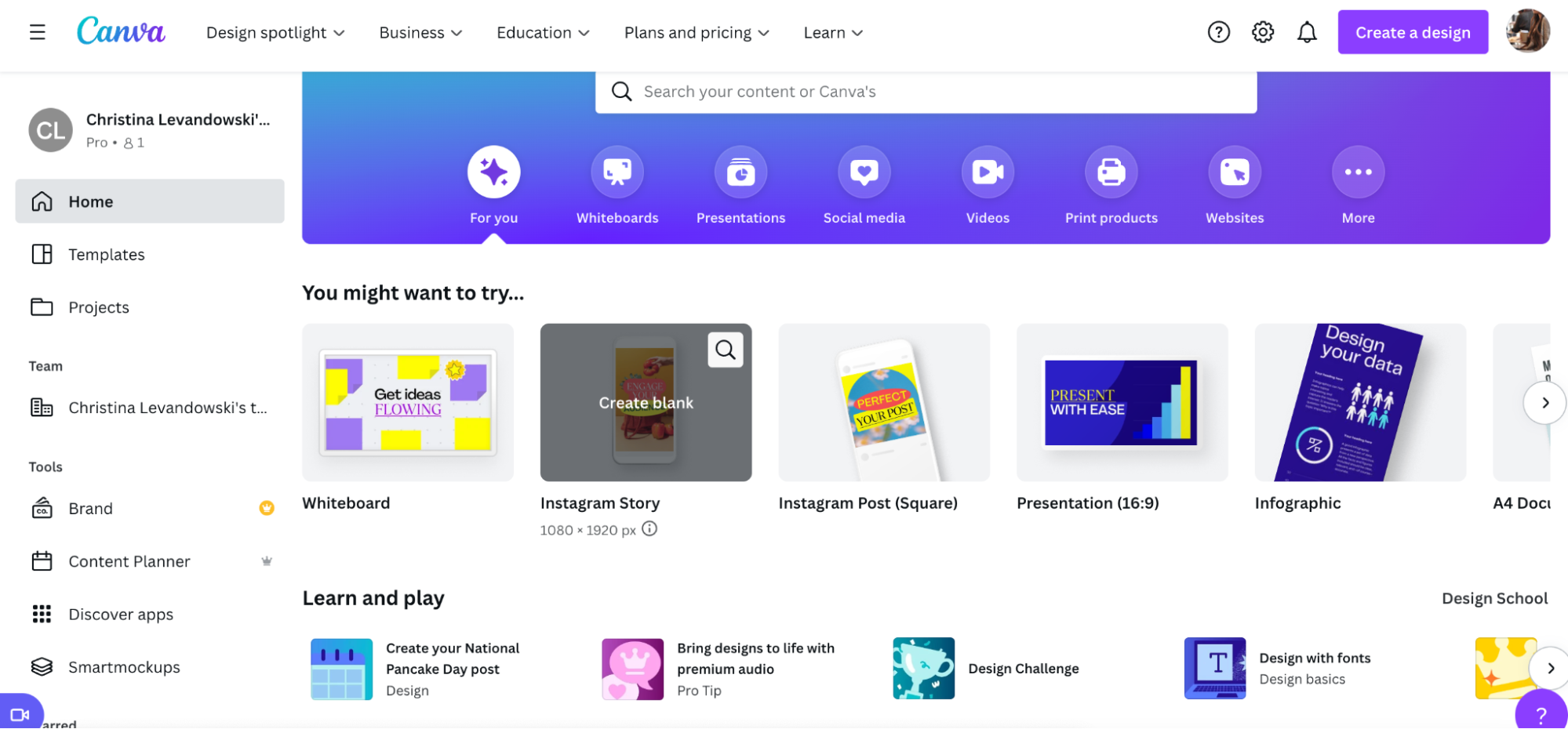
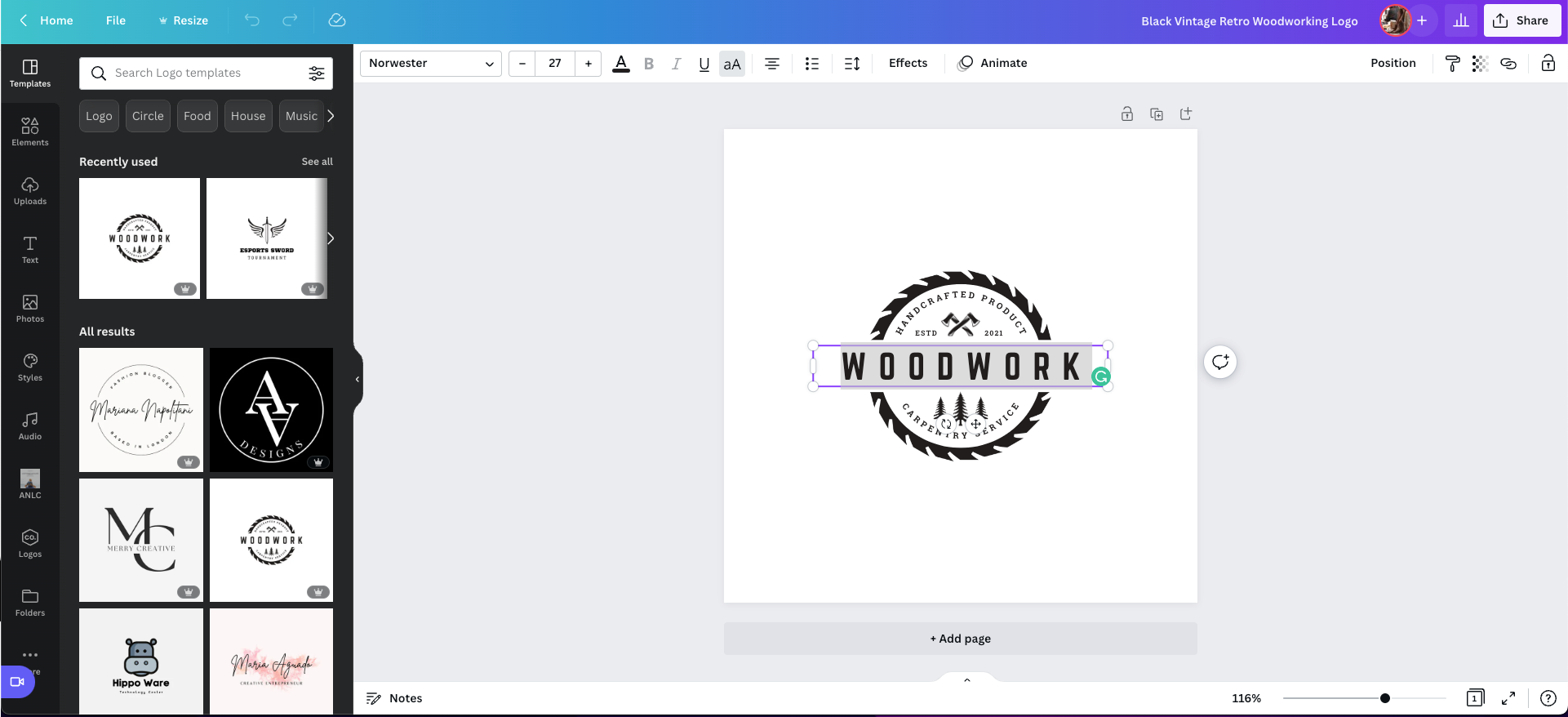
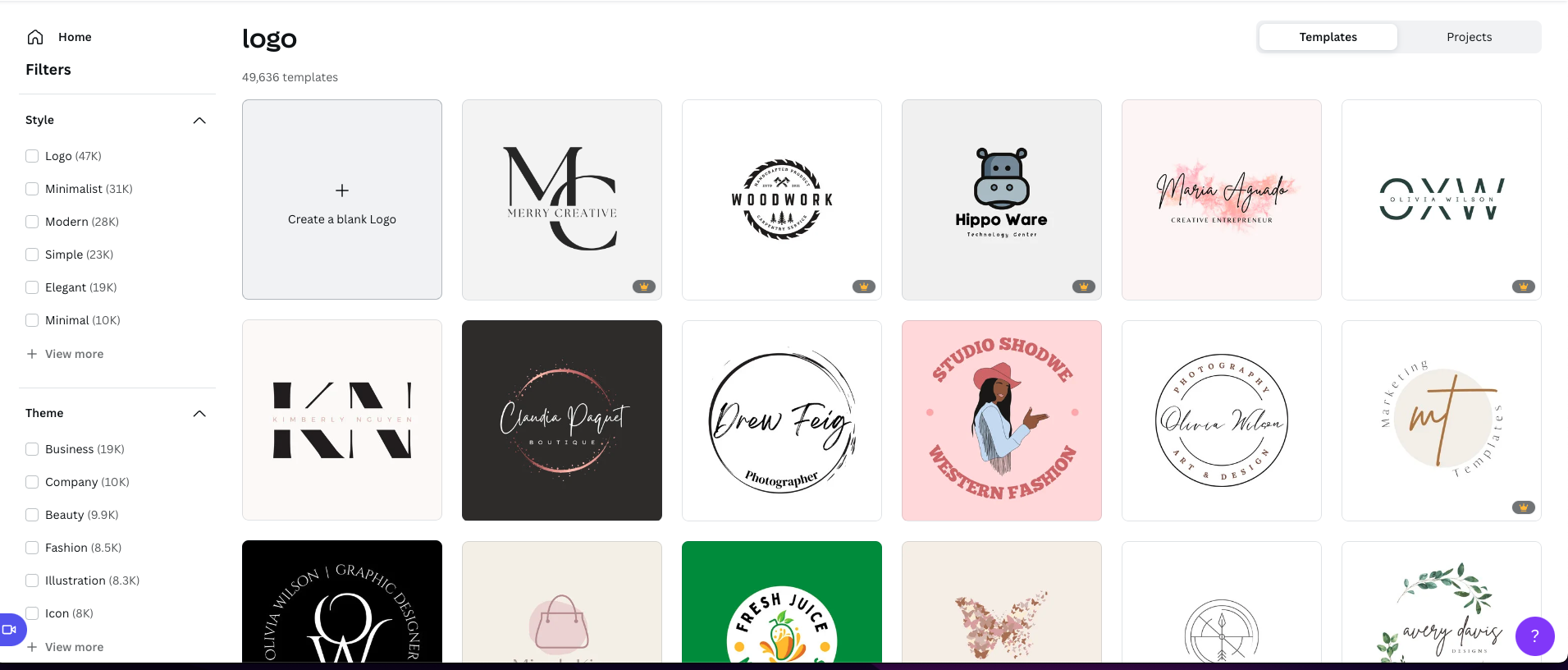
Canva won the “Best free logo generator” award due to its high level of inclusion (with hundreds of thousands of designs) and its inexpensive monthly pricing. I’m also pleased to see that it is a comprehensive design tool, offering storage, social media posting, and endless opportunities to grow your business through tailored template structures across industries.
This service offers full access to over 250,000 pre-built templates and designs with no minimum commitment, empowering business owners to brand and grow. The site’s native editing tool is comprehensive, simple, and effortlessly intuitive, introducing millions to the fun of graphic design.
Once Canva was launched in 2013, it quickly ascended the ranks as designers and business owners alike raved about its easy-to-use structure and extensive library of assets and related tools. Inclusions such as 1 TB of native storage and social media scheduling capabilities have helped to differentiate it from the crowd, and it has earned the nickname “the easier Adobe.”
The branding kits and tools that were recently introduced to the platform offer business owners an invaluable opportunity to completely brand and build their business’s marketing assets, establishing themselves more quickly in their respective markets.
Who is Canva best for?
Canva is best for business owners looking for easier alternatives to the professional-level design tools in the Adobe Creative Suite, those looking to save on marketing costs, or attempting to brand and scale their branding for later use. I believe Canva is best for those in every season of business — whether growing and scaling or starting your brand.
Recent updates to Canva
Canva announces new updates and advancements via its Newsroom. The company has encouraged creativity with the use of the new infinite Whiteboards tool and rolled out a new Canva for Teams tool to encourage interdepartmental collaboration.
Canva pricing
Canva is one of the least expensive logo and graphic design options available that offers its full suite of services. The free version gets you access to the basic tools but you can upgrade to Canva Pro for a monthly charge of $12.99, which drops to $9.99 if you pay for a full year upfront. Canva's pricing plans provide real value when you start to scale, with Canva for Teams priced at only $149.90 for teams of up to five users.

Placeit is a free logo generation tool that offers thousands of templates for different marketing assets and goals. Outside of its free service, you can join the monthly membership plan for full access to its extensive suite of done-for-you design services.
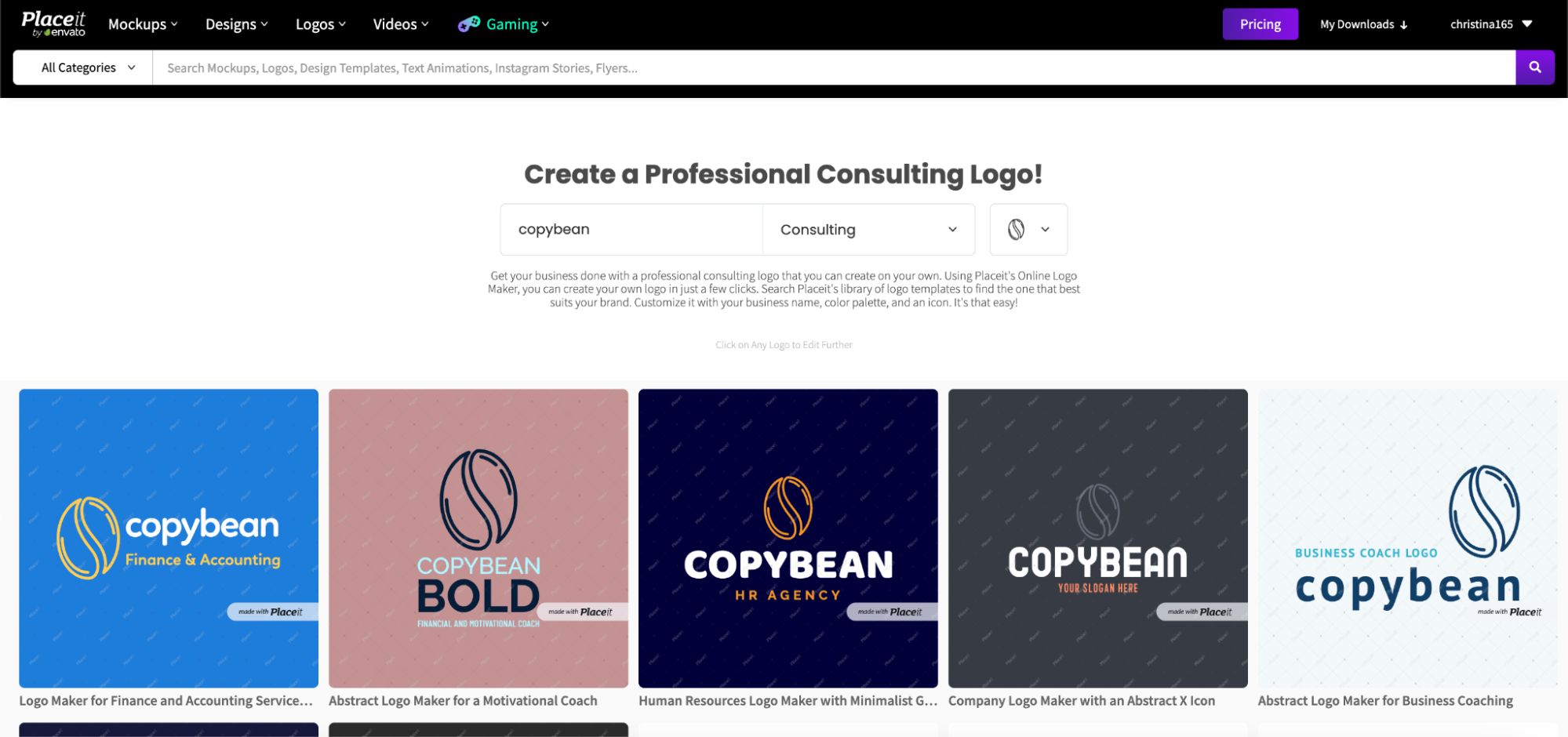
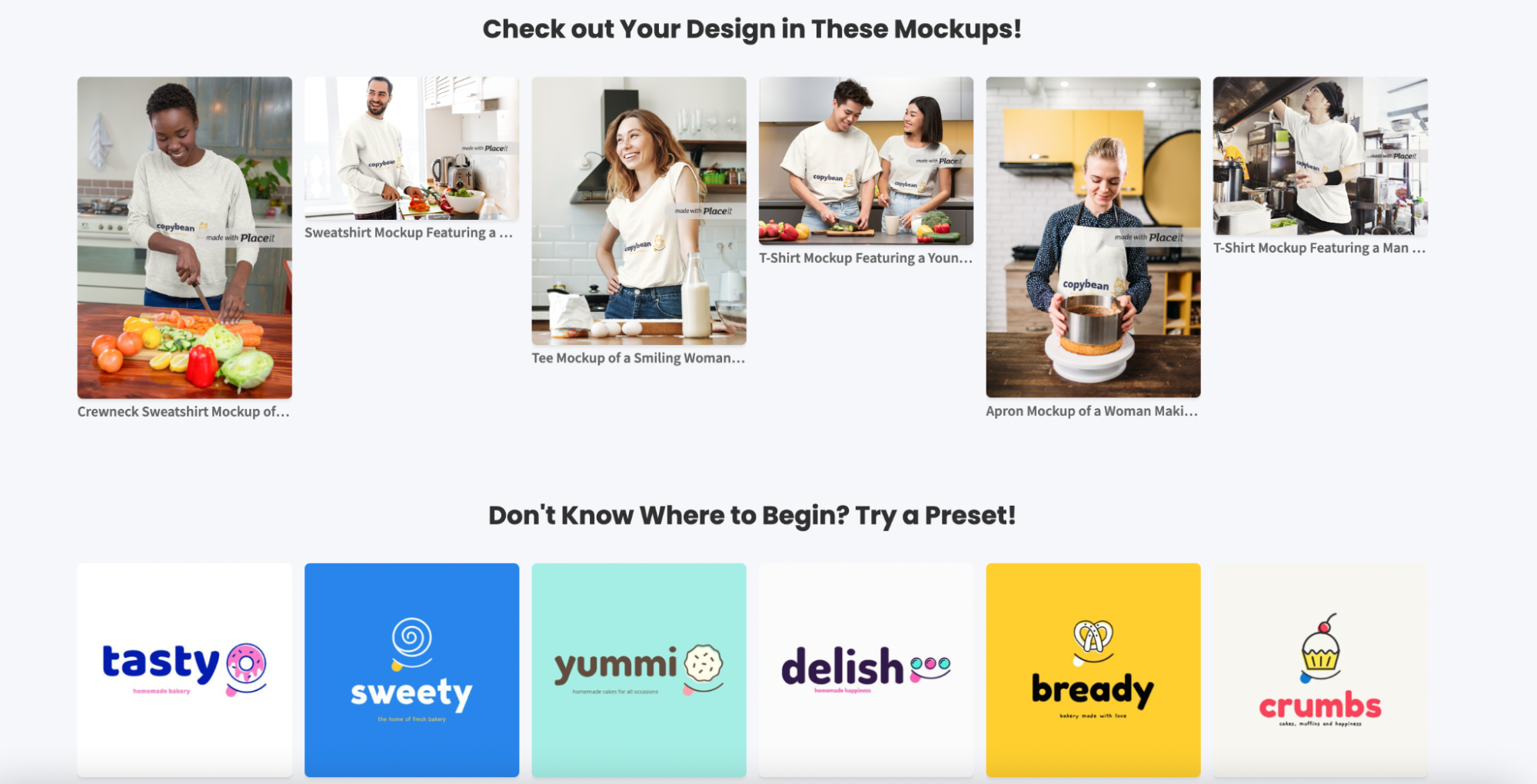
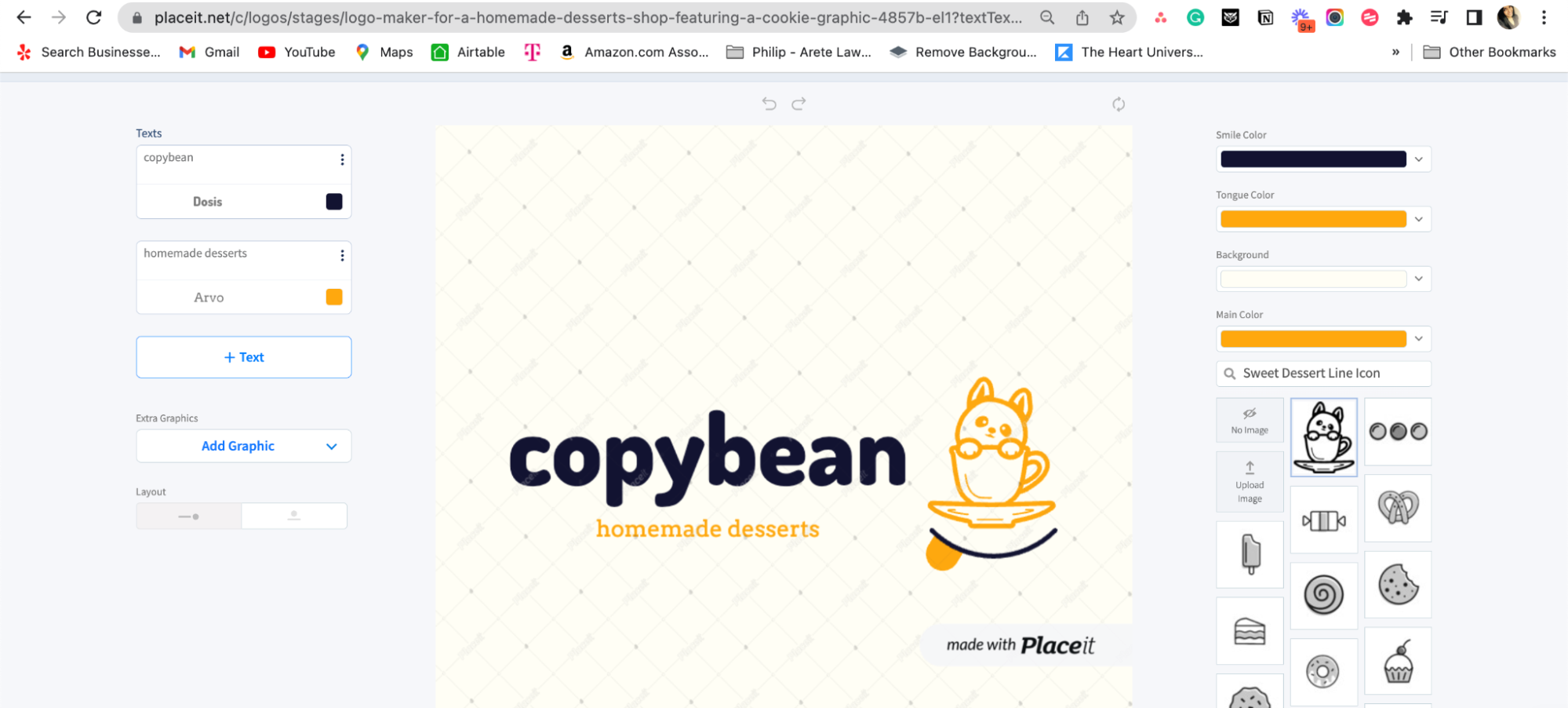
I chose to give Placeit the “Best membership-based logo generator” award due to the extensive library of logo varieties and templates, as well as the quality native editor included in the free package.
Part of what sets Placeit apart is its commitment to consumers. At a low monthly cost (under $10), business owners unlock over 29,000 templates and design options to bring their brand vision to life, enjoying commercial licensing with no minimum commitment. If you go in a different direction, you’ll still have access to your assets after you close your account.
Placeit became known for owning the “largest collection of mockups on the internet” — giving business owners near-endless opportunities to create, refine, and perfect their branding vision.
The service offers access to over 85,000 professional templates across all common asset types for the price of your favorite morning coffee drink. It also has an intuitive and comprehensive editing tool for further graphic refinement.
While the service isn’t a print-on-design service (such as Zazzle), it caters to business owners who want to use templates for graphic asset creation and optimize the presentation without spending hundreds on professional editing suites.
With Placeit, I found it easy to create videos and professional presentations in seconds, which isn’t something you’d be able to secure with other sites — at least not at the wallet-friendly price point.
Who is Placeit best for?
Placeit is an ideal choice for business owners on a budget or for those just starting their entrepreneurship journey. With no minimum commitment and ongoing asset access after account closure, it’s all the benefits of a professional design tool at a fraction of the average cost.
Recent updates to Placeit
Placeit has continued to exceed expectations for a low-cost design tool, most recently updating its extensive catalog to feature new seasonal and annual templates. While there is no Application Programming Interface (API) yet, the service has hinted at that coming in a later iteration on the site FAQ page.
Placeit pricing
Placeit offers free mockups and templates and is one of the least expensive logo and graphic design options available, starting at $5.23 per month. The site is known for its frequent sales and flexible payment options — allowing you to purchase per design if you aren’t looking for a complete monthly subscription.
You’ll get a better deal if you sign up for a monthly plan depending on your needs, as you’ll unlock access to the full library and commercial licensing benefits across your assets.
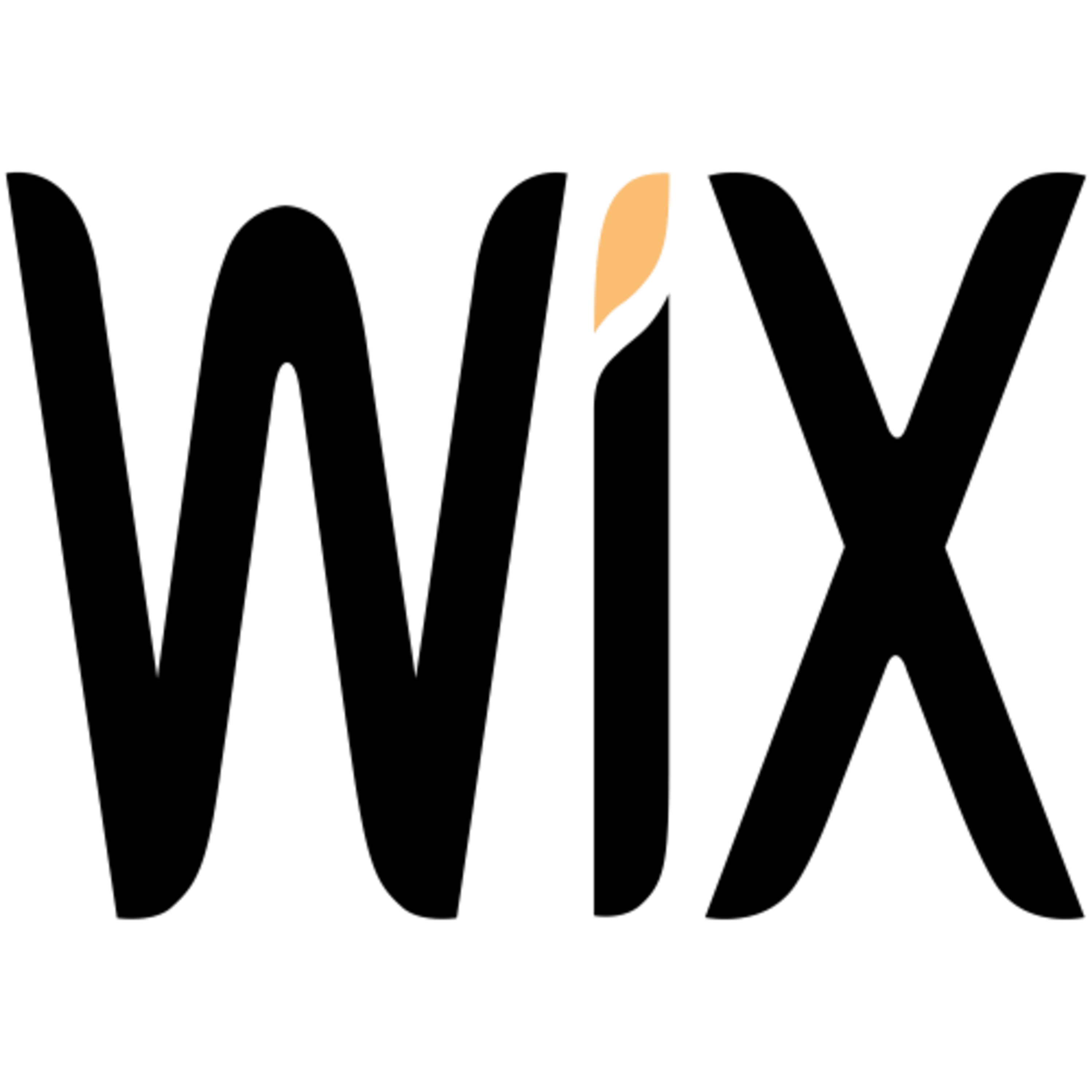
Wix Logo Maker is a free tool that complements the Wix web hosting interface, offering convenient and professional logo generation options in seconds.
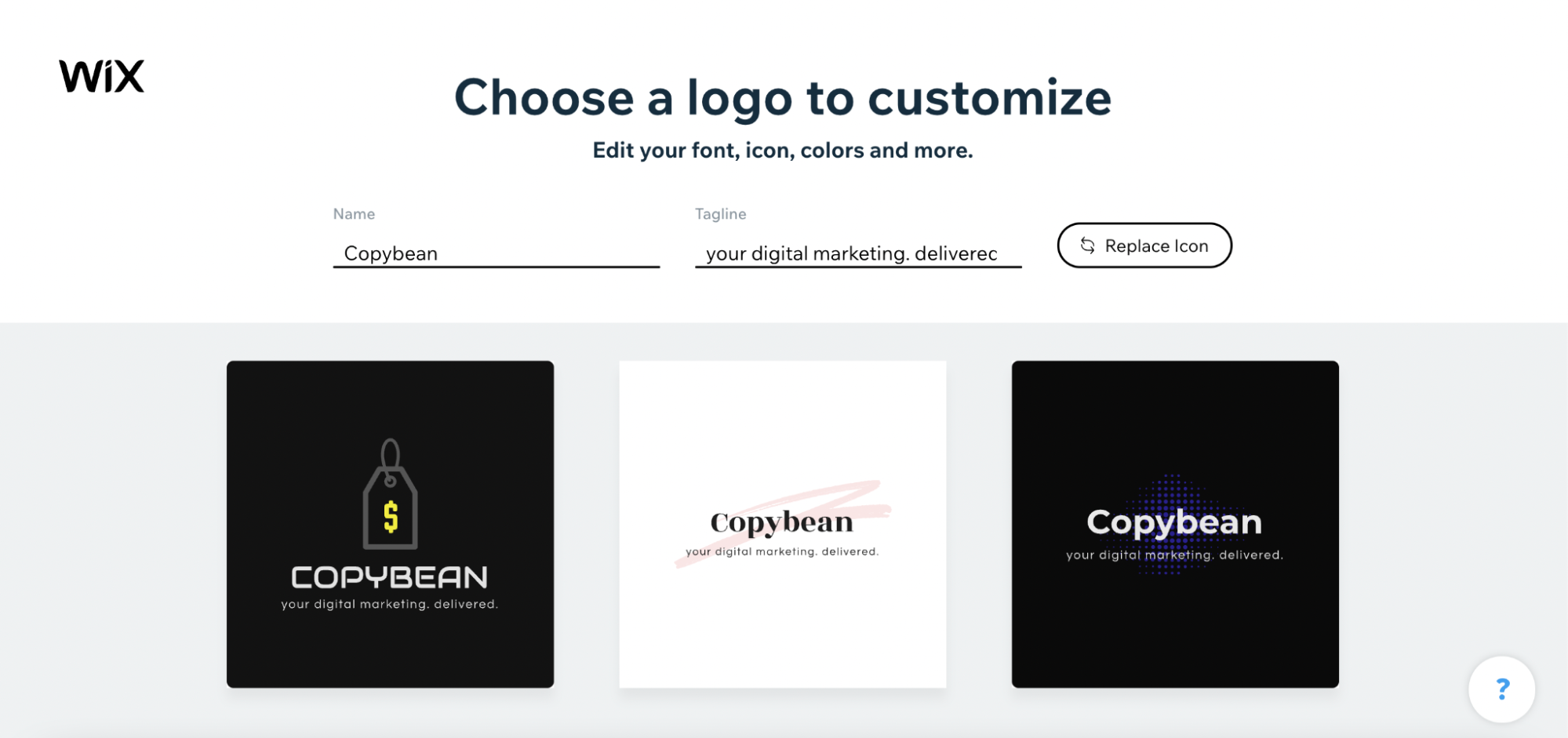
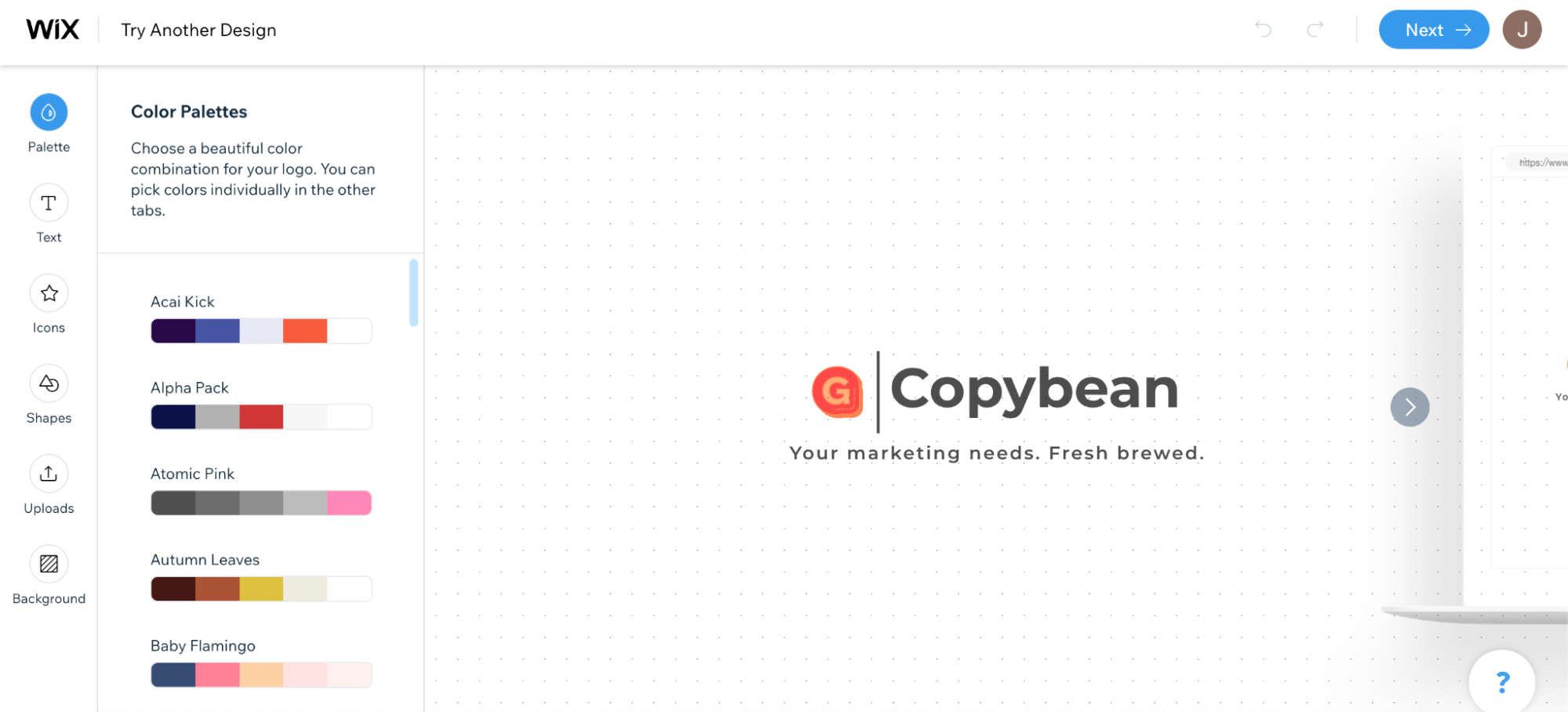
I gave Wix the “Best AI-supported logo generator” designation due to its sophisticated design creation process that can be done in just a few clicks. It set itself apart in ease of use, launching after three simple questions.
While Wix isn’t as inexpensive as Placeit, I found the logo editing and refinement tool is exponentially easier to use and mimics the minimalistic interface of its site host tool. With plans starting at just $16 a month, paying for access, download, refinement, and use is a low price.
Wix has continued to lead the e-host space since 2006, refining its products for its broadening customer base. The free logo generation tool, renowned for its simplicity and quality, has captured the attention of industry reps and thousands of business owners.
This service is ideal for business owners working within the Wix interface, as designs are easy to implement across your site’s pages and other related branding assets.
With the most inexpensive combo package, business owners can get a free domain and secure socket layer (SSL) certificate for a year, delivering value with the required package purchase for asset use.
Who is Wix best for?
Wix is best for business owners looking to grow and scale, who ideally use Wix as their site’s native hosting service. It’s also great if you have a more limited budget, with a total cost of just $16 monthly.
Recent updates to Wix
Wix has continued to refine the context and styles in its editing tool, offering on-trend and classy style options for any industry or business.
The platform continues to release monthly updates and additions and most recently rolled out a content manager element for site users, introducing dynamic web content for a more competitive site.
With this add-on, you won’t have to change your site’s layout — you’ll simply take advantage of the native inclusion with the latest update.
Wix pricing
While the Wix logo generator is a free tool, it does require a paid plan to download and use your asset for your business. Plans start at $16 a month, which is competitive compared with other site hosting plans.
The value-add you would get from the upgrade is immense, as you can enjoy a custom, free domain for a year, free SSL certificate support, and Wix ad-free. You can also explore more comprehensive and business-oriented plans as you grow and scale.

Adobe Express is one of the fastest logo generation tools on the market, connecting you with your next competitive brand design in seconds without signing up for an account.
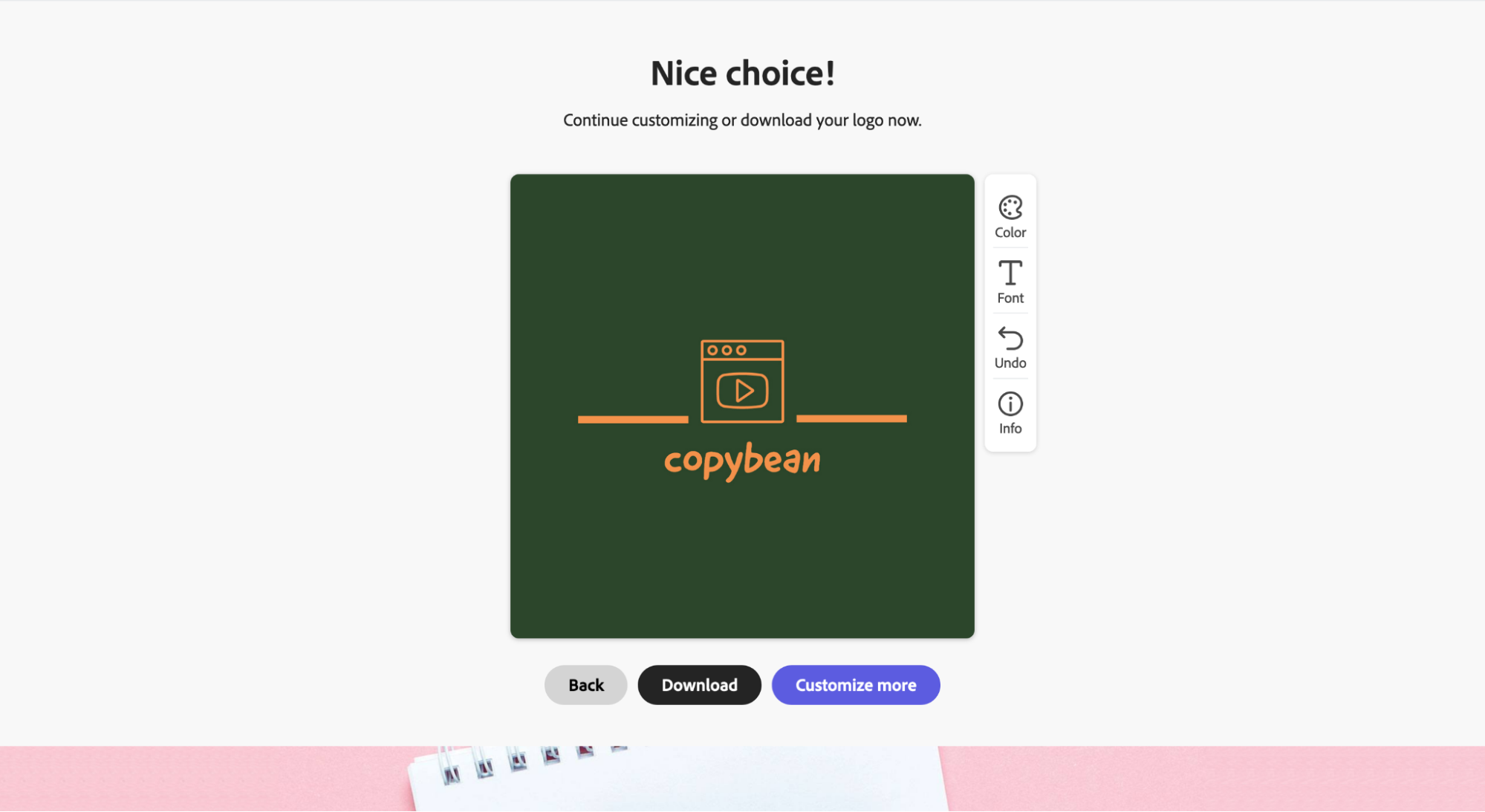
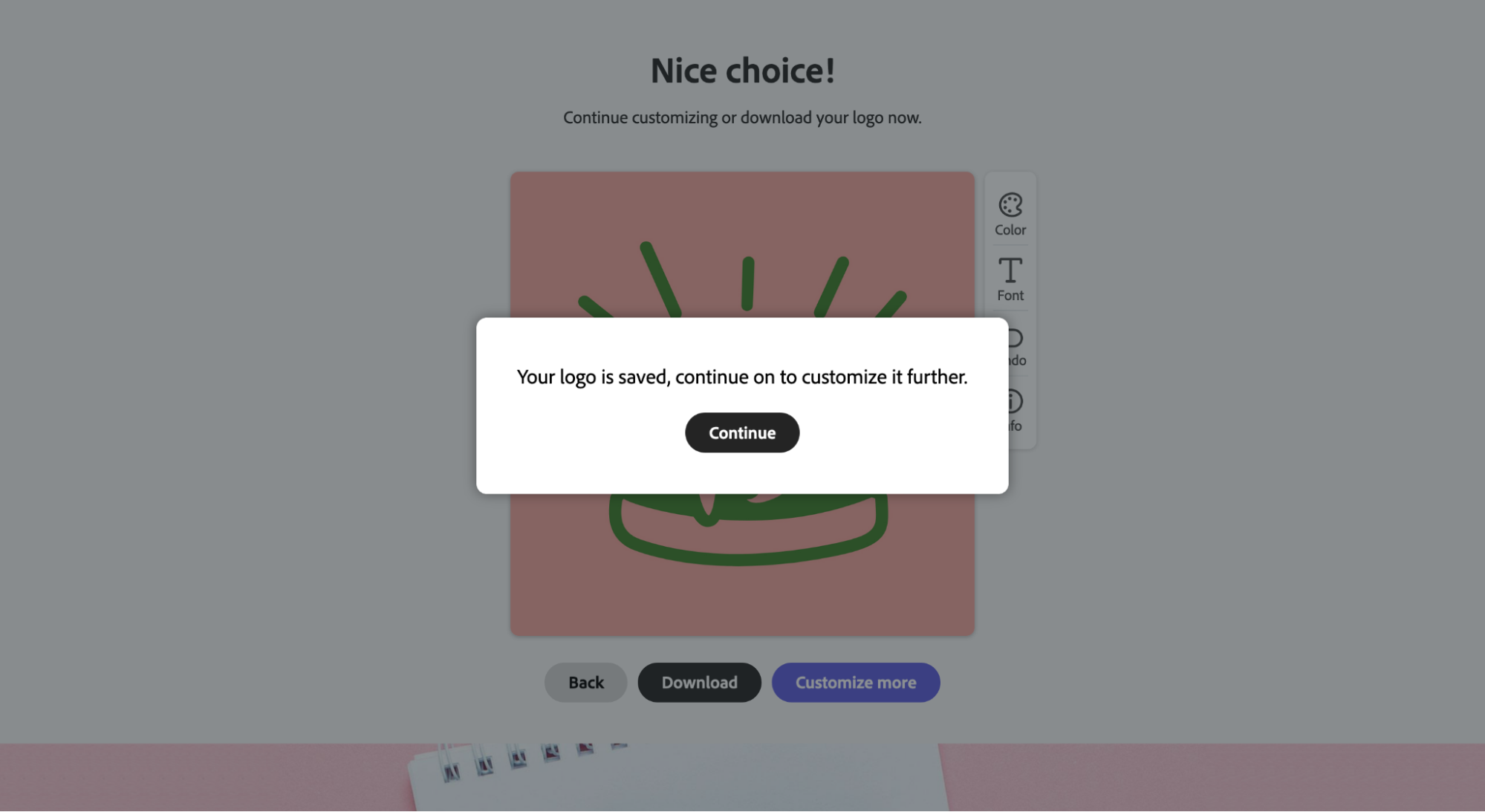
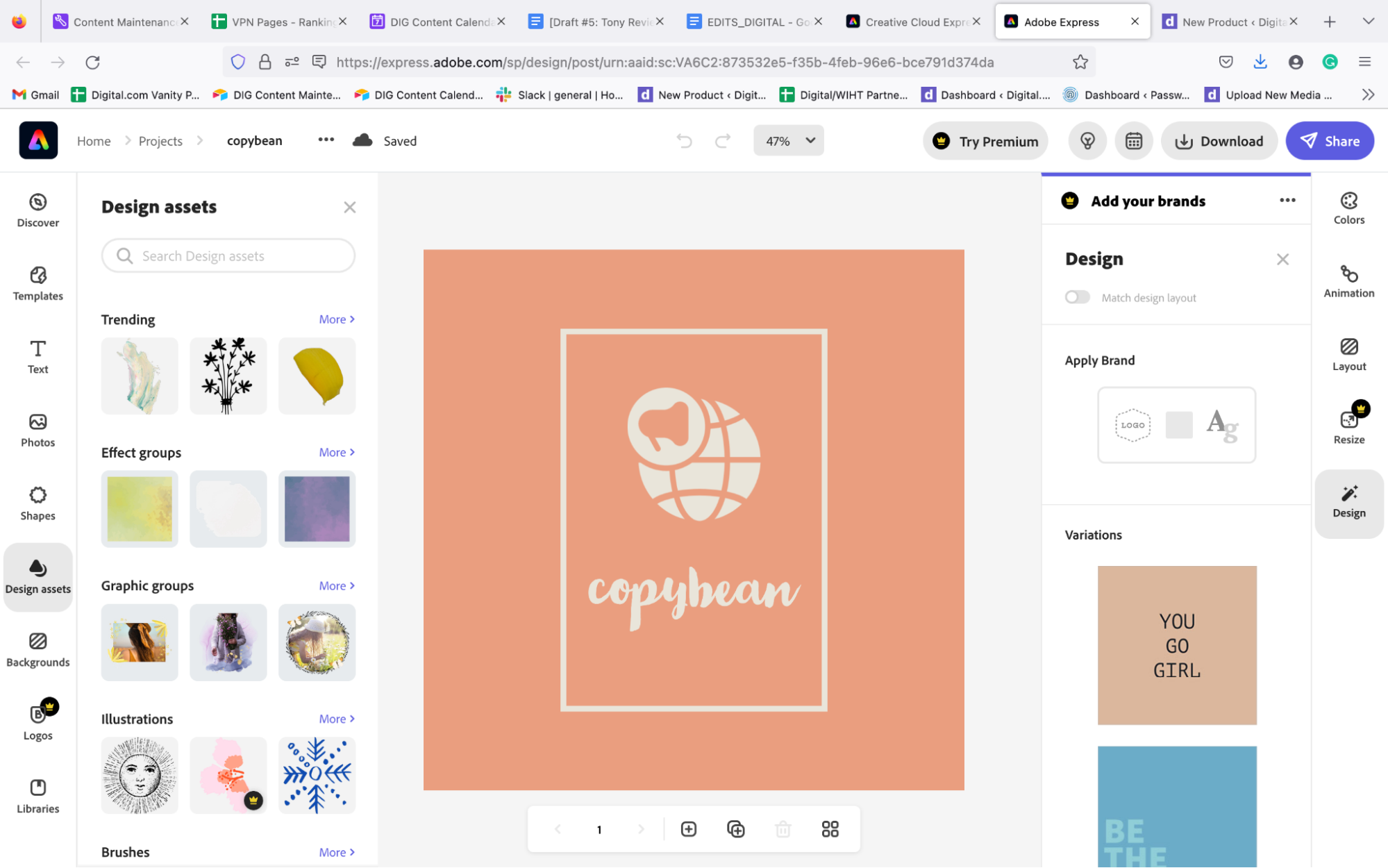
I gave Adobe Express the “Fastest logo generation tool” designation due to its speed compared with other tools in the space. The “Create logo now” button is on the top of their landing page. I put the required information about my business and chose the aesthetic and free icon that I want to be incorporated, Adobe Express immediately gave more than 10 design options ready to be downloaded.
Business owners can choose from generated logos in less than 10 seconds after giving more information about their business. Adobe Express offers differentiators that many other services don’t: the ability to save your designs as different advanced graphic file types, and access to Adobe’s top-notch Creative Cloud libraries with millions of design assets (which are unlocked through premium membership).
Adobe may have an esteemed reputation for graphic designers due to its depth and complexity, but Adobe Express was designed to compete with simplified and template-based editors such as Canva.
Adobe Express stands out as a good Canva alternative, featuring a wide collection of Adobe’s design assets. This leaves you with more options for an aesthetically pleasing logo that can be downloaded and used in any format.
Who is Adobe Express best for?
My testing found that similar to Canva, Adobe Express is geared toward non-designers. Its quick and easily generated logos are for business owners who require one-time branding assistance. I think it’s a great tool if you want to add or delete elements on your pre-generated logos.
Recent updates to Adobe Express
Adobe Express’ notable upgrades make it quick and easy to incorporate newly designed logos for a consistent look & feel across social media infographics, digital ads, and more by working on pages of any size within a single project.
Adobe Express pricing
Adobe Express offers a free plan that includes all the core features necessary for making a logo. Its premium plan cost $9.99 per month with a 30-day free trial. This allows you to use all the designer templates and assets, the entire collection of over 160 million royalty-free Adobe Stock collection photos including the 20,000 licensed Adobe Fonts, curved type, grids, and font pairs.
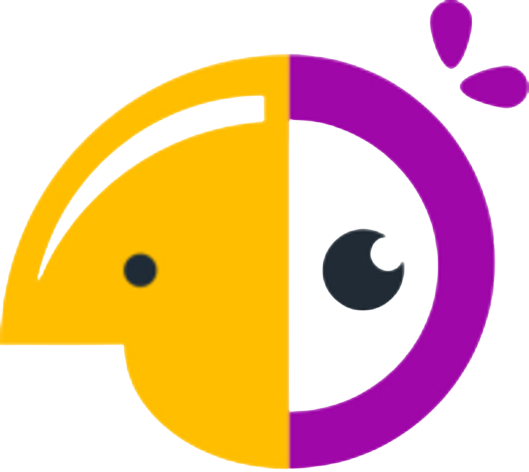
Shopify’s free logo maker is an excellent addition to its site hosting service, offering business owners logos and designs that are competitive in the space.
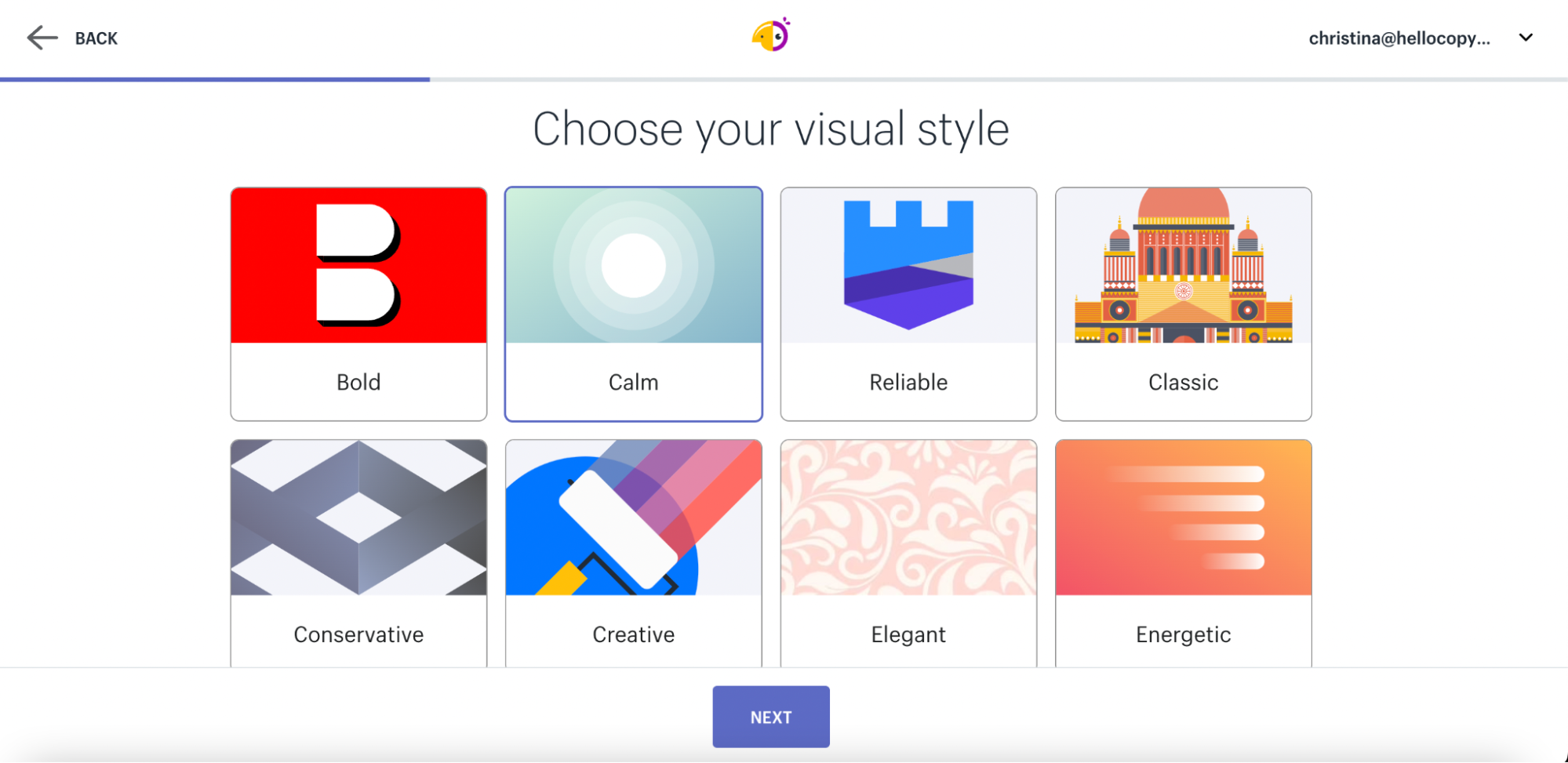
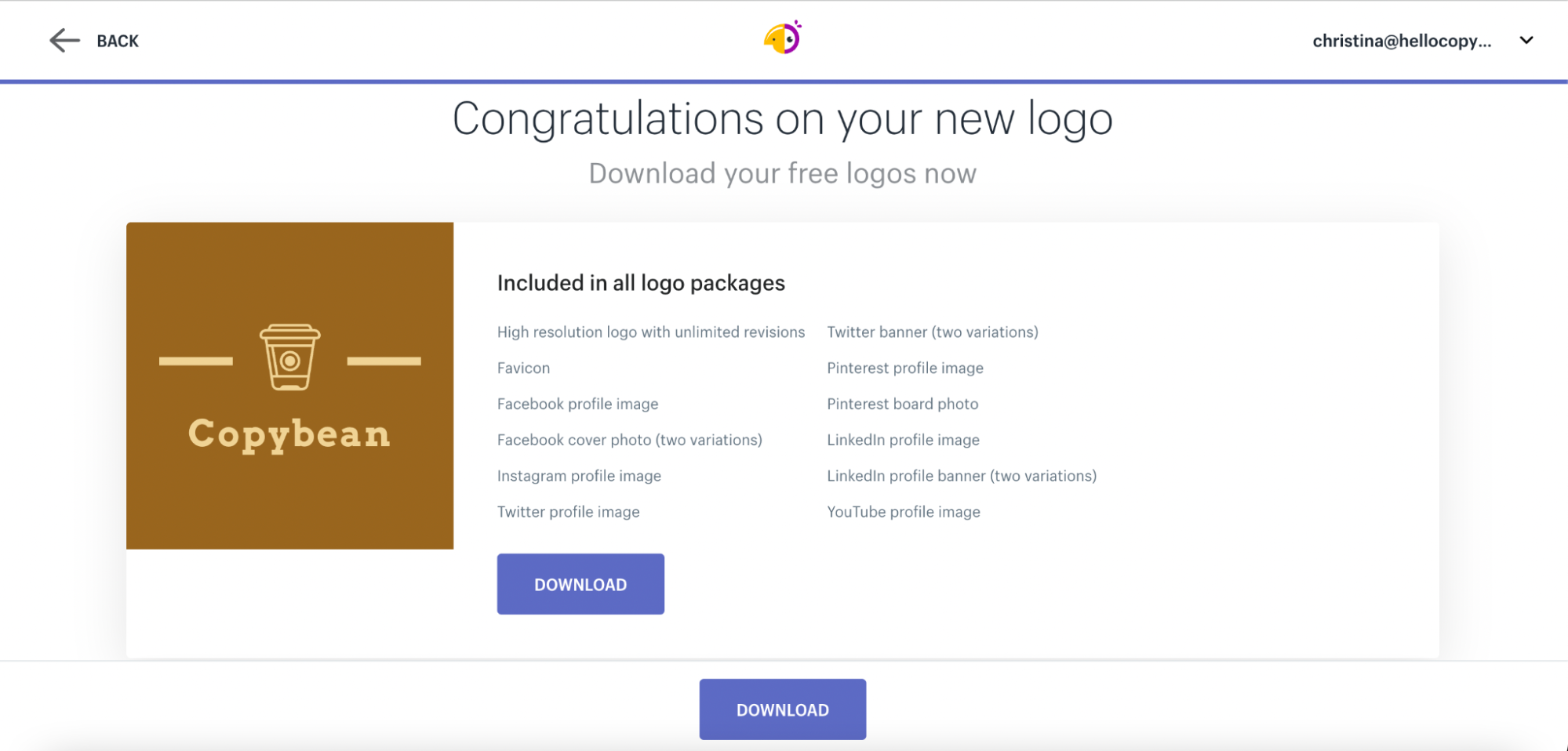
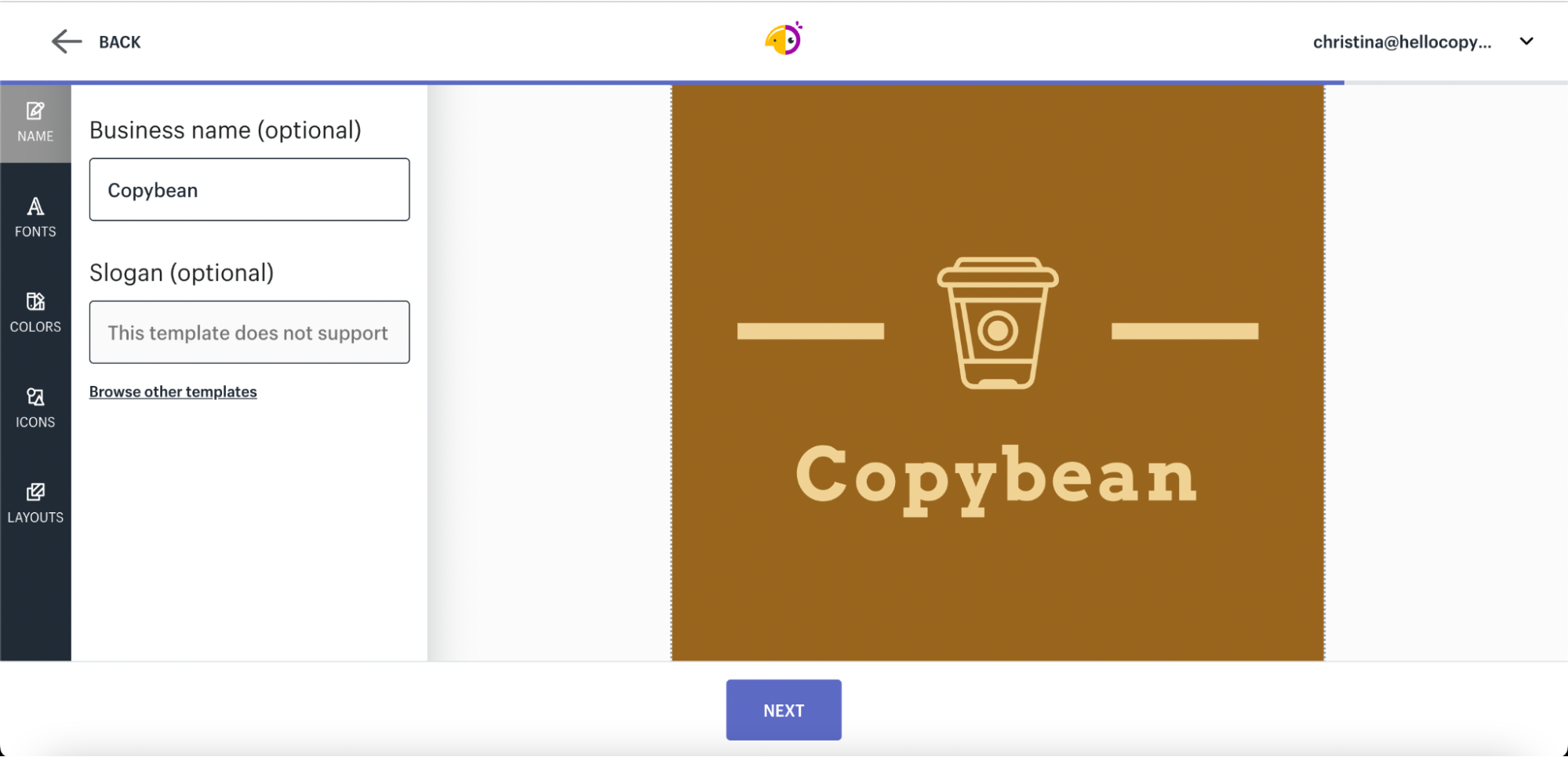
I gave Hatchful the “Most personalized free logo design tool” award in reference to its individualized creation and customization process, done with a sleek questionnaire to effortlessly connect you to your designs.
Unlike other platforms and services, the Hatchful free design tool and editor truly have no cost. You can freely download the content after it’s been edited and use it across your platforms of choice for marketing purposes.
Hatchful took me through a series of strategic and targeted questions, connecting me with minimalistic, aesthetically pleasing design elements for my specific brand. I was able to insert a business name and tagline for additional customization opportunities.
Unlike competitors, Hatchful is a completely free way to do your branding, making it the perfect solution for those who aren’t quite sure which direction they want to go
You have the option to do an endless stream of designs, allowing you to tailor and refine your approach until you have the perfect option.
From there, you can choose to launch a free trial of Shopify’s e-commerce store solution, helping you to grow and advance your business.
Who is Hatchful best for?
Due to its entirely free nature, I feel Hatchful is great for those who have little to no starting capital behind their business. You’ll have full flexibility to brand and ID your business without worrying about monthly fees or fees per download.
I think it’s also great if you’re going through a “blue sky” process with your branding journey and need to see several different (and diverse) design iterations.
Recent updates to Hatchful
I found the most recent update to Hatchful was the introduction of a service-specific app — connecting you to your favorite logo designs in seconds. It’s completely free but has paid and premium template styles for more competitive options for your business.
Hatchful pricing
While Hatchful is totally free, business owners may choose to invest in premium template packages ranging by theme and style — with a price tag between $7.99 and $8.99. With multiple packages to choose from, I’m confident business owners can identify and customize the unique templated assets.
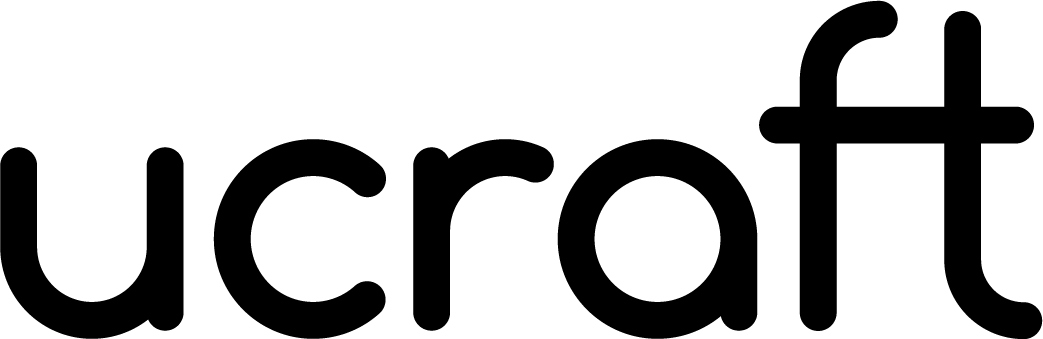
Ucraft is a free service that allows business owners to launch full-on sites, landing pages, and logos — allowing you to effortlessly brand and elevate your business.

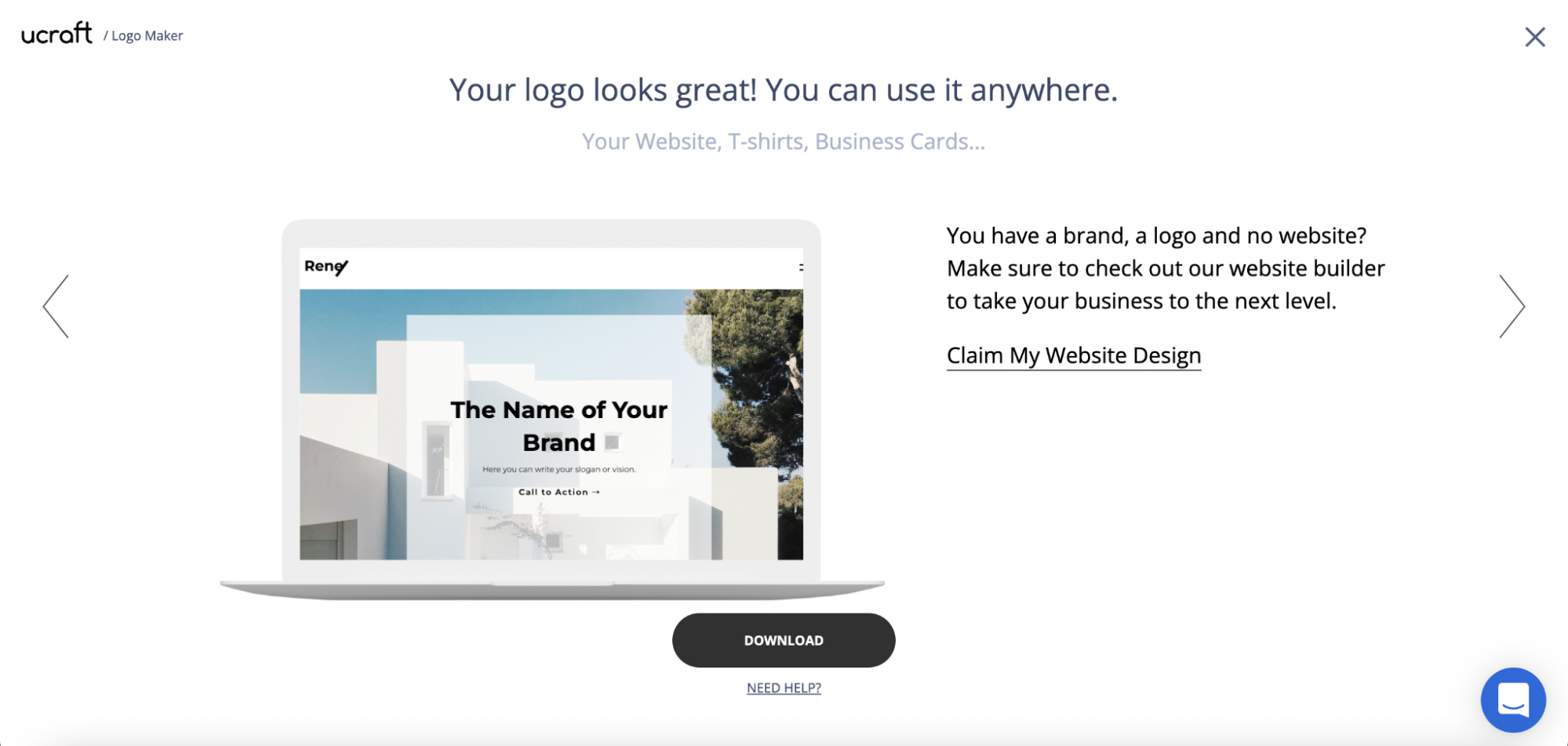
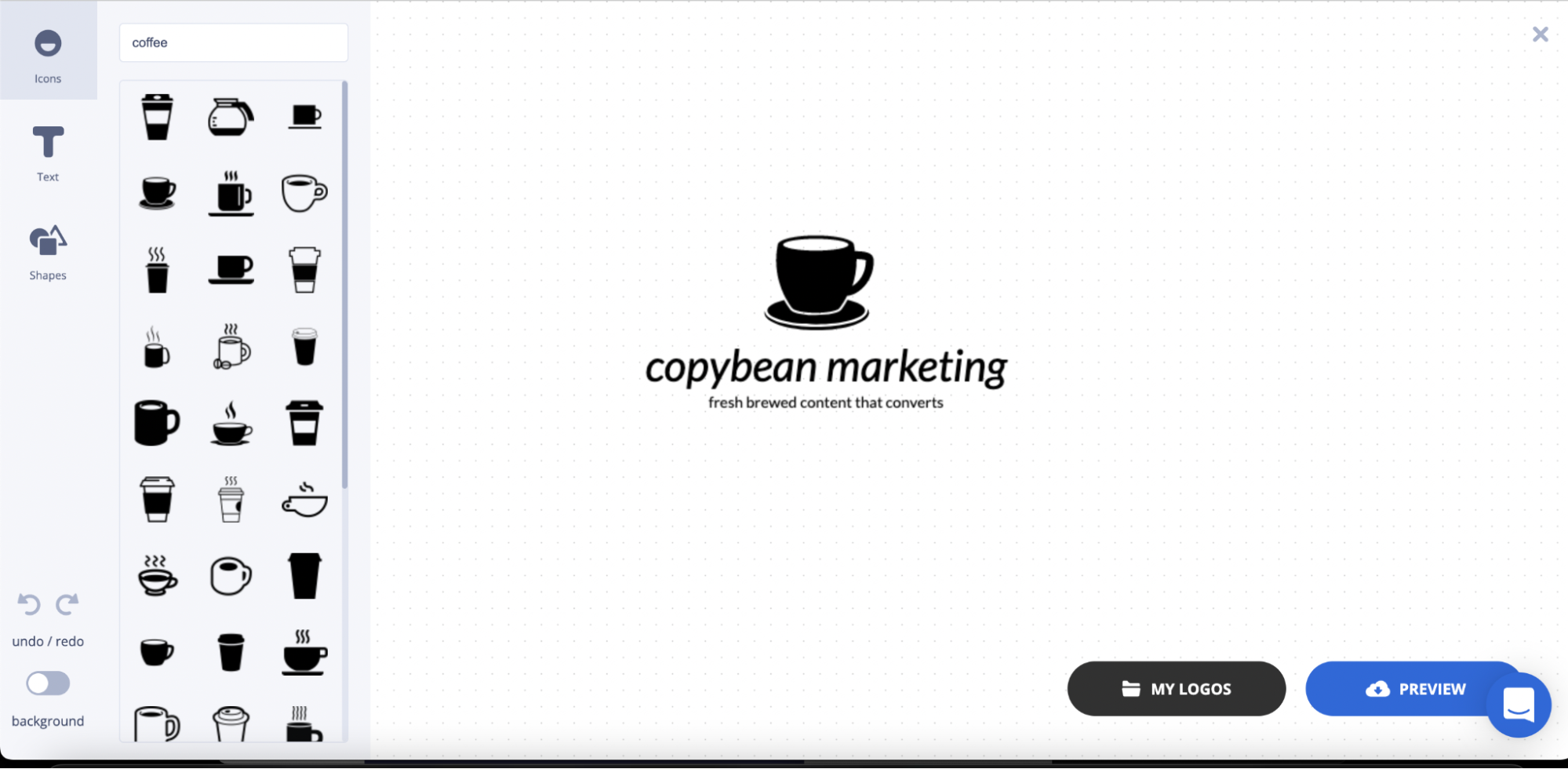
I gave Ucraft’s free logo generation tool the “Best sandbox-style logo generation tool” designation as it offers a great compromise between a stand-alone design tool (such as Adobe Suite products) and a templated and element-based design editor.
I appreciated that the tool is free to use and download, similar to Hatchful. While it doesn’t send you a personalized download link, it does save your logo in an account-associated design file for easy reference as you build your site on Ucraft or another hosting service.
One of the biggest drawbacks to editing and creation tools such as Adobe Suite is the large learning curve you’ll have to go through to create basic designs.
Ucraft gets around this by offering a more simplified and streamlined solution that offers the convenience of these tools without the major learning process.
It’s free, convenient, and helpful if you’re looking to compare and contrast different types of design elements. The site offers over 1 million brand elements to choose from, all of which can be easily searched from your design dashboard.
Plus, you can use this tool to conveniently begin with Ucraft’s free and low-cost e-commerce site hosting services, with packages starting at no cost and going up to $10 a month.
Who is Ucraft best for?
Ucraft is free and I think it’s great for those who want the opportunity to truly tailor their business’s logos and branding elements in an easier way than you’d expect to see with other tools. It’s flexible and great for those with minimal design experience and a low budget for branding.
Recent updates to Ucraft
Ucraft has a faster-than-average rate of updates, especially for a free tool. Its schedule of updates ranges from new capability inclusions to bug fixes and occurs multiple times per year.
While quiet for most of 2022, the site celebrated the addition of reCAPTCHA capabilities to minimize spam risks and continues to supply business owners with the free tools they need to run their sites. I’m confident that you’ll see new features and inclusions rolled out in the future.
Ucraft pricing
The Ucraft logo generator is completely free to use. But business owners may opt for any of the paid site-hosting packages, which include perks like a 0% transaction fee, 20+ integration opportunities, and 24/7 concierge support to help you build your business.
Priced packages start at $10 a month, making this an affordable option for even the most saving-savvy business owner.