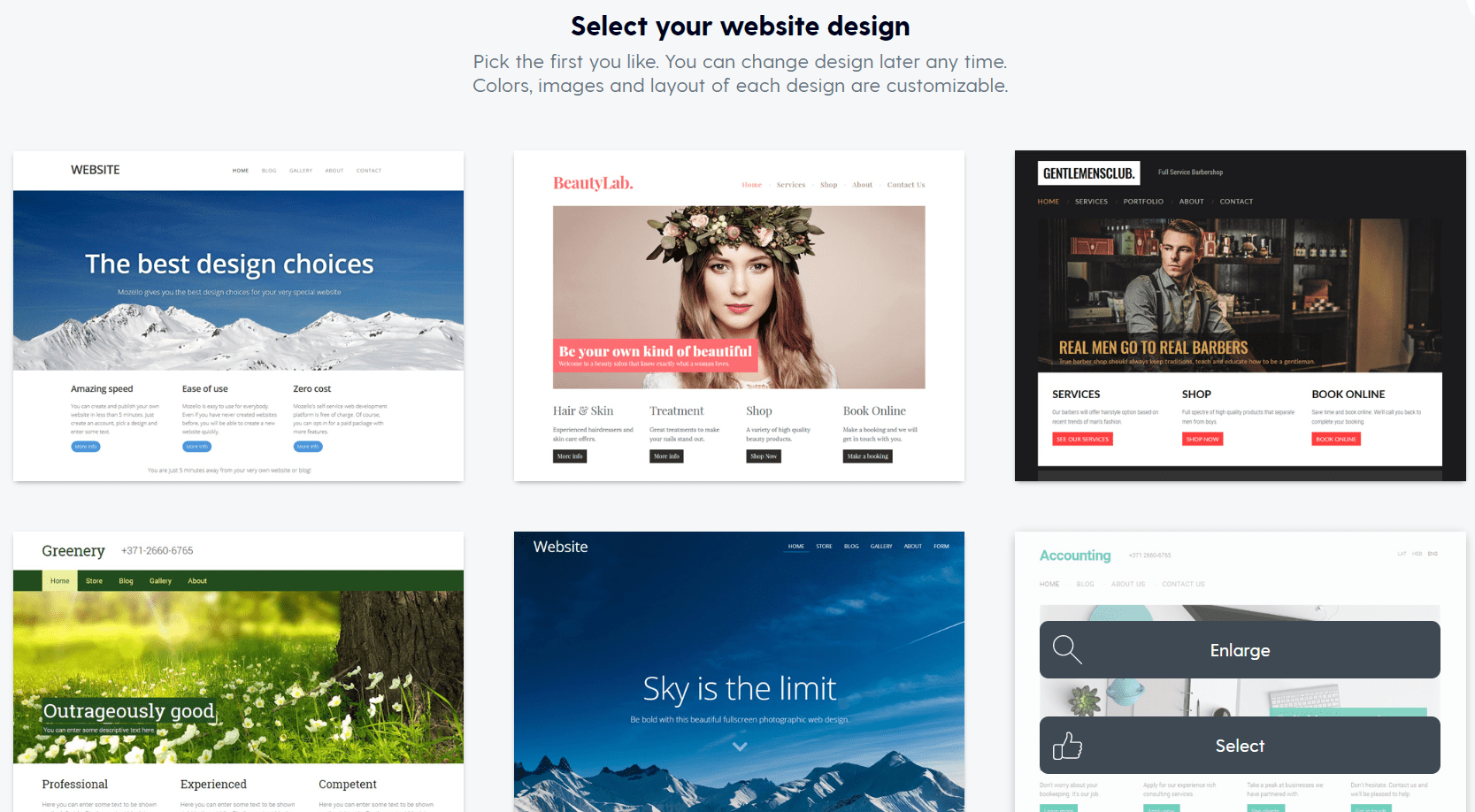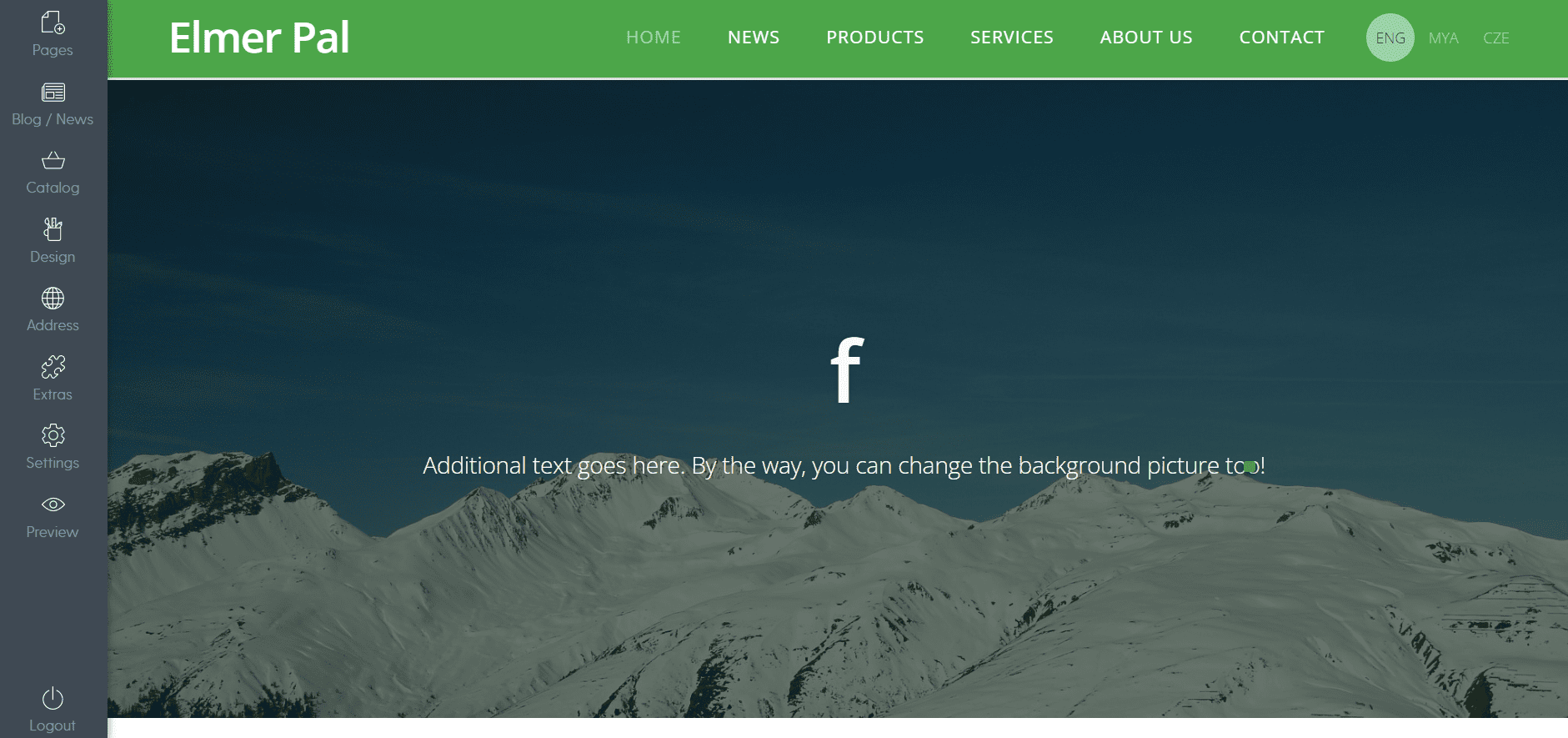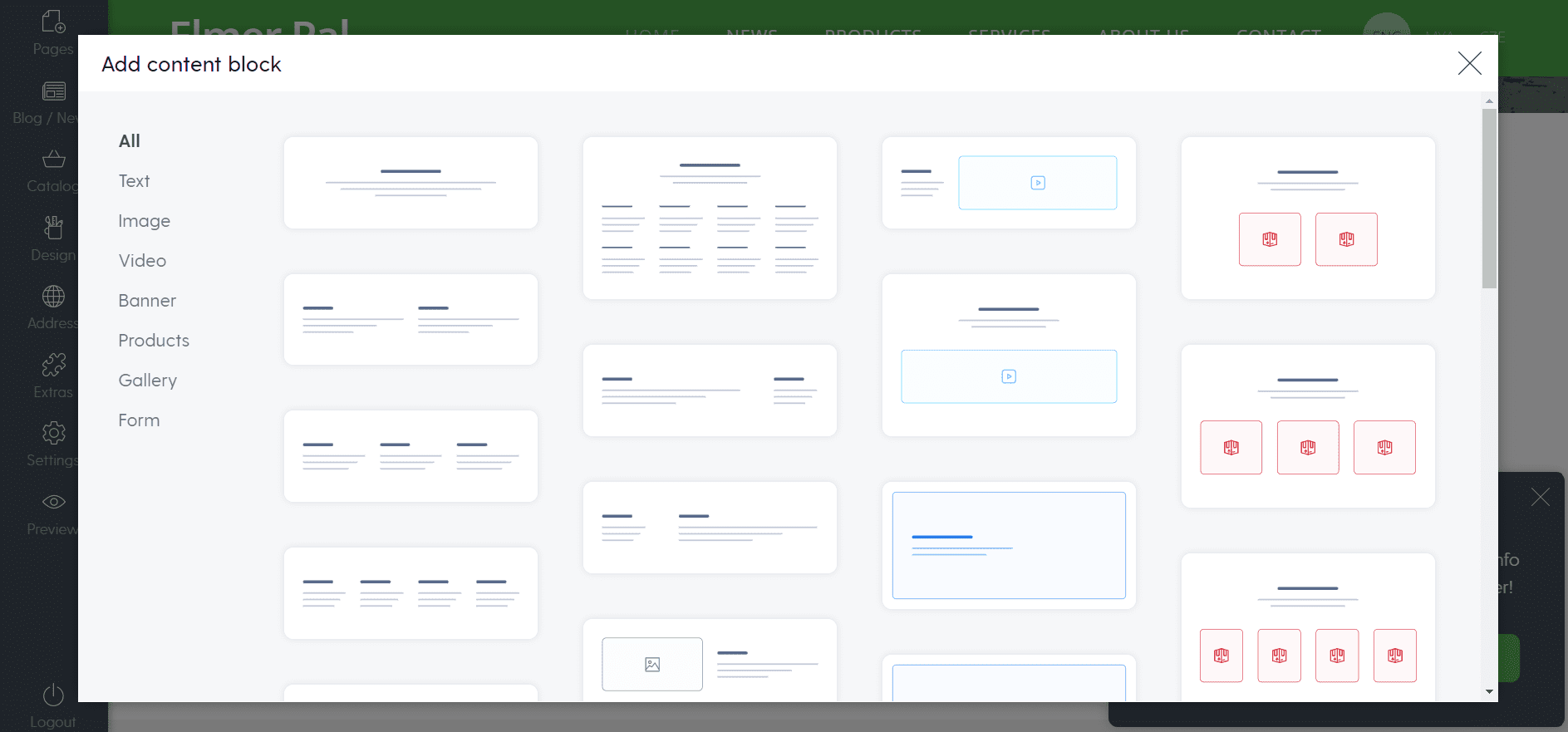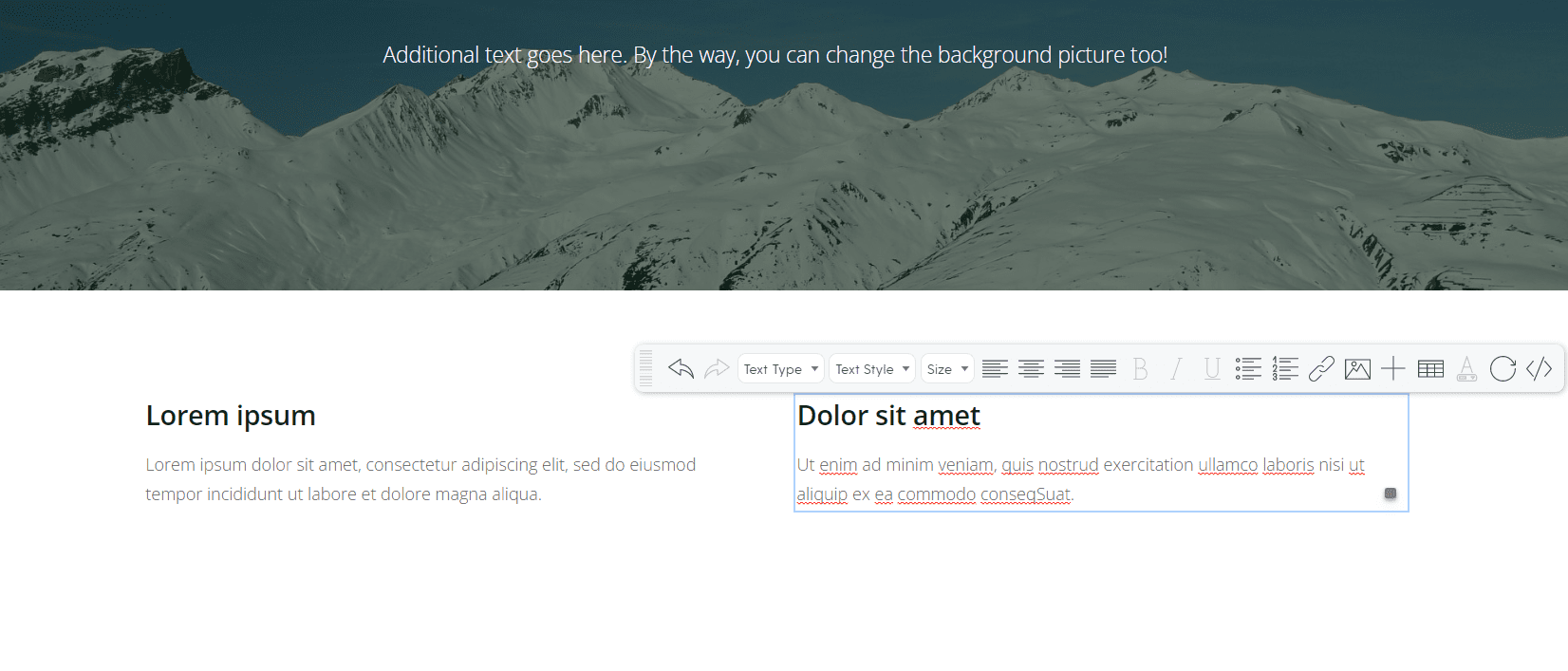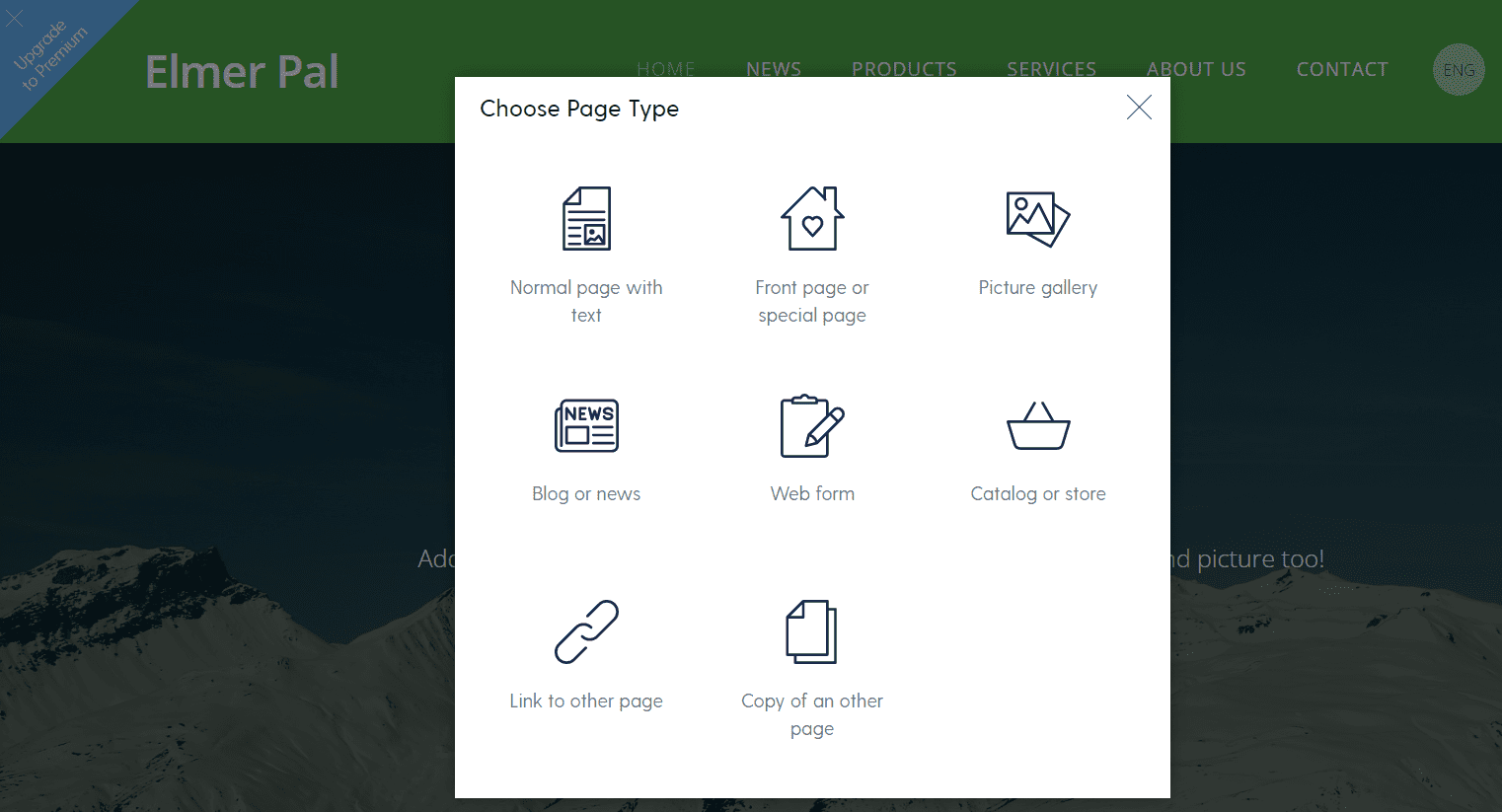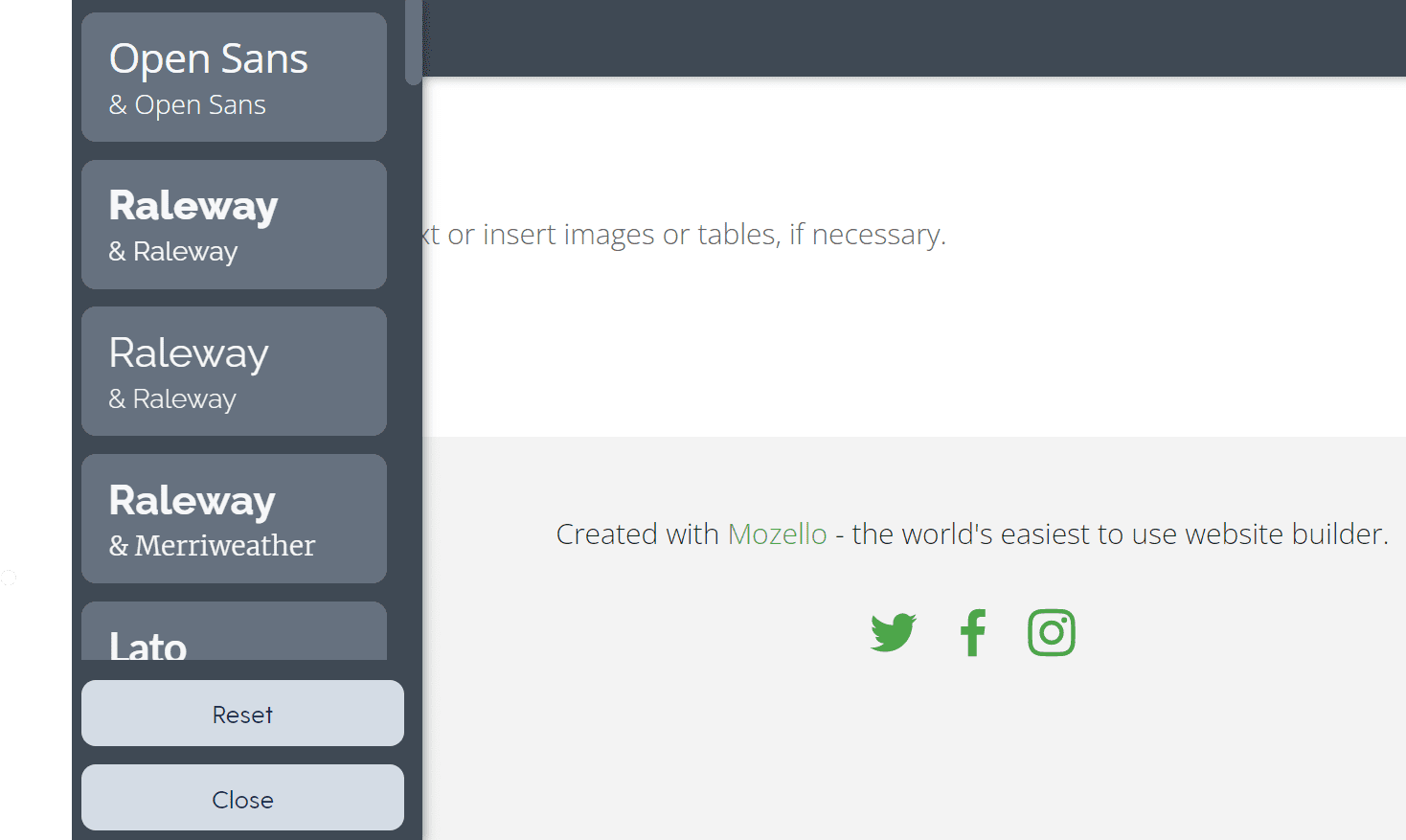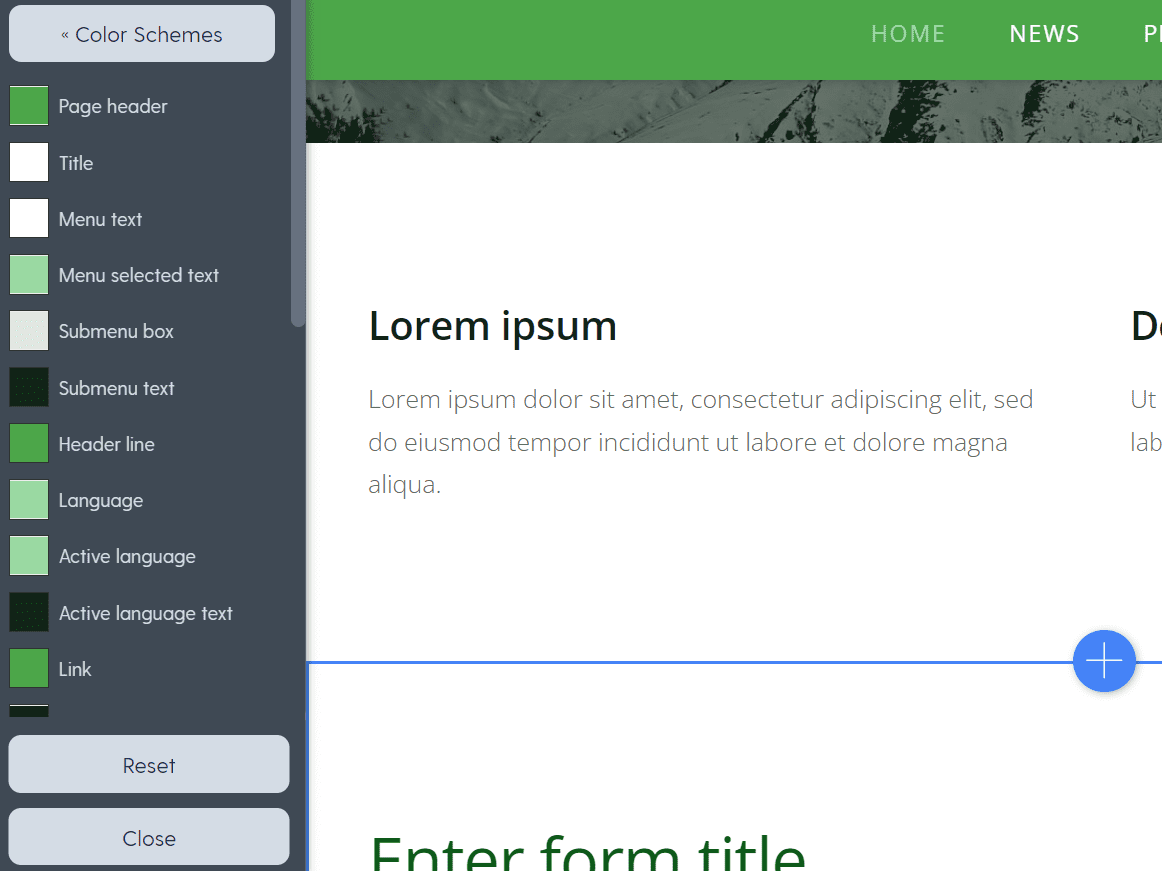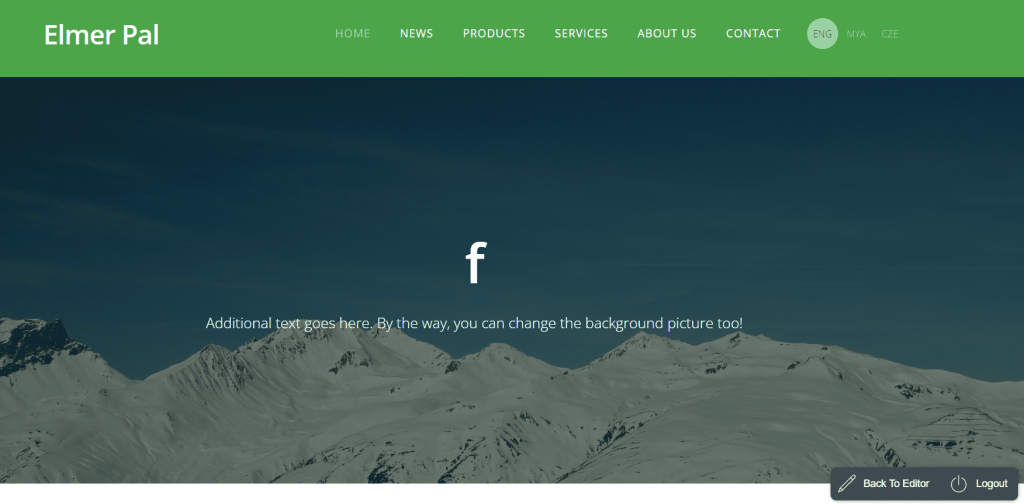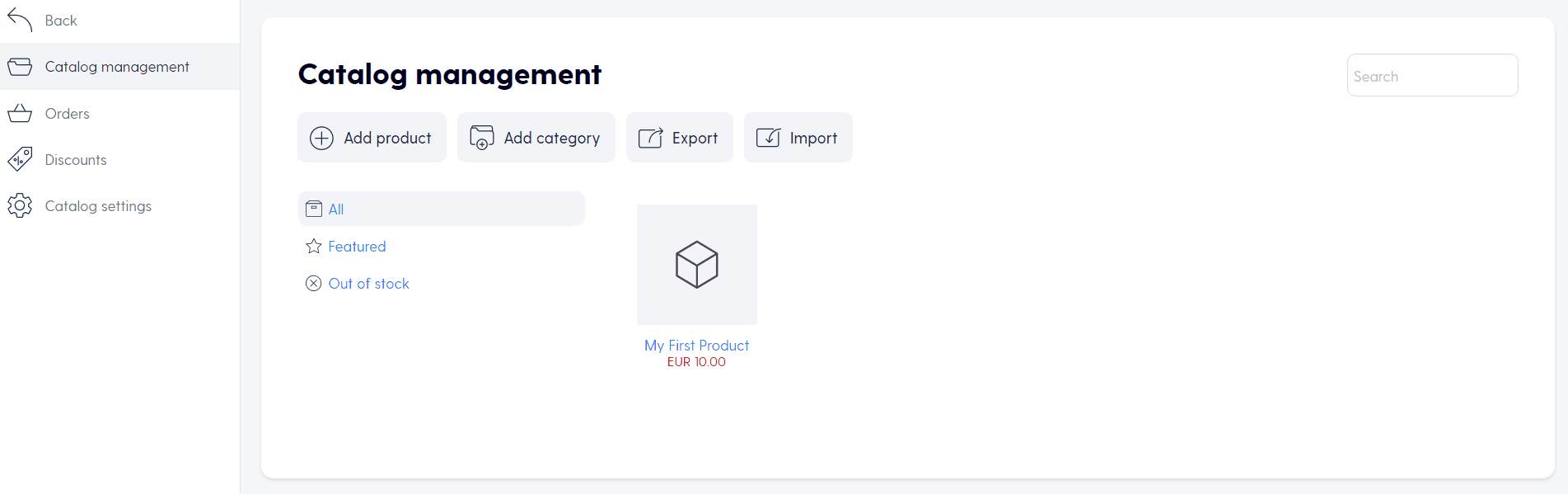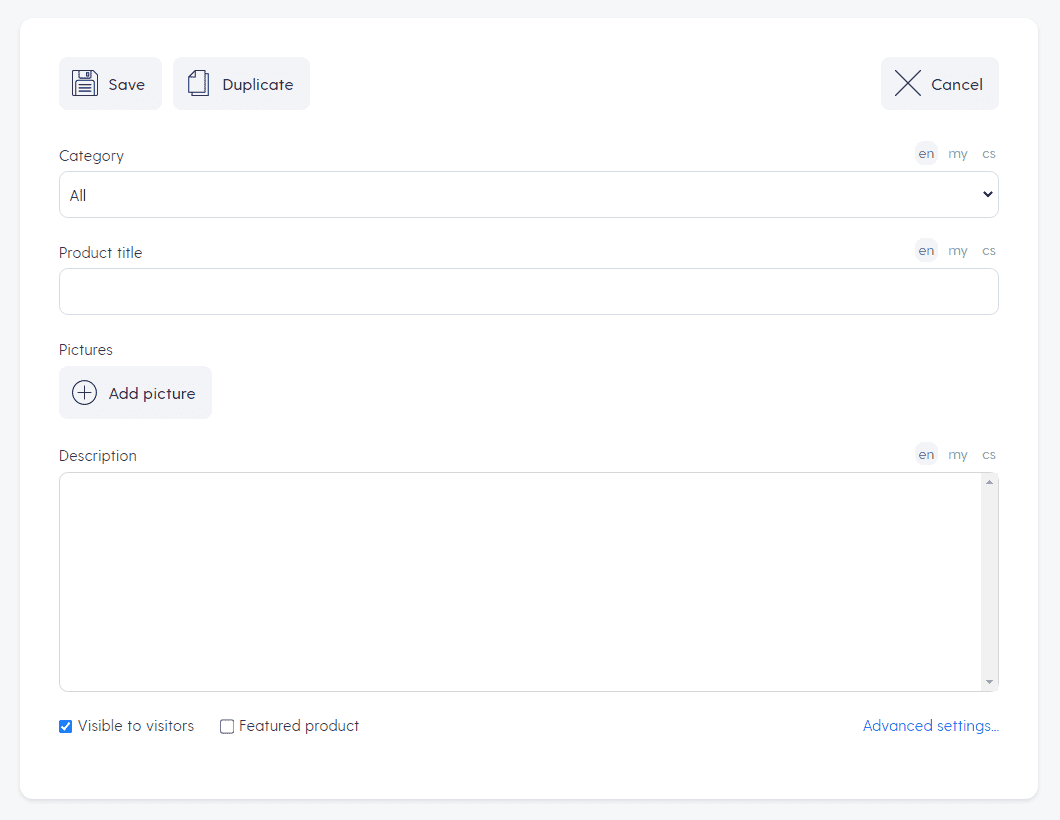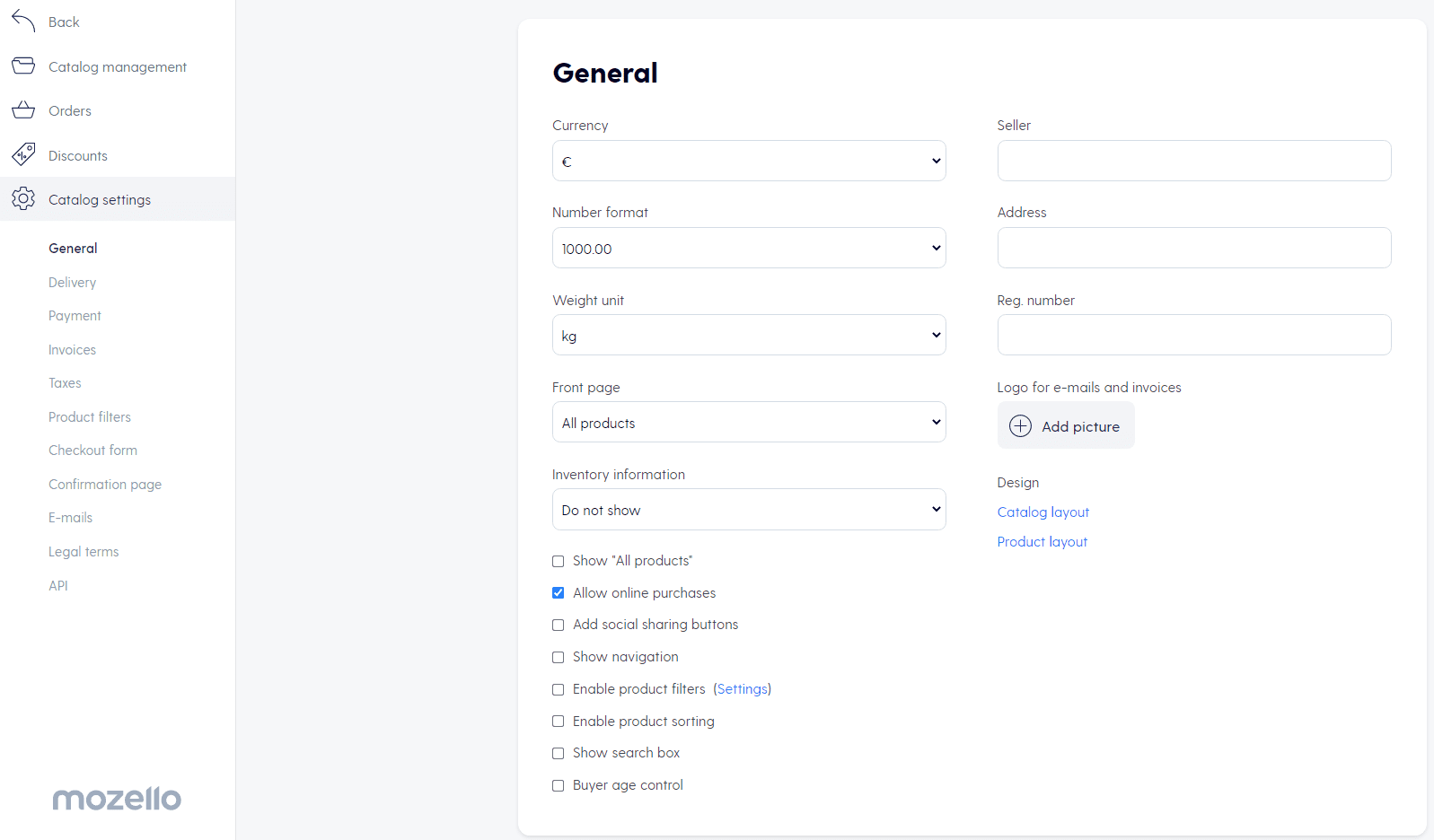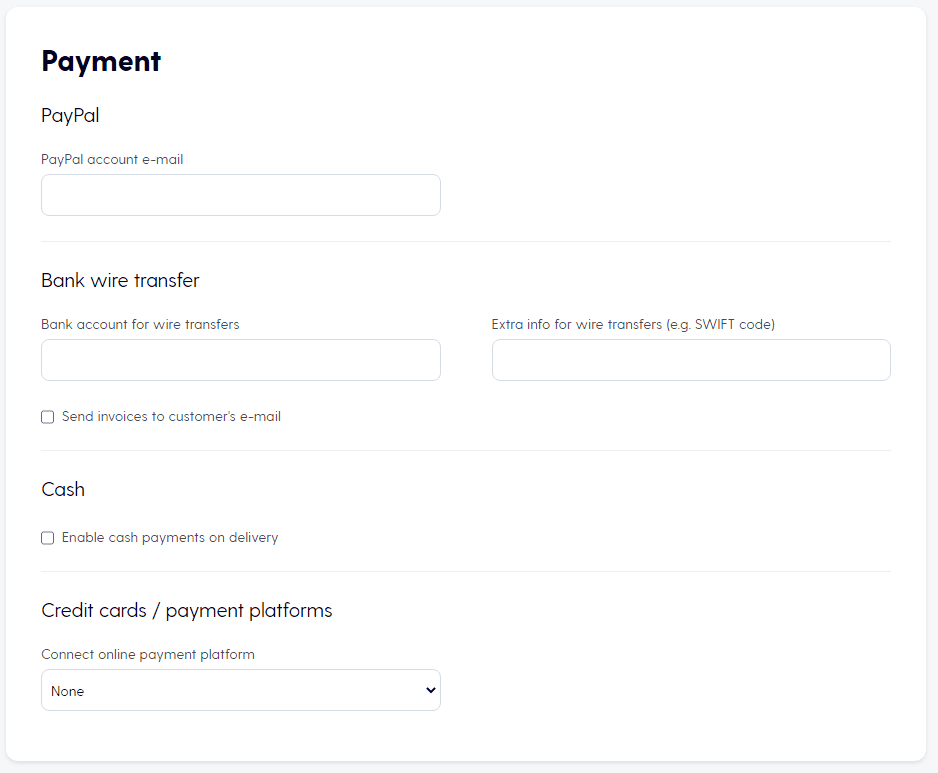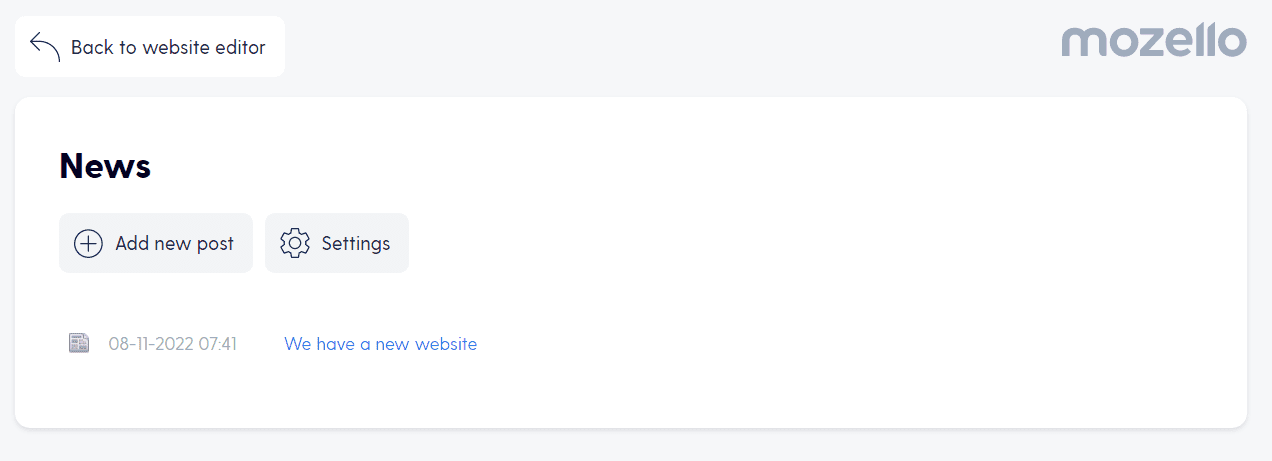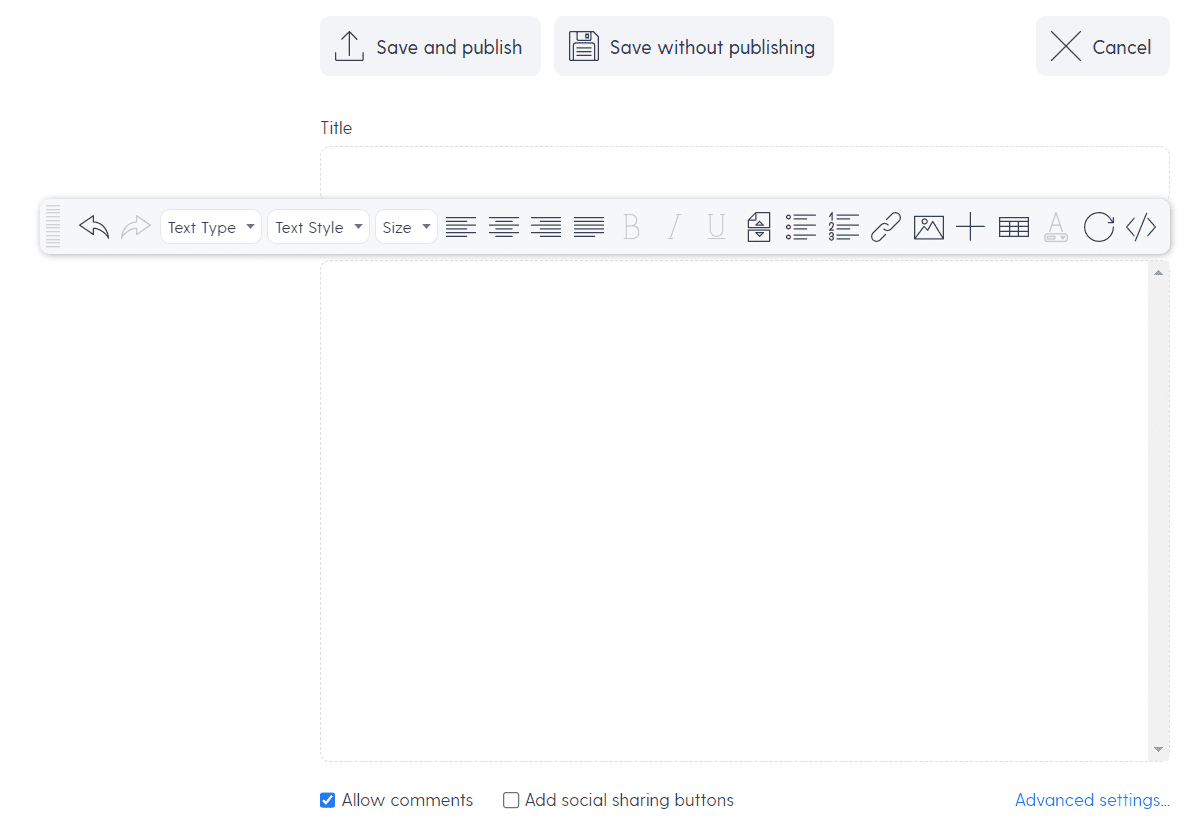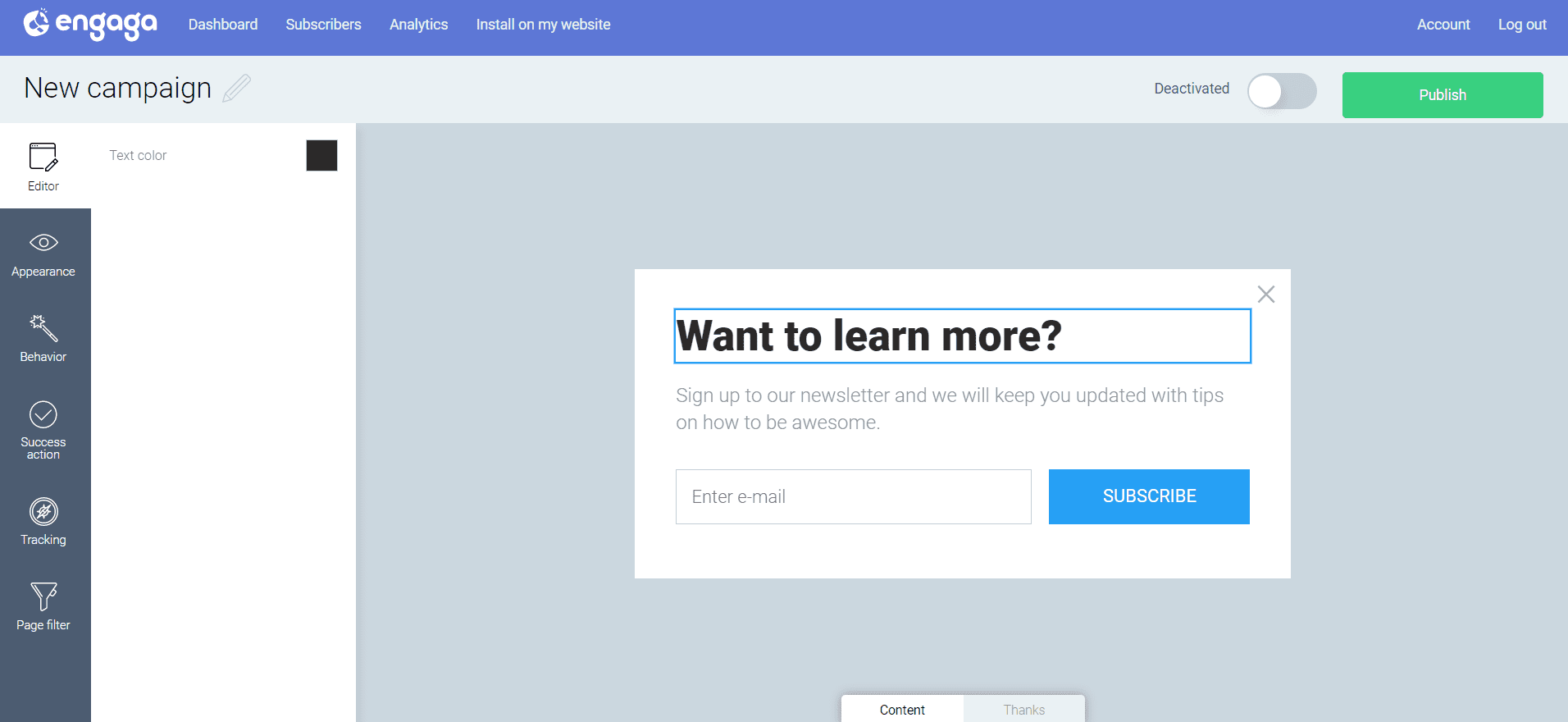| Mozello standout features | |
| Support |
|
| Best for | Small businesses or individuals who want to create a simple website or an online store |
| Strengths |
|
| Weaknesses |
|
| Promotion | Easy to use, get started for free |
What we like about Mozello
- Easy setup: I found the setup particularly easy. Once signing up, you don’t need to enter your credit card information. Mozello allows you to choose from one of its 48 templates, and you can get straight into customizing your website.
- Get started for free: You can begin creating your website for free. Mozello offers you a free domain name and hosting with the cheapest plan. I found this one of Mozello’s standout features compared to its competitors.
- Code customization: While Mozello is quite limited in its customization features, it compensates with its developer tools. If you are familiar with HTML, CSS, and JavaScript, you can access your website’s code and make more advanced customizations.
- Good and responsive templates: I thought most of the 48 templates were modern and responsive. This is key as more people are accessing websites from their mobile phones. It’s also possible to change your template in real-time.
- E-commerce features: Mozello offers basic e-commerce features that enable you to create an online store, add products and categories, and customize products with images, variants, and colors. These features are great for businesses wanting a simple e-commerce site with a 0% transaction fee. If you want more comprehensive e-commerce features, consider other options, such as Shopify or WooCommerce.
What fell flat
- No drag-and-drop interface: One drawback is that it lacks a drag-and-drop feature, which limits customization. Alternatives like Wix have this feature, allowing you to simply move around different elements on your website. Mozello uses content blocks, which are easier but less flexible.
- Limited features: In terms of integrations, features, and customization, Mozello is quite limited. You might consider other options if you are looking for a more comprehensive website builder with a wide range of features.
- Limited blog and news feature: If you want to create a sustainable business blog, I don’t recommend Mozello, even though it has its blog feature. It lacks many important features for bloggers, such as customizable blog layouts and SEO features that help you optimize and rank your site on Google. For bloggers, I recommend alternatives like WordPress or Wix.
Mozello’s Editorial Review
Mozello claims to be the world’s easiest website builder to use. While this may be true for those with no prior experience in website design or coding, I found it lacks some features more experienced users might find essential.
Mozello’s free plan offers enough features for getting started, and if you’re interested in upgrading to a paid plan, you easily can. It is most suitable for small businesses, thanks to its easy-to-use interface, e-commerce features, and good customer support.
There is a lot to like about Mozello if you are creating a simple website. I like Mozello for anyone who wants to play around with different design options since this can all be done on the free website builder account. But if you want more advanced tools and the confidence you can grow your site long into the future, some of the larger alternatives may be better.
Michael Levanduski, Network Technical Engineer
Compared to other website builders, the theme selection is not the best, but there’s still something for everyone. Changing the theme later is easy from your Mozello editor if it doesn’t match your preferences.
After selecting the theme, you’ll head to Mozello’s editor.
Mozello is an intuitive and easy-to-use site builder. From the left sidebar, you can access all the website editing features.
The website editor differs from competitors like Squarespace and Wix as it doesn’t offer drag-and-drop features. This can be good or bad, depending on whether you want more control over the website design or an easier interface.
Mozello uses content blocks that are easy to add by clicking the “Plus” icon between different sections. There are various content blocks to which you can add text, images, videos, banners, products, galleries, and forms.
The new content block you selected can be edited according to your preferences. Selecting a text section, for example, allows you to edit the header and base text. No matter what plan you have, you can add all of the available content blocks.
In terms of pages, you can add eight different types to your Mozello site.
Six are available for all of the plans, including the Free:
- Normal page with text
- Front page or special page
- Picture gallery
- Blog or news page
- Web forms such as contact us page
- Catalog or store for e-commerce
For Premium and Premium Plus plans, there are two extra options:
- Link to other pages outside of your site (For Premium)
- Create a copy of an existing page on your site (For Premium)
Fonts can be changed from 33 different combinations on the left sidebar, which are all available even on the Free plan.
Color options are quite good in Mozello. You can choose from 19 ready-to-use color schemes or fully customize your own colors for the site. Both of these options are available for all of the plans.
After you have edited your site, you can view it on the “Preview” window, which is available from the left sidebar.
A major disadvantage of the Mozello editor is that you cannot edit nor preview your site in the mobile view. As all Mozello sites are automatically mobile-responsive, this isn’t a deal breaker.
Developer tools
If you are familiar with HTML, CSS, and JavaScript, you can access your Mozello website’s code and make more advanced customizations.
There are different things you can do with these developer tools:
- Further customize templates by adding custom CSS code.
- Add custom features to your websites, such as pop-ups, forms, or chatbots, by adding custom JavaScript code.
- Create server-side apps with Mozello’s developer tools by using JavaScript, AJAX, or iframe.
The coding features of Mozello are available for Premium plan users, and it can be easily accessed from the editor’s settings.
E-commerce features
Mozello’s strongest selling point is its e-commerce features. With Mozello, you can easily create beautiful online stores to sell physical and digital goods.
Some of these features are available on the free plan, but for more advanced features, such as custom fields on checkout, the ability to sell unlimited products, and variants, you need to upgrade to a paid plan.
You can manage your catalog in Mozello via its own page.
Also, you can add new products and categories. On the Premium Plus plan, you can export and import products on this page.
When adding new products, you can include a category, a title, pictures, and a description, as well as advanced settings like variants, product groups, registration numbers, and whether to sell digital products or physical products. All plans include these features.
It’s important to note that Free can only add five products, while Premium can add 15, and Premium Plus can add an unlimited amount.
Also available on Mozello are the following e-commerce features:
- Discounts: You can offer discounts on products, shipping, or a combination of both, with the Premium Plus plan.
- Payment processing: Mozello supports third-party payment processors, such as PayPal and Stripe. You can also accept payments with bank wire transfers and cash payments. For the Free plan, you can add PayPal only, and for the Premium Plus plan, all of the options are available.
- Emails: You can send up to three order update emails, one of which is mandatory and is available on all plans, but the other two are only available on Premium Plus.
A few other notable e-commerce features include the ability to customize the checkout form for the Premium Plus plan, product filters that help customers find the right products, and the ability to edit the order confirmation page for all plans. There’s a 0% transaction fee on all plans.
Mozello’s e-commerce features are nothing like what Shopify or Wix offer, but are more than enough for creating a minimal online shop. It does offer integration with different email services, which is beneficial for e-commerce brand owners.
Payment processing
Mozello also supports multiple payment methods, including many popular options. You can add these payment processors to your online store from your editor’s “Catalog settings.”
Mozello supports the following payment processors:
- PayPal
- Stripe
- Braintree
- Paysera
- kevin.
- exactly.
- DECTA
- Bilderlings
To complete the integration process, you need to sign up for the payment processor’s website.
With Mozello’s API solution, you can integrate any other payment processor if you have the needed technical skills. The process is free if you do it yourself, there’s a fee if Mozello does it. Mozello also accepts cash payments and bank transfers.
Be aware that PayPal, cash, and bank transfer are the only payment options available for the Free plan. You must upgrade to the Premium Plus plan to access other payment providers. Mozello’s payment processing options — significantly limited in comparison to its competitors like Wix and Squarespace — are sufficient for a minimal online store.
Blog features
Mozello has quite limited blog features and related customization options, but it is possible to create a basic blog or news site with the builder.
Mozello’s blog editor offers basic features, such as changing fonts, text styles, and types, sizes, and colors. You can also bold the text, make it italic, or justify it to different positions.
For your blog post, you can also add these elements:
- Insert buttons, videos, files, maps, symbols, and codes
- Upload and insert images from the computer
- Add bullet points and numbering
- Split into different sections
- Create tables
- Embed HTML code
- Add social sharing buttons
- Allow comments
For a scalable blog or a news site, Mozello is probably not the best choice.
It lacks all the scalable features a blog needs, such as custom plug-ins and apps to extend its functionality, SEO tools to help you rank higher on Google, and analytics tools to help track your blog’s traffic. Mozello integrates with Google Analytics and Facebook Pixel for reporting and analytics, but you cannot integrate custom apps or any other analytical tools in the future.
Multilanguage
Among Mozello’s highlights is the ability to create multilingual sites, which is available even on the Free plan. Mozello does not offer auto-translate like Wix, but it’s still one of the easiest website builders if you want to create multilingual websites.
The management of these multilanguage pages is simple. You can change and add new languages by clicking on the “Pages” tab. Changing the language creates a new website, and you can redo the design as well.
A total of 64 languages can be added, covering the majority of the world’s languages.
Marketing tool
Mozello integrates with a marketing tool called Engaga, designed by Mozello’s team. It allows you to collect email addresses with banners, site widgets, and popups, as well as promote new collections and sales. This tool can be accessed from Mozello’s website editor’ click on “Extras” from the left sidebar, and “Engaga.”
You can select from multiple ready-to-use templates, and give your own touch to it in the editor. The widgets you edit and publish will appear on your Mozello site. Visitors can add their email addresses, for example, which is beneficial for you to later retarget them.
The design interface of this tool is easy to use, and almost identical to Mozello’s website builder. Engaga’s tools allow you to collect email addresses, not send out emails. You can integrate Engaga with email marketing tools like Campaign Monitor, GetResponse, and Mailchimp, so you can send marketing emails properly.
Engaga is free to use for all Mozello plans, except the free plan has only 10 available templates while the Premium Plus plan offers 69. It does not integrate with email platforms by default, so you must subscribe to Engaga’s plans.
Compare Mozello Alternatives
Mozello is a solid website builder, but competitors, including Wix, Squarespace, and Hostinger, could be a better fit. See some of the best Mozello alternatives and how each compares to other top-tier website builders:
| Website builder | Starting price | Basic plan features |
| Mozello Overall rating | Free |
|
| Hostinger Overall rating Read our full Hostinger review. Consider Hostinger for: Innovative free tools to help you build your brand and website. | $2.99 per month |
|
| Squarespace Overall rating Read our full Squarespace review. Consider Squarespace for: Modern templates; easy template switching. | $16 per month |
|
| Wix Overall rating Read our full Wix review. Consider Wix if: You need more design template options. Wix offers far more (and better) predesigned templates to get you started. | $16 per month |
|
Frequently Asked Questions About Mozello
Can I publish my Mozello site for free?
Mozello offers you a free Mozello address, so you can publish your website at no cost. But the free address does not look professional (it will be something like yourname.mozello.com), so if you are launching a business website, we recommend you buy your custom domain name.
The free plan is also very limited. If you want to remove the Mozello branding from your website, more than 0.5 GB of storage, or more than five items for your Mozello online store, you’ll need to upgrade to one of the paid plans.
What kind of templates does Mozello come with?
What do you need to create a website with Mozello?
Can I create a website in multiple languages with Mozello?
How do I publish my Mozello website?
Can I edit the code inside of Mozello?
How do I contact Mozello support?
Is it easy to cancel a Mozello plan?
How I Rated Mozello Website Builder
At Whoishostingthis.com, we know how important it is to test products thoroughly and compare how they measure against the industry leaders. I spent hours familiarizing myself with Mozello’s dashboard, setup process, website builder, and all of its features. While my definition of “easy to use” may differ from others, I approached this as though I was new to website builders and compared it to my experience with some of the top site builders we’ve also reviewed.
This comprehensive overview of Mozello can quickly answer whether it’s the right website builder for you. We also drilled down to specific features, so you can have a more detailed look at features or services. I gave more weight to some parameters, including features, security, support, pricing, ease of use, and how Mozello has improved since our last review.
I test website builders based on the following factors:
- Customization options: Can you change the look and feel of a template or add your own code?
- Ease of use: Is the navigation intuitive with built-in tools, such as an in-app photo editor?
- Value: Can you get a free plan or trial to give the builder a test drive? Are there extensive features on paid plans that justify the cost?
- Security: What does the website builder do to keep your site and your customers’ data safe?
- Templates: Are the templates attractive, updated, and generally high quality? Can you find many to choose from?
- Support: Can you get help when needed, whether it’s from a human or support center articles?
- Recent improvements: Has the builder done anything lately to step up its offerings?
Learn more about our review methodology.