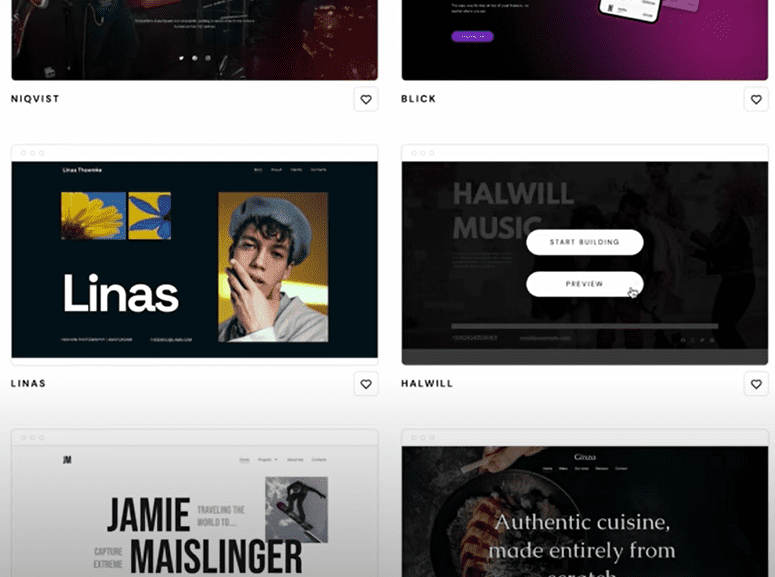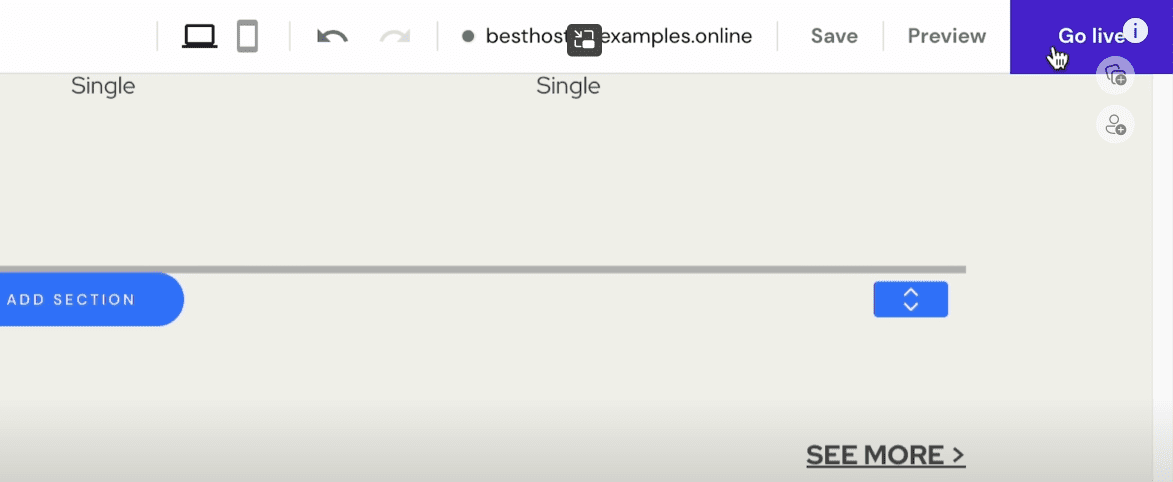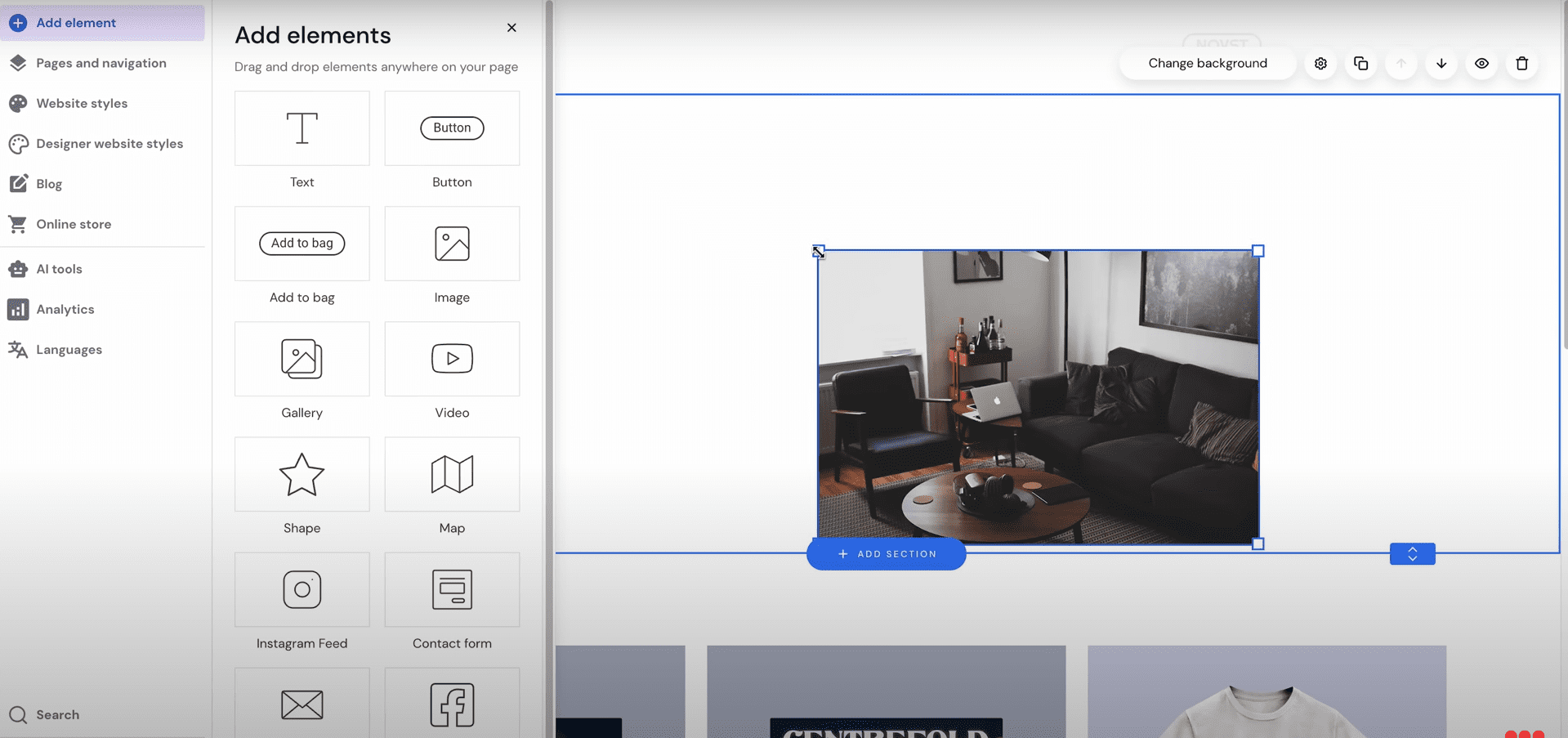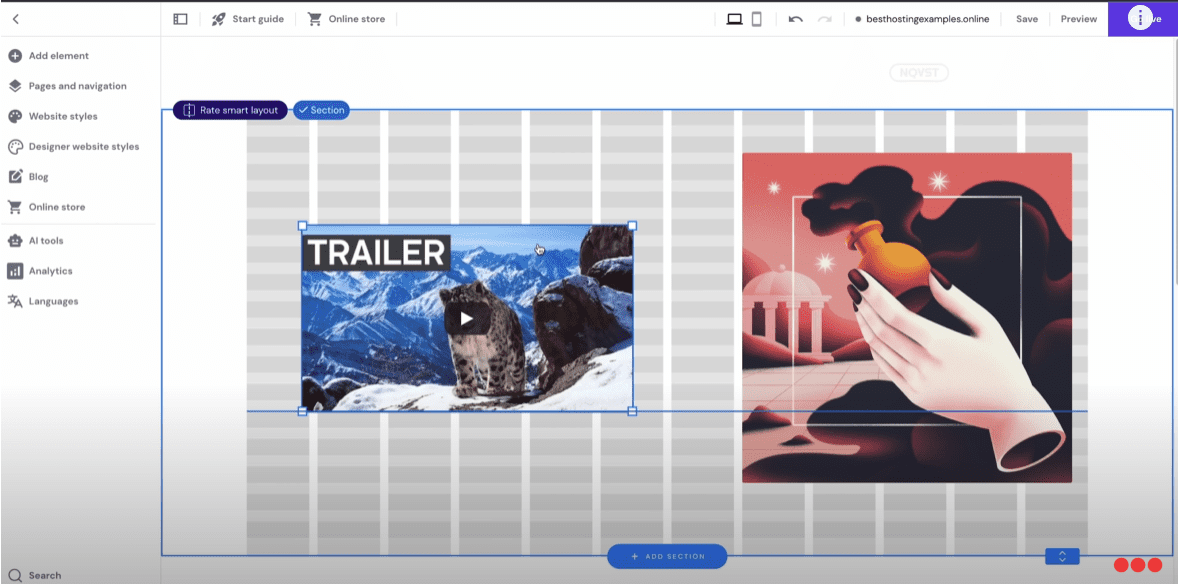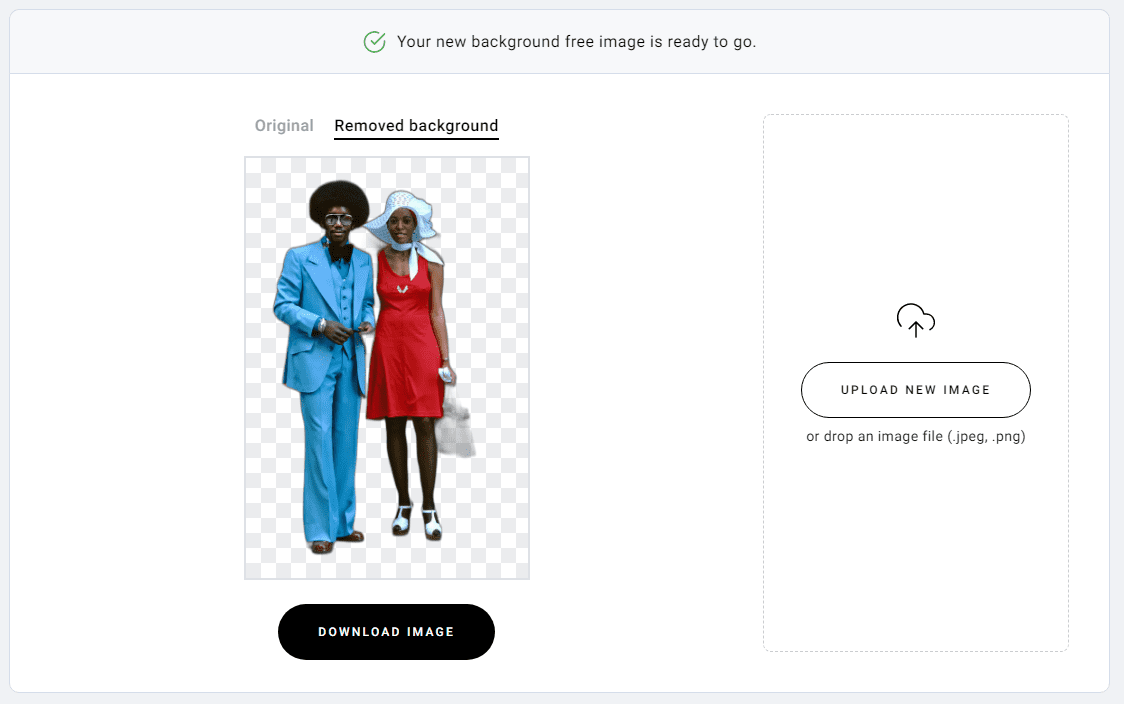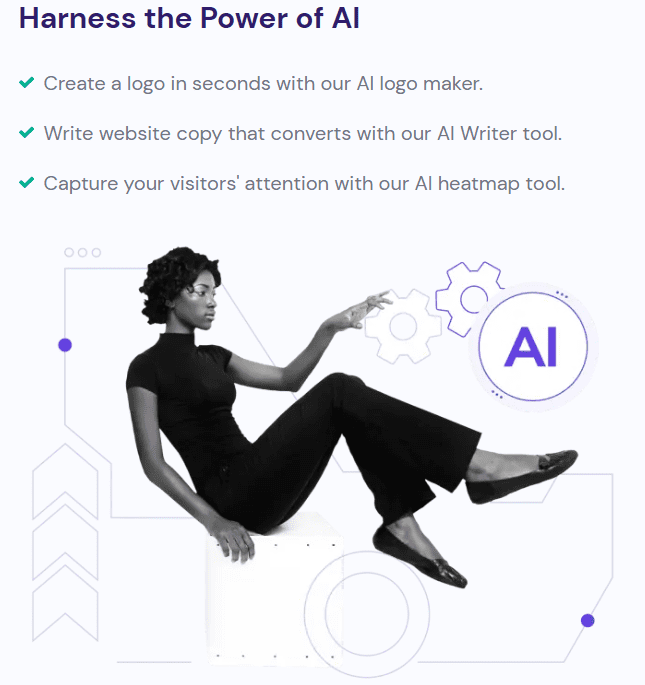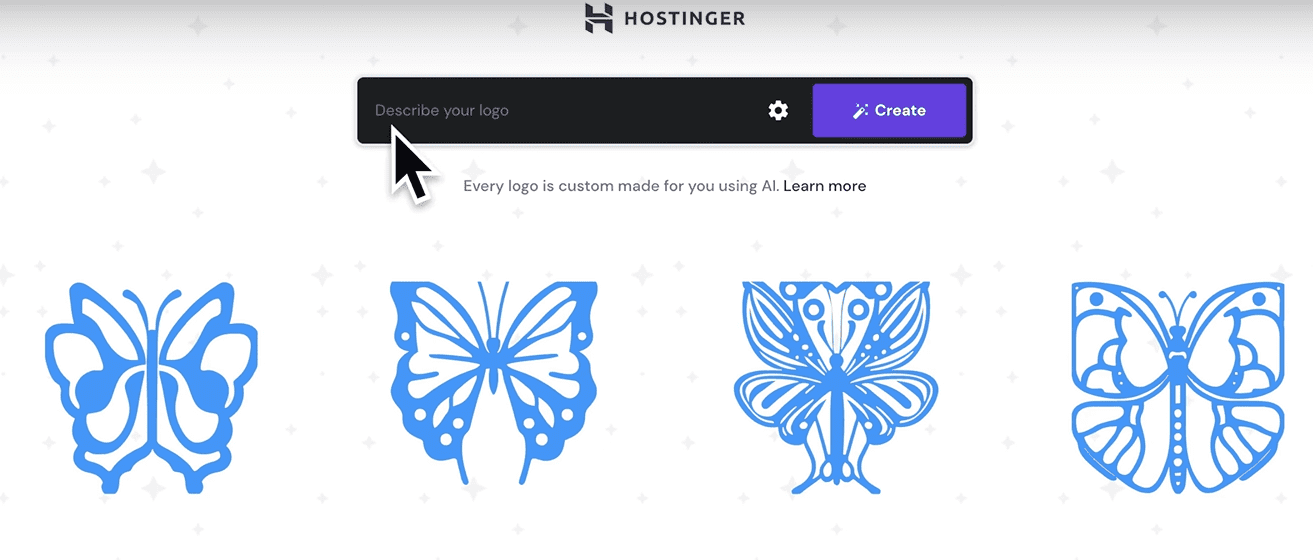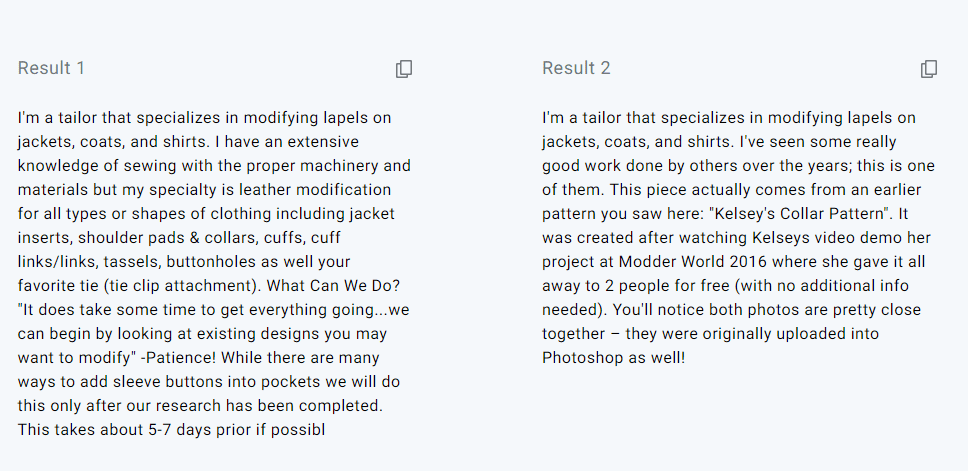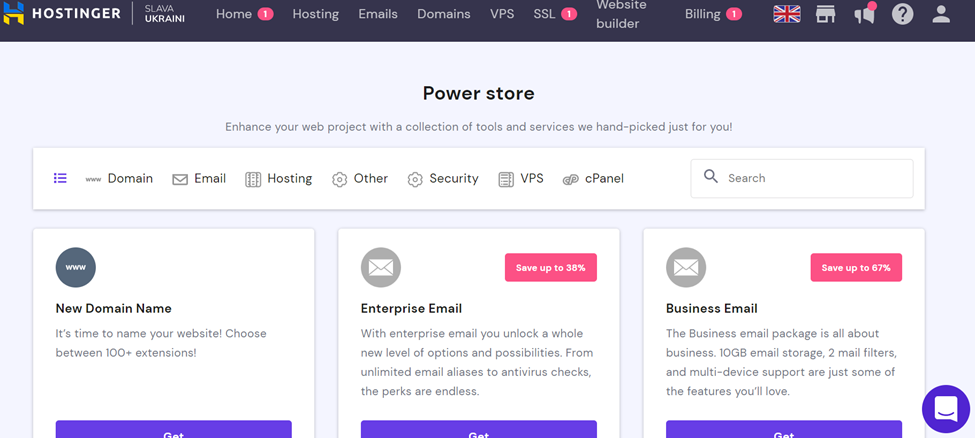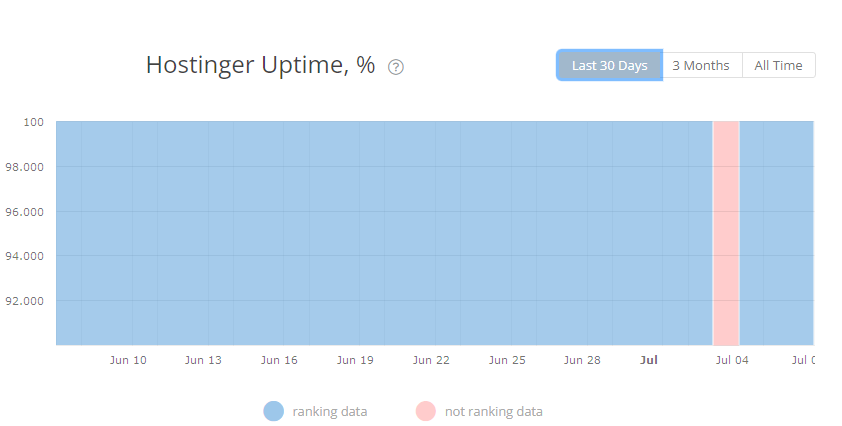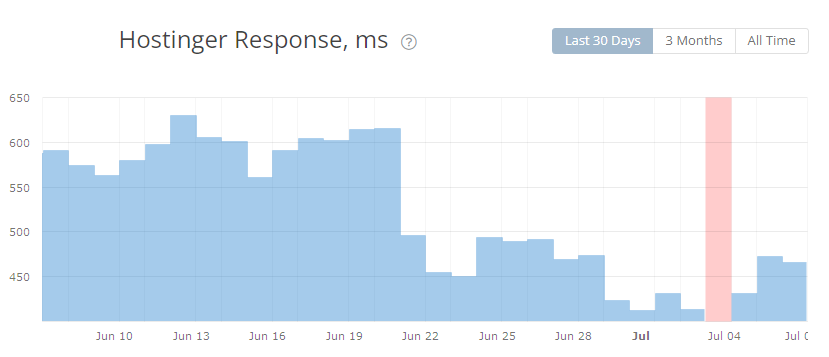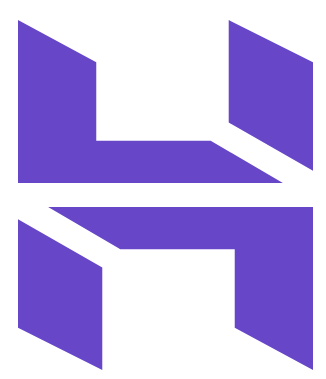| Hostinger standout features | |
| Support |
|
| Best for | Small businesses looking for affordable hosting |
| Strengths |
|
| Weaknesses |
|
| Promotion | Up to 80% off the first year, if paid annually |
Hostinger Pros and Cons
I love Hostinger for many reasons, including its reliable hosting environments, quality CDN, and proven reputation. With its website builder, there are more than 100 pre-made templates, but it isn’t as customizable as other builders on the market.
While there are no huge problems with this company, there are some downsides to note in case they will affect your decision.
What we like about Hostinger
- Very popular: Hostinger has over a million sites operating on its servers.
- LiteSpeed: Hostinger uses LiteSpeed, which I am a big fan of. This can give you noticeable performance improvements on most types of websites.
- Affordable hosting: Whether getting an entry-level option or something more advanced, the prices are always favorable at Hostinger. However, you must sign up for at least a year to get the best deals.
- Easy to use: I enjoyed building a website on Hostinger’s website builder, particularly because it is intuitive. Menus are where they should be, and you can double-click to edit any element — plus, undoing any action is a cinch.
- Artificial intelligence (AI) tools: Hostinger is leaning into AI and machine learning for content creation and image editing. It’s great to see a company embracing this technology. It’s not perfect, but I have high hopes for improvement.
- 30-day money-back guarantee: All new customers have a 30-day “no questions asked” money-back guarantee.
- 99.9% uptime guarantee: The hosting environment at Hostinger is very stable, and it is backed up with a 99.9% uptime guarantee.
- CloudFlare protection: All Hostinger web hosting benefits from CloudFlare-protected nameservers.
- Free domain: New customers will be given a free domain for the first year (with a 12-month hosting contract).
- Free SSL certificate: All websites hosted with Hostinger will have access to a free SSL certificate from Let’s Encrypt.
What fell flat
- No dedicated servers: Hostinger does not offer dedicated servers, which some larger companies may require. If your site grows to the point where you want a dedicated server, you must either migrate to another company or consider one of Hostinger’s higher-end cloud hosting options.
- hPanel – The custom control panel used by Hostinger is not perfect. While it is easy to use and allows you to do most things without a problem, I still consider it slightly less functional than the standard cPanel option.
- CloudFlare CDN missing on basic hosting packages: If you opt for one of the two lowest-end hosting packages, you will not get the CloudFlare CDN services.
Whoishostingthis.com’s Editorial Review
Hostinger has a solid reputation from its users, amazing hosting, competitive pricing, and some features that make it an ideal option for many people.
It’s website builder is one of the easiest on the market and comes with plenty of pre-built templates so you don’t have to start from scratch. However, it’s not as flexible as others and has some added costs that can start to add up.
“I have personally used and recommended Hostinger in the past and have always been very happy with its hosting. After completing the research and testing for this web hosting review, my respect for the company has only gone up.” -Michael Levanduski, WhoIsHostingThis.com web hosting industry expert
Pre-built templates
Hostinger offers over 100 pre-built templates for site design. Keep in mind that some of them are meant for online stores, but they don’t have to be. You can turn the shopping cart or bag on or off as needed. In fact, all of Hostinger’s templates are fairly customizable. Change the layout of your header menu; remove, add, or move sections on a page.
As far as design goes, I think Hostinger leaves a lot to be desired. The templates are clean and modern, but end up feeling very similar to each other.
If you don’t have website design experience, it is nice to have plug-and-play templates from professional designers who do understand how to use negative space.
All of Hostinger’s templates are mobile-responsive, so they’ll look great on any device. As you’re customizing your design, click on the mobile device button at the top to preview your site in its shrunken form. Also, editing the pre-built templates is intuitive — simply click or double-click to reveal a menu with options.
Drag-and-drop editor
It’s important for a website builder to have an easy-to-use site editor along with the ability to customize everything, otherwise, you may as well build a site from scratch. Hostinger makes it easy to edit all elements on your site with its intuitive layout, menus, terms, and helpful tips in popup windows.
Although you don’t need to know about grids in layout to modify your design, Hostinger offers a switch you can turn on to enable grid gaps. Having them on will make it a cinch for you to align images with text and other elements, making your design more visually pleasing.
Hostinger makes it so easy to add, move or modify any element that you can really mess up a good-looking website.
Online store builder:
You can easily upgrade your Website subscription to a Business plan, which allows you to build an online store. You can even choose from pre-built e-commerce templates to start designing.
More importantly, you’ll be able to start selling digital or physical products from your site. You can list up to 500 products and easily manage them from your Hostinger dashboard. After adding a product image, choose what type of product you’re selling, and then you can set your price, sales price, and add an SKU number.
Hostinger’s inventory management system makes it easy to track your stock and categorize your items. You can even add variants, so if you offer a t-shirt design in sizes small to extra-large, you can add those. Unfortunately, you can only add one variant per product. So, if you offer the same design in different colors, you’ll have to add the different colors as separate products.
Though Hostinger isn’t technically a point-of-sale (POS) system, it does let you set up payment processing so you can accept payments online. You can accept more than 20 different payment methods using some of the biggest gateways, including Apple Pay, EPS, Sofort, and more. Transaction fees vary from the third-party payment processing companies, and you’ll have to pay 1% to Hostinger.
AI tools
Hostinger offers several artificial intelligence-powered tools to help you with your marketing plans, such as creating content, coming up with a new business name or tagline, or overcoming the dreaded writer’s block with AI-generated blog content.
These AI tools also help you in polishing your brand identities with logos, favicons, and image enhancements.
I already showed you the logo maker and the AI content creation tool. I tried out all the tools, and the most impressive one, in my opinion, is the background eraser. Upload any image to the AI background image eraser, and you’ll get back one with no background. I used this tool a few times, and while it isn’t perfect, it did a good job of erasing the background of most images. In some cases, white bits of an image that were in the foreground were also erased.
Creating a content plan for your website takes a lot of time, so having AI-generated content could help speed up the process. Hostinger means well with its free AI writer, but the results are less than desirable.
You can pick a category and then have the AI automatically write content for your site, but it won’t be specific to your brand — only your topic. So, the only benefit you might get here is accidental keyword targeting. Your other option is the wildcard content creator. Write a couple of sentences in the field and the AI content creator will “write” a couple of paragraphs for you that might work.
You can also use the tools to create a privacy policy, refund policy, and terms and conditions. Perhaps the best part of these AI tools is that they’re free for anyone to use. You don’t have to have a subscription to Hostinger to use any of them.
Custom hPanel
Most web hosting companies today use cPanel for their control pane, but, Hostinger created its own custom control panel called hPanel. I prefer the traditional cPanel, but hPanel is still an intuitive set of tools that makes it easy to manage your site. If you have never run a website before, you will quickly learn how to navigate hPanel and won’t run into any real issues. But if you have used cPanel in the past, it might take a bit to get used to the changes, though it isn’t a huge deal.
This hPanel is also where you reach out to the Hostinger customer support team or browse the store to add new features if needed.
Lots of site add-ons
Once you have your hosting account set up, you can customize it using the included site add-on features. This includes a variety of templates and themes along with convenient backup options.
Domain-specific email addresses
You can add email hosting to your web hosting account or purchase it independently. This premium email hosting option will give you a lot of worthwhile features to help you make the most out of your email.
Once you set up your email accounts, you will have access to email templates, read receipts, follow-up reminders, and much more. Note that email hosting is not a free feature with Hostinger, so you will have to add it on or purchase it separately.
99.9% uptime guarantee
All hosting packages at Hostinger come with a 99.9% uptime guarantee. Your hosting servers will be available to serve traffic at least 99.9% of the time, which aligns with the industry standard. While the company only guarantees that your servers will be up 99.9% of the time, it is much more reliable than that in most situations.
CloudFlare CDN on many hosting packages
Starting with the Business Shared Hosting package, you will get free access to the CloudFlare CDN. This helps to speed up the loading times for your website by housing key site files in data centers around the world. The CloudFlare CDN boasts 152 separate locations, meaning your site will always be hosted in a location physically close to your visitors.
LiteSpeed technology
I love that Hostinger uses LiteSpeed on all of its hosting packages. This allows faster response times on the server compared to other technologies most hosting companies use. In addition, many web hosting packages will give you free access to the CloudFlare CDN, which can further speed up your site’s loading.
Advanced security features
Security is always important with web hosting, and Hostinger takes that responsibility seriously. In addition to offering a free SSL certificate and name server protection, it also scans all files regularly for viruses, offers effective backup options, and makes sure site add-ons are kept up-to-date.
Performance and Uptime
Hostinger has several important features to ensure your site performs well and remains up all the time. This is backed up with a 99.9% uptime guarantee.
Uptime and reliability
After running extensive tests on Hostinger’s environment, I found it had a 100% uptime over the past 30 days, which is very impressive. The all-time uptime percentage is 99.966%, which is wonderful. After performing these tests, I’m confident you’re not likely to experience significant unexpected outages for your website.
Site response times
Site response times depend on the web hosting company’s servers and infrastructure, which in the case of Hostinger, are superior. After running multiple tests on the Hostinger side, the average response time was between 450ms and 625ms, which is very good. The response time is the delay from the moment you attempt to reach the servers until you get the first response back. It will include transit time between your computer and the Hostinger servers. Simply put, speed should not be an issue when using Hostinger.
Optimized WordPress hosting
Hostinger has several hosting packages designed specifically for WordPress hosting. If you are using the very popular WordPress CMS, it is recommended to look at these hosting options first. They are optimized to run WordPress-based sites as efficiently as possible.
Compare Hostinger Alternatives
Hostinger is an excellent hosting company that’s well suited for a ton of different use cases. However, it’s not the best choice for everyone, especially those with advanced needs (like unmanaged or dedicated servers) or scalability top of mind.
Use the comparison table below to see how Hostinger compares to its closest alternatives or check out our full list of the best web hosting services to see how it stacks up against other popular options.
| Website builder | Starting price | Basic plan features |
| Hostinger Overall rating | $2.99 per month |
|
| Squarespace Overall rating Read our full Squarespace review. Consider Squarespace for: Modern templates; easy template switching. | $23 per month |
|
| Wix Overall rating Read our full Wix review. Consider Wix if: You need more design template options. Wix offers far more (and better) predesigned templates to get you started. | $16 per month |
|
What You Need to Know
What are the cons of Hostinger?
Can Hostinger be trusted?
What country is Hostinger located in?
Can I connect to my Hostinger control panel from a mobile device?
What is the difference between Hostinger’s website builder and WordPress?
How do you contact Hostinger live support?
Who owns Hostinger?
How We Reviewed Hostinger
I test web hosts based on the following factors:
Learn more about our review methodology.