Website builders allow people to create beautiful websites without programming knowledge. But while it allows you to make your own website, you sacrifice some creative control and freedom for convenience. Read on to determine if it makes more sense for you to code your own site or to use a website builder.
Key takeaways:
- Coding your own website can be challenging but also rewarding. With custom coding, you can create unique features and effects that cannot be found anywhere else on the web.
- Website builders are an ideal choice for most types of sites, and they make it easy to not only create your site but also manage it long-term.
- In some cases, you can use a website builder to create your site and then use your own custom code to add specific features you need.
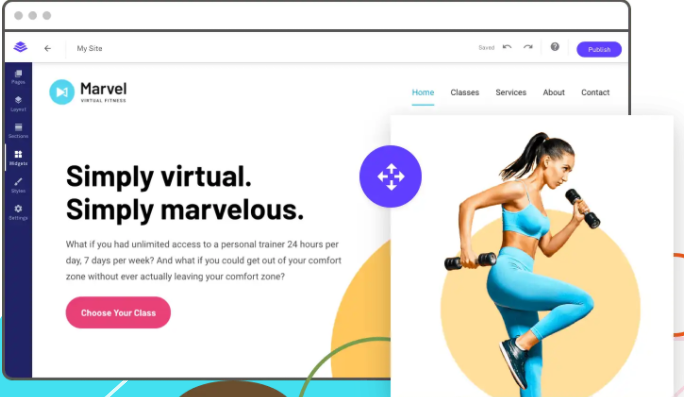
Benefits of Coding Your Website
These benefits of coding your website may make it worth it to you:
- Fully customizable: You can customize every aspect of the site to make it look and function exactly the way you want. This isn’t possible with website builders.
- Efficient: Coding your site means that you’re able to build in the features you want, but also that you can leave out all the features you don’t need. This makes your code much more efficient. When done properly, this can result in significantly faster load speeds for your page.
- Fun: If you’re a programmer, you likely love the creativity involved with this type of project. For many people, coding their own website is a lot of fun.
Programming your website is a great option for those who know the necessary programming languages. In addition to being able to build a custom site that’s nothing like any other pages out on the Internet, it can also be a very rewarding process. You can either code your own website yourself or hire a programmer to bring your ideas to life on your site.
Benefits of Using a Website Builder
Modern website builders have many great features that can allow you to make some truly incredible sites. Some of the biggest benefits of using a website builder include:
- Simplicity: Website builders are generally very easy to use, especially when compared to coding the site yourself. You can drag and drop the features you want on your site so that it looks and runs great.
- Fast: You can build a great site using a website builder faster than an experienced programmer could build a similar site from scratch. Website builders make it possible to create a great site in hours or minutes, depending on what features you need.
- Expandable: Sites built with a website builder are designed to allow you to add new pages or other things needed to grow your site. Depending on how you code your page by hand, it might require a custom code for each page.
- Affordable: Website builder services and tools are out there to meet any budget. You can even find free website builders that produce surprisingly advanced sites.
If you’re looking for the easiest way to build a website, using a website builder is the way to go. There are many great tools and services out there that let you build a great site without any coding experience at all.
Website builders have been around for a long time. While in the early days, the sites that were made were quite basic, that isn’t the case today.
Using a Hybrid Approach to Building Your Website
One thing to remember is that there’s no need to go fully in one direction or the other when deciding whether you should code your own site or use a website builder. Many people use a hybrid approach.
This approach is where you use the website builder tools to create the site’s main structure, and then code certain features or pages manually in a way that isn’t possible with the website builder.
Using this hybrid approach gives you the best of both worlds. Many website builders allow you to use plug-ins or add-ons for additional features. If that’s the case with the builder that you’re using, you could code your plug-ins, for example, to get the functionality you need.
How To Decide Which Is Right for Your Small Business
When creating a website, you’ll need to decide whether to code it yourself or use a website builder or a hybrid option very early on in the process. If you have an experienced programmer on your team, having them create the site may make sense, but only in certain situations.
For example, you need some unique feature on your site that isn’t readily available with existing code. Absent this very specific kind of scenario, you’ll likely want to go with the faster and easier route, which is using a website builder.
The vast majority of websites today are made with some type of website builder or a premade content management system like WordPress. If you aren’t sure whether you want to code a site or not, the chances are that you would be much better off using a good website builder.
Best Website Builder Options
If you have decided to use a website builder, you need to make sure you use the best one based on your specific needs. Take some time to read through our evaluation of some of the top-rated website builders available today.
If you want to set up a basic blog-style website, which is more than enough for most small businesses, you could also opt to sign up for a good WordPress hosting service. This allows you to install WordPress in seconds and have your site up and running faster than you would think possible.
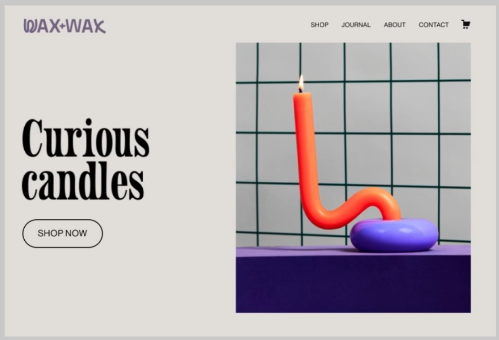
What Should You Do Next?
Once you decide whether to code your website manually or use a website builder, the next step is to get started. If you’re coding your site, you can create the page locally on your PC and then upload it to a web hosting server when ready. If you choose that route, you can hold off signing up for a hosting account until the site is ready. But when it’s time, choose the best hosting service.
