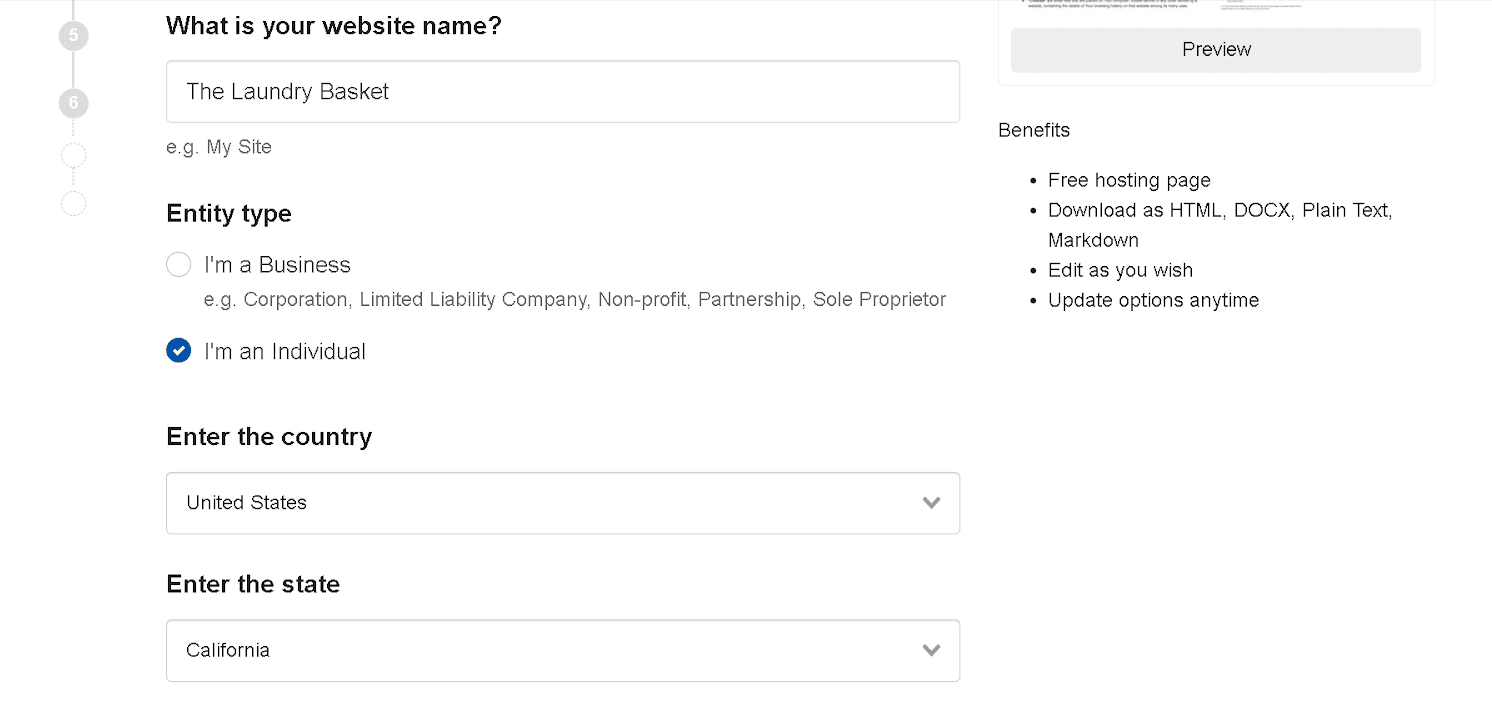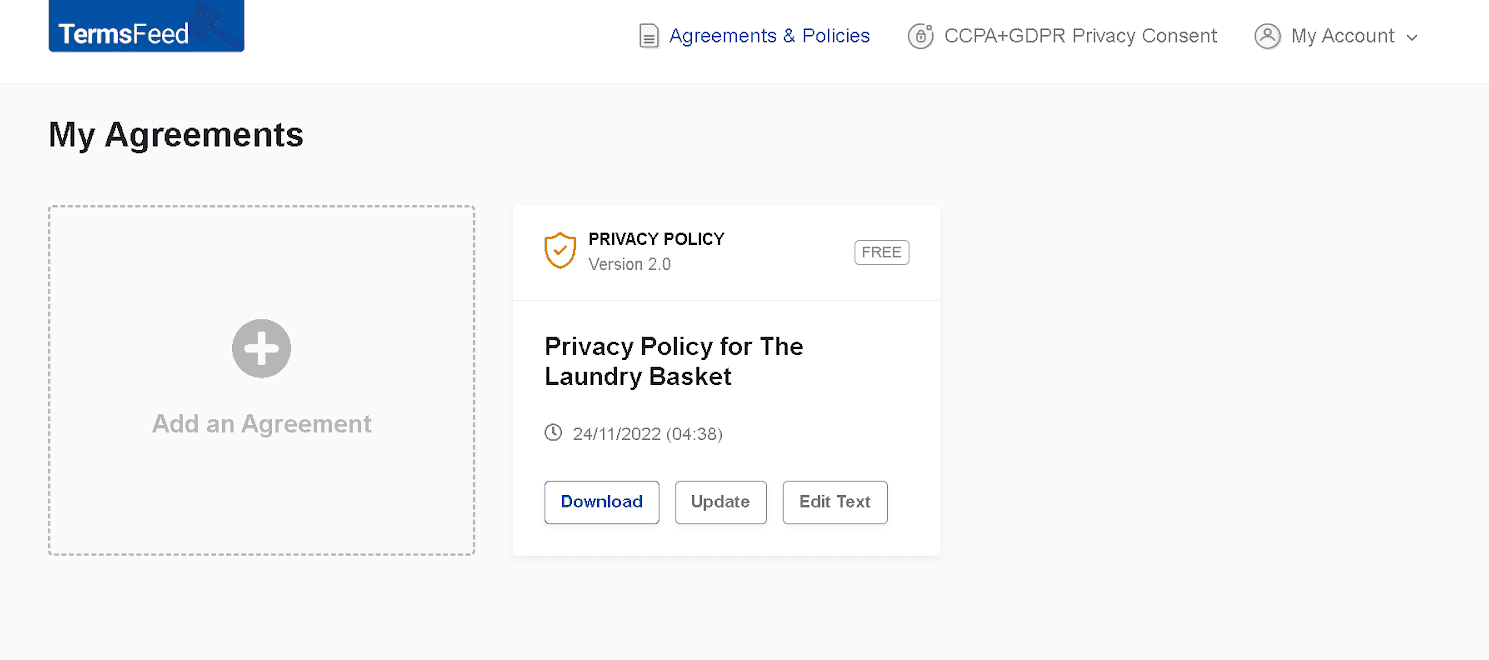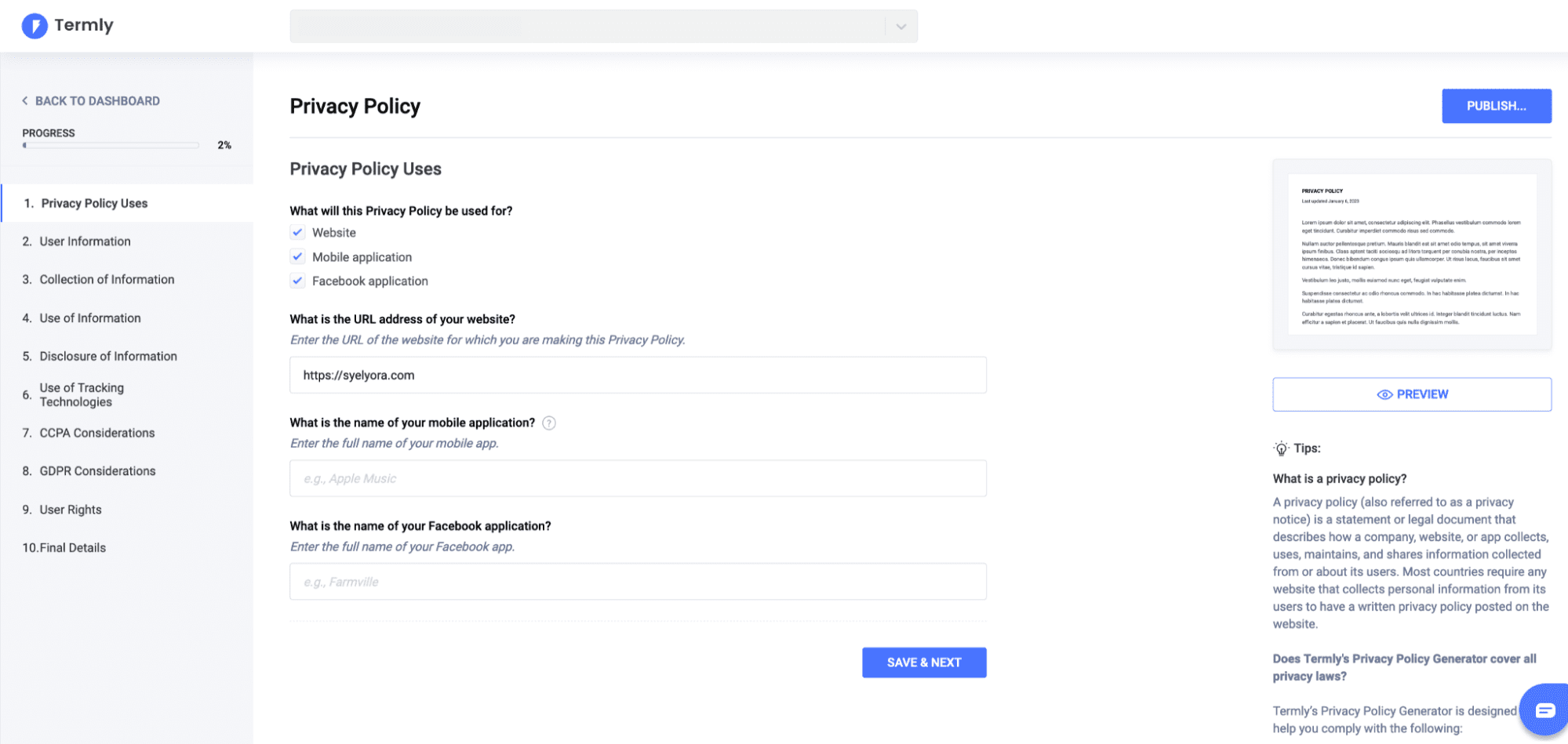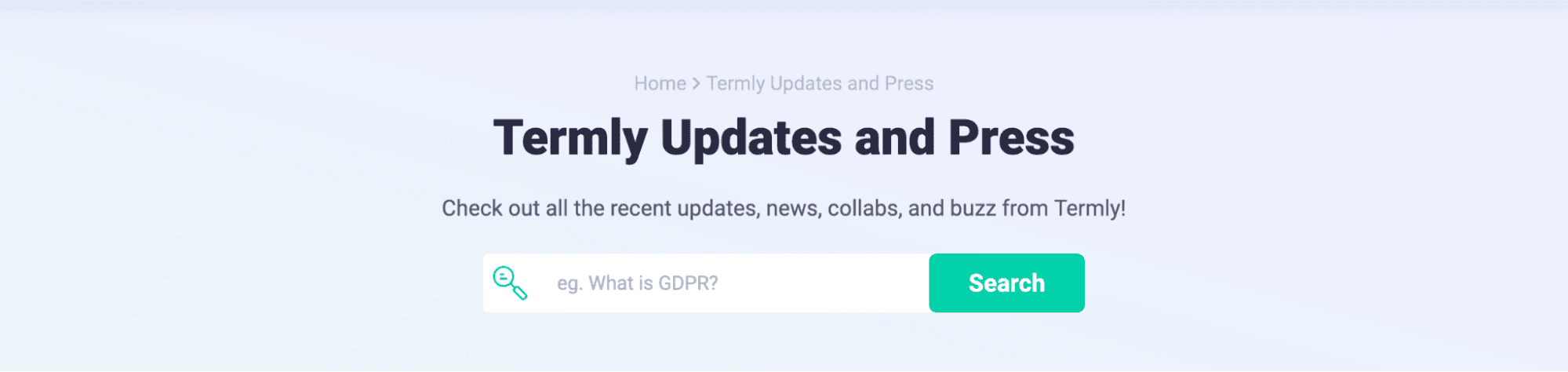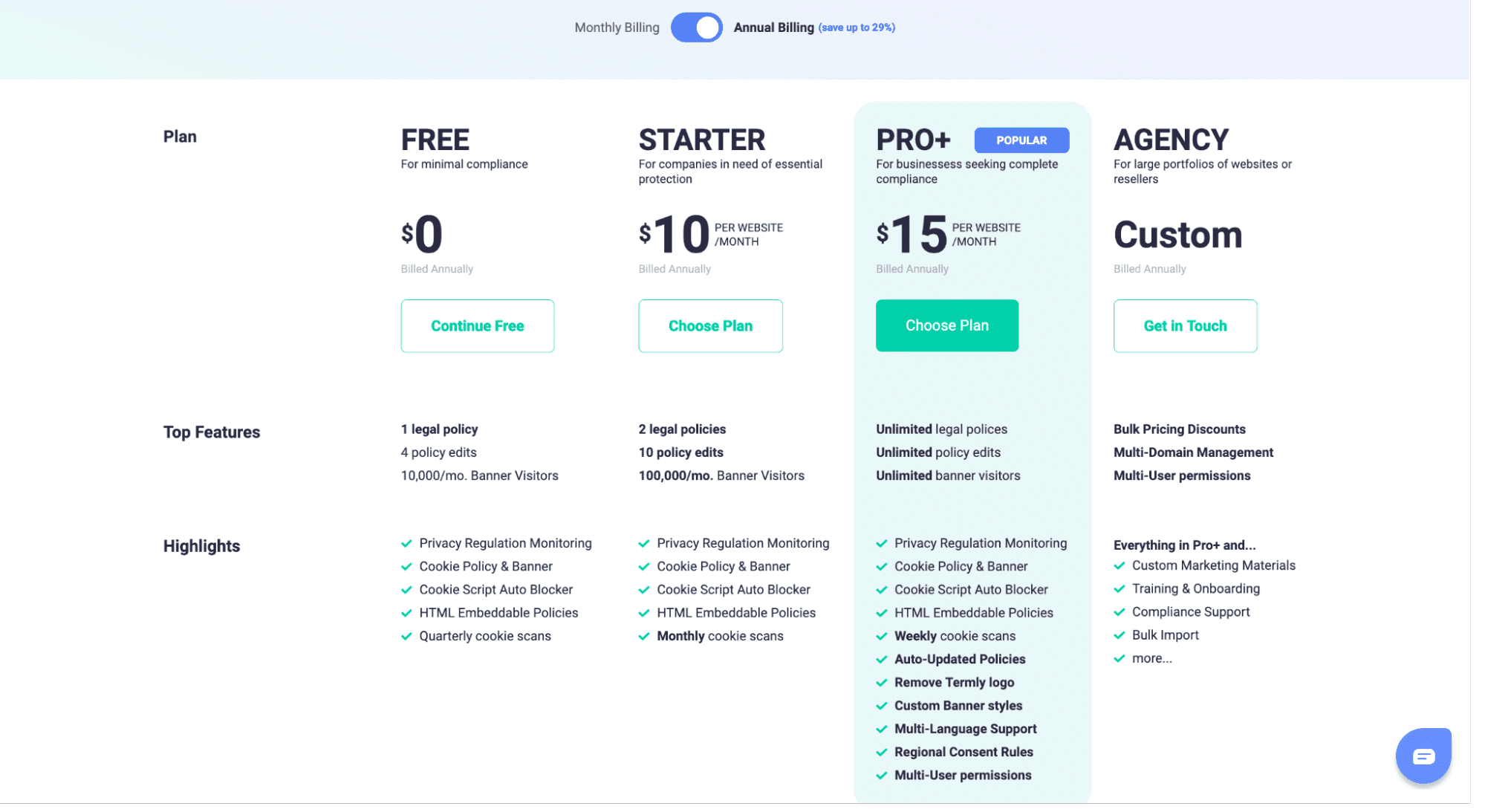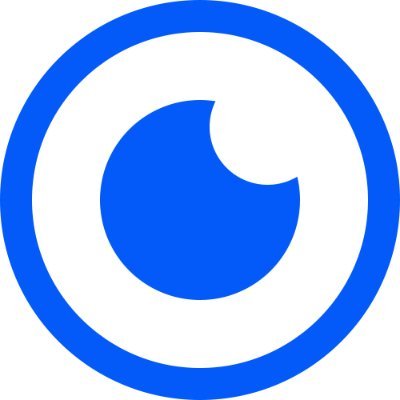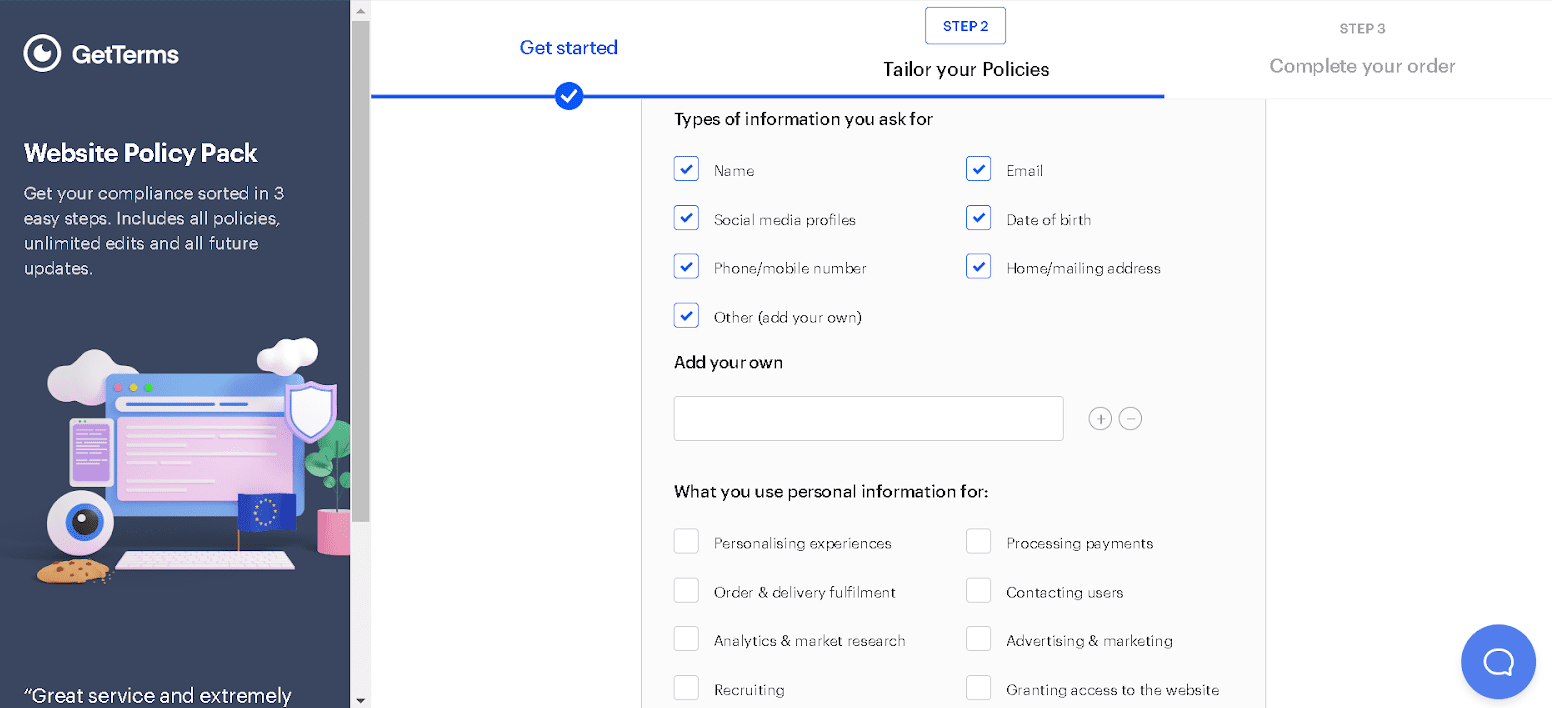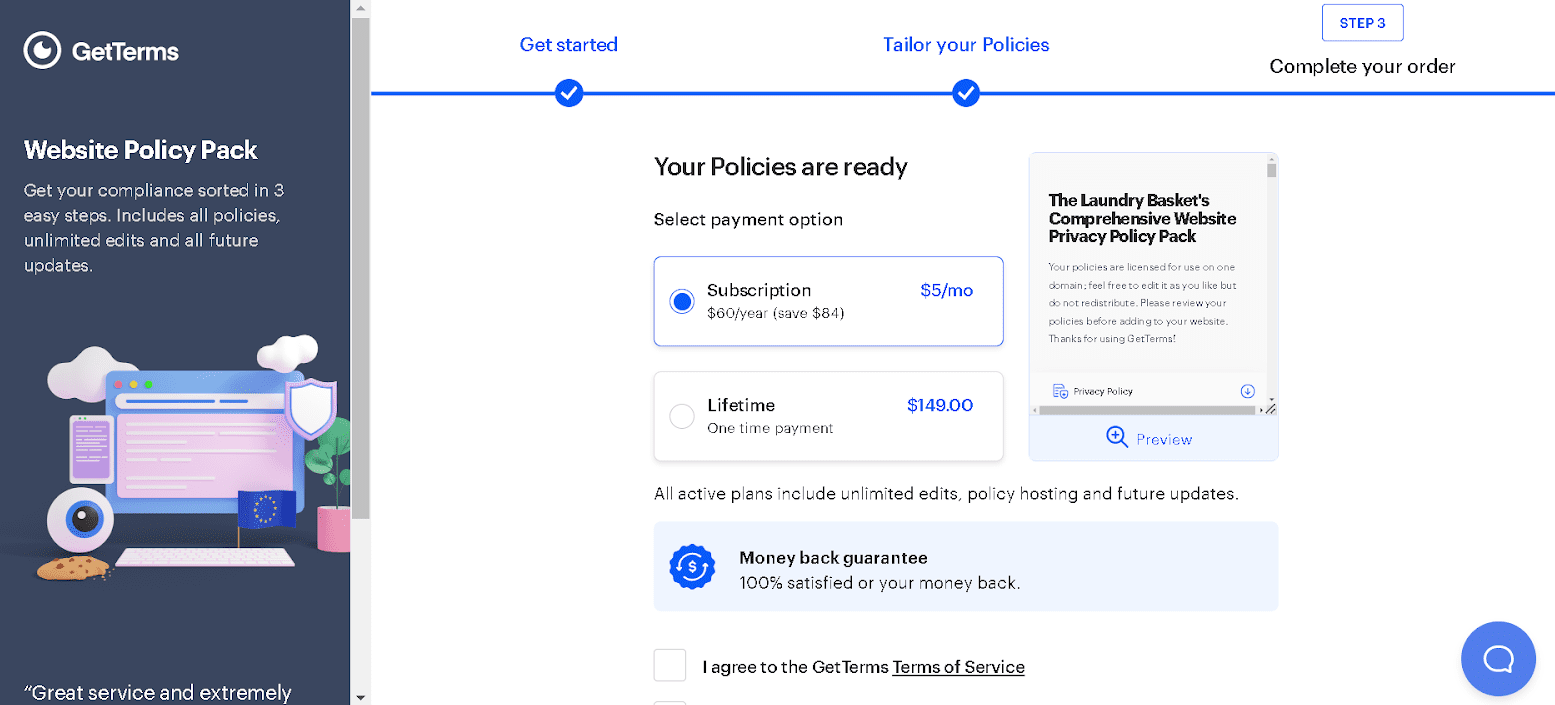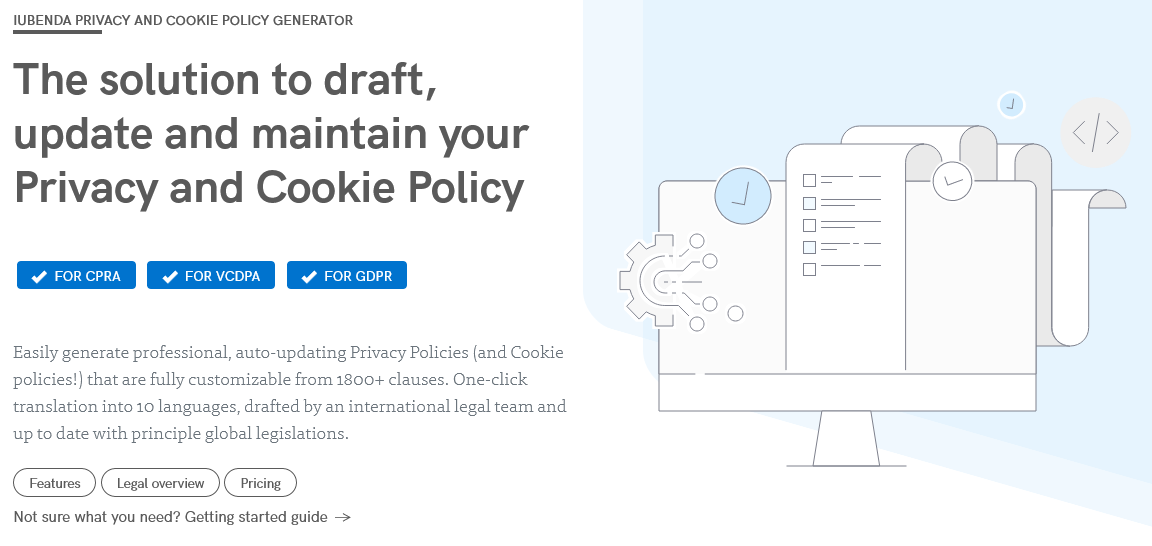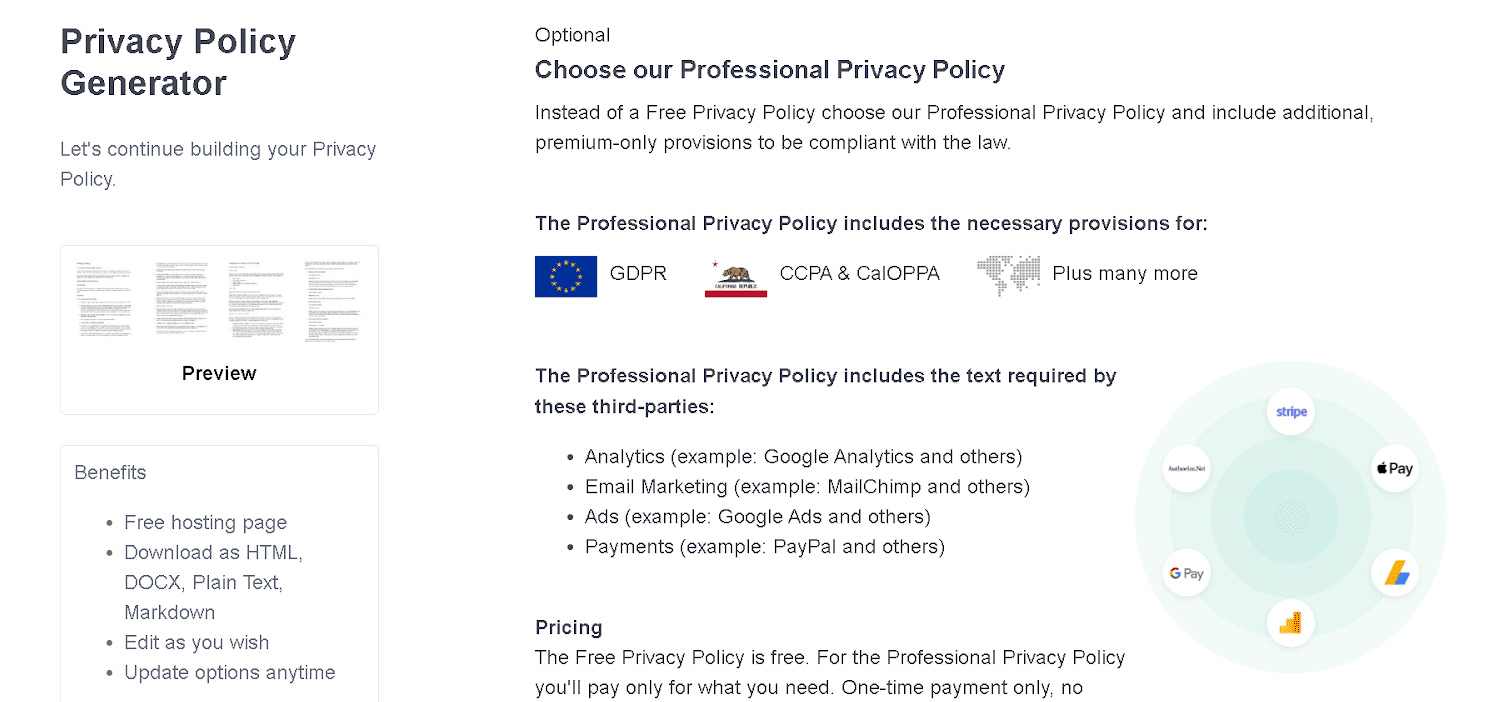Termly is made for generating detailed privacy policies for established websites and applications, offering some of its services for free.
Termly provides some of the best quality privacy policies in the market. The dashboard was a one-stop shop for all the privacy policies I might need for my website. All I had to do was navigate through a multi-step questionnaire as Termly asked necessary questions with comprehensive explanations to generate my privacy policy.
Whether you use a content management system like WordPress, manage your website yourself, or use a professional service, everything is easy to set up. For Pro+, you can simply add your URL on your Dashboard, and it’s guaranteed that your privacy policy is embedded in your website.
Termly supports 13 languages. You will also have your website scanned free of charge to highlight potential pain points, if any. Termly’s legal policies are vetted and comply with regulations including the GDPR, CCPA, CalOPPA, and the Personal Information Protection and Electronic Documents Act (PIPEDA).
Who is Termly best for?
The tiered pricing scale makes Termly a flexible choice for all types of businesses. From website owners to bigger-scale agencies, Termly offers plans to provide a comprehensive compliance solution for their clients or themselves. You can manage and customize your privacy policy for each vertical using a state-of-the-art centralized dashboard.
Recent upgrades to Termly
The Google Tag Manager (GTM) template gallery now includes the Termly Consent Mode template. If you use GTM, you can install Termly and simplify the consent management procedure with the aid of this template.
Google consent mode is a technology that enables websites to abide by these laws while still collecting high-level, anonymous metrics. If you reject cookies, your analytics and advertising data will not be collected. Websites can securely collect visitor metrics while adhering to cookie and consent preference laws using Termly's consent mode template.
One of the global leaders in AI web accessibility, accessiBe, has announced a joint partnership with Termly. This collaboration exemplifies how compliance and accessibility work together to create a more open and inclusive web.
Termly pricing
Termly’s pricing plans vary widely. For free, you can get one legal policy and four policy edits for 10,000 per month banner visitors. The basic premium plan with more website visitors is $10 per month if you pay annually.