A content audit is a full inventory and appraisal of your site that reveals the hidden opportunities with the goal of improving it.
In this guide, we’ll walk you through:
- Why you should do a content audit for your website
- How to conduct a content audit
- What to include in a content audit
Why Should You Do a Content Audit for Your Website?
It’s not enough just to publish blog posts. You need to reassess your content regularly. That’s where a content audit comes into play.
A content audit differs from a content inventory, which is a quantitative account of all your different content assets.
Content inventory is part of the audit process, except audits are more in-depth and show you the best performing content, topics your audience loves most, and the irrelevant or “stale” posts.
Plus, a content audit:
- Assesses your current content strategy and reveal the areas you’ve spent too much time on and those you’ve neglected
- Tells you where you need to focus future SEO and content marketing efforts
- Provides insight into changes that improves lead generation, sales, and marketing
- Identifies which pages get the most visits and user engagement and those that need improvement
- Spurs new content ideas by pointing you to subjects missing from your site
- Enables you to decide based on facts instead of assumptions
- Gives you an idea about what your website visitors like and dislike
- Helps you maintain a clean online presence, consistent design and tone, and accurate information
- Ensures the user experience communicates authenticity, trust, and expertise
- Creates and maintains a content library for your business, which is a goldmine for your team too
An Example of Why Content Audits Are Important
In 2009, Microsoft Office Online had 10 million web pages of content it believed was useful for its customers and audience.
It wasn’t until Gerry McGovern, developer of Top Tasks, an information design framework, audited the web pages they discovered a problem. Three million web pages on its website had never been visited ― that’s 30% of the content going completely unread.
Like Microsoft, you spend most of your time and energy thinking about future content. All your processes and tools are biased toward content creation.
It makes sense, especially when you’re starting out with your content marketing because you need to publish to know what works and what doesn’t.
However, like many sites today, yours could sit on years of accumulated content. If some of it’s bad, it can spread like weeds in a garden and eventually smother the good quality content on your site.
McGovern’s audit enabled Microsoft’s team to phase out irrelevant content and determine the tasks most users complete when they seek help.
There are thousands of dollars of unclaimed revenue locked up within your existing content.
Like Microsoft, you should audit your site to help you generate new traffic, leads, and customers.
How To Conduct a Content Audit
- Identify your goals
- Take an inventory of your content
- Collect and analyze data
- Create and organize your action items
There’s no right or wrong way to do a thorough content audit of your website, but we’ll share a few tips below to help you get started.
1. Identify Your Goals
Too much information makes it hard for you to glean clean insights.
To conduct a content audit, you’ll need to think about what you want to accomplish and then identify your main area of focus. If you’ve created a marketing plan for your small business before, this step should be easy to do.
Identifying and narrowing down to a smaller, concrete goal helps you collect the data you need and increases the likelihood of achieving it.
Once you’ve identified what you want to get out of the audit, narrow down on the key performance indicators (KPIs) so you know what to look for.
Here’s an example:
- Goal: To determine which pages you need to optimize for SEO
- KPIs: Bounce rate, domain authority, keyword rankings/search ranking, conversion rate, or click-through rate (CTR)
2. Take an Inventory of Your Content
Next, decide what kind of content you’re going to audit. For instance, you can audit your blog posts, product descriptions, news, or landing pages, and then collect the URLs of their web pages.
If you have a small website, you can put the URLs in a spreadsheet complete with instructions, color codes, and drop-down functionalities with specific options.
After organizing your web pages, your spreadsheet may look something like this:
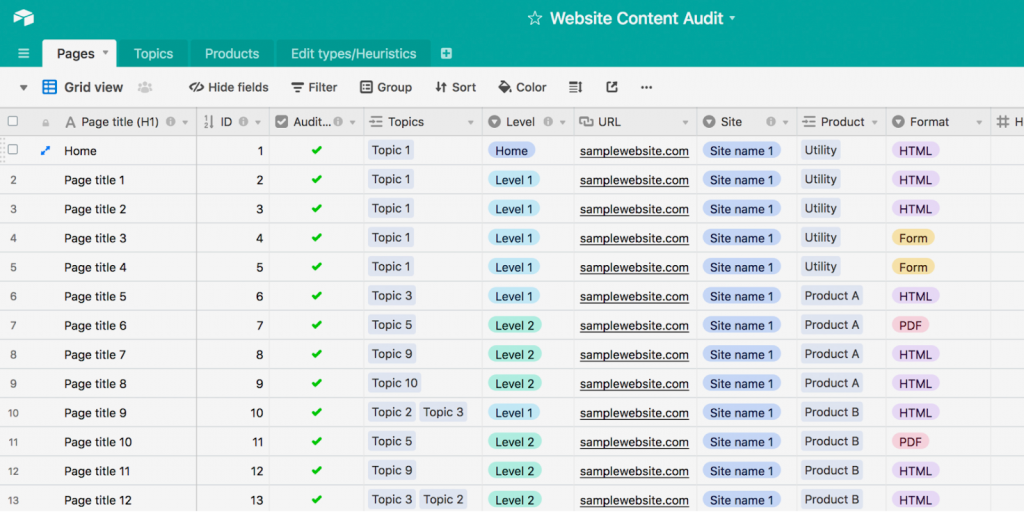
If you’re auditing blog posts, for example, you can pull the type of content, date of publication/update, author, title, and description.
Alternatively, use SEO software with built-in content audit features, which can organize your web page URLs by different criteria such as buyer’s journey stage, content type, and content format among categories.
3. Collect and Analyze Data
Data collection is a lengthy and complex process. You have to get data from different sources and add it manually to a spreadsheet.
If you run a large site with lots of content, there are several web analytics tools like Google Analytics and Semrush site audit you can use for your content audit.
To get a good measure of the state of your content, you’ll need to examine your content metrics.
For instance, your web page can have high traffic, yet have low session duration and high bounce rate. In short, users are interested in the topic, but your content fell short of what they wanted.
Assessing the elements of your content helps you understand why people leave your web page. Perhaps it’s the headline, page load time, or even the call-to-action (CTA) that’s off.
The buyer’s journey also matters. One stage may bring in lots of traffic but few conversions, while another may have less traffic but generates more leads.
Once you have all the data you need, categorize the content in terms of what to:
- Keep: Reuse content that still does well and applies to your audience, such as your frequently asked questions (FAQs) page, evergreen blog posts, or case studies.
- Update: Find pages that aren’t performing well and update it to make it more effective. For example, you can review blog posts with outdated information or statistics and use the latest data to update it so it’s fresh, relevant, and more accurate.
- Delete: Remove any content that you can’t improve or update from your website. An example is content related to a particular product that’s no longer in production, duplicate content, or past events.
4. Create and Organize Your Action Items
You can have lots of data, but without strategic interpretation, you can’t make strategically sound decisions about your content or site.
In this step, you’ll clean up your audit and be clear about what content to keep, update, or delete.
Organize your actions in a column on your spreadsheet. For instance, if you plan on keeping a particular blog post, add “Keep” as the action next to the specific URL.
Here’s a visual example of what your actions would look like on a spreadsheet.
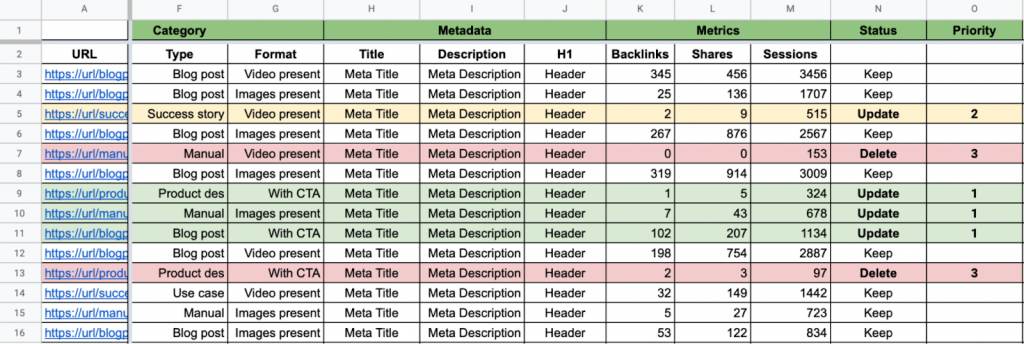
Quick tip: If you update or delete any content, save the originals somewhere in case you want to refer to them later on. In a separate document, note the date and scope of your edits so you can use them later to gauge whether your changes had a good or bad effect.
What Should Be Included in a Content Audit?
- Informational data
- Qualitative data
- Quantitative data
Now, let’s go over the information to include in your content audit.
Informational Data:
Do you have all the objective facts about the content you want to audit? If not, add elements like:
- Page and/or search engine results page (SERP) titles
- Meta title/title tags
- Summaries/meta descriptions
- Keywords
- Date or publication or last modification
- URLs
- Location
- Word count
- Number of shares
Some website tools and plugins can export such data for you so that you don’t have to waste time pulling it manually.
Qualitative Data:
This may include things like:
- Images
- Language
- Tone
- Spelling
- Grammar
- Compliance with style guide
- Readability
- Accuracy
- Freshness
It takes more time, brainpower, and effort to do because it’s manually gathered, but it helps maintain brand consistency, content quality, and reputation.
Quantitative Data:
Numbers offer a single source of truth so that you can set measurable and trackable goals. Include data points like:
- Pageviews
- Bounce rate
- Page load speed
- Keyword volume/difficulty
- Internal and incoming links
- Linking sites
- Dwell time
- Average position
- Conversions and conversion rate
- Tools like Google Search Console or Ahrefs
There’s no definite checklist of what to include in your content audit, so treat this list like a menu to select from based on your audit goals.
What Should You Do Next?
If you’re seeking new ways to increase your site’s traffic constantly, it’s easy to look to off-site tactics and new emerging tools yet the solution is within your existing online assets.
A content audit may seem time-consuming and overwhelming, but it’s not difficult when you follow the steps in this guide.
Before you go, here are some quick steps to take next:
- Write down clear goals for your content audit
- Collect your data and catalog your content
- Prioritize your actions based on your goals
- Adjust your strategy at least once a year based on the audit results
A content audit is a powerful tool for fine-tuning your content marketing and strategies. Begin yours with what you learned today.