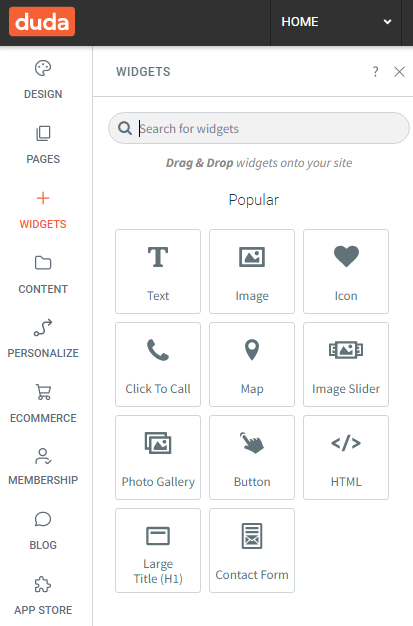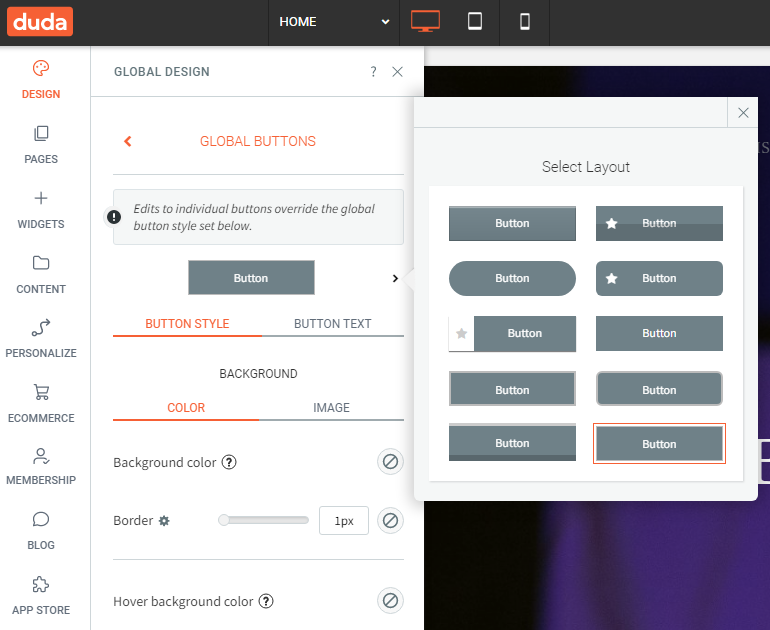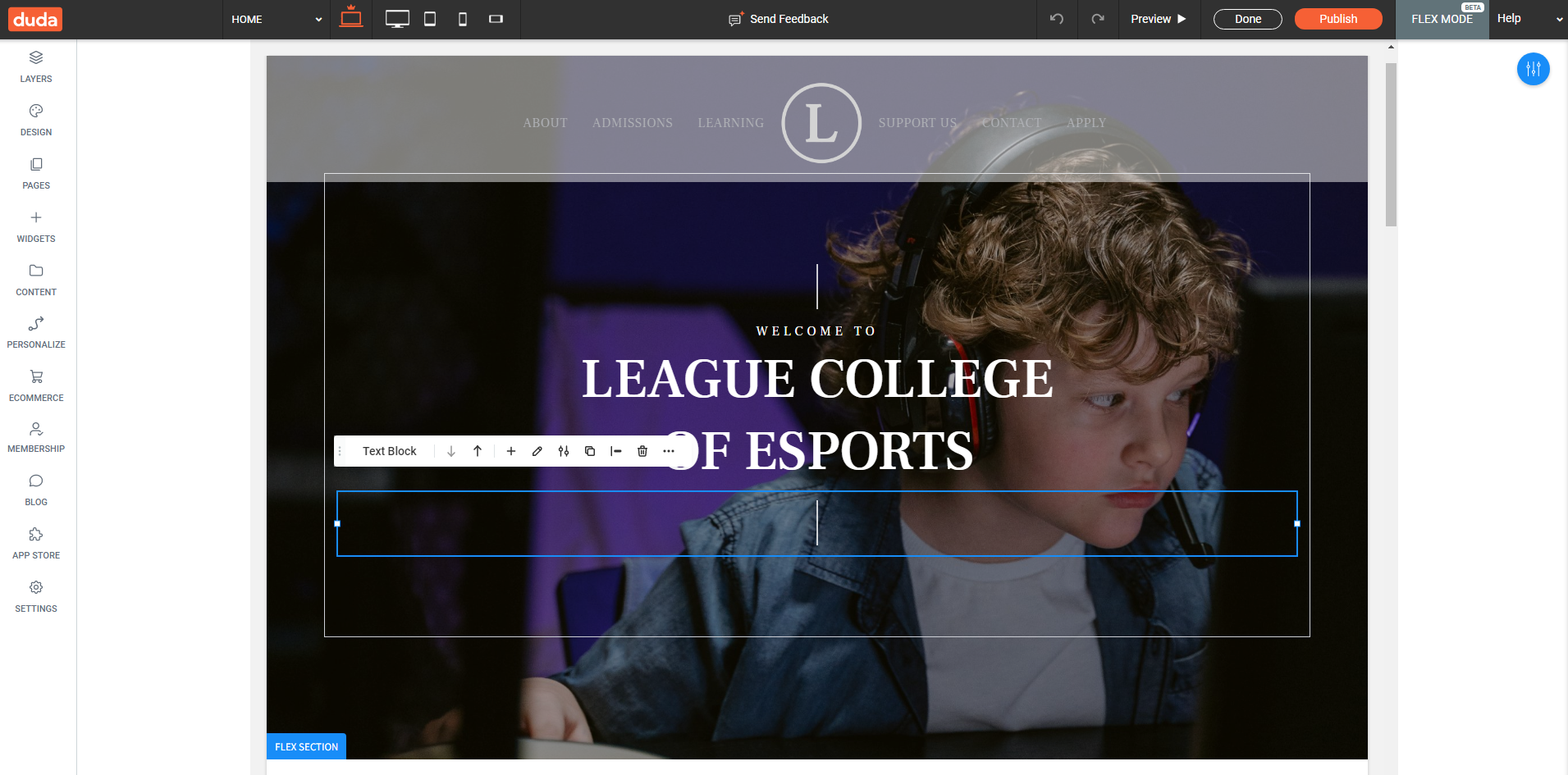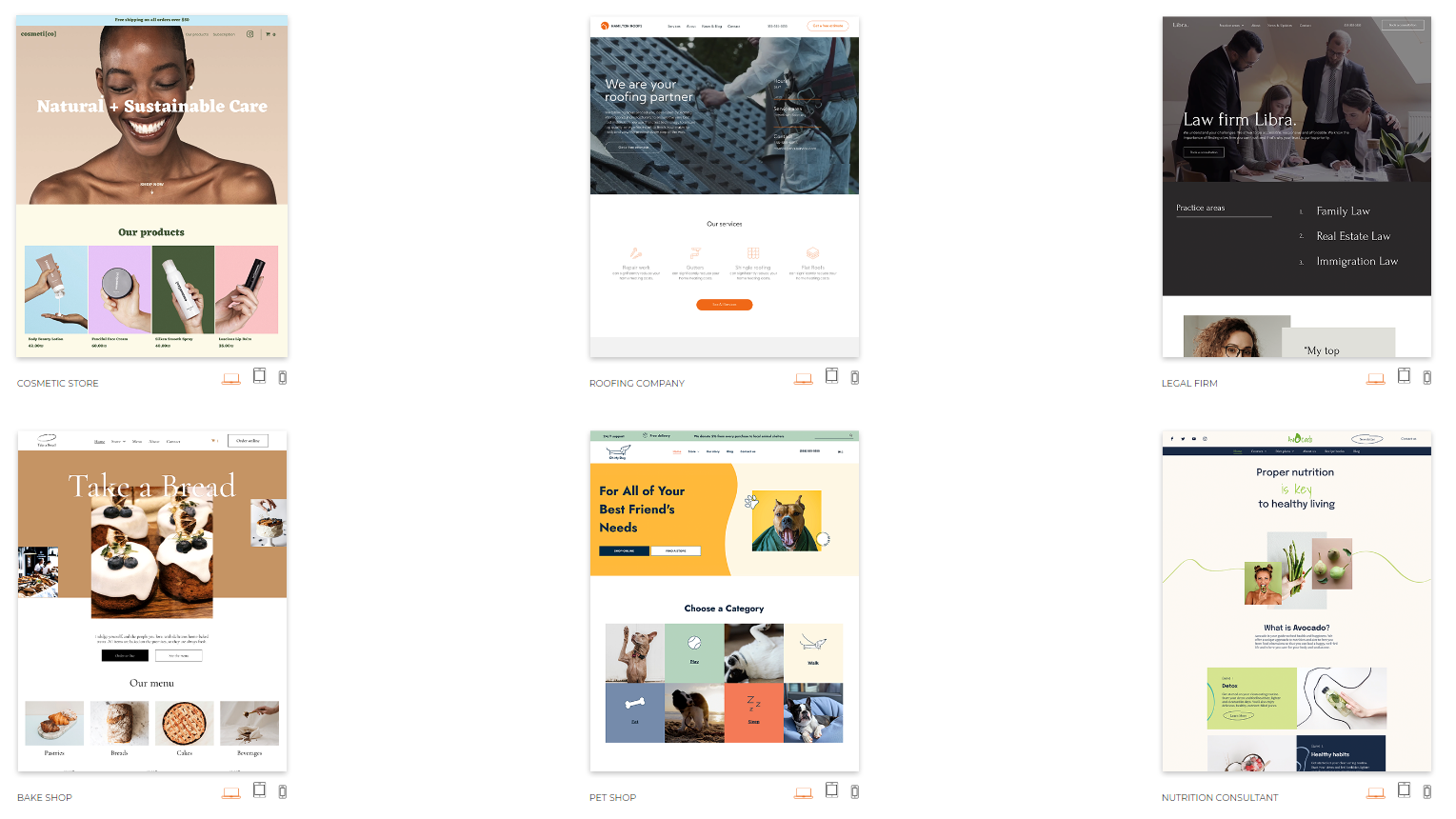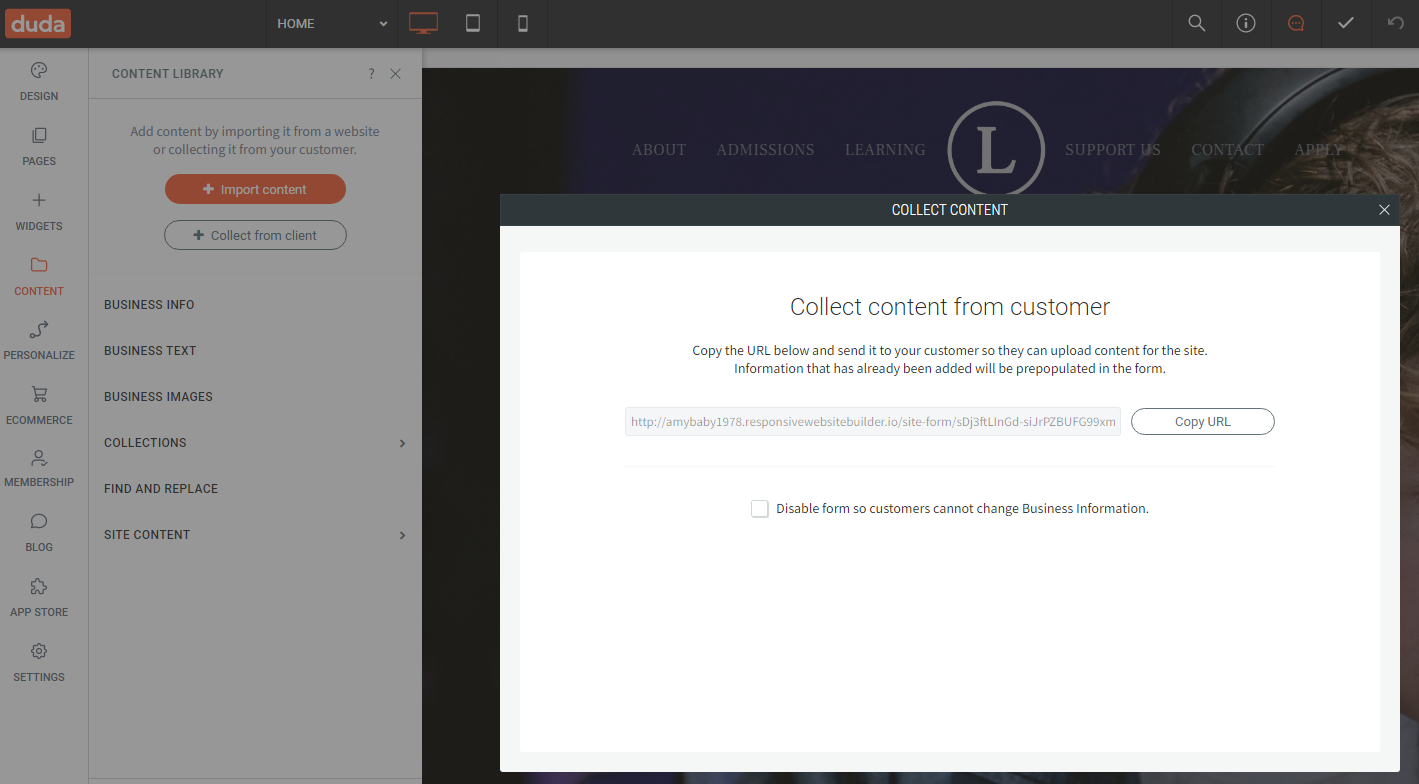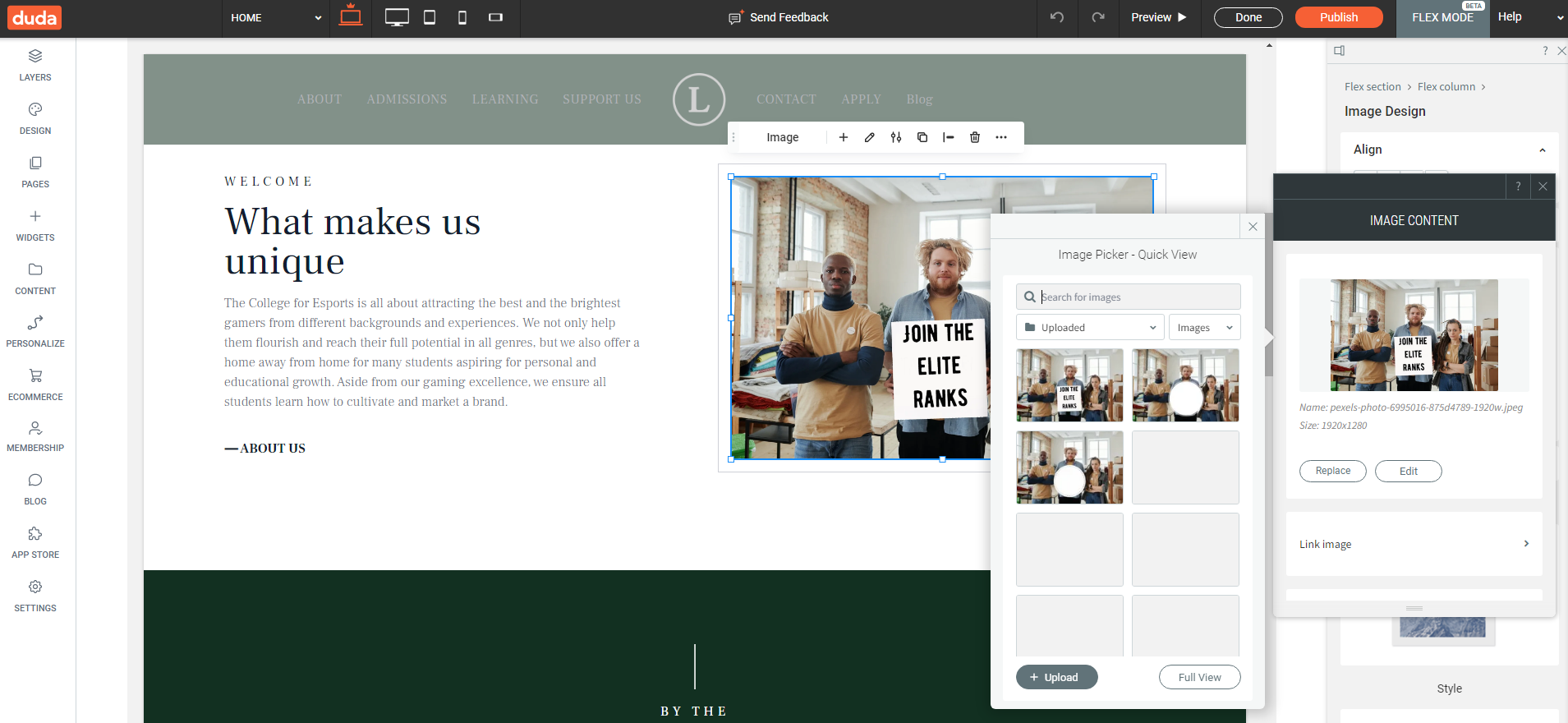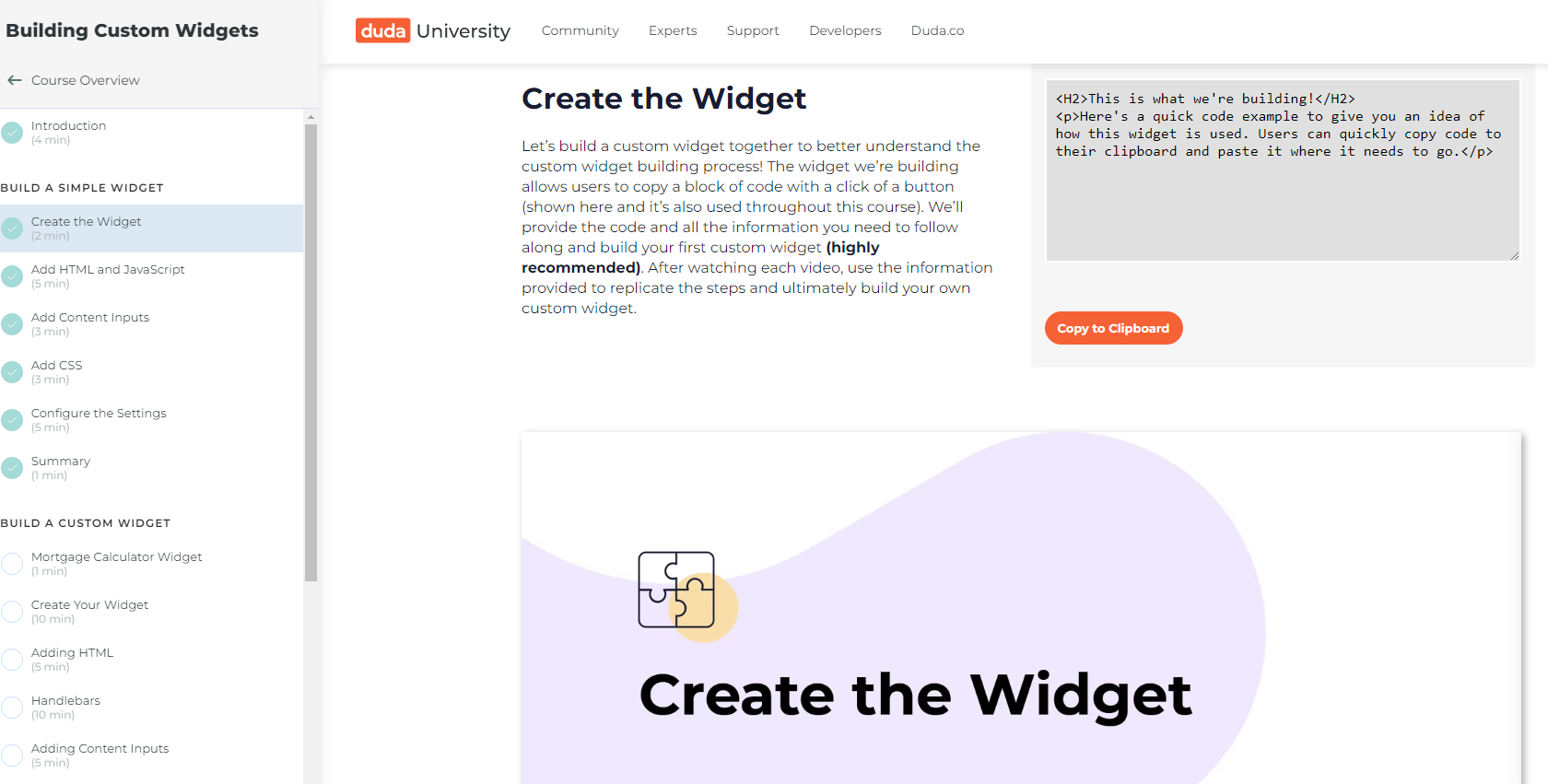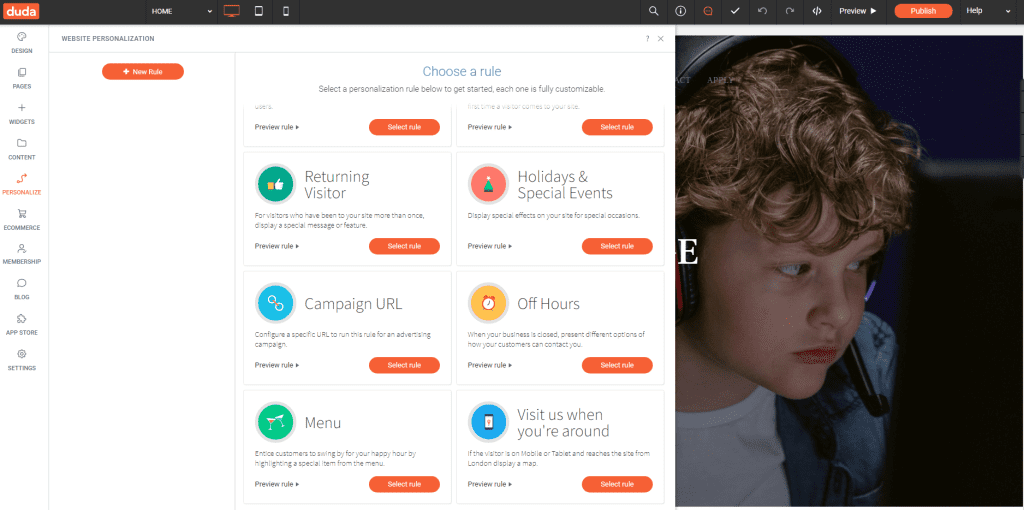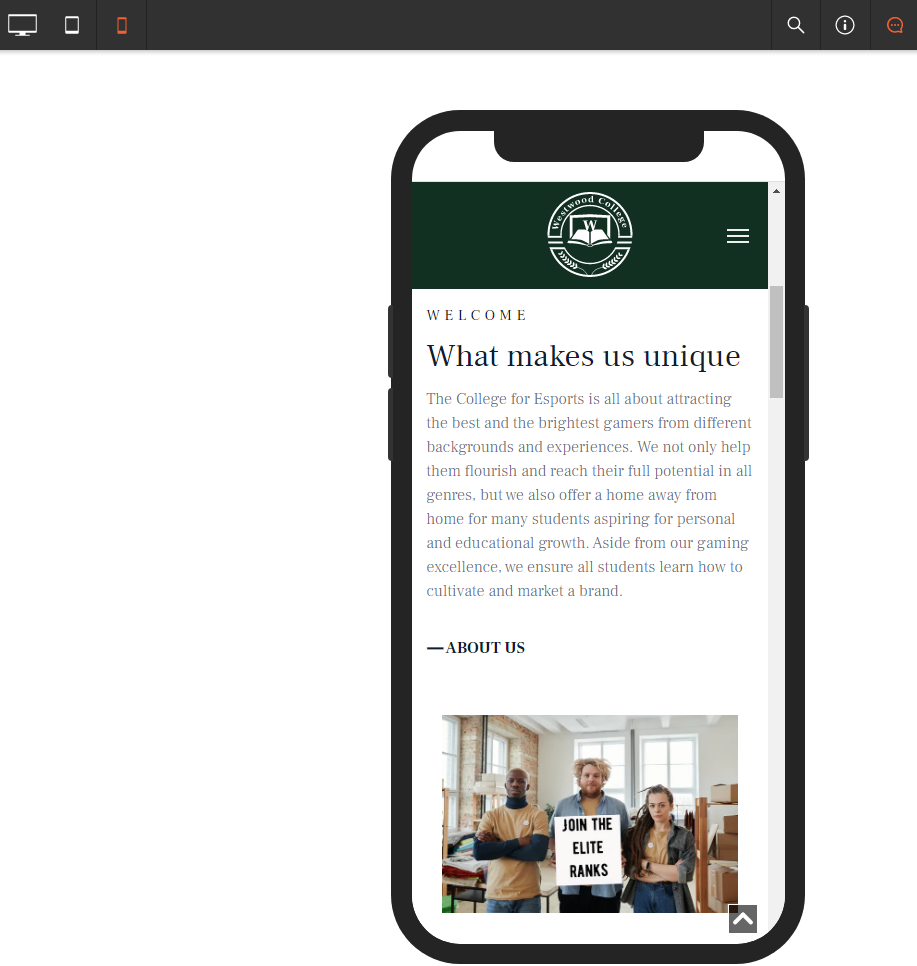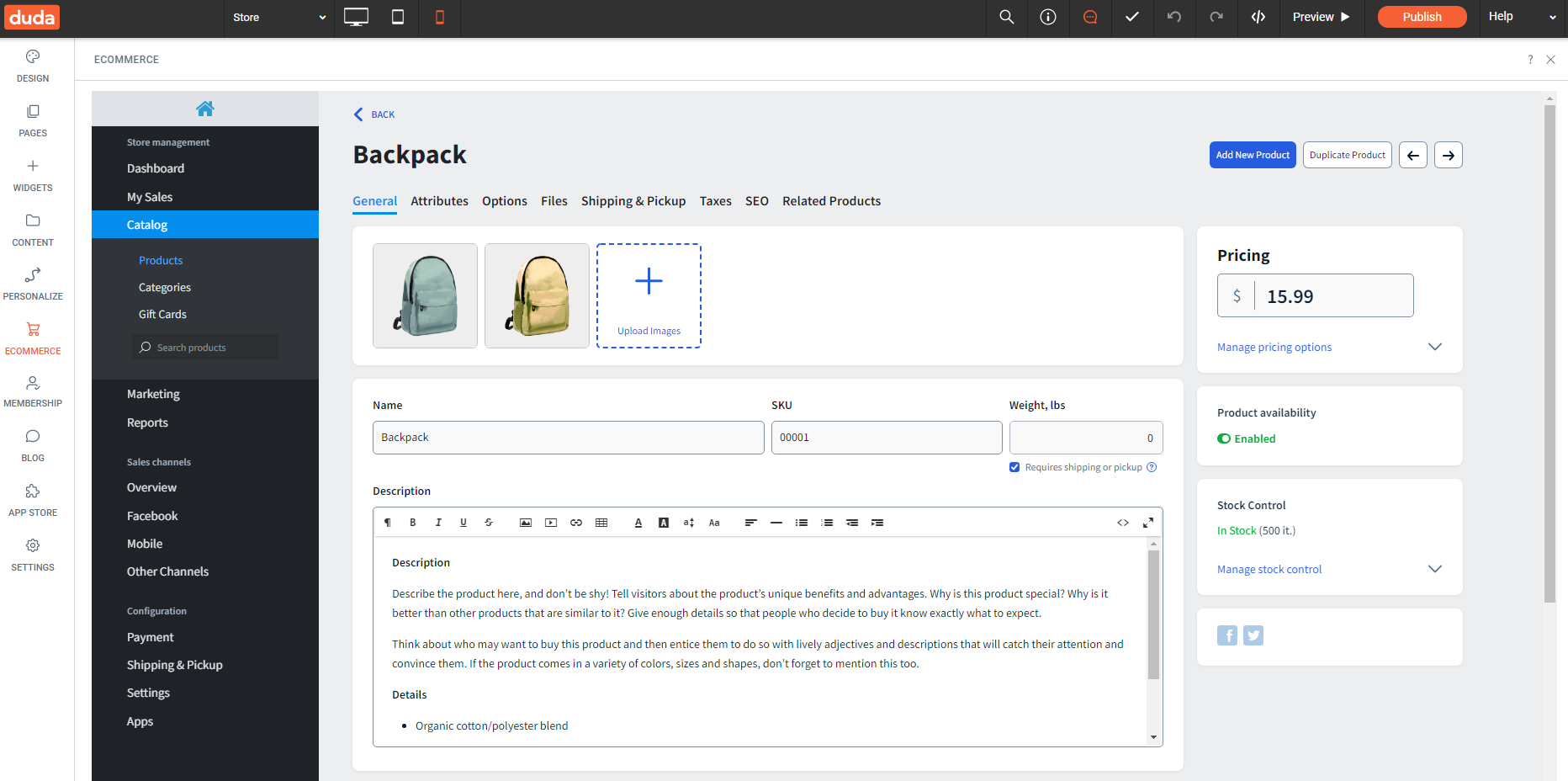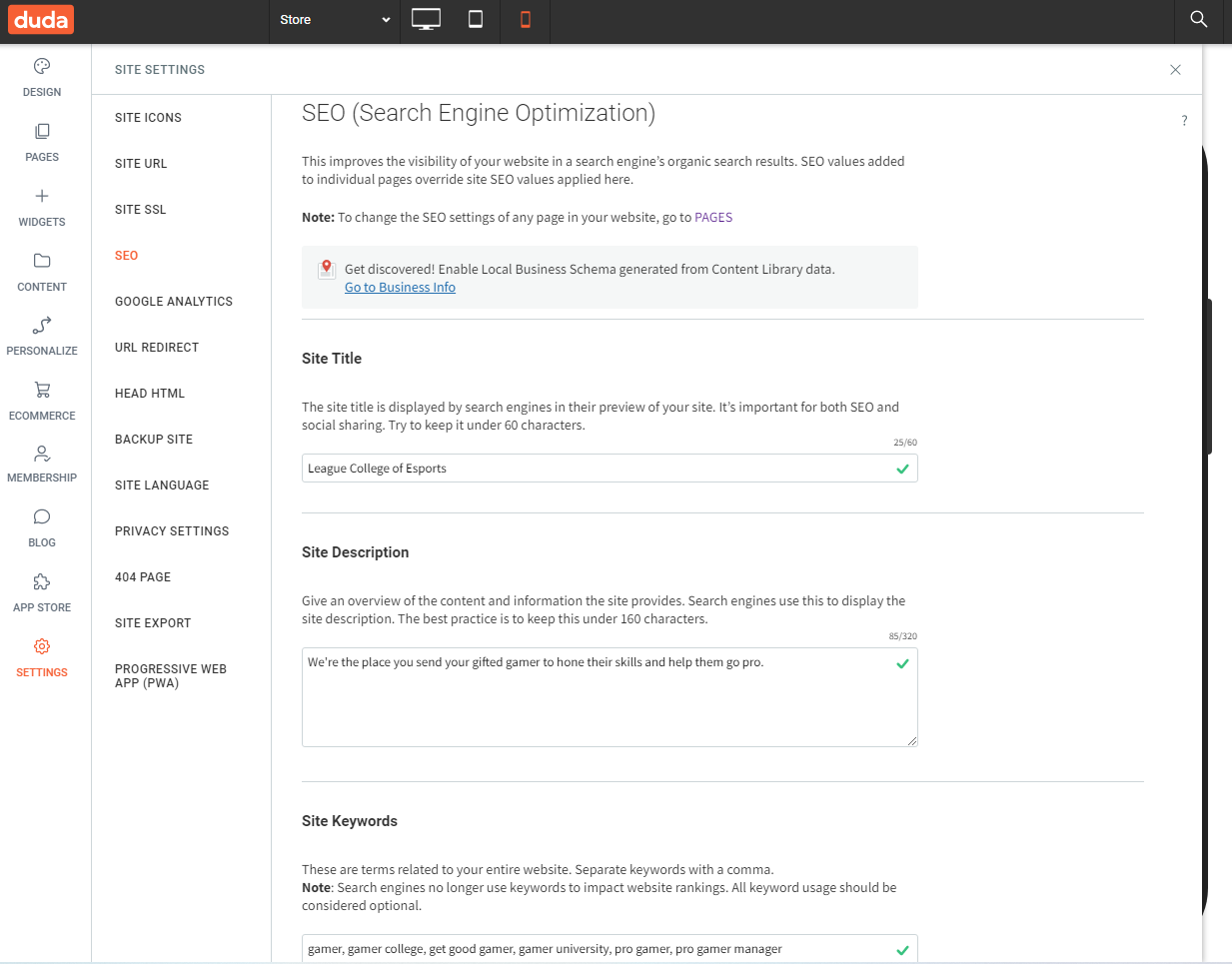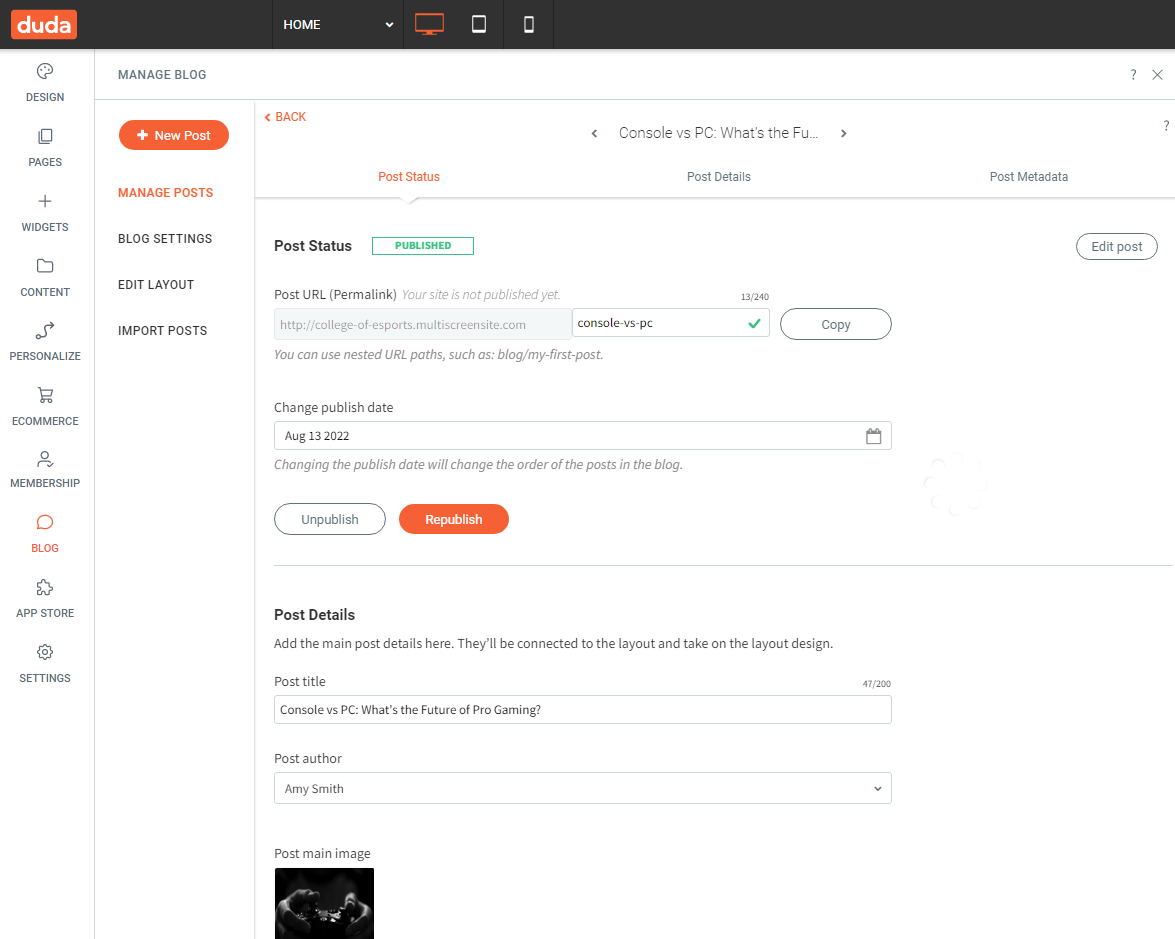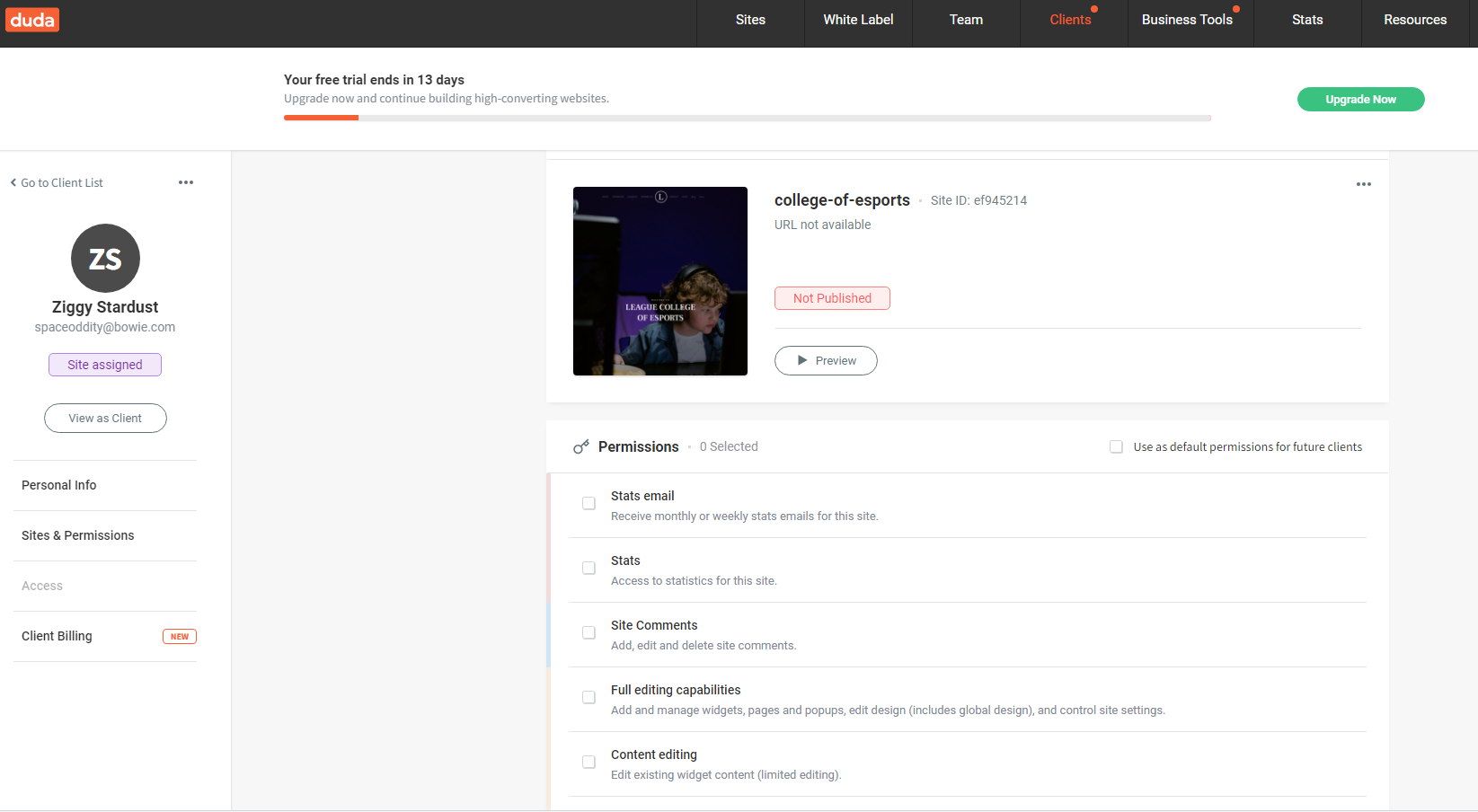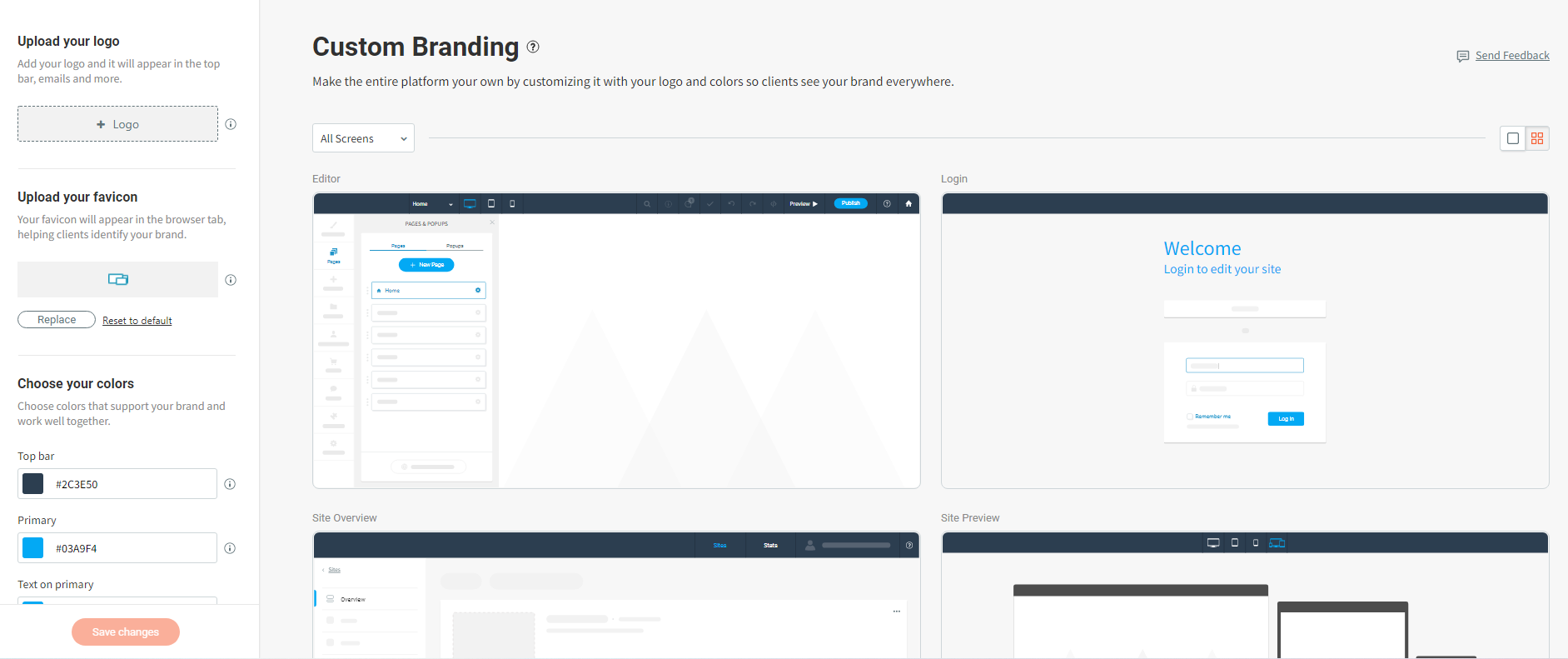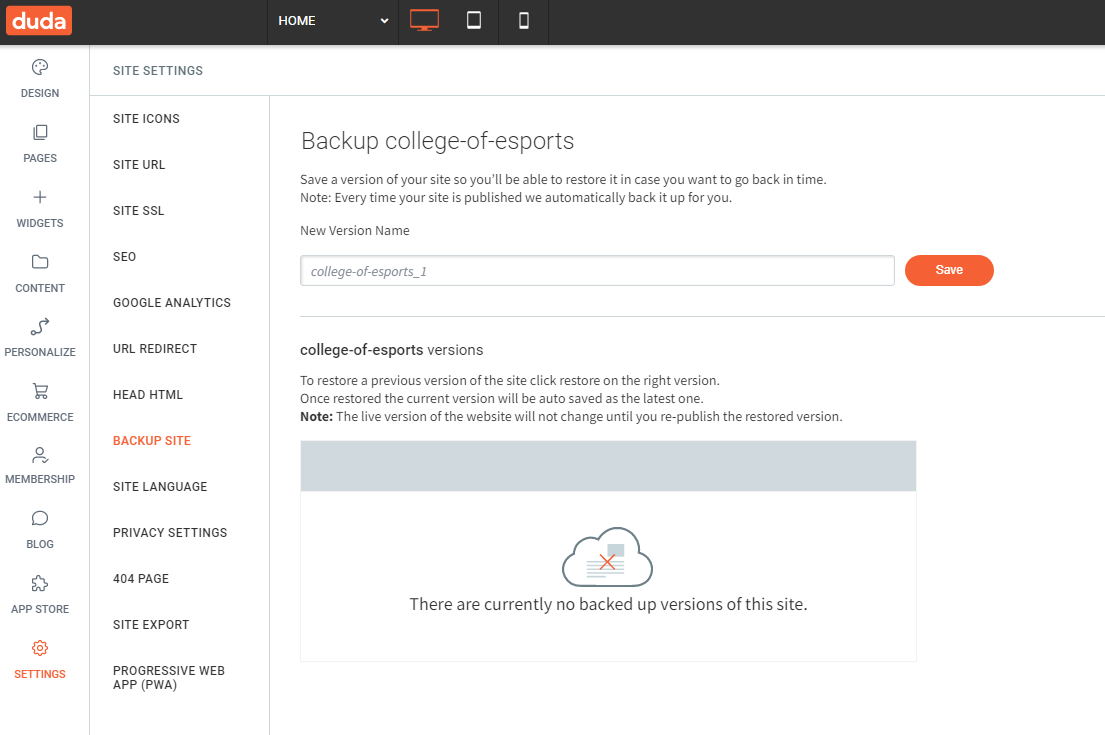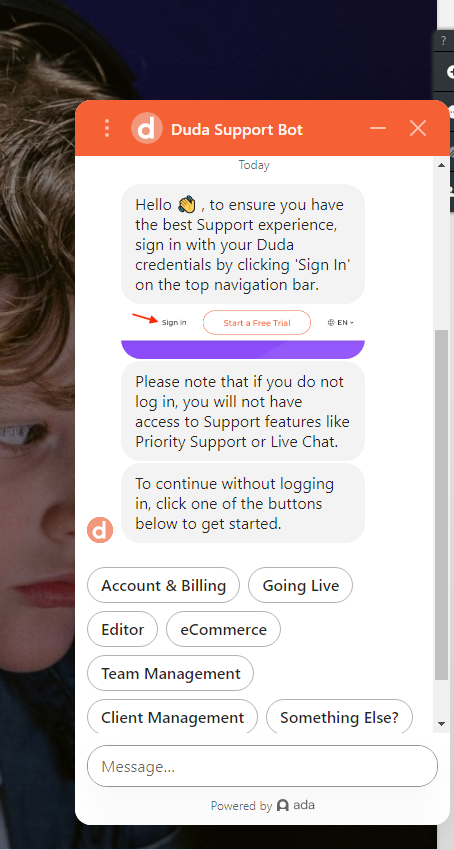| Duda standout features | |
| Support |
|
| Best for | Web design businesses—small to large |
| Strengths |
|
| Weaknesses |
|
| Promotion | 14-day free trial |
Duda Pros and Cons
Duda makes no bones about who its target audience is: freelancers and agencies that build websites for others. You can add your brand to its editor and manage clients directly from the Duda dashboard.
There are tools to help you build websites faster than ever. And some plans even include a widget builder, so you can turn what would be a cookie-cutter site into something truly unique for each client.
That said, Duda isn’t perfect — there are some features still in beta, so they can be buggy, and it’s a pricey solution.
What we like about Duda
- Scalable: I was shocked at how quickly I could build a full website with multiple pages. Dynamic pages and filters make creating large sites even faster, making this a dream tool for freelancers or agencies to take on even more clients.
- Automation: The best example of Duda’s built-in automation is the content library that lets you pull in a client’s content to populate a website. When you update a logo in that library, it will automatically update it across a website using that content library collection, which is a huge time-saver.
- E-commerce add-on: I wouldn’t suggest using Duda to create your online store, but it’s a good option to offer clients. A restaurant may offer merchandise to its cult-like followers, and this add-on would be much easier than using a separate site builder or building one from scratch.
- Customizable design: I tried to break Duda’s templates and couldn’t do it (this is a good thing). I modified multiple elements, and the editor’s grid ensured that all of my changes looked great.
- Widget builder: I found it easy to follow the directions for creating site widgets. It’s a fantastic way to offer clients a bespoke website.
- White labeling: I’d use Duda if I ran an agency. The ability to white label a website editor is a great touch of professionalism. If I’m presenting to a client about how I’m going to design a site for them, I’d much rather they see my logo, business name, and brand’s colors.
- Mobile-responsive themes: Duda’s sites look great on mobile devices, which shouldn’t be a surprise — Duda started its life as a mobile site editor.
What fell flat
- Pricey: I can’t imagine paying for Duda as an individual. To get the best tools and support, you’ll have to pay about two to three times more than the popular site builders to get the best tools and support.
- Steep learning curve: There’s a pronounced learning curve relative to other entry-level website builders, as Duda’s UI and site-building functionality lean more toward those found in enterprise-level CRM platforms such as WordPress and Hubspot.
- No free plan: Duda has dropped the free plan option. Now you can get a 14-day trial, which is nice, but given how limited the low-priced plan is, it may as well be free.
- No free domain: Most site builders offer a free domain (at least for the first year of service), but Duda doesn’t.
WhoIsHostingThis.com’s Editorial Review
As far as user-friendliness and features go, Duda is one of the best website builders, but it isn’t for everyone. The price is a little too high for individual users. Solopreneurs who want to create an online store would do better with another e-commerce option.
But Duda is one of the best choices when it comes to everything a freelancer or web design agency would need.
According to real-life users: Duda is a reliable, easy platform to use. The customer service is good, and the company often makes improvements and adds new features to the platform. It is not as flexible as other platforms, though, and has some bugs needing to be worked out.
See how we review website builders.
Plans and Pricing
Duda offers four different pricing plans with varying features depending on what you need. Compared to other builders, pricing is on par with the industry standard. It’s not expensive but it’s also not cheap.
Basic–starts at $19 per month
- Good for: New users, new and small websites, basic needs
Team–starts at $29 per month
- Good for: Small businesses, international sellers, collaborative environments
Agency–starts at $59 per month
- Good for: Major brands, designers, and agencies
White Label–Custom quote
- Good for: Enterprises, resellers
Features
Duda offers a ton of helpful features for anyone building one or multiple websites, plus lots of personalization tools and ecommerce features to help you build and manage an online store.
Site editor
Signing up for Duda is quick and easy — the site builder wants you to get started right away. There are even a couple of questions the site asks you when you first log in, which are essentially:
- Why are you building this site?
- What experience do you have with site design and building?
I chose “freelancer” and “zero experience” as my answers to see how much hand-holding Duda offers.
You get a choice of the type of site you’re creating at the beginning: online store, business site, portfolio, and lifestyle are among the options. I decided on a business site for testing purposes.
Duda has a short walk-through video that shows you how to use the site editor, but I found the editor instantly intuitive. Simply drag and drop a widget, also known as an element, onto the page and edit directly there.
Editing anything on the page is super intuitive: double-click in any box and change what you need. Drag and drop widgets wherever you want them or add a new section by clicking on the plus sign under a section.
Under the design button, you can set up global design elements, which is a huge time-saver and ensures a cohesive design across your site as you build it.
Many other website builders offer preset font collections or button shapes and colors, but Duda makes it easy for you to set it and forget it.
Duda is all about shortcuts and time-savers, so it isn’t surprising to see preset sections. You can add a section you like and modify the content. The flex mode makes duplicating an element in one of your designs easy.
For example, if you have three images in a row with an icon and text box, swap to flex mode, add a column, and then drag over one of the flex boxes to create a fourth. There is no need to add an image, text box, or icon and line them up manually.
You can view all your elements in a list style when editing in flex mode under Layers. You can hide or show an element, which is helpful to see what you want to change or keep as you design.
The only thing I don’t like is the widget menu when I’m editing in flex mode. It doesn’t live on the left-hand menu. When you click on Widgets to the left, it opens a box in the center of your screen. You can still drag and drop those elements on the page, but it blocks your vision of your design.
Here’s the thing about Duda: it’s easy to use after you get over the steep learning curve. Some aspects of Duda’s site editor are intuitive but can be challenging once you use advanced tools.
The grid makes it easy to create a clean design, but it could feel limiting. It isn’t — you can add more columns or rows as needed. I snapped elements to columns to keep things tidy, but sometimes I wanted to overlap images using Flex mode and couldn’t figure it out.
Templates
Duda offers more than 100 templates suitable for a variety of industries and types of sites. Templates are just a starting point, though — Duda is incredibly customizable, so you can modify anything, but you won’t be able to swap templates.
You can pick one based on category, color, or alphabetically. The latter is only helpful if you know the template name you want. They’re clean, modern, and not all just dressed-up duplicates of each other. I believe the design of these templates rival Squarespace’s, which features award-winning designs.
It’s worth noting Duda’s flex templates, which were still in beta when I tested them. DudaFlex is a technology that allows you to design a truly mobile-responsive section.
When you place text boxes or images in these flex boxes and preview them on various devices, your site looks great regardless of the screen size. Duda built the flex templates entirely with mobile responsiveness in mind.
Content library
When designing websites for clients, you usually have source images and assets to upload. Typically, you contact clients and get a Google Drive folder, or clients’ email logos and other content.
Duda makes it much easier to gather your resources with a content library. You can send a branded URL to clients so they can upload what’s needed or import content from a website into Duda.
The beauty of the content library and the import tool is that it syncs various data sets across widgets and elements on sites you’re creating. Imagine having a client that wants you to build a full website and three landing pages.
There would be no need to fill in content manually — just port it all to the content library and sync it across your various sites and pages. It also updates automatically if you change the content in the library — so you only have to change it in one place (not 47).
Photo editor
At first, I figured the photo editor in Duda’s website builder was going to be a standard edit tool in which you crop and resize. But you can do that and a whole lot more. I chose a free image from the built-in image library (thanks, Pexels) and then modified it with filters, stickers, and text.
You can add a frame, use a brush tool for freehand design, and adjust brightness and contrast. It’s like having a mini Photoshop in your site editor. Bonus: your edited photos stay in your photo library so that you can pull them up again.
Personalization tools
While I can’t show you how to create your own custom widgets, Duda University can (more on the help center later). You need to subscribe to the Agency plan or a custom plan to gain access to the widget builder tool.
You’ll also need at least a little knowledge of HTML and CSS to use this tool.
The benefit of it is huge, though. As an agency, you’ll be able to create custom widgets, such as calculators, countdowns, or real estate listings. You’re only limited by your creativity and know-how, really.
Duda’s personalization rules may be the closest it gets to marketing in its website builder. You can personalize each website with these specific rules, such as popup messages for new or returning visitors.
You can change a site’s appearance based on hours, such as for a open or closed retailer. Don’t see a rule you want? That’s fine. Just create your own. Duda walks you through how to add rules and triggers.
Mobile support
Does Duda have good mobile support for building websites? Yes and no. Your site will look great on any size device, especially if you use Flex mode or a Flex template to build your site.
However, not everything translates from a full-size site to a mobile site. I changed the logo on my test website’s header, but it didn’t change on the mobile site (as you can see above).
But Duda is all about giving you design freedom and flexibility, so I changed elements of the mobile site as I saw fit.
As much as I love the creative freedom, it contradicts Duda’s commitment to shortcuts and scalability at speed. Why not just change the logo on mobile automatically?
E-commerce add-on
In the world of website builders, it’s important to offer an online store option to really compete. Although Duda doesn’t typically make the cut on best-of lists of e-commerce platforms, it offers a suitable add-on for agencies that get requests for online stores.
You can manage a catalog of products, but you’ll have to choose a plan based on how many products you want to add to your store. Keep in mind that you need a paid plan with Duda and then add you can on the e-commerce option. I only mention this because if you’re working alone — or building a site just for yourself — it’s a pretty expensive subscription, even if you choose Duda’s low-cost options.
All cautions aside, Duda makes it ridiculously easy to add an online store and manage products. Even if you’ve never built an online store before, you’ll be able to do it here confidently.
Depending on your add-on plan, you could sell on marketplaces such as eBay or Etsy, and on social media like Facebook and Instagram. You can also help customers recover abandoned carts. Overall, Duda’s e-commerce features are robust and easy to implement.
SEO
To get the absolute best SEO for your site, you have to create it from scratch on a content management system (CMS) like WordPress.
That said, Duda does a great job of giving you almost everything you need to optimize your site for search engines. And SEO is important for your online visibility, though only about 49% of SMBs invest in SEO, according to one report.
You can set your site title, write a site description, and even add keywords (Duda points out this doesn’t do much for you but still allows it).
On top of all that, Duda includes a blog on every site, so you can create a content marketing strategy, which is also part of that SEO plan.
In each post’s settings on your blog, you can modify titles, author names, and even the post’s title (not all website builders allow you to change page names).
Meta titles and meta descriptions are also important for search engines that crawl your site so it can show up in the right search engine page results (SERPs). Duda lets you set all these things, including alt text for images.
Use post tags, too, so readers can find content in the categories they’re most interested in.
Also important to SEO is page speed. Duda uses Amazon Web Services (AWS), a web host known for its speed and reliability. And it’s a global content delivery network (CDN), which means images and pages load faster, regardless of where the server is hosting your website.
That’s good for your SEO (Google tends to rank sites that load quickly higher in results) and positive for your site visitors. According to Google, the longer your page takes to load, the higher your bounce rate.
Like many other website builders, Duda doesn’t let you change image names from within the editor. So, you’ll have to manually download images and change the names or only use images you upload yourself.
Client management
If you’re looking into using Duda for a personal website, this section won’t apply to you.
This client management tool would be a game changer if I were a freelancer or web designer creating sites for multiple clients.
As long as you subscribe to at least the mid-tier plan, you can create logins for clients and set permissions for them. You can restrict their access to certain features but give them the ability to post blogs, for example.
Access restriction can eliminate those late-night phone calls to tell you something’s broken on the site.
Reporting and analytics
You know what most all-in-one website builders offer you for stats? A Google Analytics (GA) integration. GA is great — and we all use it, but it isn’t easy for everyone to master. Maybe that’s why about 66% of organizations plan to invest more in analytics. Duda solves this issue with integration, but also it kind of rewraps the stats, so it’s easy to read and understand.
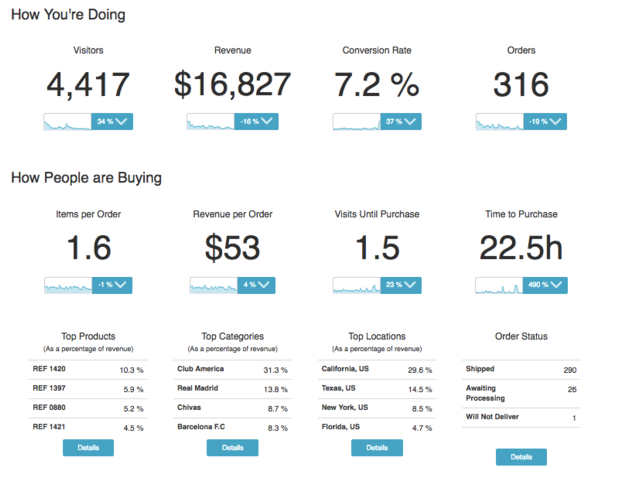
For e-commerce users, there are plenty of reports to pull, from sales to conversion rates, but you’ll have to install an app. Duda doesn’t include this as a built-in feature, but Kliken is a free app you can install and use within the dashboard.
White labeling
And here we get to the special sauce of Duda: white labeling. The main reason to choose Duda is the ability to white label everything from the site editor to the login screen to statistics for each site you create.
Any time you present to clients, they’ll see your logo, brand’s colors, and company’s name — not Duda’s. It’s an added layer of professionalism you wouldn’t get with most other website builders and a comparatively frugal white-labeling option.
Security
Every level of subscriber gets a Secure Sockets Layer (SSL) certificate, which enables you to have that all-important “s” in your URL (https://). It also translates into the address bar as a lock icon, which indicates that your site is encrypted and secure. Duda is considered a Payment Card Industry Data Security Standard (PCI DSS) validated Level 1 Service Provider, so customers’ data should be secure if you opt for an e-commerce add-on.
Duda doesn’t just stop at SSL certificates to keep your sites and data safe. The company has set up auto-scans for malware to ensure everything on servers is squeaky clean. There are automatic daily backups of Duda’s resources. Duda uses firewalls, antivirus, and virtual private networks (VPNs) for remote access.
Regarding your site backups, Duda creates automatic backups anytime you publish or republish a site. You can also create manual backups of any of your sites with a limit of 50 manual backups at any time.
Ready for the good news? Duda has one of the best help centers I’ve used. There’s a community forum where you can ask fellow users about their experiences.
Duda employees join in the conversation there, too. And Duda University is full of courses to help you learn how to use the features, develop with its tools, or even optimize sites for Google.
There’s also extensive documentation on every feature in your dashboard. Not much of a reader? No worries. Duda creates videos and webinars, too.
| Website builder | Starting price | Basic plan features |
| Duda Overall rating | $19 per month |
|
| Hostinger Overall rating Read our full Hostinger review. Consider Hostinger if: You value innovative free tools to help you build your brand and website. | $2.99 per month |
|
| Squarespace Overall rating Read our full Squarespace review. Consider Squarespace if: You value modern templates and being able to easily switch templates. | $16 per month |
|
| Wix Overall rating Read our full Wix review. Consider Wix if: You need more design template options. Wix offers far more (and better) predesigned templates to get you started. | $16 per month |
|
What You Need to Know
Is Duda a good website platform?
Is Duda better than WordPress?
Who owns Duda website builder?
Does Duda include hosting?
Is Duda a CMS?
What is Duda white label?
Do you have to pay for Duda?
How We Reviewed Duda
At WhoIsHostingThis.com, we know how important it is to test products thoroughly and compare how they measure against the industry leaders. I spent hours familiarizing myself with Duda’s dashboard, setup process, website builder, and all of its features. While my definition of “easy to use” may differ from others, I approached this as though I was new to website builders and compared it to my experience with some of the top site builders we’ve also reviewed.
This comprehensive overview of Duda can quickly answer whether it’s the right website builder for you. We also drilled down to specific features, so you can have a more detailed look at features or services. I gave more weight to some parameters, including features, security, support, pricing, ease of use, and how Duda has improved since our last review.
I test website builders based on the following factors:
- Customization options: Can you change the look and feel of a template or add your own code?
- Value: Can you get a free plan or trial to give the builder a test drive? Are there extensive features on paid plans that justify the cost?
- Security: What does the website builder do to keep your site and your customers’ data safe?
- Templates: Are the templates attractive, updated, and generally high quality? Can you find many to choose from?
- Support: Can you get help when needed, whether it’s from a human or support center articles?
- Recent improvements: Has the builder done anything lately to step up its offerings?
Learn more about our review methodology.