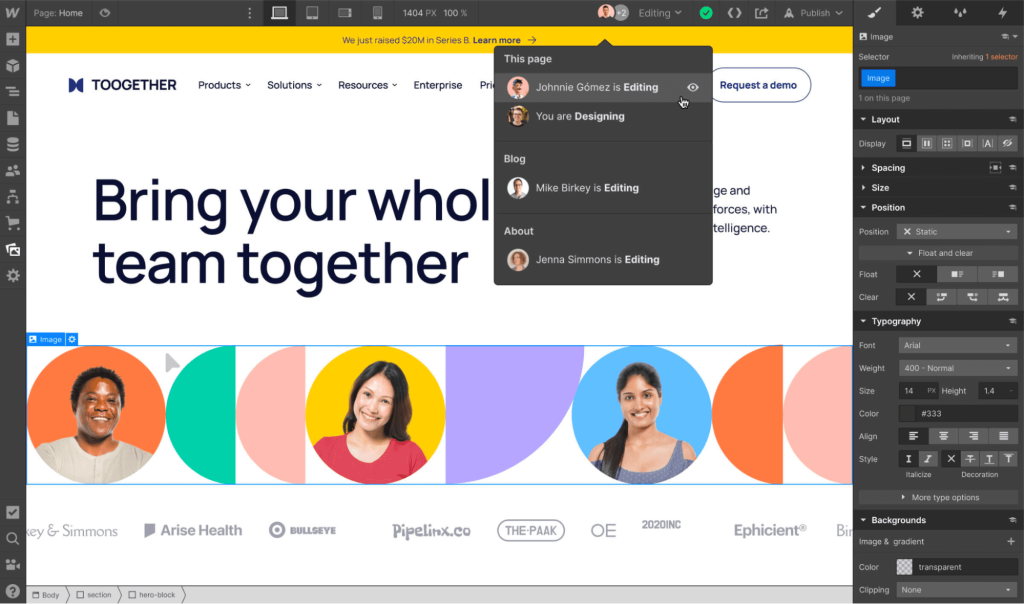The intuitive Editor offers control over your site and many options, which are great if you’ve built websites before. If you’re a beginner, the array of options can feel overwhelming, so you might first struggle with the learning curve. If so, take advantage of the large library of Webflow University video tutorials accessible right there in the designer workspace. I found these resources useful as a guide to navigating the interface
There are no complex dashboards or a messy, disconnected back-end CMS—just your site and the content you’re modifying on your page. I found the on-page editing pretty intuitive, and you can access various panels to manage dynamic content, forms, page settings, and your Editor account on the Editor toolbar.
The editor made it easy for me to optimize each page of my site for search with meta descriptions, Open Graph settings, URLs, and more. You won’t need a plugin to manage and update your site’s SEO settings. It’s nice having this capability native to the platform, considering the plugin limitations elsewhere.
You can invite other collaborators, like your teammates or clients, to edit your site and see what changes were made and by whom before publishing your site.
Powerful designer
With the Webflow Designer, you can build and design your site structure, look and feel, and add content, animations, interactions, and custom code. This way, you can create a fully functioning website, prototype, landing page, or presentation with clean, semantic, web-ready code.
The Designer is an online app/hosted program, so I found it easy to design in my browser and immediately see the results. Plus, it’s faster to push updates and improvements and collaborate with your teammates or clients when editing the site.
You can access the Designer via the Dashboard, from Project settings, or the Editor, and create your site using features such as:
- The left toolbar and panels to structure your web project
- The Canvas, where you can select and move elements around and edit the content on the page in real time
- The top bar offers a host of settings and tools to save, publish, or export your site
Beautiful, responsive, and customizable templates
Webflow offers over 100 free or premium templates, which you can customize without coding. Responsive templates are ideal for personal or business use, ranging from one-page to complex multi-page sites to help you jumpstart your website process.
Beyond the free templates, I found a huge, ever-growing selection of paid templates. There is some great design work for the Webflow platform and the template offerings available for purchase span a wide range of categories, design aesthetics, color palettes, and functionality. Certainly worth exploring these options if the design isn’t your strength and your budget allows it.
Once you choose a template, it will be added to your dashboard and all its pages as a brand-new project. From there, you can customize the template to your liking.
The major downside is that Webflow templates come as-is. So if you’re changing an existing site or project, the template won’t automatically replace its design and layout. I recommend previewing a template in the Designer before purchasing it so you can ensure it fits your design needs.
If you’re a freelancer or designer, or just enjoy creating templates, you can sell your templates in the Webflow Template marketplace.
Fast, scalable, and secure hosting
Besides offering an intuitive, no-code website builder, Webflow provides fast, scalable, and secure hosting via its Tier 1 Content Delivery Network, Fastly, and Amazon CloudFront. I experienced blazing-fast load times in testing for this review.
Along with fast load times, Webflow’s hosting service offers features, such as:
- Custom 301 redirects, which make it easy to change a page’s URL and redirect and preserve the old URL’s SEO juice
- Daily website backups/versioning to automatically save site backups and restore with a click
- Staging site and production databases so you can publish with confidence
- Instant software and site upgrades
- Per-page password protection
- A custom domain name
Security
Webflow maps its security program to ISO 27001, CIS Critical Security Controls, and other industry standards to improve its website builder’s security. The company also complies with CCPA and GDPR regulations, works with certified payment processors like Stripe, and has additional built-in security features, including:
- Backups and versioning
- Two-factor authentication (2FA)
- Single Sign-On
- A free SSL certificate
- Role-based permissions
Encryption is used throughout Webflow to protect communication between Webflow users, databases and their backups, and PII and non-public data from unauthorized success.
Customer data such as names, usernames, email addresses, payment history, invoices, and more are stored in the Webflow cloud. You can request all your data or have it deleted, provided it’s not subject to an investigation or legal hold.
Webflow also uses third-party payments, analytics, email, and hosting service providers, which undergo thorough due diligence checks and tests to ensure your data is secure. These providers can only access the minimum data required to perform their processing duties.
As part of its focus on providing top-notch security, Webflow recently updated its TLS hosting configuration in August to support TLS 1.3—the most secure modern browser encryption protocol.
Support
Webflow offers straight-forward support viz its website. You can first browse through its comprehensive FAQ section. You can also learn with Webflow University.
You’ll have to have an account and login in to reach its support team, though. If you don’t want to go that path, you can reach out the the experts in the Webflow Forum for answers.
Compare Webflow Alternatives
This Webflow website builder review wouldn’t be complete without mentioning some suitable alternatives to the platform.
Here’s an overview of how Webflow compares to alternative website builders:
| Website builder | Starting price | Basic plan features |
| Webflow Overall rating | Free |
|
| Hostinger Overall rating Read our full Hostinger review. Consider Hostinger for: Innovative free tools to help you build your brand and website. | $2.99 per month |
|
| Squarespace Overall rating Read our full Squarespace review. Consider Squarespace for: Modern templates; easy template switching. | $16 per month |
|
| Wix Overall rating Read our full Wix review. Consider Wix if: You need more design template options. Wix offers far more (and better) predesigned templates to get you started. | $16 per month |
|
Frequently Asked Questions About Webflow
What is Webflow used for?
Is Webflow really free?
What are the benefits of Webflow hosting?
Is Webflow good for SEO?
Does Webflow have email hosting?
How I Rated Webflow
At Whoishostingthis.com, we know how important it is to test products thoroughly and compare how they measure against the industry leaders. I spent hours familiarizing myself with Webflow’s dashboard, setup process, website builder, and all of its features. While my definition of “easy to use” may differ from others, I approached this as though I was new to website builders and compared it to my experience with some of the top site builders we’ve also reviewed.
This comprehensive overview of Webflow can quickly answer whether it’s the right website builder for you. We also drilled down to specific features, so you can have a more detailed look at features or services. I gave more weight to some parameters, including features, security, support, pricing, ease of use, and how Webflow has improved since our last review.
I test website builders based on the following factors:
- Customization options: Can you change the look and feel of a template or add your own code?
- Ease of use: Is the navigation intuitive with built-in tools, such as an in-app photo editor?
- Value: Can you get a free plan or trial to give the builder a test drive? Are there extensive features on paid plans that justify the cost?
- Security: What does the website builder do to keep your site and your customers’ data safe?
- Templates: Are the templates attractive, updated, and generally high quality? Can you find many to choose from?
- Support: Can you get help when needed, whether it’s from a human or support center articles?
- Recent improvements: Has the builder done anything lately to step up its offerings?
Learn more about our review methodology.