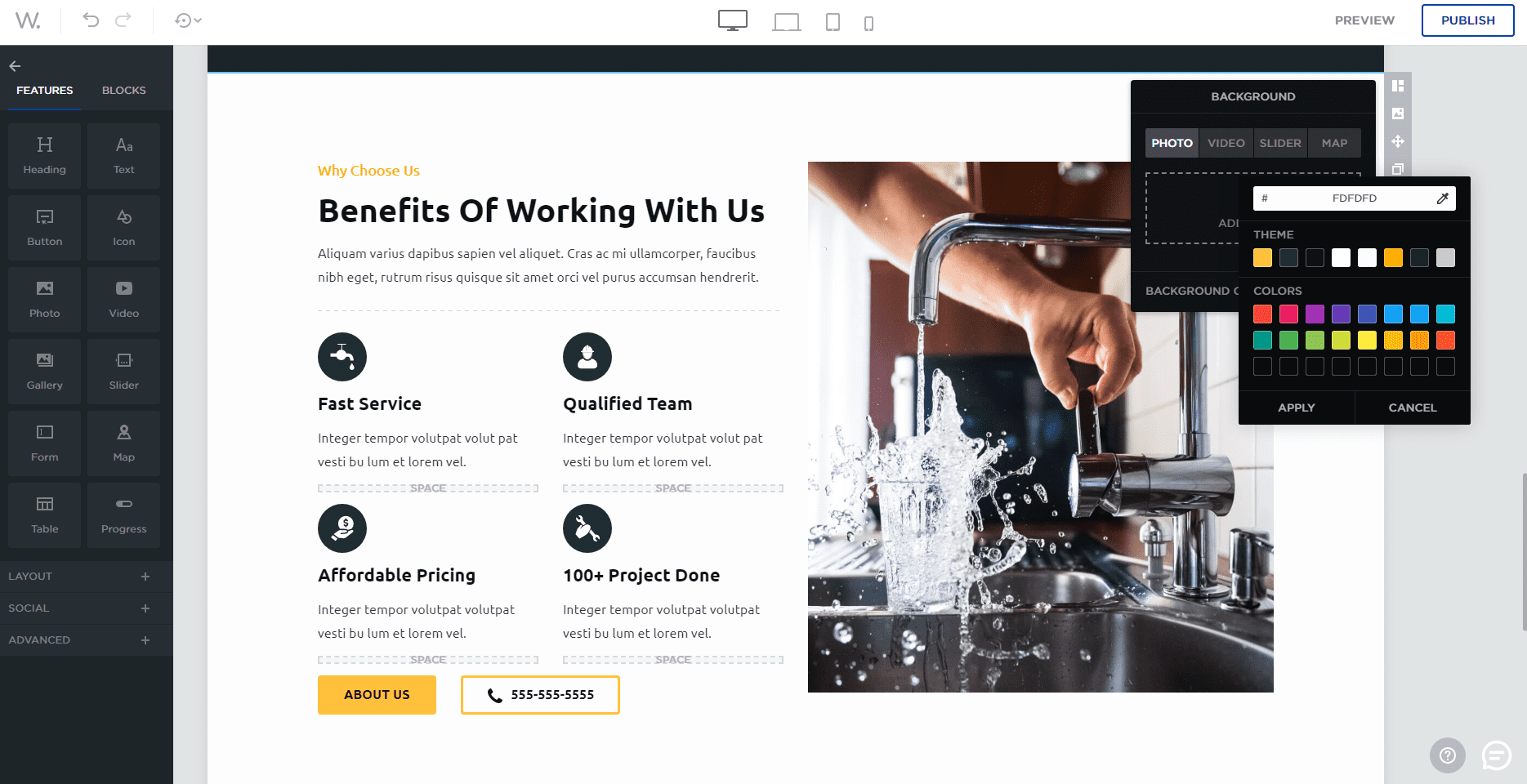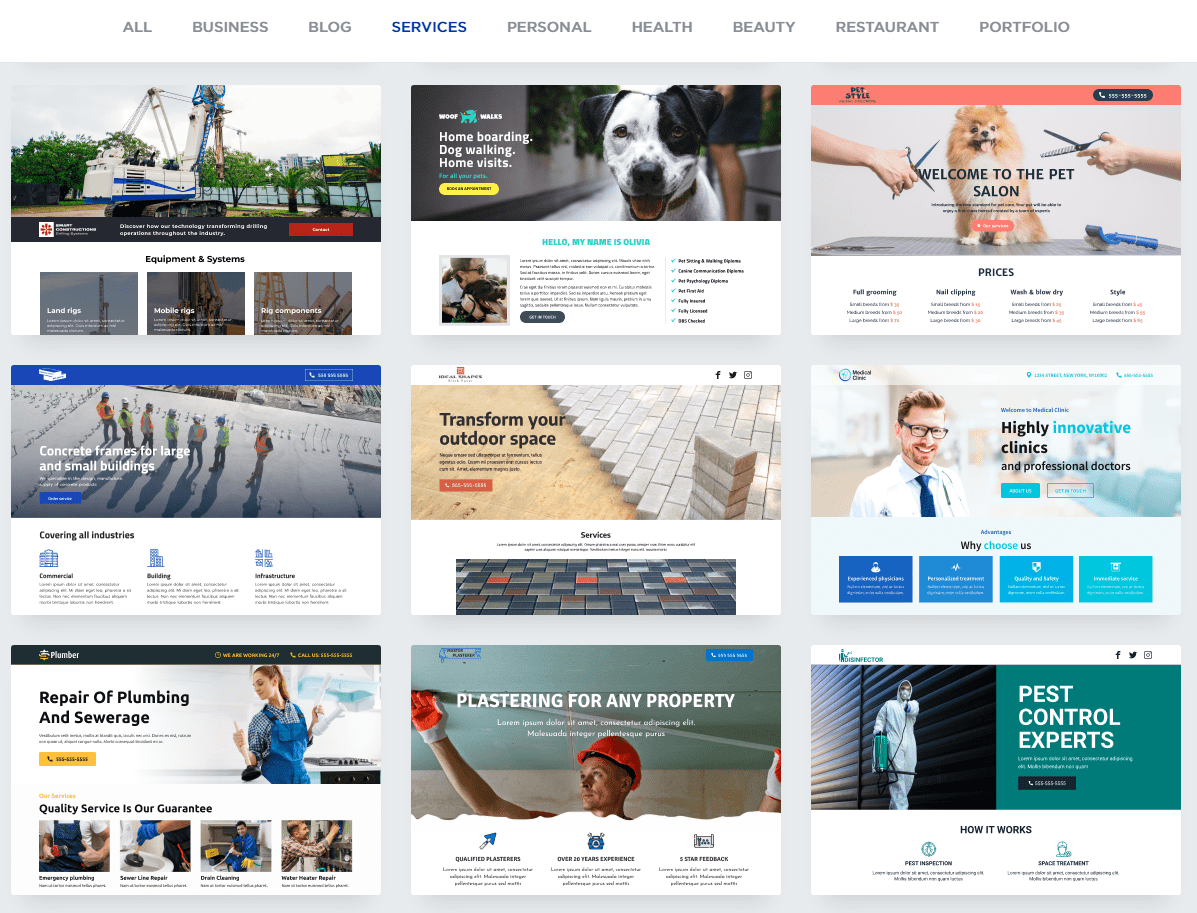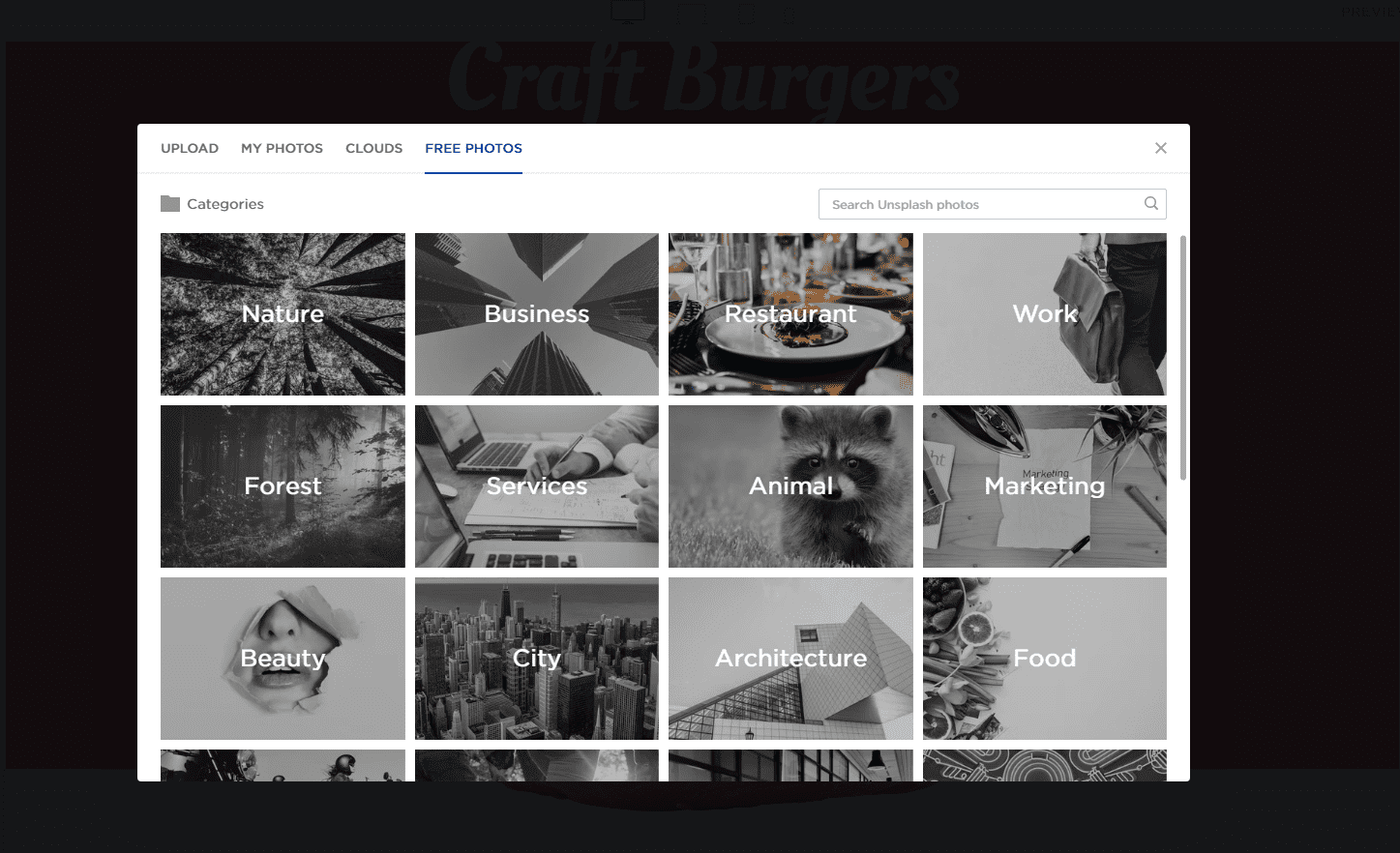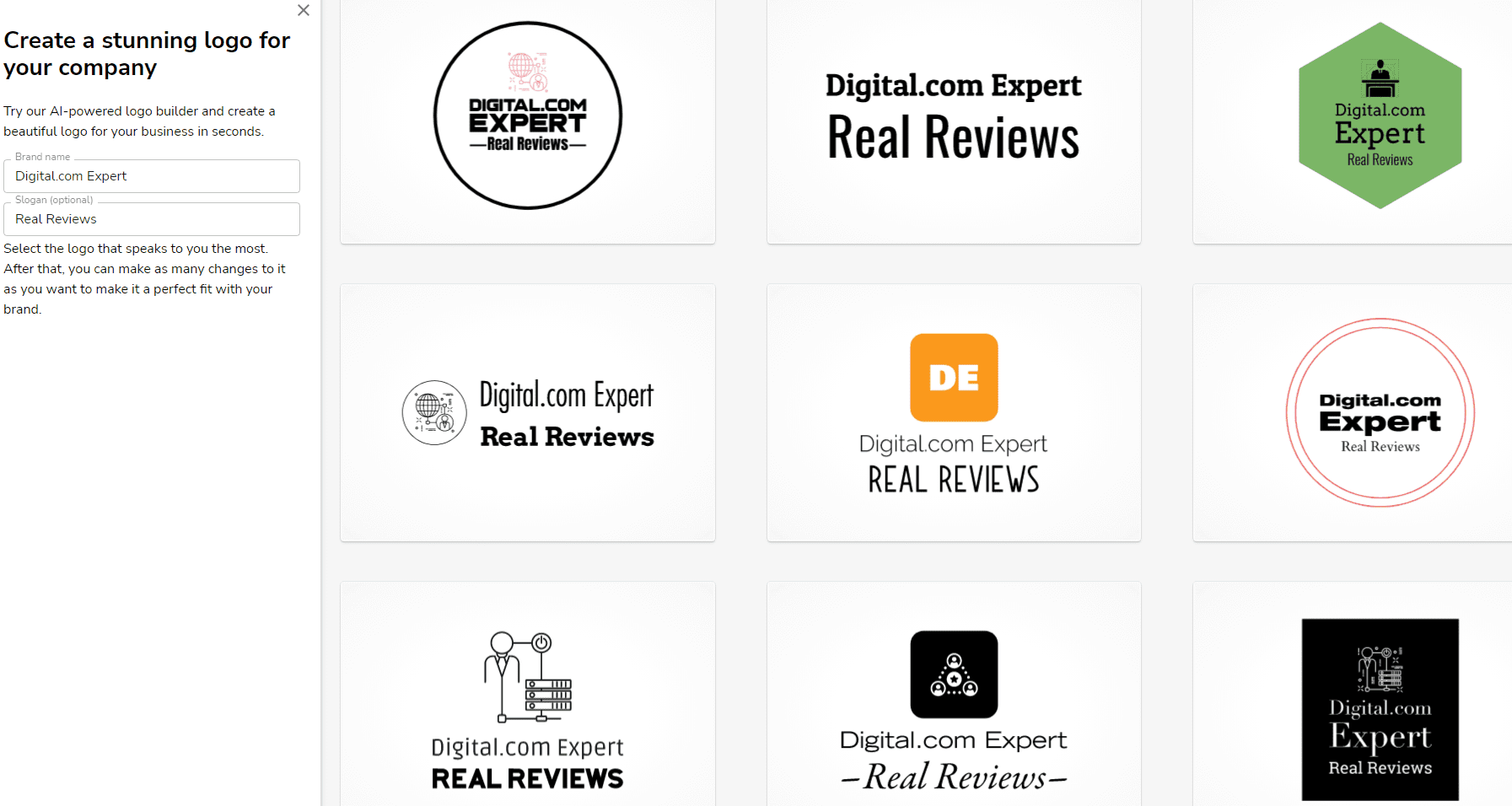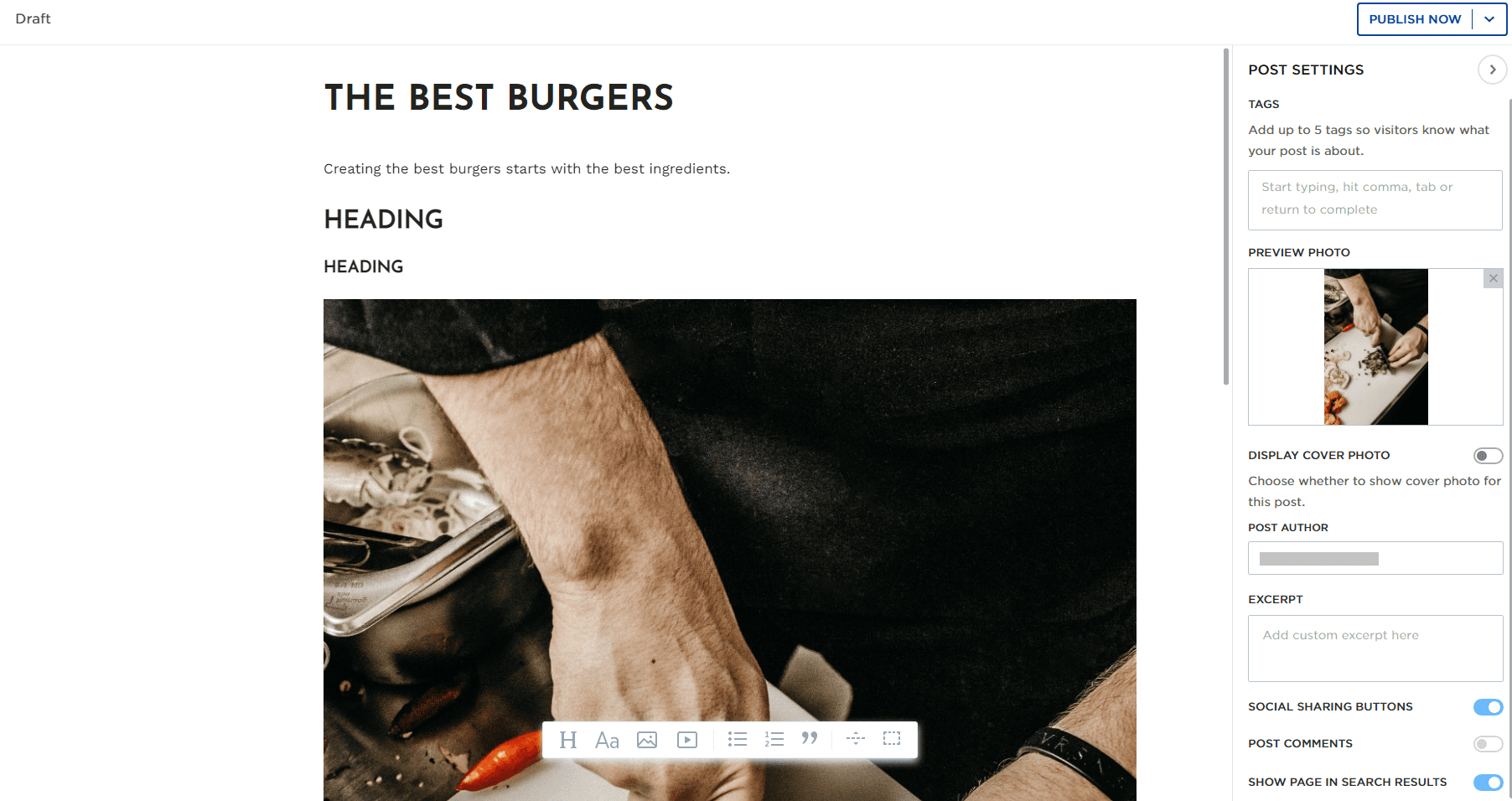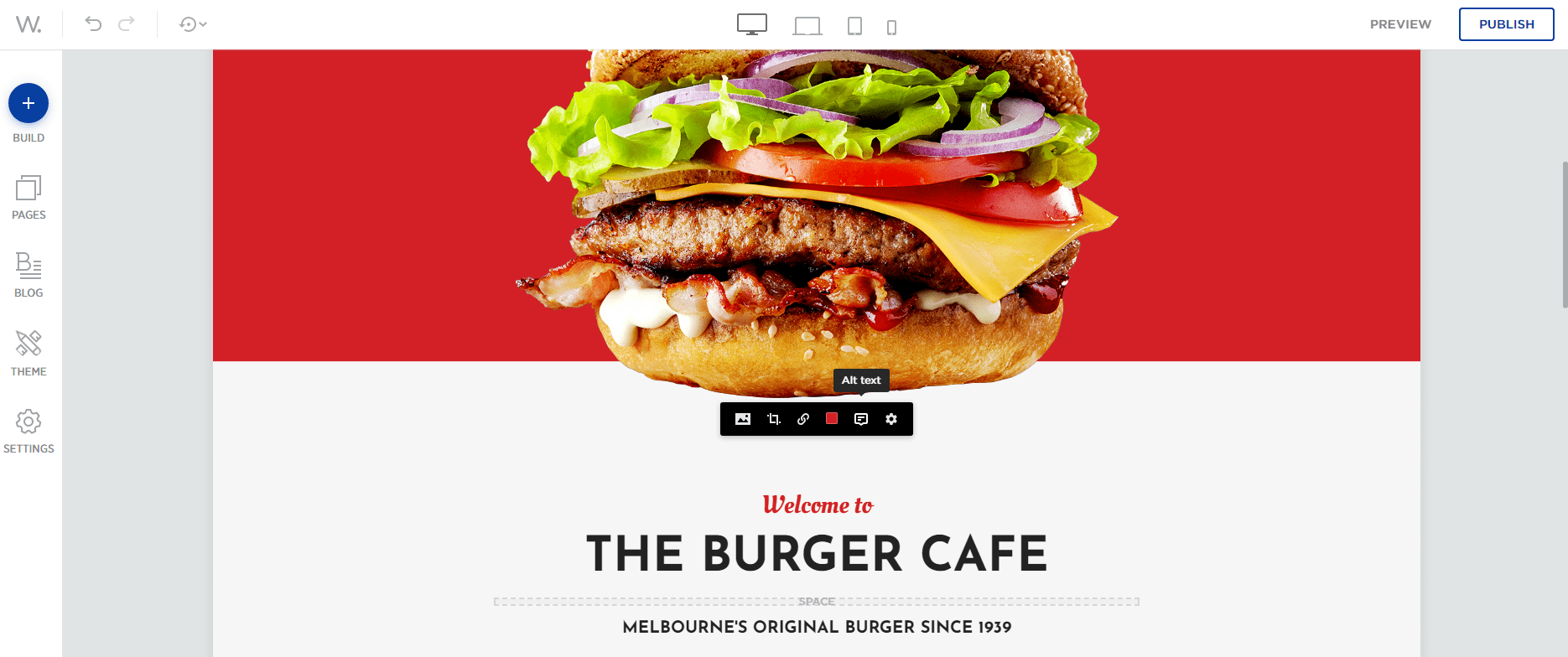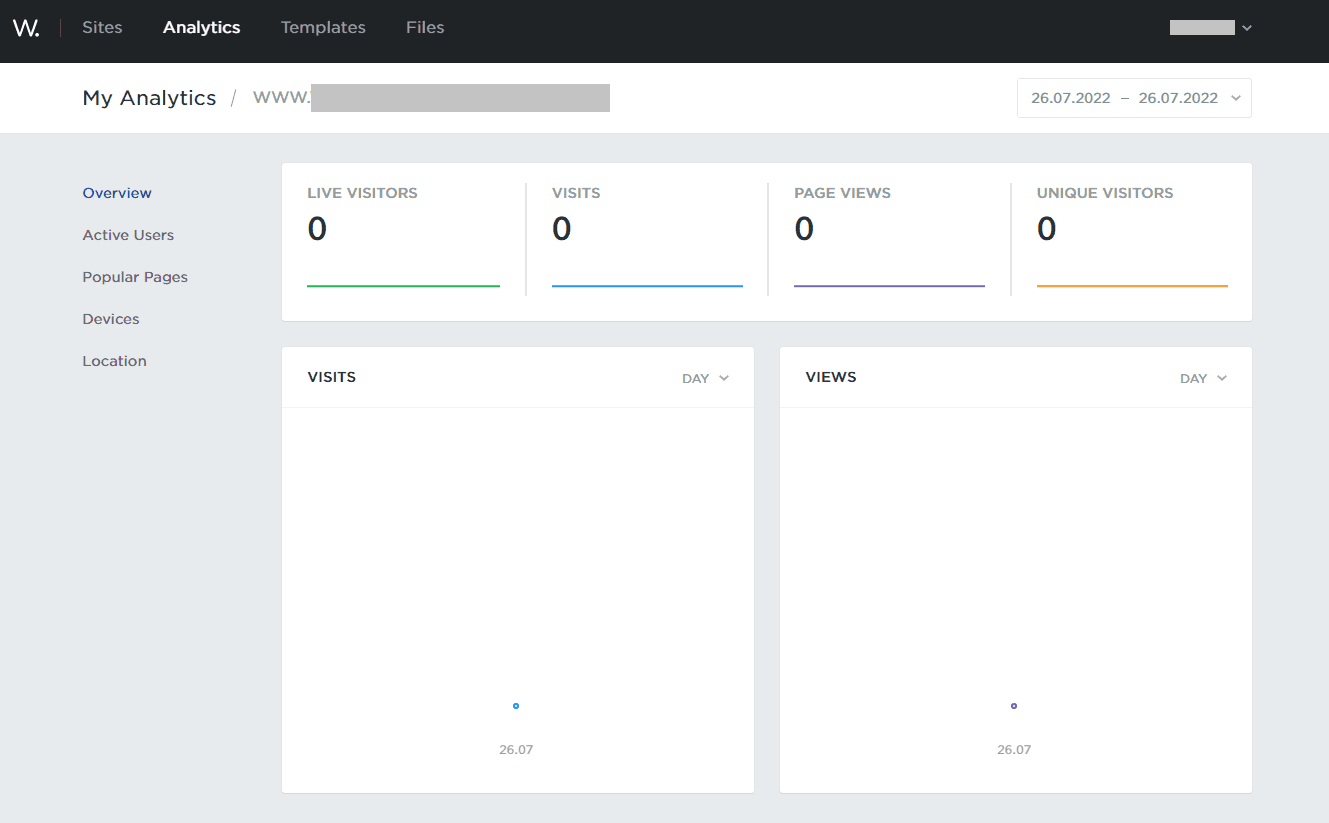| Web.com standout features | |
| Support |
|
| Best for | New small businesses that want an easy-to-use site builder with built-in hosting |
| Strengths |
|
| Weaknesses |
|
| Promotion | 60% off the first year if paid annually |
What Are the Pros and Cons of Web.com?
What we like about Web.com
- Affordable: I haven’t seen a complete website package (with free domain and Secure Sockets Layer (SSL) certificate at such a low introductory price. It almost makes up for Web.com not offering a free trial or free plan.
- Free LLC formation: One of the most unique features of this website builder is that it offers free formation of a limited liability company (LLC). This is helpful if you’re just starting a business; it isn’t a common offering from web hosts or website builders.
- Easy to use: I’ve used a lot of website builders and Web.com’s is one of the standouts when it comes to ease of use. The menus are intuitive and none of the options are confusing. The drag-and-drop editor makes modifying one of its 150+ templates simple.
- Professional design services: If even the thought of using a predesigned template sounds intimidating, no worries. Web.com gives you the option of hiring a professional to design a site just the way you want it. It’s a little pricey, starting at $1,499, but if you want a hands-off approach to website design, this is a good solution.
- Online store: I’m glad to see that Web.com has improved its features for online stores. Previously, Web.com didn’t offer abandoned cart recovery, and it has since rectified that. It’s easy to upgrade to an affordable e-commerce plan and all stores include inventory management.
- Mobile responsive themes: Whether you’re using Web.com to build a website or an online store, all of its templates are mobile-responsive. Your website automatically resizes and looks great on phones, tablets, or desktop computers.
What fell flat
- Limited customization: Although it’s easy to build a website and modify the design, you can’t do a lot on the back end. In fact, there’s no easy way to access your code at all, and this is intentional on Web.com’s part.
- Upsells: This is why Web.com limits your access and ability to customize your website — it wants you to purchase SEO and marketing services from its team. You can’t add meta descriptions or code to your site without Web.com’s help, which comes at an added cost.
- Pricing doubles: Speaking of cost, while it’s cheap to get started with Web.com’s website builder, the price doubles after the first year. So, if you opt for the $19.95-per-month plan for the eCommerce Premium option, it jumps to $39.95 per month when it renews.
Plans and Pricing
Web.com offers very low introductory rates for its website builder plans, which include not just the website builder but a free domain and hosting. Consider each plan:
- Website Essentials–$1.95 per month
- Good for: Personal website building
- Business Essentials–$3.95 per month
- Good for: Small-business websites
- e-Commerce Essentials–$9.95 per month
- Good for: New e-commerce businesses
- e-Commerce Premium–$24.95 per month
- Good for: Established e-commerce business
But if you pay monthly, renewal rates are much higher than the introductory rates. Website Essentials, for example, jumps from $1.95 for the first month to $14.99 per month thereafter. If you pay annually, Web.com offers lower monthly fees for its four packages, starting at $4.95 per month for the first year.
Website builder
You get two options when you first start using Web.com: answer a few questions to have the company create the site for you, or choose a template you like and design it yourself. Creating a website with Web.com’s site builder was easy. I just clicked a few buttons and replaced images and text with my content.
All of Web.com’s nearly 200 templates are mobile-responsive, so your site should look great on any device. I previewed my site by clicking at the top of the site builder on the device I wanted to test. The templates are clean and simple, which is kind of a themed “blank” canvas for your website. Although you get plenty of industry-specific template options, they’re all like facsimiles of each other. The designs are traditional and fairly standard.
Unfortunately, if you choose a template and are unhappy with the design halfway through, you’ll have to start over with a new template and add your content again. Other site builders, like Wix and Squarespace, offer easier template switching so you don’t lose your content.
It was easy to modify my site by dragging and dropping features or blocks using the left-hand menu. Everything was labeled with terms that make sense for almost anyone, though there may be terms you aren’t familiar with if you’ve never designed a site before.
I found it incredibly intuitive to edit text blocks — just click where you want to change text and type, or copy and paste your own content. Web.com’s website builder automatically saves as you make changes, so you don’t have to interrupt your flow to save your progress.
Web.com’s main dashboard could use an update. The UI is somewhat intuitive, but it takes a few clicks to get to the website builder. When I first logged in, the load time for the site builder was more than 10 seconds. Also, I encountered multiple errors when trying to edit my website, but this could’ve been an anomaly.
Stock photo library
Many site builders offer free stock photo and video libraries and Web.com is no exception. The stock image partner is Unsplash. You could find the images using Unsplash’s website, but Web.com saves you a step by building it into the site editor. You’ll get access to more than 1 million free stock photos.
Hosting, free domain, SSL certificate, LLC formation
When you sign up for a website builder plan from Web.com, you get website hosting along with a free domain name and free SSL certificate for one year. The domain renews for $38 per year, which is far more expensive than the average range of $15 to $20 per year.
Your Essential SSL certificate is basic security with domain validation, which gives your website the “s” in “HTTPS” at the beginning of your URL. If you plan to build an e-commerce website you’ll need to upgrade your SSL certificate to Premium, which gives you organization validation and protects transaction data. The renewal cost for a basic SSL certificate is $27.96 per year, while an SSL certificate for online stores costs $80.04 annually.
Perhaps one of the most unique features of Web.com is the free offer for LLC formation. Web.com partnered with 1-800Accountant.com to give you this no-cost service. A representative will contact you about starting your business, but there are no other details beyond that. As with any LLC formation service, you’ll have to pay your state filing fees, at least. You can likely assume that 1-800Accountant may try to sell you other services, such as accounting help or tax advice.
Logo builder
Web.com gives you access to its logo builder for free, which is helpful if you’re creating a business or brand from scratch. When you type in your business or brand name, the artificial-intelligence-assisted logo maker fills in with shapes, icons, and colors that would make the most sense for your industry. I tested this by typing in “burgers,” “dogs,” and “plumber.” The results were mixed — and sometimes very off — but generally the logos seemed to match the keywords.
If the designs aren’t up to your standards, you can change what you don’t like after you choose one that’s close to what you want. I was able to modify everything in the logo I picked, including the symbol the logo builder chose for me. Although the logo builder doesn’t use a drag-and-drop editor, it works similarly to Web.com’s site builder in that it’s easy to use and everything is editable.
Blog tools
One benefit of using Web.com as your site builder is that it includes a blog, making it easier for you to design a content marketing plan. Use keywords related to your industry and business and create content on your blog to nab organic traffic from keyword searches. To optimize that content, you need to have blogs with proper headers, titles, and meta descriptions.
I found it very easy to post a blog to my site, but not all the features were intuitive. Changing a header size, for example, required me to highlight the header to reveal a menu that only allows H1 (a larger heading) and H2 (a subheading) — there’s no option for H3 or H4.
The right-hand menu gives you options to add tags to your post, an author name, and an excerpt about the post. I couldn’t find an option to add a meta description anywhere, nor was there anything in the help center about it.
SEO tools
Once your site is live, Web.com walks you through SEO. To start, you fill out your business profile with keywords relating to your business or industry and names of competitors, and the Simple SEO tool will track the keywords it’s ranking for. The SEO tool will give you an SEO score and recommendations on how you can improve — but not for all plans.
If you’ve started with the lowest-priced plan from Web.com, you’ll get help with site verification for Google, but little else. The higher tier subscribers will get their business submitted to local directories and SEO health checks with to-do lists to help with increasing on-page and off-page SEO.
Those who are familiar with on-page SEO know how important it is to add relevant titles, meta descriptions, and alt text. Finding where to add these vital details may not be immediately apparent.
When you add an image to your site, you can click on it to change the overlay color or alt text. Under settings (the gear icon), you can add a caption and border. Also, you can include an option to enlarge the photo if someone clicks on it. One caveat: you can only add alt text for images on your pages — not for images you add to your blog.
Marketing tools
Most of the Web.com plans include the same marketing tools. Marketing via Web.com limits you to local directory listings and search engine site submissions. There is a phone number subscribers can call to get online marketing help from Web.com, leading me to believe marketing options are limited because Web.com wants to sell you professional services. There’s no email marketing included, so you must send emails to customers manually or use a separate service.
If you’re new to website creation and business marketing, using a professional service can be helpful. However, if you want to do it yourself, either through provided tools or manually, Web.com makes that difficult. There’s no open application programming interface (API) or list of apps you can integrate. Your only option is to use Web.com’s professional services, which come at an added cost.
Appointment scheduling
Web.com only offers appointment scheduling on its two e-commerce plans. Whether you offer online classes, beauty services, or maintenance, appointment setting is important. This feature makes it possible for customers to book appointments with you directly from your website. They can choose a time and date, and those appointments will show on your calendar. If customers agree to receiving texts, they’ll get confirmation with the scheduled time and date with options to accept, cancel, or reschedule their appointment.
Online store
E-commerce sellers or service-based businesses can opt for an online store through Web.com. You’ll have fewer templates from which you can choose, but they’re optimized for e-commerce. You can take appointments and payments online, list products, and manage your inventory from the back end.
I didn’t test these features personally because Web.com is primarily a basic site builder and web host, but it’s nice to know there’s an option to upgrade to an online store.
If you choose ecommerce Premium, the highest-priced plan, you can sell:
- eBay
- Amazon
- Walmart
- Etsy
- Bonanza
Web.com allows you to connect to various shipping carriers, so you can easily print labels and ship products quickly. You can also offer customers real-time shipping rates or stick to flat rates if you prefer.
There’s no need to use separate inventory management software either — Web.com includes stock management that automatically syncs as you add or sell products from your digital or physical warehouse. If you have multiple locations, Web.com supports that, too.
Reporting and analytics
Every plan has at least basic website analytics. You should be able to access reports to show how many site visitors you receive, page views, and where your visitors originated. There are two options to view these statistics: use AWStats through Web.com or add Google Analytics code to your website. Both options are free and typically easy to implement on any website.
Compare Web.com Alternatives
Web.com is a good starting point for those new to website building, but it isn’t the only option available. Competitors include Squarespace and Wix. We tested and reviewed these options to find the best fit for you, whether you’re looking for a basic website builder or an online store.
Take a look at other website builders the experts at WhoIsHostingThis.com recommend:
| Website builder | Starting price | Basic plan features |
| Web.com Overall rating | $4.95 per month |
|
| Squarespace Overall rating Read our full Squarespace review. Consider Squarespace for: Modern templates; easy template switching. | $23 per month |
|
| Wix Overall rating Read our full Wix review. Consider Wix if: You need more design template options. Wix offers far more (and better) predesigned templates to get you started. | $16 per month |
|
Frequently Asked Questions About Web.com
What is the use of Web.com?
How reliable and scalable is Web.com hosting?
How much is a Web.com website?
Does Web.com offer a free trial?
Is Web.com good for e-commerce?
What features does Web.com have for small businesses?
How I Rated Web.com
At WhoIsHostingThis.com, we know how important it is to test products thoroughly and compare how they measure against the industry leaders. I spent hours familiarizing myself with Web.com’s dashboard, setup process, website builder, and all of its features. While my definition of “easy to use” may differ from others, I approached this as though I was new to website builders and compared it to my experience with some of the top site builders we’ve also reviewed.
This comprehensive overview of Web.com can quickly answer whether it’s the right website builder for you. We also drilled down to specific features, so you can have a more detailed look at features or services. I gave more weight to some parameters, including features, security, support, pricing, ease of use, and how Web.com has improved since our last review.
I test website builders based on the following factors:
- Customization options: Can you change the look and feel of a template or add your own code?
- Ease of use: Is the navigation intuitive with built-in tools, such as an in-app photo editor?
- Value: Can you get a free plan or trial to give the builder a test drive? Are there extensive features on paid plans that justify the cost?
- Security: What does the website builder do to keep your site and your customers’ data safe?
- Templates: Are the templates attractive, updated, and generally high quality? Can you find many to choose from?
- Support: Can you get help when needed, whether it’s from a human or support center articles?
- Recent improvements: Has the builder done anything lately to step up its offerings?
Learn more about our review methodology.