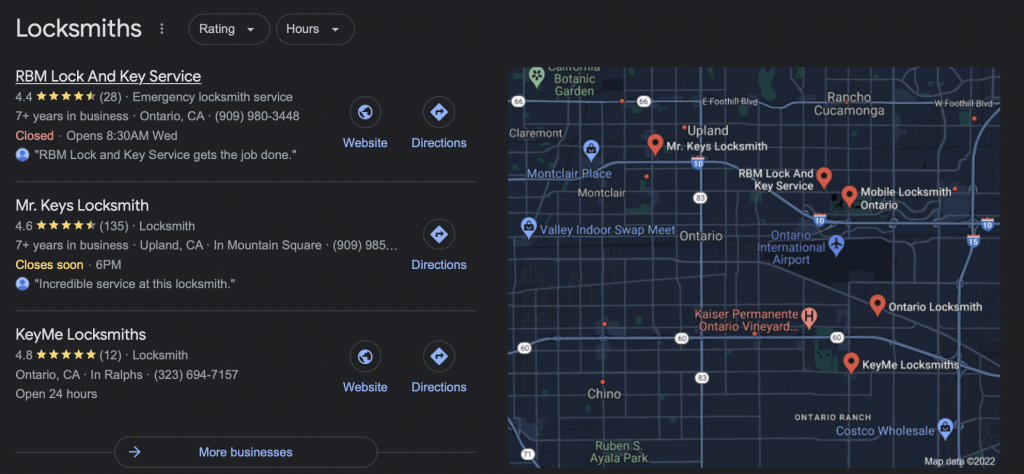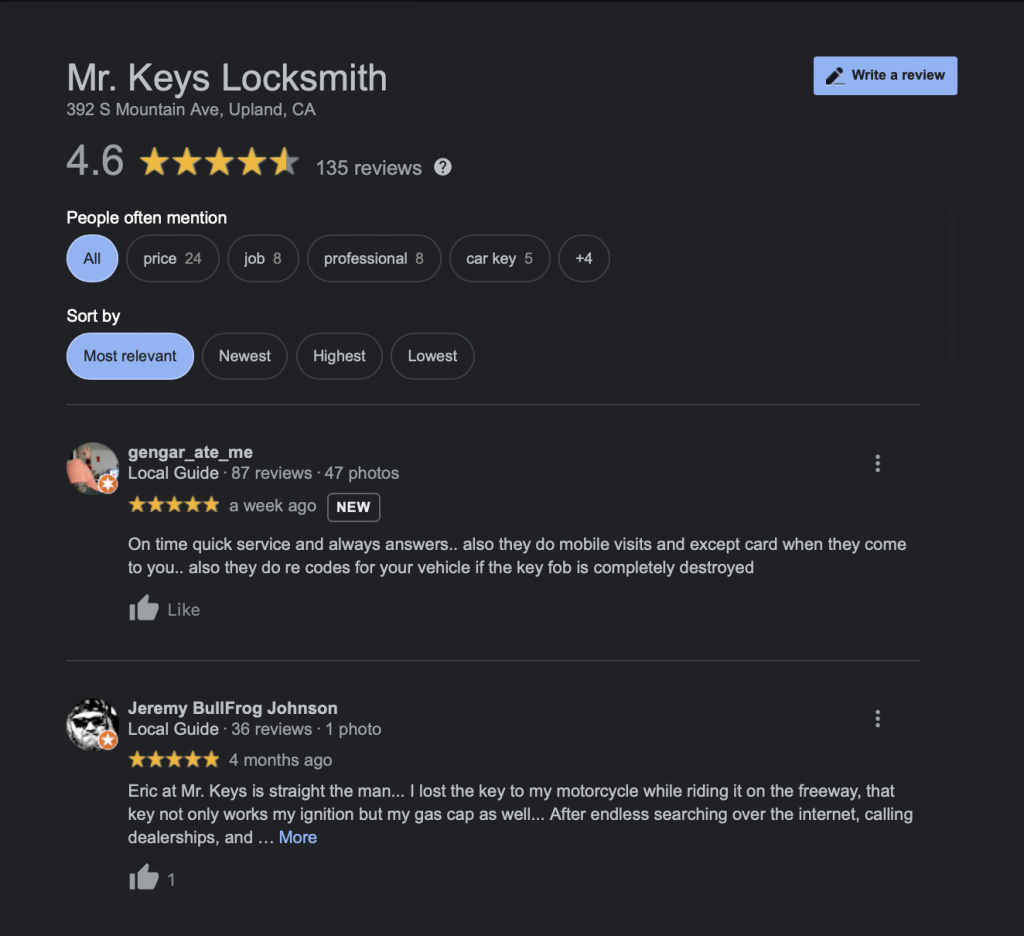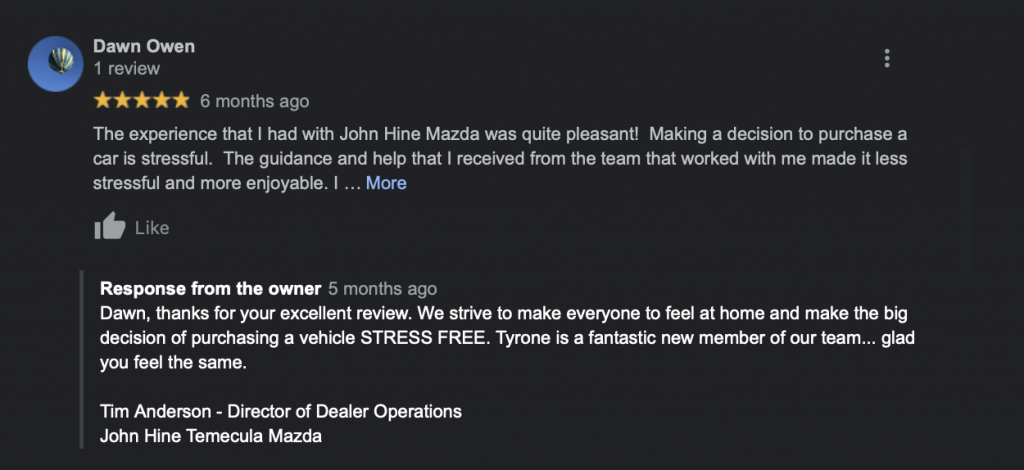CanvaReviews are necessary for your business’s success and SEO strategy. Studies have found that 89% of people read reviews prior to making a purchase decision. So, if your business’s reviews aren’t in good standing, you may be missing out on a large chunk of business.
Another important reason to focus on obtaining reviews is for your company’s rankings on Google Search. Be sure to set up your Google My Business (GMB) profile to make sure your company shows for local queries.
While here, look at your competitors. One thing you may notice quickly is how your competitors outrank you. This may very well be due to more reviews, which are boosting their rankings.
Don’t worry, though, as obtaining reviews doesn’t have to be very difficult. Your business should be climbing the rankings in no time.
Key Takeaways:
- A Google My Business profile allows your business to obtain reviews and improve your local SEO without one, you aren’t providing Google with crucial information about your business.
- One of the easiest ways to generate more reviews on Google is by adding a call to action (CTA) to your website, this button is usually located on the footer of the page, and make sure to place keywords strategically throughout your response.
- Responding to your reviews and show good customer interaction is a good signal for Google to rank your business higher, 52% of customers expect a response to a review that they left on your page.
Where Do Users Find Reviews on Google?
Without a Google My Business profile, your business won’t be able to obtain reviews. Additionally, your local SEO can improve with a Google My Business profile. Without one, you aren’t providing Google with crucial information about your business.
When someone searches for a query that has a local intent, the searcher is presented with the “local pack.”
The local pack shows three to four relevant local businesses that provide the services they are searching for.
Each of these businesses has a review score attached to their listing in the form of a star. The user can see the number of stars listed and clicks on a result to view the location’s reviews.
It’s important to note that only reviews made on Google are posted to your Google My Business profile. These are the only reviews that impact your company’s page rankings. If you would like to have reviews listed on your website, pull reviews in from your GMB profile.
5 Ways to Ask for Reviews
- 1. Create a CTA on Your Website
- 2. Utilize QR Codes & Handouts
- 3. Request Reviews via Email
- 4. Use Social Media
- 5. Provide Great Service
Your next step is to start obtaining reviews. If you’re just starting or have been in business for a while, getting reviews can be difficult. However, with these tips, you can obtain better reviews more often.
Note: You cannot pay your customers to give you positive reviews or create reviews yourself. Both of these can result in the removal of your listings from Google My Business and potential penalties in your rankings. These penalties can severely hurt your business’ reputation and revenue.
1. Create a CTA on Your Website
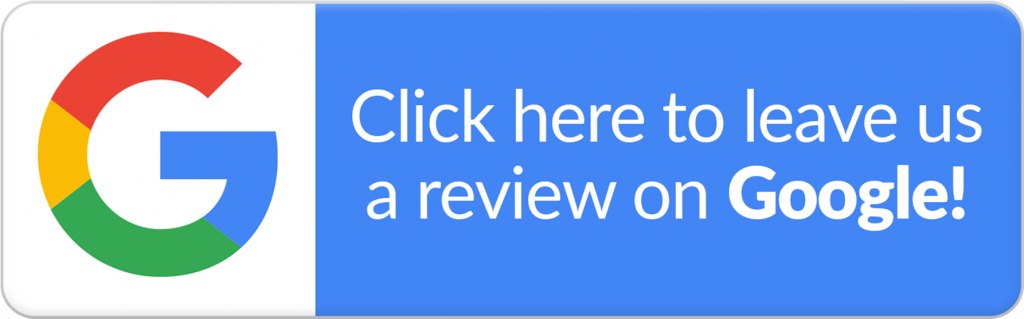
One of the easiest ways to generate more reviews on Google is by adding a call to action (CTA) to your website.
Many businesses put this button on the footer of the page. This is great if you’re an established business, but if you’re new, you may need to place the button elsewhere. Try placing the button at the top of your home page, on a contact page, and on sections of your site that customers visit the most.
Another option you can consider is adding a review section in your navigation bar. Here, you can link your Google My Business page externally and have reviewers land directly on your Google My Business profile with the review window open.
2. Utilize QR Codes & Handouts
If you’re a service-based business with a waiting area (waiting room), consider adding quick response (QR) codes or create a GMB review handout.
This can be used as a way for repeat customers, clients, or patients to pass the time while waiting.
For instance, if you’re a mechanic, asking a repeat customer for a review while they wait for their oil to be changed may be a great tactic. Make it as simple as possible with step-by-step instructions and your customers will be more inclined to leave a review.
Note: If you are a medical or dental practice, consider leaving these in rooms or around chairs. If someone is waiting for the doctor this is another potential opportunity to obtain a quick review, which helps you with your rankings.
3. Request Reviews via Email
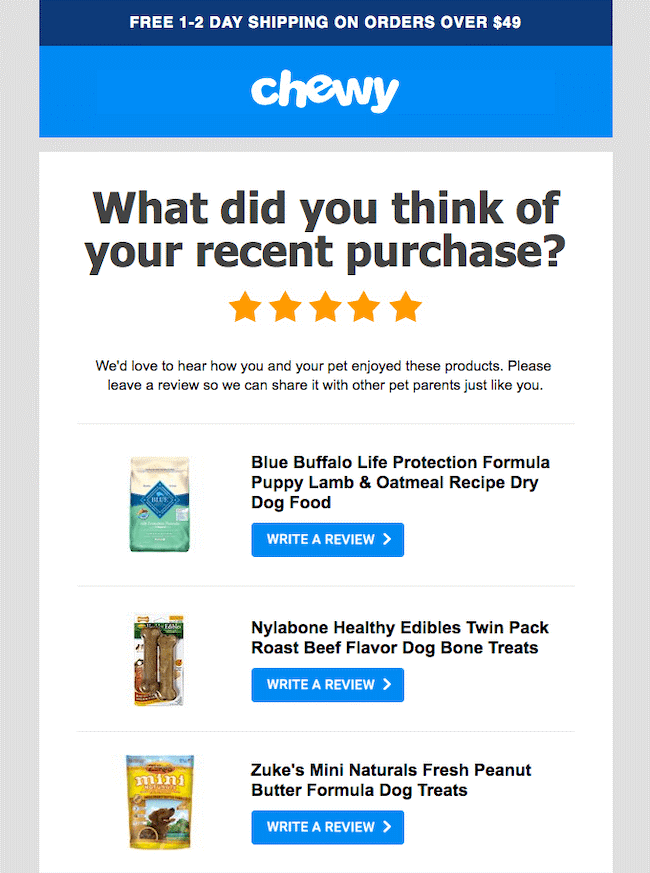
If you’re a local business that obtains emails for marketing purposes this may be a great opportunity to generate reviews.
You may want to do a campaign where you blast your mailing list and ask for a Google Review. Similar to your website, you can link directly to the review section of your listing, making it very easy for a customer.
Note: Please consider the CAN-SPAM Act when emailing clientele. Your customers on this list must have opted in for marketing communications. Otherwise, this could cause legal issues for your entity.
Outside of utilizing a mailing list, you may want to add a review button to your emails at the bottom of your signature.
Additionally, if you email customers a receipt, you may want to include a link to your Google My Business with a simple CTA like “Review Your Visit.”
4. Use Social Media
Social media is where some of your most loyal followers are. This is a great opportunity to interact with an actively engaged community. Additionally, most of your followers like to see your business in good standing, so they may be more apt to leave positive reviews.
Create a simple graphic using a tool like free graphics tools like Canva. Publish your images on Facebook, Twitter, Instagram, and any other social media platform your business exists on.
Be sure to update links with the appropriate review link and ask to hear your customers’ stories. Many may have great experiences that would otherwise go unnoticed and these stories help to drive in other customers.
5. Provide Great Service
Some business owners struggle with providing great service. But remember, internet users are “review savvy” and provide reviews everywhere they go.
A Google Local Guide can come into your business at any time. If you’re not prepared, they may receive bad service and write a review on Google and other sites.
While a local guide visiting may be a rare occurrence, it’s bound to happen. Treat every customer like a mystery shopper and the good reviews will happen organically.
How to Manage Google Reviews
Next, you’ll need to manage your reviews. While the reviews are beneficial to your local SEO strategy, they don’t hold weight if they go unnoticed.
Google allows you to reply to reviews easily through the Google My Business platform. You simply log in, go to reviews and find a convenient list of all reviews that have been left.
To rank well, respond to your reviews and show good customer interaction. Not only is it a good signal for Google to rank your business higher, 52% of customers expect a response to a review that they left on your page.
Pro tip: Be sure to place keywords strategically throughout your response. For instance, if a customer reviewed your painting service, be sure to mention a keyword. “Thank you for your review. We appreciate the kind words and if you ever need a painting service in Temecula, CA, please contact us again!”
Handling Negative Google Reviews
Not every review is going to be good. Everyone makes mistakes and at certain points, won’t live up to our client’s expectations. As a business owner, you should always attempt to right a wrong.
When responding to a negative review, be sure to address the issue, provide a solution, and a call to action.
Note: Negative reviews are sometimes a good thing. You may not always be a perfect five-star business with hundreds of reviews. It’s unrealistic. A bad review isn’t always bad in the eyes of Google. It makes you normal.
What’s Next?
With a variety of options to boost your business’s reviews, you should be climbing the rankings in no time.
Be sure to use a tracking tool like the one provided by Semrush. This allows you to keep track of how well your business is ranking as you increase reviews and look at further Google My Business optimizations.
If you don’t currently have a website to track, be sure to look at Google Sites Builder or visit our page on the best website builders.
Outside of utilizing these reviews for rankings, be sure to discuss your customer’s feedback with your employees. What your customers are saying is important and only helps to improve your service.
With Google My Business reviews, you may see an increase in your rankings and should see increased customer satisfaction if you make the changes needed for a better experience.