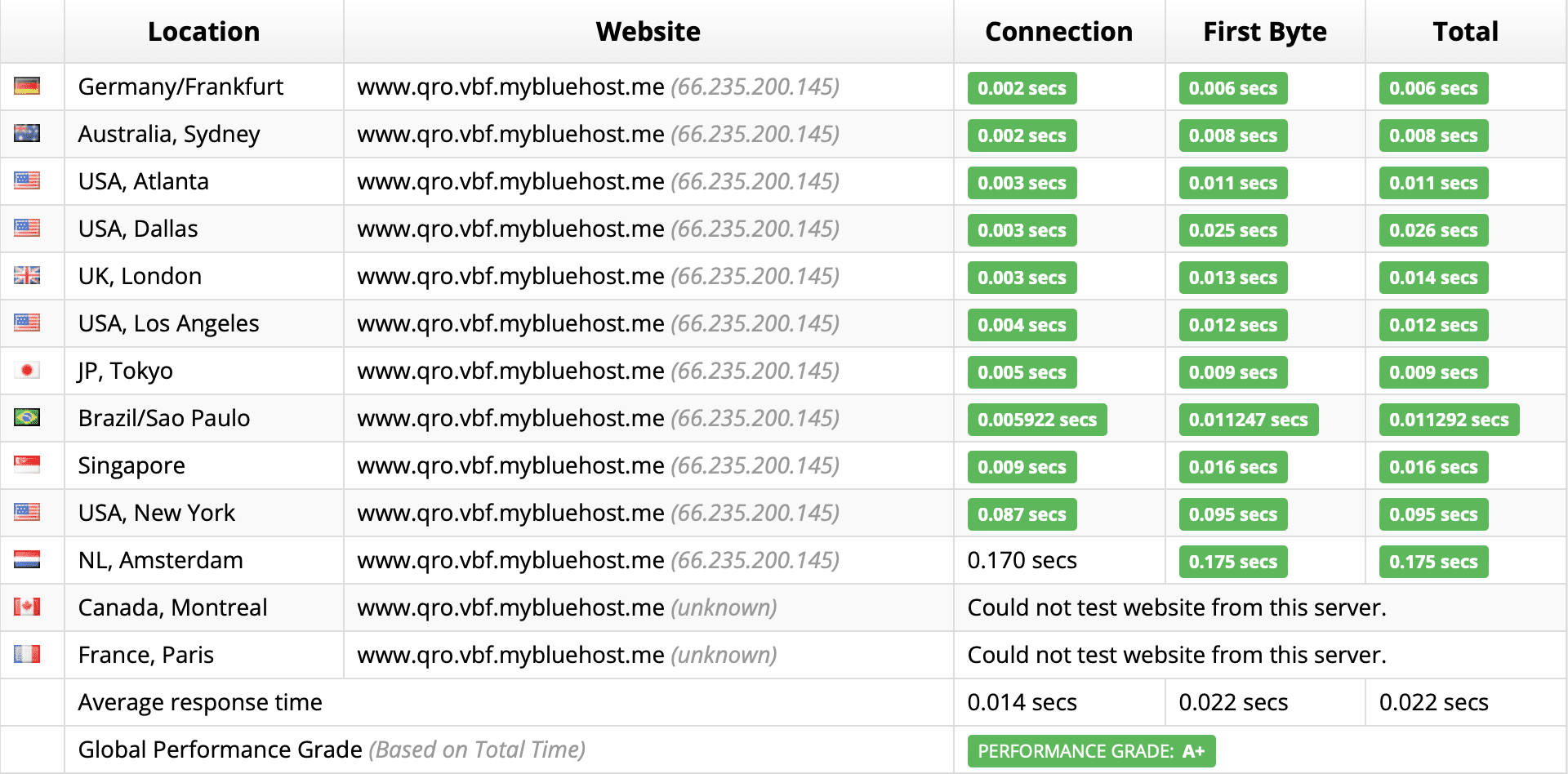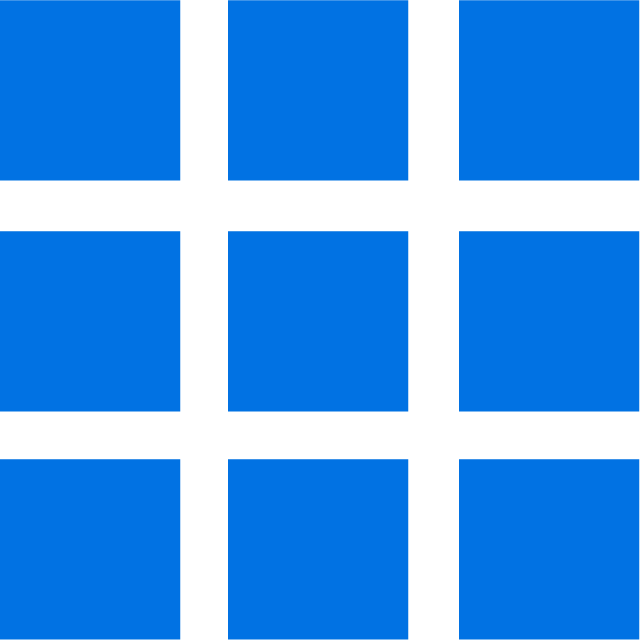Table of Contents
Bluehost Rated 4.0/5
Whoishostingthis.com’s Editor Rating?
What Users Say About Bluehost?
What Are the Pros and Cons of Bluehost?
Who Should Choose Bluehost?
Bluehost Hosting Plans and Pricing
Bluehost Hosting Plan Features
Bluehost Performance and Uptime
Bluehost Site Security
Bluehost Support
Recent Improvements to Bluehost
Compare Bluehost Alternatives
Frequently Asked Questions About Bluehost
What Is Bluehost the Company?
How I Rated Bluehost
| Bluehost standout features | |
| Performance | Fast and reliable hosting |
| Average load time | Approximately .65 seconds |
| Average response time | Approximately 23ms |
| Free domain | Yes, 1 free domain for the first year |
| SSL | Free SSL certificate from LetsEncrypt.org |
| 1-click WordPress | Yes, included with all hosting packages |
| Support | 24/7 support via phone, email, or live chat |
What Are the Pros and Cons of Bluehost?
Bluehost is popular for its plethora of hosting options and features that are perfect for most types of websites, but there are some drawbacks with billing, tech support, and more. Take a look at the following advantages and disadvantages of choosing Bluehost as your website’s hosting solution.
Pros of Bluehost
- Lots of hosting options: Bluehost offers all sorts of hosting options including shared hosting, VPS hosting, cloud hosting, and dedicated servers. This means you can find exactly what you need and even upgrade if your site is a success, which is very convenient.
- Simple upgrades: I loved how easy it is to upgrade from one Bluehost hosting package to another. The Bluehost team will migrate your site to a new server so you don’t experience any downtime. If you need this done, you simply open a support ticket, and their team will take care of it from there.
- Free anti-spam solutions: All accounts at Bluehost come with anti-spam tools to help keep your site safer and easier to manage. I found these features easy to configure right from the cPanel, which means you can take steps to avoid spam from the moment you set up your site.
- Integrated Cloudflare support: Cloudflare is a great way to speed up your site’s loading times by using regional facilities to house and load key files for websites. Bluehost includes this great service with all its hosting options.
- Digital security features offered: All accounts at Bluehost have a variety of different digital security tools available, including SSL, SiteLock Protection, and options for unique IPs. Most security features are only included on more advanced plans than the lowest tier “Basic” plan that BlueHost offers.
- 30-day money-back guarantee: If you are unhappy with the services that Bluehost offers, you can get a full refund with no questions asked.
Cons of Bluehost
- Daily backups are only included in Bluehost’s second level and higher plans. On the basic plan, backups are available as an add-on.
- No monthly billing on shared hosting: While Bluehost shared hosting services are very affordable, you have to pay at least a year at a time. It would be nice to allow monthly billing for shared hosting like they do with higher-level hosting packages.
- Long wait times for tech support: During our testing we experienced a significant wait (over an hour) for tech support after navigating a more-frustrating-than-needed chatbot. However, the support technician that did contact us was able to provide us a quick and knowledgeable resolution.
- Fee for migrating from another host: If you already have your website up and running at another hosting company, Bluehost will charge you to migrate it to their servers for you. Of course, you can migrate your site to Bluehost on your own without any fees.
- SSL certificates are only included for the first year on Bluehost’s basic plan, even though the product, Let’s Encrypt, is free for everyone.
Easy to use, customized cPanel
All shared packages come with the Bluehost Control Panel, a customized and enhanced version of the popular and easy-to-use cPanel. I found the redesign of cPanel makes it even more intuitive to use.
I was able to use a unified login to access all of my Bluehost accounts with integration and hotlinks to Bluehost’s help features and technical support resources. In cPanel, I was able to access full-featured domain and email management, and easy upgrades and scalability.
Site tools and add-ons
I found it easy to customize and manage a website with Bluehost. I had the option of using the WordPress content management platform, the Weebly website builder, the goMobi Mobile Web Builder, or uploading files using FTP or File Manager.
Through the control panel, I got one-click access to thousands of add-ons or “apps” in the MOJO Marketplace. These apps include themes (to change the design of your website) and other website builders.
Plug-ins or apps can be used to extend the functionality of your site.
Options include:
- Add image galleries
- Create customer forums
- Add a calendar
- Integrate your site with a CRM
- Allow customers to pay by SMS (text message)
- Hotel booking plug-in
- Event registration and ticketing
- A pricing table display
- An app to create and sell online courses.
All Bluehost hosting plans come with a 30-day money-back guarantee.
You can also purchase professional services such as:
- Graphic design of flyers, posters, brands, and more
- Website technical work like PayPal integration, blog setup, adding Google Analytics or a map to your site.
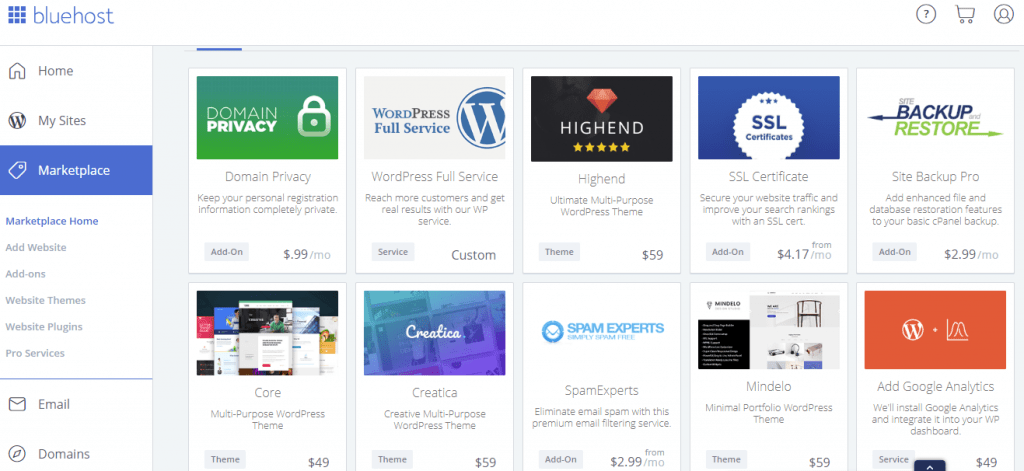
Note: Even if you choose another host that doesn’t offer a one-click connection to the MOJO Marketplace, you can still get access to it by going directly to the MOJO website.
Free site builders
Bluehost’s custom site builder tools made it easy for me to create a website without any programming. All I had to do was drag and drop features to get the site to look the way I wanted. Bluehost also offers site-building templates.
Free domain-specific email addresses
Bluehost integration with Microsoft 365 gives you a professional email address that stems from your domain name and a seamless way to collaborate with your team.
The key features of this email integration include:
- Microsoft Outlook web access: Manage your email from anywhere, at any time on any device via the cloud.
- Automatic Microsoft updates: Worrying about software or application updates is no longer necessary as it’s done automatically.
- Intuitive management dashboard: Your account is managed from a single, user-friendly dashboard, and no multiple logins.
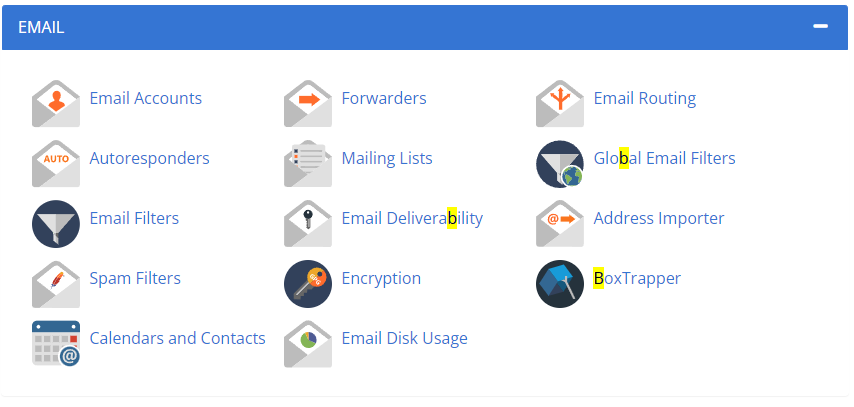
Technology to support fast page load times
Bluehost offers a variety of great technologies to boost the speed at which your site will load. Many hosting packages, for example, are equipped with solid state drives with much faster response times than traditional spinning disk drives. Included with your hosting is a CDN service that helps speed up the loading of images, videos, and other large files.
Free Cloudflare integration to speed up your site
Your sites will be automatically configured to use the Cloudflare system, designed to take key files from your website and distribute them across various data centers. When someone tries to load your site, they will pull the largest files from a geographically-close server, so it will load more quickly.
Advanced security options
Bluehost offers all the standard hosting security features found at all good hosting providers. This includes things like powerful firewalls to prevent unauthorized traffic to your site, monitored internet connectivity, and more. In addition to ensuring the security of your website, Bluehost allows you to take any needed security measures.
For example, as I tested Bluehost, I was able to create:
- IP address blacklists
- Password-protected directories
- Manage private keys and digital certificates
- Filters for email accounts and users
The only downside to Bluehost’s security is that the company does backups at its own discretion, so you must do daily backups for full security.
Alternatively, you can pay for one of its premium (and automated) backup services like CodeGuard or JetPack Premium.
Uptime and reliability
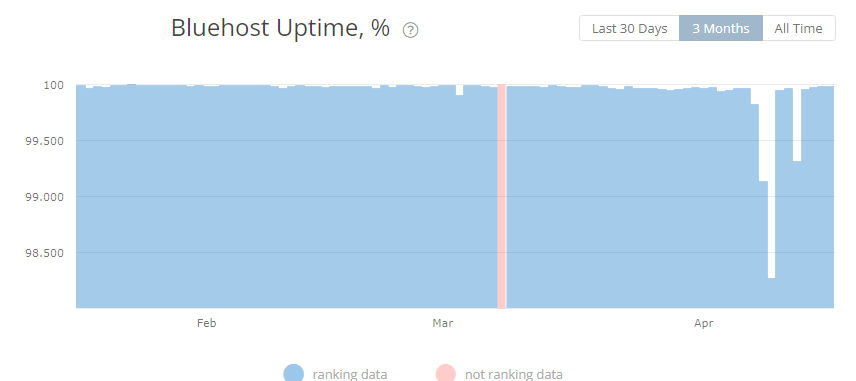
Bluehost servers had an average uptime of 99.854% over the past 30 days, which is pretty standard for the industry. Its all-time uptime is over 99.94%.
If you host your site on Bluehost, count on it being up and running virtually all the time.
Site response times
The speed at which a site loads has a lot more to do with how the site is made than the servers it’s hosted on. The main thing a hosting provider is responsible for is the time to first byte, or “TTFB.” The TTFB is the amount of time between your web browser sending a request and when it receives the first byte(s) of a webpage back in response.
In our testing, Bluehost’s servers offer an excellent TTFB, averaging 22ms in our testing.
In addition to great servers, Bluehost offers integrated CDN services with all of its hosting packages, which likely accounts for a super snappy TTFB we’ve seen.
My testing shows that Bluehost has an average TTFB of 22 ms, which means your site will load very quickly. This is just the speed at which Bluehost’s servers and CDN integration will start responding to a web request. Your specific site’s load times will also depend significantly on how you make your site and what you include on it.
Optimized WordPress tools
Bluehost also helps its customers by providing a variety of WordPress site-building tools. Customers who use these tools can be confident that their sites are properly made and configured so that they will be up and stable and that they will load quickly at all times.
SSL certificates
Even shared hosting packages come with a free SSL certificate, at least for the first year.
Protecting your data
If you opt for its dedicated servers, you’ll get RAID 1 storage. This means that your data is mirrored to a second disk. This increases the reliability and security of your data, since if the first disk fails, the second can take over.
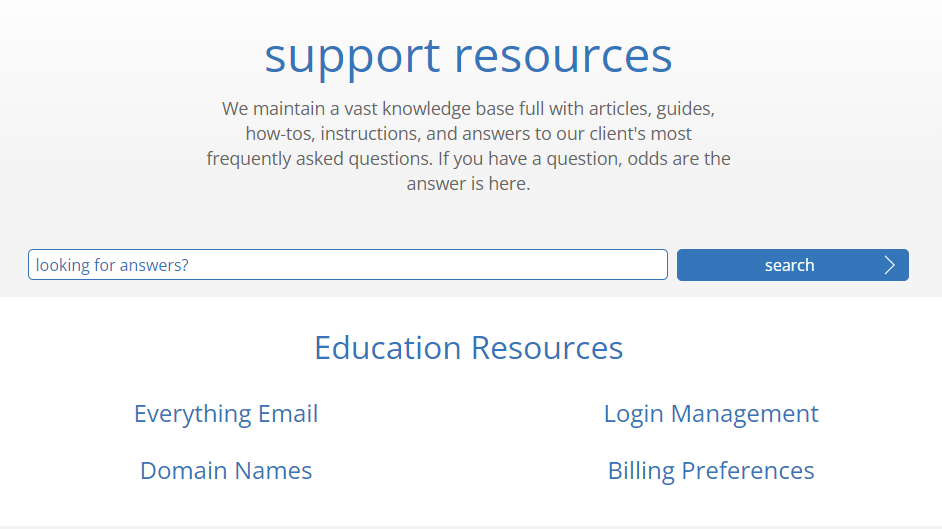
While overall, Bluehost’s support seems good, its support chatbot made it difficult to reach a live person, and when we finally got into the queue for a support representative, it took a long time for a support rep to come online to help. In one instance, it took almost an hour over two chat sessions before we were able to get connected to a support technician. However, once we did get connected, the problem was resolved quickly. Bluehost also has sales support via live chat if you’d like to talk to someone before making a purchase.
The following are just some of the recent product improvements rolled out by Bluehost:
- Partnering with Yoast: Bluehost’s parent company, Newfold Digital, has acquired Yoast, a leading SEO WordPress plug-in. Yoast SEO premium is offered on all plans now for an additional $2.99 per month (normally $8.25 per month), and Yoast SEO Free is included on all plans except for the basic plan.
- New website design tools: Bluehost has recently launched a website builder suite to help customers create unique pages that look and function well. This WordPress-focused tool can be used to make almost any type of site.
- New WordPress migration plug-in: Migrate your WordPress site from one hosting company to Bluehost quickly and for free thanks to the new plug-in.
- Maestro to manage multiple sites: It can be difficult to keep multiple sites updated and working properly, so Bluehost recently added a tool called Maestro, allowing you to manage multiple WordPress websites.
- Premium themes marketplace: Choose from hundreds of different WordPress themes to give your site a premium look at an affordable price.
Compare Bluehost Alternatives
Bluehost is pretty close to being the perfect web host, but alternatives including SiteGround, Hostinger, and DreamHost may be a better fit for your needs. We looked closely at each company, spent time using their services, and researched each one for hours. Our research provides objective information about each company so you can find the best one for you.
See how Bluehost compares to other top-tier hosting companies the team here at Whoishostingthis.com recommends:
| Web host | Starting price | Hosting packages | Basic plan features |
| Bluehost Overall rating | $2.75 per month |
|
|
| Hostinger Overall rating Read our full Hostinger review. Consider Hostinger if: You’re looking for lower renewal prices, more storage and features offered for just a bit more, or a better uptime guarantee. | $1.99 per month |
|
|
| SiteGround Overall rating Read our full SiteGround review. Consider SiteGround if: You’re interested in free site migration. | $2.99 per month |
|
|
| DreamHost Overall rating Read our full DreamHost review. Consider DreamHost if: You need digital security to be as strong as possible. | $2.95 per month |
|
|
| GreenGeeks Overall rating Read our full GreenGeeks review. Consider GreenGeeks if: Using an environmentally friendly hosting company is important for you. | $2.95 per month |
|
|
| InMotion Hosting Overall rating Read our full InMotion Hosting review. Consider InMotion Hosting if: You want to try out the service for an extended period to make sure you like it before you commit. | $3.49 per month |
|
|
Frequently Asked Questions About Bluehost
Who owns Bluehost?
Where are the Bluehost servers located?
Can you register domain names with Bluehost?
Can you automatically install WordPress with Bluehost?
How I Rated Bluehost
I test web hosts based on the following factors:
- Plan value: What plans are available, and do they offer a good value?
- Ease of use: Is the dashboard easy to navigate?
- Support: How fast can you get help when needed, and is support genuinely helpful?
- Features: What features does the host offer, and how do they compare to similar competitors?
- Security: Does the host offer SSL certificates, Distributed Denial of Service (DDoS) attack protection, backup services, and scans for viruses and malware?
- Speed and uptime: Does the provider offer a fast, stable environment for your website? How does it perform in tests, and what kind of servers does the hosting company use?
- Recent improvements: What has the host done lately to update its technology and services?
Learn more about our review methodology.