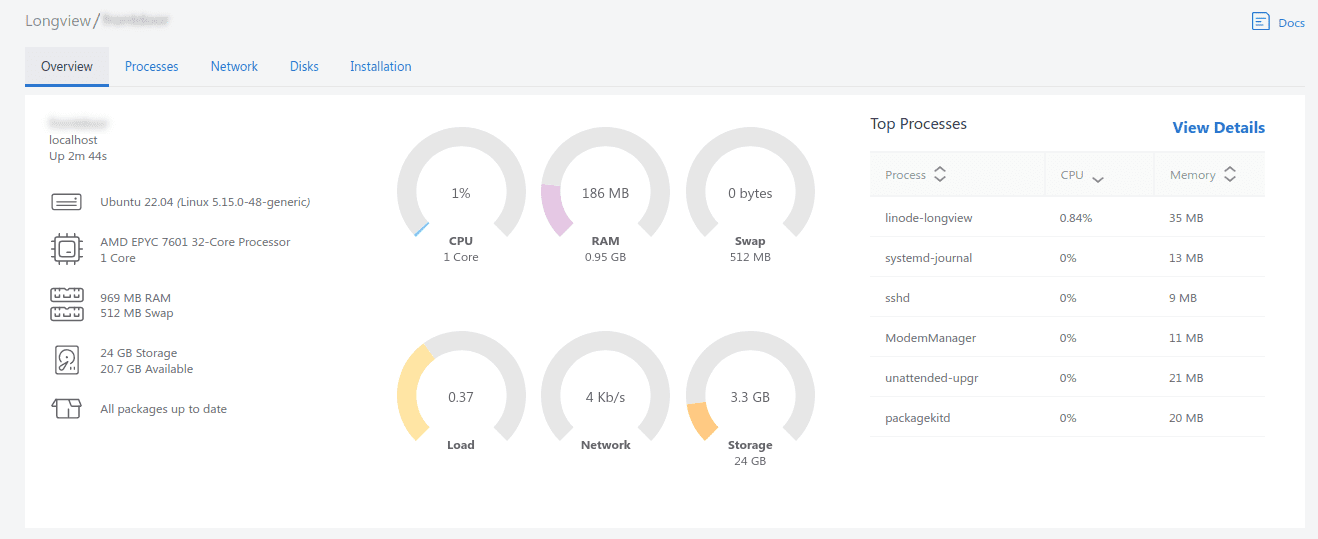Table of Contents
Akamai: A Quick Overview
Whoishostingthis.com’s Editor Rating??
What Users Say About Akamai Web Hosting?
What Are the Pros and Cons of Akamai?
Akamai’s Editorial Review
Plans and Pricing
Features
Performance
Security
Support
Compare Akamai Alternatives
Frequently Asked Questions About Akamai
What Is Akamai the Company?
How I Rated Akamai
| Akamai standout features | |
| Performance | Setup and teardown of cloud assets is quick and painless. Virtual servers and databases provide performance that appears comparable to AWS. |
| Customer satisfaction | Customer reviews are typically glowing. Akamai is explicit in its goal of making its services approachable, and customer reviews speak to its success in that. . |
| Large selection of applications | Akamai’s marketplace offers solutions for a wide variety of use cases, including content publishing, gaming, software development, and online learning. |
| S3 compatible object storage | Like Amazon S3, you can upload and retrieve files or host a static website. |
| Documentation | A rich selection of guides and tutorials, as well as a customer forum. |
What Are the Pros and Cons of Akamai?
Akamai is run by a team that believes in making a cloud platform that is the most accessible on the market. This company’s service is most like Microsoft Azure or AWS, but with a far simpler menu of services and options, keeping it to features that are most useful to medium-sized and smaller businesses. Its billing style keeps things plain and obvious.
The main weaknesses of this company tend to be the result of its smaller scale. The smaller range of compute instances means fewer opportunities to fine-tune what you use.
Akamai also identifies strongly with Linux, and every operating system it offers for your virtual hosts will be some flavor of Linux. Customers looking for Windows, macOS, or a Microsoft SQL database will have to look elsewhere.
What we like about Akamai
- Simplicity: The range of cloud services are straight to the point, and more than sufficient for the vast majority of use cases.
- Documentation: A thorough documentation site and user forums will provide much of the help you might need, although human tech support is also available.
- Full control: When you host your application on Akamai, you have complete control over the server.
- Snapshot backups: You can automate routine snapshotting of your server’s operating system and data.
What fell flat
- You are the sysadmin: With the full control comes complete responsibility for the server. You will be running the system updates and ensuring backups and disaster recovery exist.
- Prices can be higher: The simplicity usually means narrower selection at a higher premium. And unlike AWS the billing is mostly not metered, but instead you just pay a flat monthly fee. You won’t be able to cut costs by periodically switching off servers or pruning your object storage data.
- Somewhat poorer VPS hardware: A shared-CPU Akamai with 4GB RAM showed an AMD CPU model from 2019, while a comparably priced t2.medium EC2 at Amazon ran on an Intel CPU released in 2022. I did not measure a performance difference between the two, but it does seem that Akamai may not update its hardware at the same pace as AWS.
Akamai’s Editorial Review
Akamai is run by a team that believes in making a cloud platform that is the most accessible on the market. This company’s service is most like Microsoft Azure or AWS, but with a far simpler menu of services and options, keeping it to features that are most useful to medium-sized and smaller businesses. Its billing style keeps things plain and obvious.
The main weaknesses of this company tend to be the result of its smaller scale. The smaller range of compute instances means fewer opportunities to fine-tune what you use.
Akamai also identifies strongly with Linux, and every operating system it offers for your virtual hosts will be some flavor of Linux. Customers looking for Windows, macOS, or a Microsoft SQL database will have to look elsewhere.
See how we rate e-commerce platforms.
Straightforward VPS
Competing cloud providers have a wide array of specialized hardware configurations, but Akamai focuses on a simple menu of general-purpose virtual servers. When it isn’t worth the time and effort sizing to tight specifications, Akamai makes it as easy as possible to get up and running.
I found the management of the virtual servers is simple. You have the option of using SSH to log into them, or a web-based shell called LISH. If you need to modify networking rules or storage, Akamai’s management site keeps all these to a few clicks.
You aren’t stuck with cookie-cutter basics. Akamai also makes scaling up approachable. You can add more virtual servers and distribute traffic with a NodeBalancer.
Akamai’s competitors offer very powerful logging and monitoring tools, but in my experience, Akamai’s is one of the simplest to start using. Just turn on a LongView client, install the agent on your server, and data will start coming into your dashboard.
Application and community StackScripts marketplace
Akamai offers two different methods of starting your new VPS with the application of your choice already set up.
- Marketplace Productivity applications like the project management tool FocalBoard, WordPress, and video game servers like Minecraft are all available in the marketplace. When you choose one of these, your new server comes configured with your chosen application running, and all you need to do is personalize it.
- StackScripts In Akamai lingo, a StackScript is just a script that runs when the new VPS first wakes up. You can create and reuse your own, or you can browse the Community StackScripts tab to find scripts others have written. These can be a convenient way to get started with an application that was not already in Marketplace. Creating and saving your own scripts also gives you the ability to make your specific server setups easily repeatable.
A developer-oriented experience customers rave about
Positive reviews for Akamai often cite the ease of using the platform and the affordable, easy-to-understand billing.
Full control over a VPS allows a developer to do just about anything with the server. Akamai’s administration and monitoring tools also provide detailed insight to its performance and activity levels.
Object storage compatible with S3
The Object Storage service is for storing data that spends most of its time at rest, rather than frequently being written and rewritten. You can interact with the data using the same code or utilities that you would use for AWS S3. It can also be used to host static website assets, or even an entire website if you do not need a dynamic backend like WordPress.
Object Storage pricing begins at $5 per month for the first 250GB, and $0.02 per month for every additional GB.
On top of that, you can email the support team with your queries.
If you want to find what you are looking for on your own, Akamai makes it easy with a community support forum.
Customer support is a strong point, as Akamai responds quickly and in great detail. I was also able to access an IRC channel with community members and staff.
Compare Akamai Alternatives
Here’s an overview of how Akamai compares to alternative web hosts:
Frequently Asked Questions About Akamai
Who owns Akamai?
What kind of support does Akamai offer?
Where are the Akamai servers located?
How I Rated Akamai
I rated Akamai by using it for three months on a personal project, and comparing its prices and services to competitors I use during normal work. The services offered by Akamai and its competitors are broad and numerous, and often do not neatly overlap, so a comprehensive comparison is not strictly possible. Instead, I focused on the areas most customers are likely to use.
I test web hosts based on the following factors:
- Plan value: What plans are available, and do they offer a good value?
- Ease of use: Is the dashboard easy to navigate?
- Support: How fast can you get help when needed, and is support genuinely helpful?
- Features: What features does the host offer, and how do they compare to similar competitors?
- Security: Does the host offer SSL certificates, Distributed Denial of Service (DDoS) attack protection, backup services, and scans for viruses and malware?
- Speed and uptime: Does the provider offer a fast, stable environment for your website? How does it perform in tests, and what kind of servers does the hosting company use?
- Recent improvements: What has the host done lately to update its technology and services?
Learn more about our review methodology.