The Best Managed WordPress Hosting of 2025
Nexcess is the best managed host for WordPress based on our testing. See our other top picks for the best managed WordPress Hosts.

Editor: Michael LevanduskiNetwork Technical Engineer

Kinsta is one of the world’s most trustworthy hosting providers, powered exclusively by the Google Cloud Platform. It provides superb WordPress, database, and app hosting options, all with frighteningly fast speeds and supported by first-rate customer service.
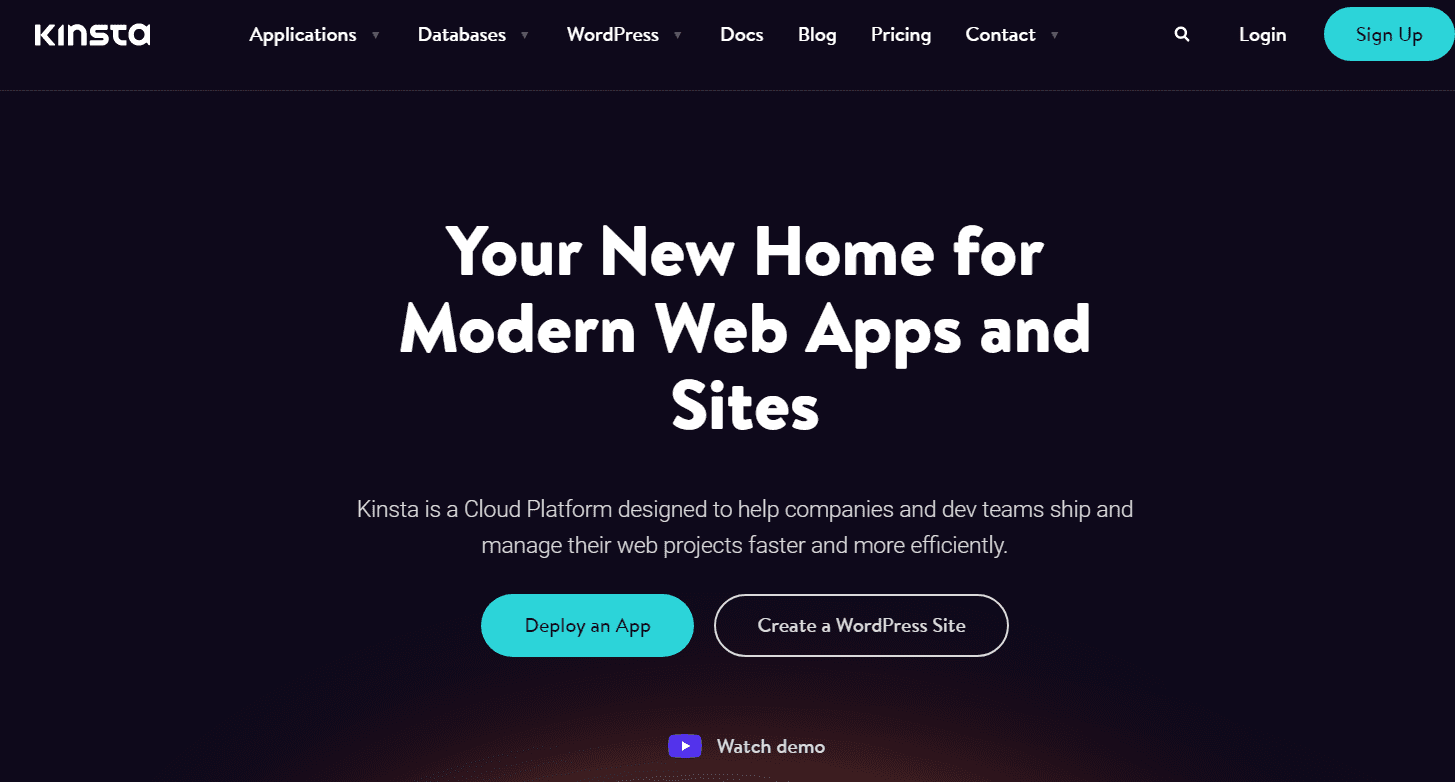
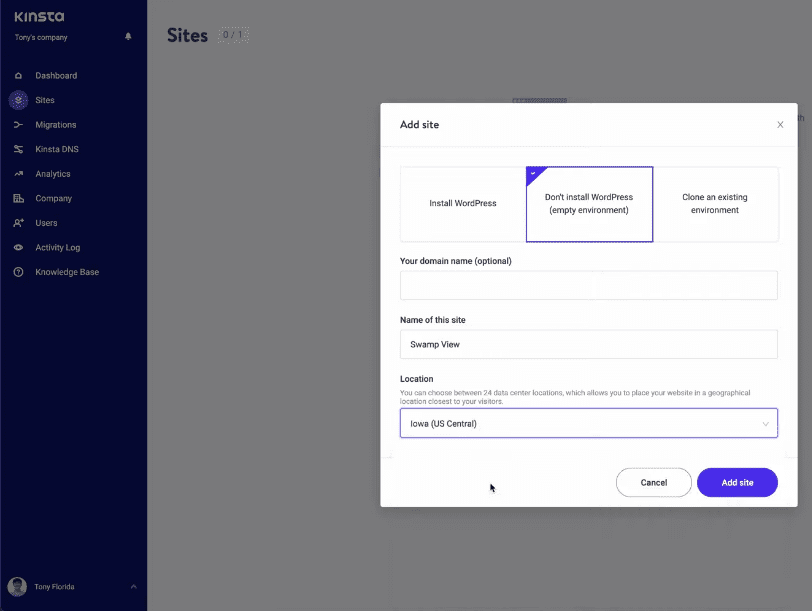
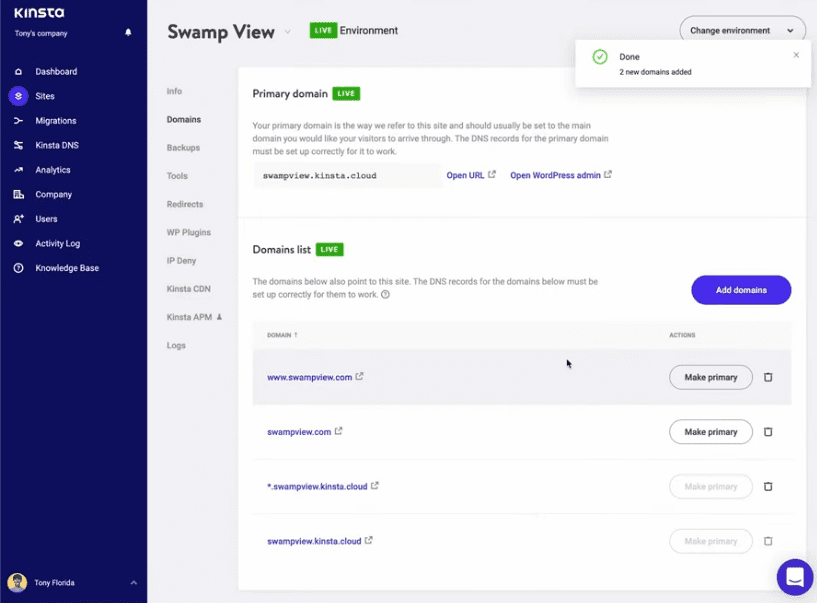
While many will balk at the monthly rate and move on, Kinsta stakes its reputation on its excellent customer service department which promises a reply in less than two minutes. And what kind of reviewer would I be if I didn’t put that to the test? Kinsta delivered — I was connected with a human through live chat in under a minute each time I had a question.
Support channels are available 24/7 and include phone and online meetings for sales queries, an email, and a rapid live chat feature for ongoing support. One significant advantage of Kinsta’s customer support is its availability, even if you’re just shopping around.
Furthermore, after I registered an account and sought assistance, I noticed the same agent was assigned to my case when I requested support in the same technical area multiple times. This was tremendously helpful since it saved me from continually repeating the basic details of my case.
On paper, Kinsta doesn't offer more bells and whistles than any other host. But in practice, it was miles ahead of any other WordPress host when actually helping me get my website up and running.
Who is Kinsta best for?
I believe small businesses could benefit from the features and reliability Kinsta offers its clients. Kinsta is also a good choice for website owners and businesses that value speed and security, as well as developers, database administrators, and digital entrepreneurs.
Recent updates to Kinsta
Kinsta’s team is constantly updating and improving services. It has recently added a new data center in Tel Aviv, Israel, bringing Kinsta’s total data centers to 35 globally. A new site preview tool has also been rolled out.
Kinsta pricing
As one of the pricier options on this list, Kinsta has to do a lot to justify its starting price of $35 per month. While this may seem too steep for features available through other similar services at a much lower cost, a lot of what you’re paying for with Kinsta is the customer support experience.
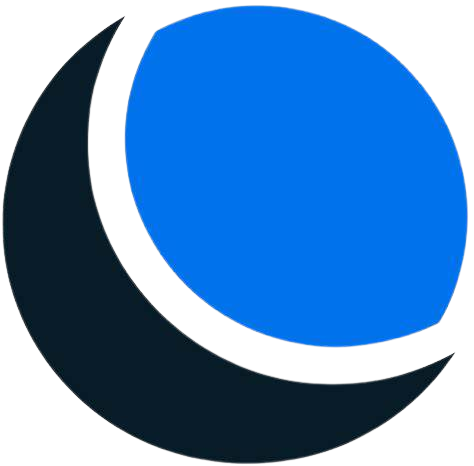
DreamHost supports over 1.5 million sites and 750,000 WordPress installations — its longevity, experience, and reliability make it a great choice if you’re a novice in web hosting. No matter the size of your business, you can easily create and manage all kinds of websites on WordPress.
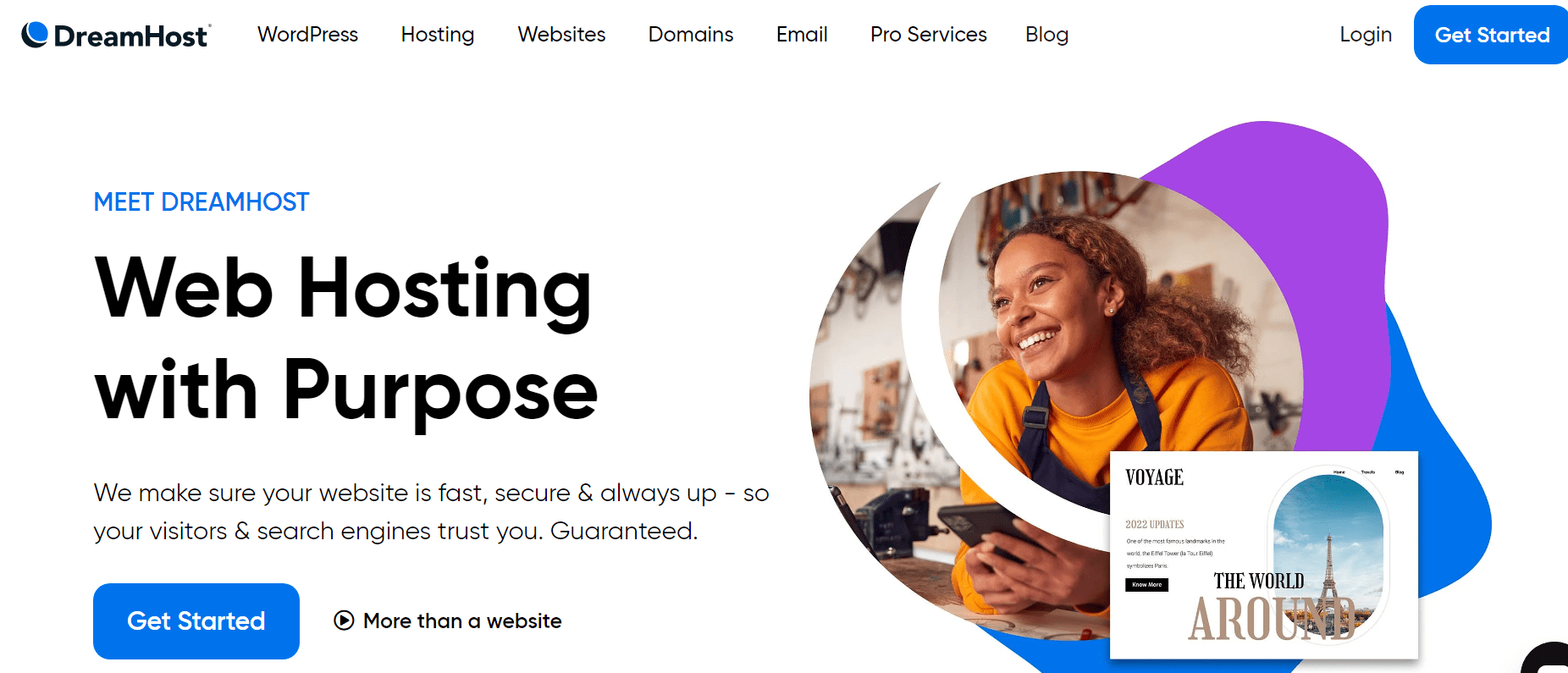
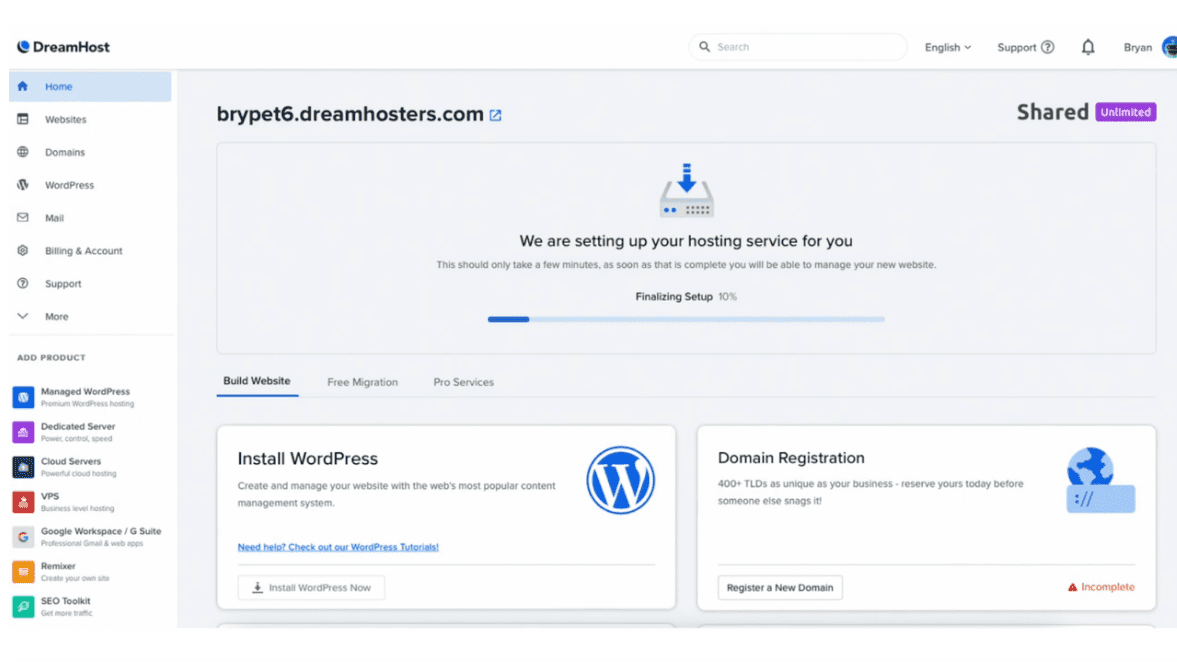
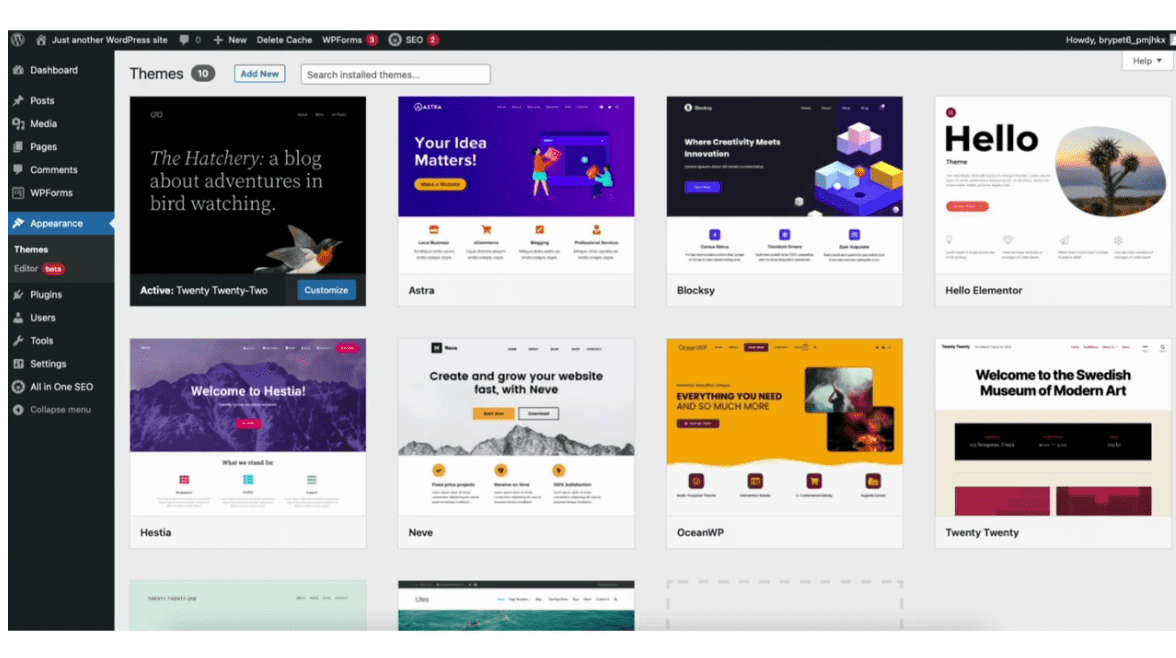
DreamHost offers customers managed WordPress hosting packages which offer fast, secure, and high-performance solutions to help you configure and optimize your WordPress site. It's been in business for a long time and has a great track record for reliability.
It also stands out with its 100% uptime guarantee. If that sounds too good to be true, you’re not wrong to be leery — in testing, I found that DreamHost’s servers averaged an uptime of 99.8% last year. It’s not unusual for a provider’s uptime guarantee to be a little inflated. However, DreamHost actively backs up its commitment by offering customers compensation for downtime — one day’s worth of fees for every hour of downtime.
DreamHost also has a great money-back guarantee — shared hosting customers have 97 days to figure out if this is the service for them.
Who is DreamHost best for?
I think that DreamHost is an ideal choice for everyone from small businesses to large e-commerce websites. The hosting plans could fit the needs of personal website builders. It’s particularly good if you are just starting with shared hosting, as you’ll have a full 97-day money-back guarantee.
Recent updates to DreamHost
DreamHost continuously works on updates and upgrades on all the services it offers. Many changes were made to the websites section of DreamHost, including a new tech stack, the ability to change domains, WordPress Migrations feature, and Domain Name System (DNS) Propagation Check to check DNS status. DreamHost also revamped its user interface (UI) and redesigned the control panel.
DreamHost pricing
DreamHost’s lowest-priced managed WordPress plan is called “DreamPress.” It offers a managed WordPress hosting experience for $19.95 per month.

Managed WordPress hosting is one of Nexcess’s flagship offerings. Each of its plans comes with value-added features (such as extra security and included automatic backup) that help Nexcess stand out from its competitors. These features help ensure a fast, secure, and reliable site no matter which you choose or how you configure it.
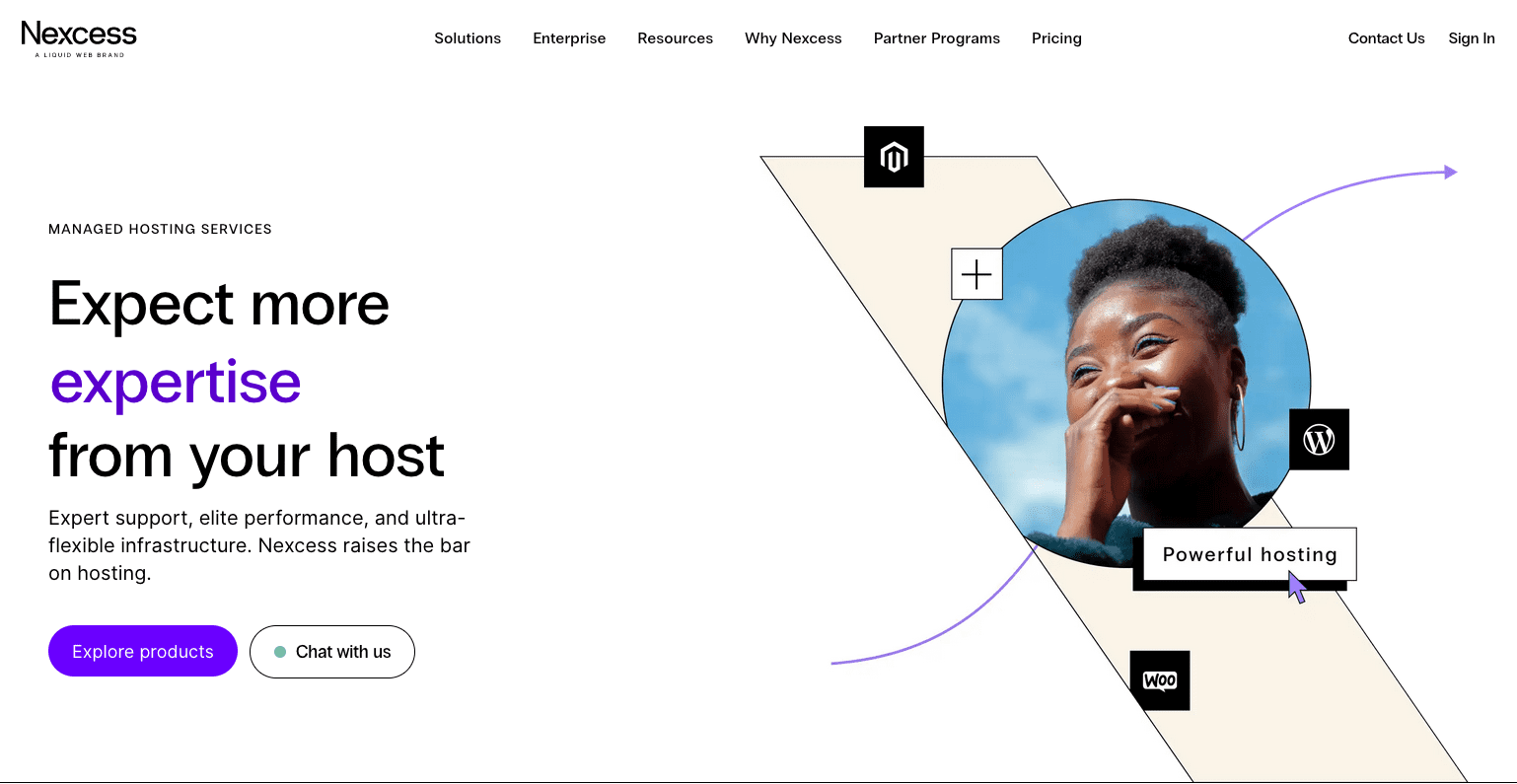
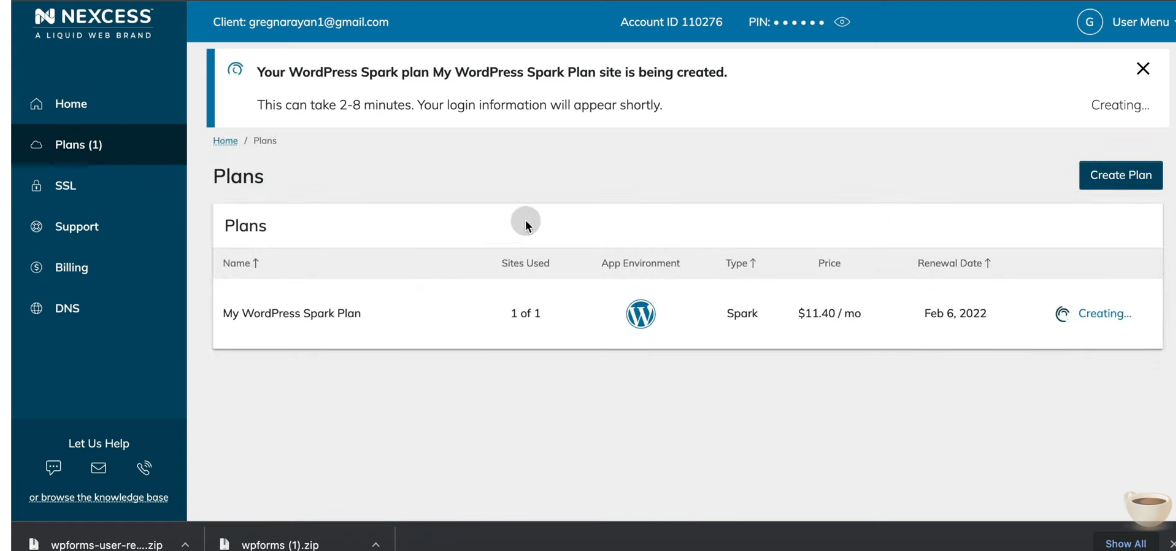
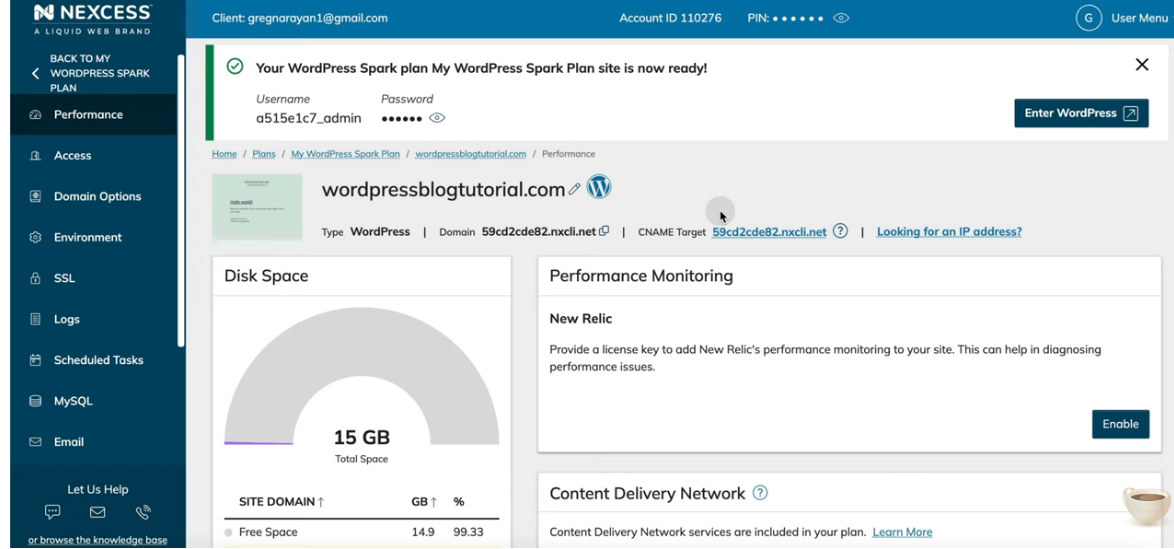
Nexcess is part of a group of brands known as Liquid Web, known for excellent support and dedicated hosting, as well as StellarWP which makes premium WordPress plug-ins. It specializes in managed hosting services. Rather than purchasing or renting access to a server (like you would for a “standard” virtual private server (VPS) or dedicated hosting), Nexcess handles this.
One of the few downsides of Nexcess is you can’t count on an introductory rate. When we did the review of its hosting service, the lowest-priced plan was the standard monthly rate of $19. Just a few weeks later, while making this list, I found that Necess was now offering a $7.60 per month introductory rate for the first three months. Even without this discount though, Nexcess is one of the cheaper options on this list, making it an excellent value.
There are many plans available through Nexcess, so scaling should be as easy as moving up the next tier if your website takes off. At the time of writing, there were eight managed WordPress plans available, more than any other service on this list by a wide margin.
Who is Nexcess best for?
Thanks to its wide array of plan options, Nexcess is a great choice for small businesses that hope to scale up incrementally or those wanting to run a website or storefront without the hassle of managing servers.
Recent updates to Nexcess
The team at Nexcess is constantly working to make its platform more stable, useful, and intuitive. Its most recent addition is called Enterprise on Cloud, which allows users to deploy faster, increase checkout speeds, and extend fault tolerance.
Nexcess pricing
There are too many plans to list them all, but the introductory “Spark” plan gives users 15GB of storage, 2TB of bandwidth, and one website for $19 a month. At the far end of this scale is the “Enterprise” plan, which includes 800GB of storage, 10TB of bandwidth, and can handle up to 250 websites.
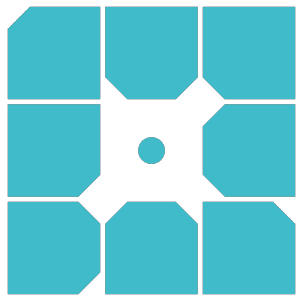
WP Engine offers exceptional uptime, security updates, cloud platform flexibility, one-click restore points, automatic caching, daily backups, and other premium features. But speed is where it really sets itself apart, with an average load time of only 1950ms.
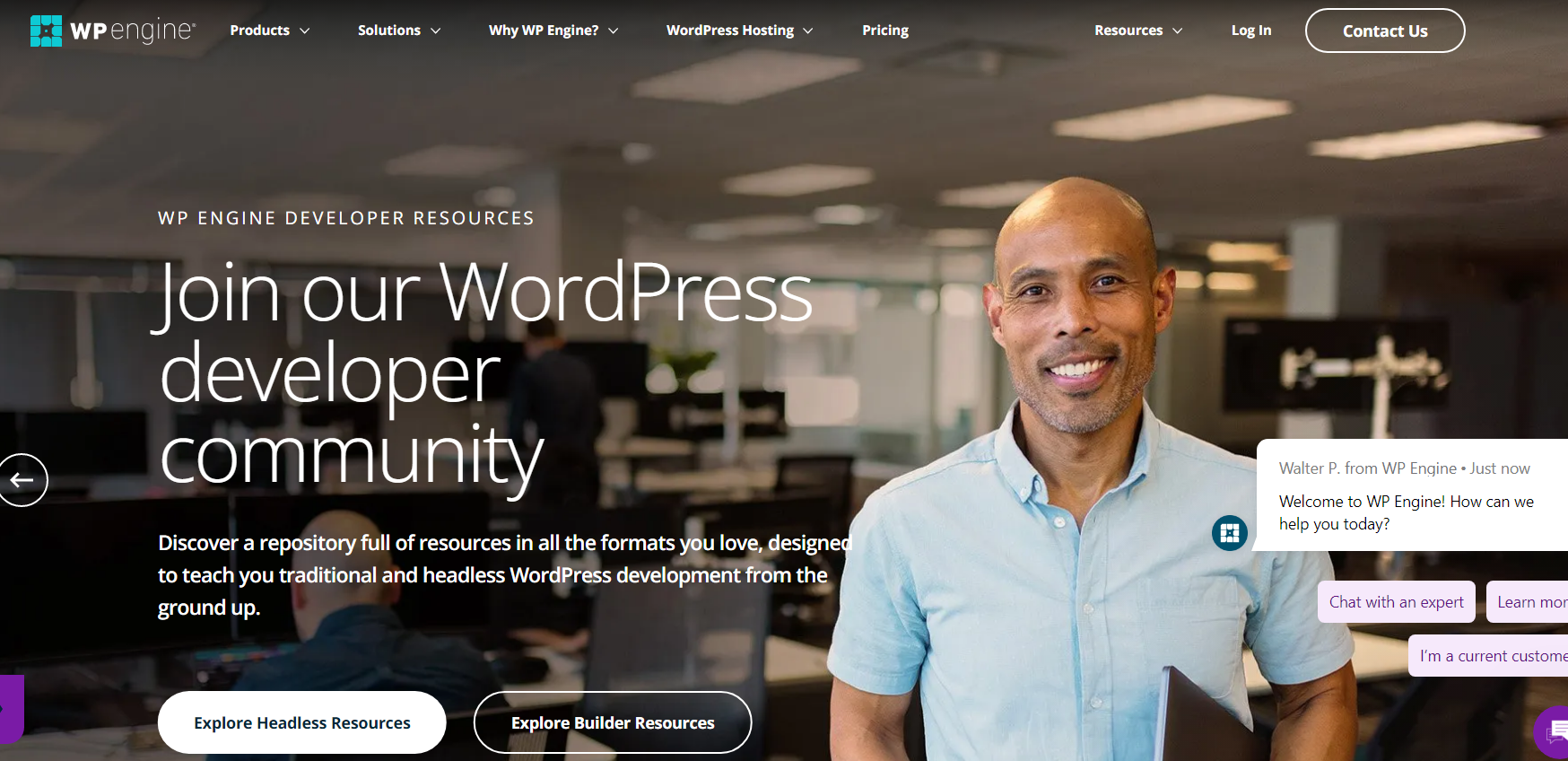
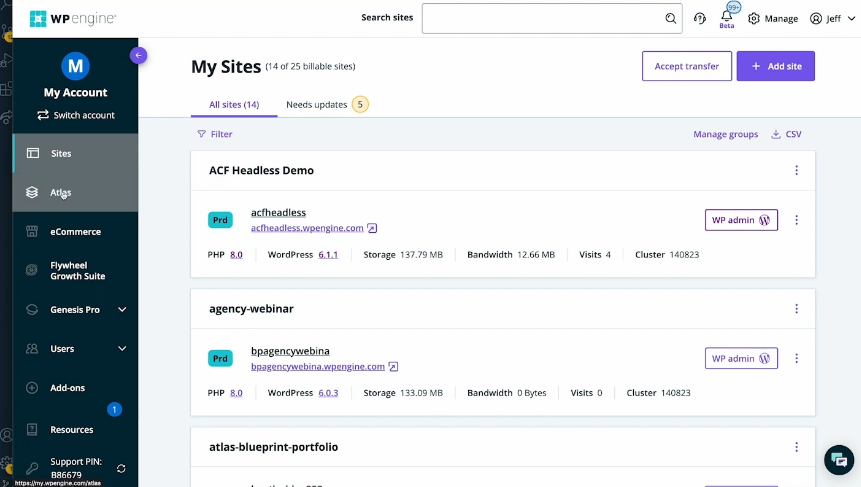
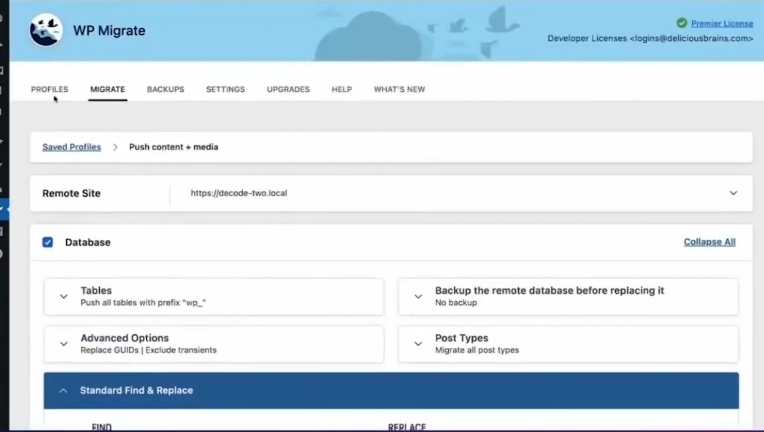
One of the most important aspects of a hosting company is how fast its servers respond to site requests since this directly impacts how quickly your site loads for visitors. Dozens of factors influence the speed at which servers respond so finding a host that has consistently fast response times is important.
We found that WP Engine has a site loading time constantly under 2000ms, which is excellent. This is made possible not just by its quality servers and backend configuration, but also because it offers a CDN to all its customers for added speed and reliability.
WP Engine also offers site staging. This allows you to create a duplicate version of your website which you can make changes to — tweaking the layout, trying new themes and plug-ins, and identifying any potential errors before your site goes live.
Add to all of this daily backups, premium tools, and free migration and you have a hosting option that gives you a lot of bang for your buck.
Who is WP Engine best for?
After extensive testing and a review of everything WP Engine has to offer, I found it capable of offering fast load speeds for individuals, small businesses, bloggers, and others who need may need to speed up the load times of their sites..
Recent updates to WP Engine
WP Engine has recently introduced an optimized e-commerce hosting plan with features like Gutenberg blocks and ElasticPress. It has also upgraded the user experience (UX) for ease of use and made improvements to its smart plug-in manager.
WP Engine pricing
WP Engine is far from the cheapest option on the block, but it’s still a great value for a managed WordPress service at $24 per month. The plans only get higher from there, with an upper tier that caters to enterprise-level businesses starting at $600 per month.
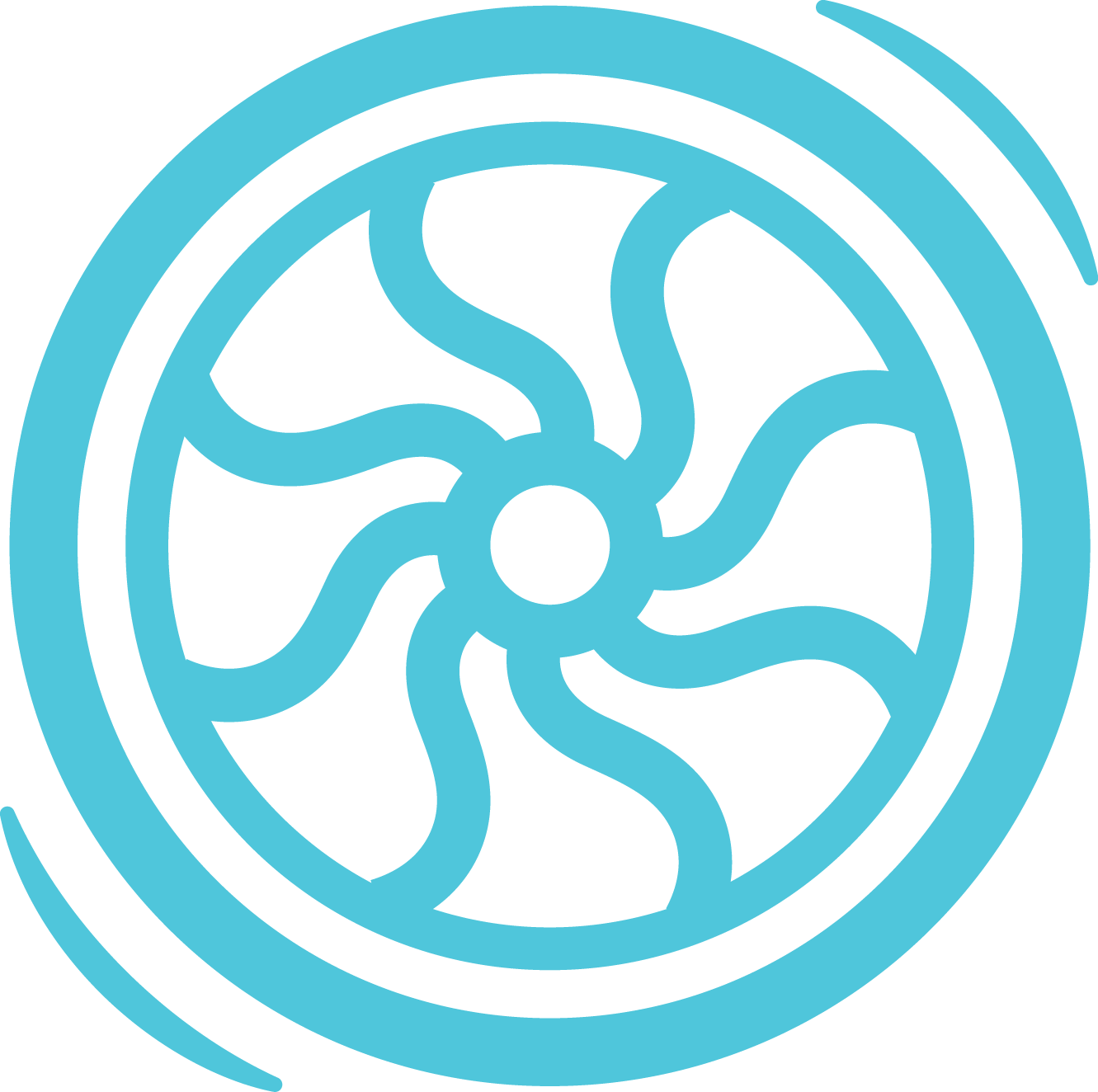
Flywheel is a hosting service with solid performance, great features, and easy integration of WordPress. Its more traditional hosting plans leave a bit to be desired, yet the managed WordPress plan is a steal at only $15 a month.
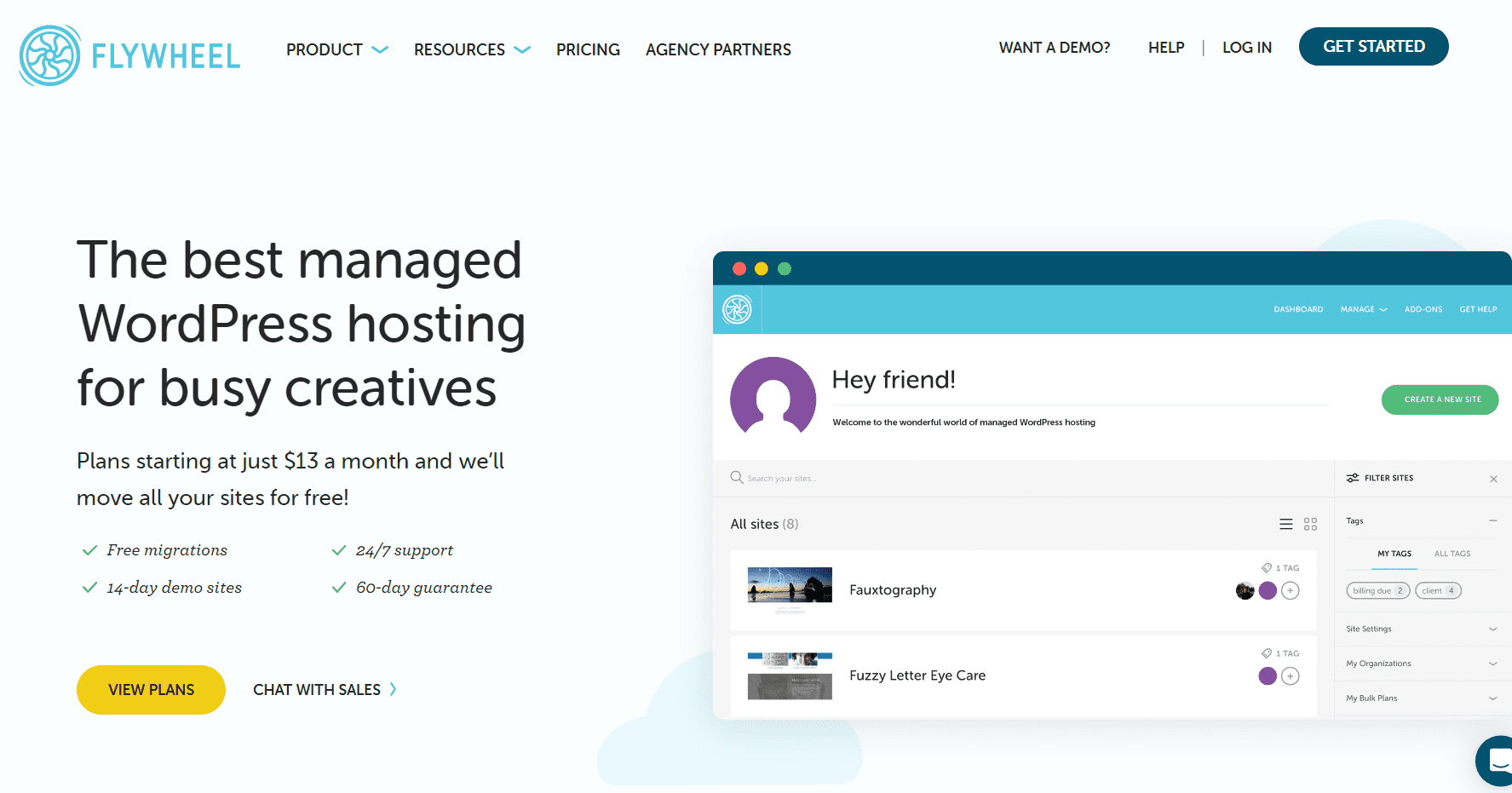
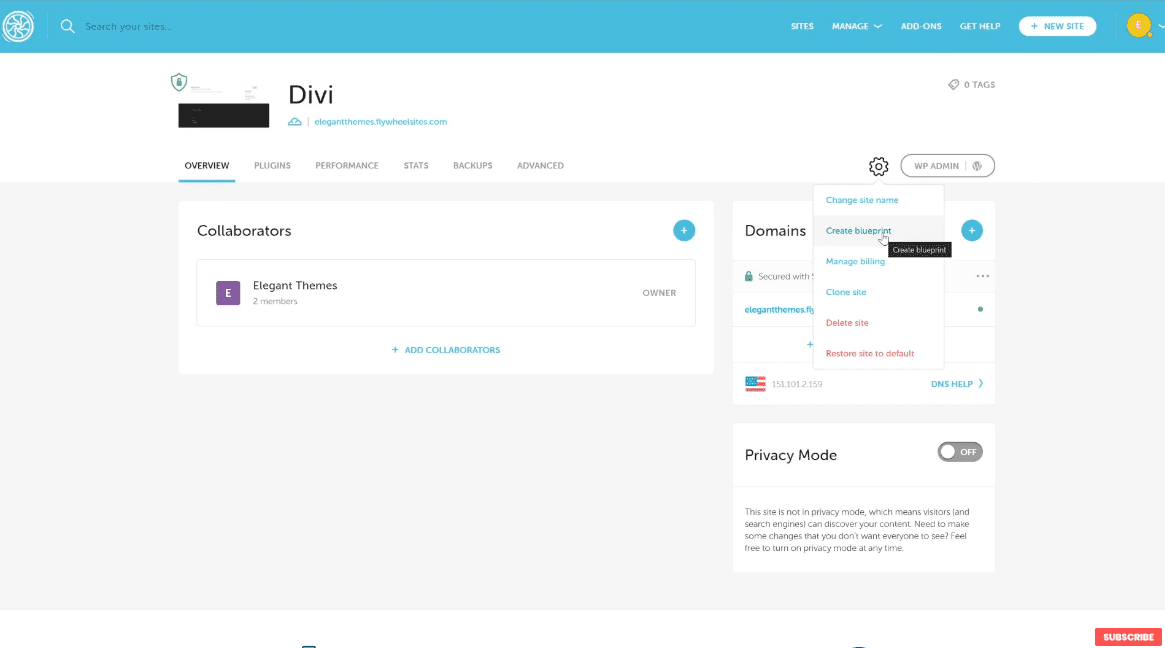
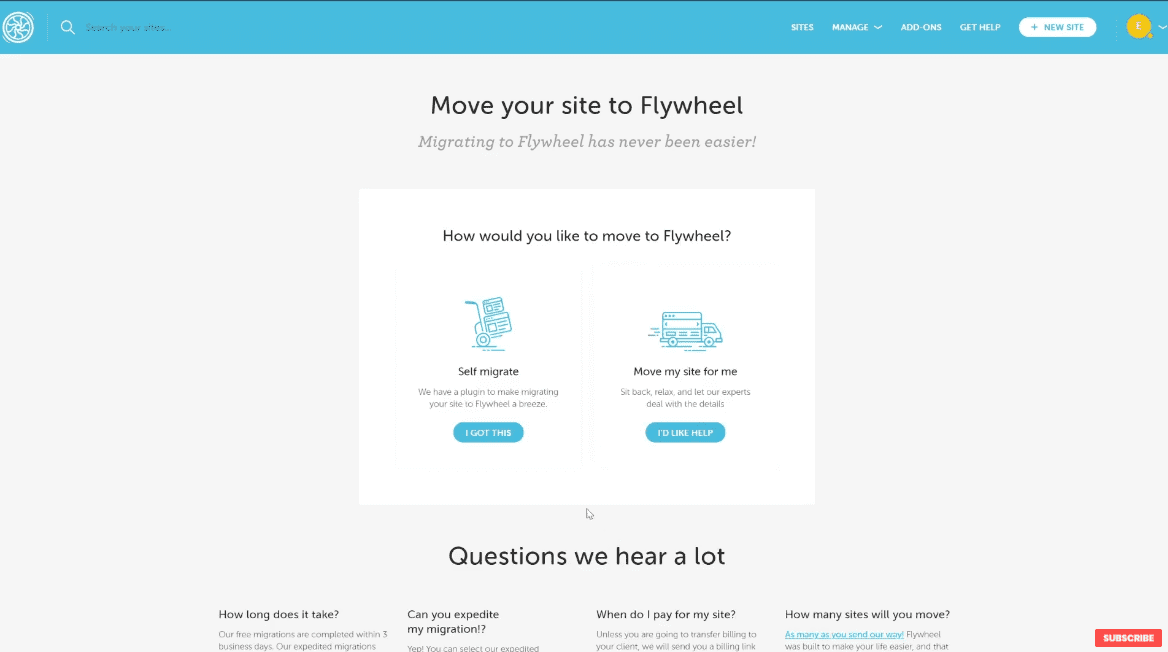
Each of Flywheel’s hosting plans provides a bevy of valuable add-ons, including global availability from five data centers, custom WordPress caching technology, and automatic plug-in security alerts. Yet what stands out the most is its nightly backups. Most hosting services will do regular backups, but daily ones are usually reserved for higher subscription tiers. But Flywheel offers this service at no extra cost at all hosting tiers.
Site response time is also a highlight with Flywheel. When testing my site, I got some of the fastest time-to-first-byte (TTFB) times I’ve seen among hosting providers. This is probably due to a combination of the Fastly CDN sitting in front of your site and Flywheel’s own FlyCache, a custom WordPress caching engine that integrates with the CDN to, in Flywheel’s own words, “make WordPress sites fly.” I suspect that’s why I was getting such fast TTFB times.
Flywheel has many more value-added features that all deserve a small mention, but there are too many to list here. It’s a service well worth looking into.
Who is Flywheel best for?
After some extensive testing, I think that Flywheel is best for a small to midsize business (SMB) or an individual that needs a WordPress site; plans range from one to 30 sites total and include increasing bandwidth, storage, and a maximum number of sites.
Recent updates to Flywheel
Flywheel has recently begun working closer with WP Engine to collaborate on adding WordPress themes. The company has also continued to streamline site migrations and improved its cloud processing power to keep sites loading as quickly as possible.
Flywheel pricing
Flywheel offers a few different hosting plans, but the managed WordPress plans start at $15 a month for a one-site plan and up to $290 per month for the “Agency” plan which gives you up to 30 sites and 10 times the storage.

Namecheap is an affordable option for web hosting, balancing price and functionality. If you need a good hosting company for your WordPress project at an excellent price, Namecheap is a great option.
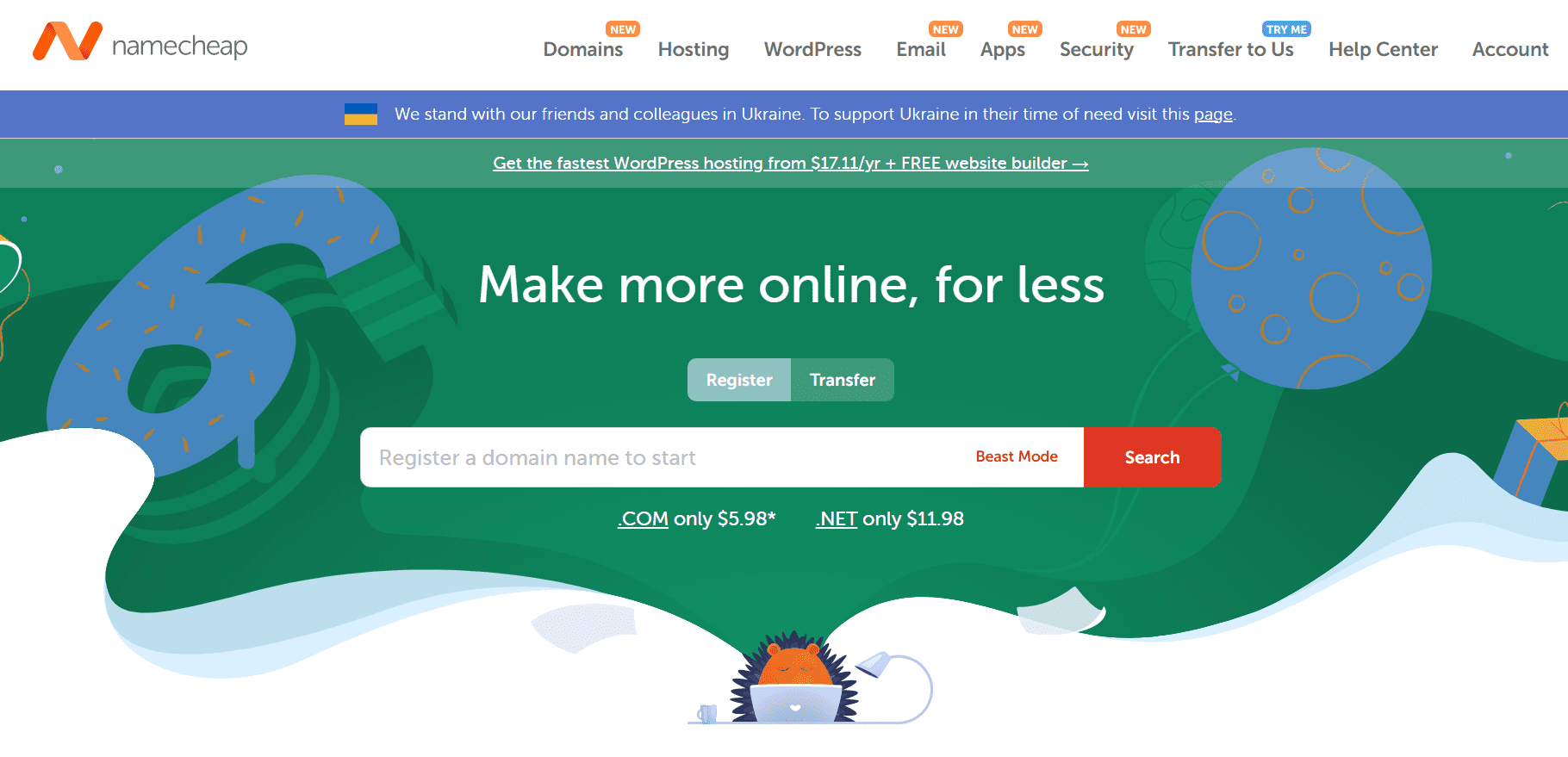
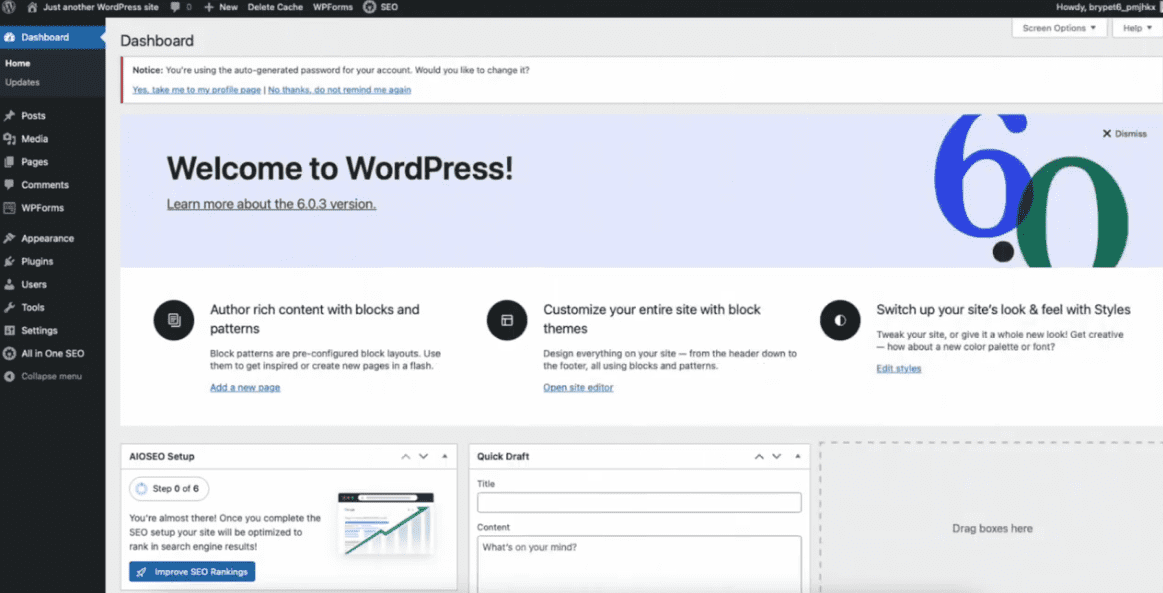
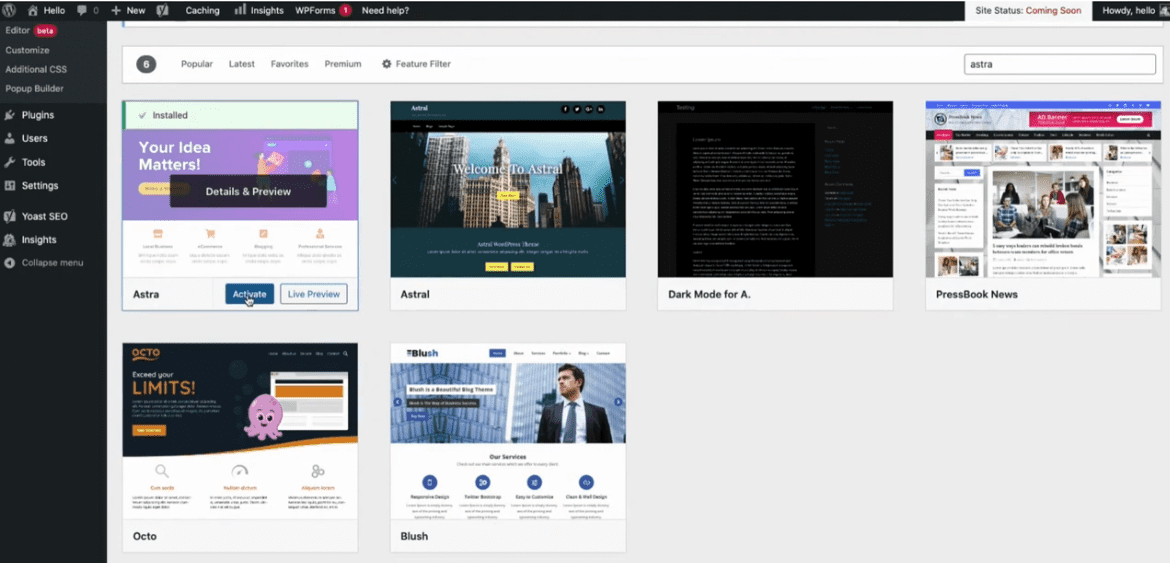
While Namecheap offers a lot of low priced hosting packages, managed WordPress hosting starts at just $34.88 per year. Most hosting providers advertise their rates as monthly, but this is usually a marketing tactic — often, you’ll have to pay upfront for a year’s worth of service regardless of the advertised “monthly” rate. So you may see $34.88 and immediately assume that’s the monthly rate. But that’s the cost for an entire year’s worth of service. If Namecheap advertised the same way that most do, this would be an unbeatable $2.91 per month.
I won’t claim that Namecheap is the best service around — customer support can be a little spotty, uptimes can be more inconsistent than most, and data centers are limited to the U.S., U.K., and the Netherlands. But you may be willing to put up with these cons to save hundreds of dollars per year. I also appreciated Namecheap’s extremely clear pricing. It doesn’t try to upsell you or hit you with hidden charges, a common tactic in the hosting industry.
If you’re just looking to get your WordPress site up for as little as possible, you’re not going to find a better deal than Namecheap.
Who is Namecheap best for?
Those who need WordPress hosting at the best available rate — small businesses, individuals, and artists will likely find that Namecheap gives them precisely what they need.
Recent updates to Namecheap
Namecheap has made recent improvements to its cPanel to make changing and customizing your website as easy as possible.
Namecheap pricing
Namecheap’s managed WordPress plans start at $34.88 per year, the lowest rate for a managed WordPress plan we could find. Managed plans scale up from this point, adding both bandwidth and storage space for your growing website.