Best WooCommerce Hosting of 2024
Hostinger is the best WooCommerce host of 2024 based on our testing. See our other top picks for the best WooCommerce web hosts.

By: Michael LevanduskiNetwork Technical Engineer
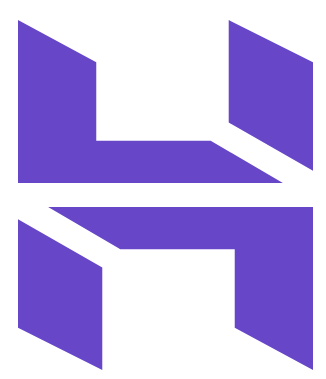
Hostinger has several hosting packages designed specifically for WooCommerce with some awesome introductory rates. It even makes it easy to migrate your site from another hosting company to Hostinger. If you’re looking for the best overall experience, it’s hard to do better than Hostinger.
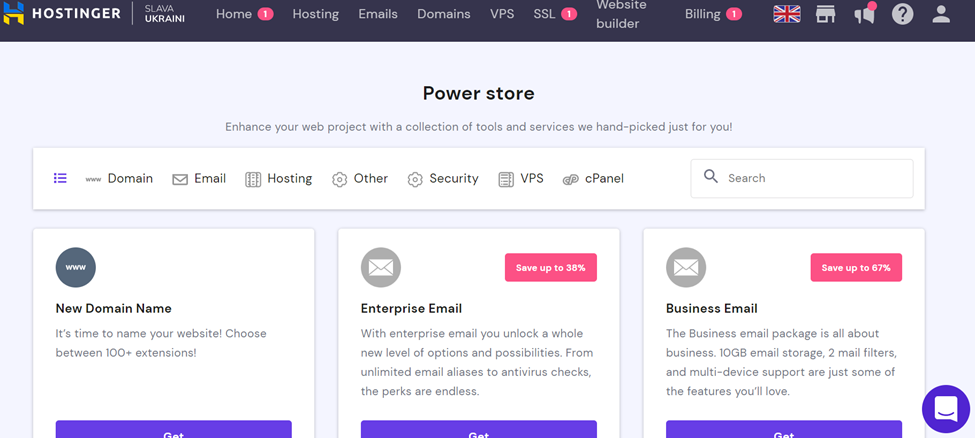
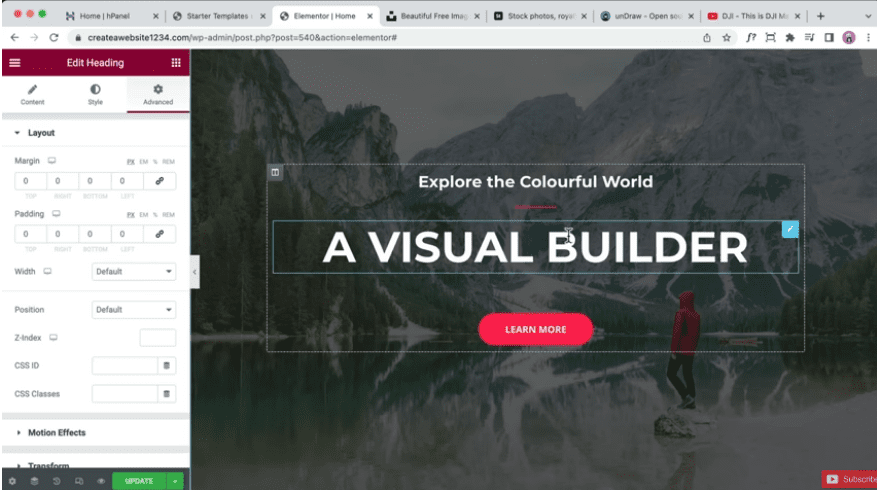
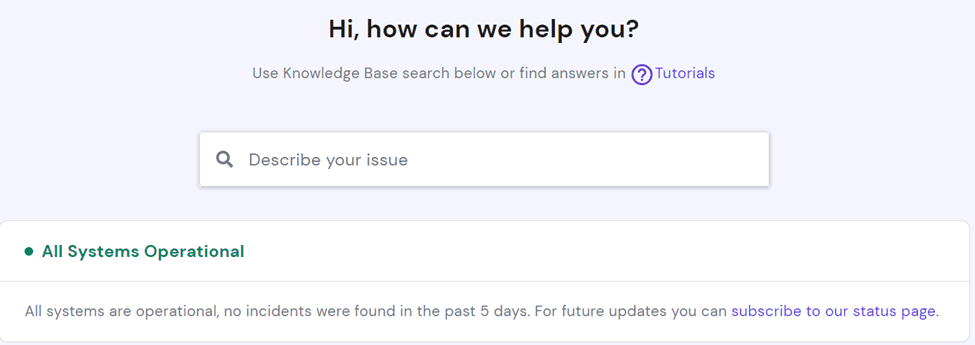
It doesn’t matter if you’re migrating a WooCommerce store from another service or starting from the ground up, Hostinger is a great option for your current or next WooCommerce-based web store. WooCommerce-based plans are powerful and affordable through Hostinger, starting at only $3.99 monthly.
It’s clear Hostinger has WordPress users in mind, with several hosting packages designed specifically for hosting WordPress-based sites as efficiently as possible. And while it has starter WordPress plans that you can make work, the Woo Starter plan is a managed WordPress one. It takes a lot of the back-end maintenance out of your hands and is a steal at under $4 per month. And with a 99.9% uptime guarantee, you’ll reach as many eyes as possible without wasting time dealing with technical issues.
It has also recently improved both its migration tools and WordPress security. This makes it safe and easy to move your WordPress site to Hostinger from another service. Since WordPress is so popular, it’s a big target for cybercriminals — this constant support from Hostinger will help keep your website safe.
The impressive balance between cost, ease of use, and support led us to crown it as the top WordPress host of 2023.
Who is Hostinger best for?
Hostinger is great for many people, though business owners may be particularly drawn to it. Small businesses and entrepreneurs will find a service that has a high level of polish but is affordable, with great options for scaling as your business grows.
Recent updates to Hostinger
While Hostinger has been around for over a decade, it is still committed to continuous improvement with new technology and features to meet your needs. It has recently added better WordPress migration, making it easier to import your site from another service and update WordPress security.
Hostinger pricing
You have plenty of choices when looking for a plan with Hostinger. One option is the Single Web Host plan for only $1.99 monthly, granting you one website, 50GB of storage, 100GB of bandwidth, and weekly backups. But there are plans designed for WooCommerce users, which start at only $3.99 monthly and give you 100 websites for only two dollars more per month.

If you are one of the millions of businesses that use WordPress to build your website, there’s a lot to love with SiteGround. WooCommerce comes pre-installed with hosting packages configured specifically for the popular WordPress plug-in, making it run faster and more reliably.
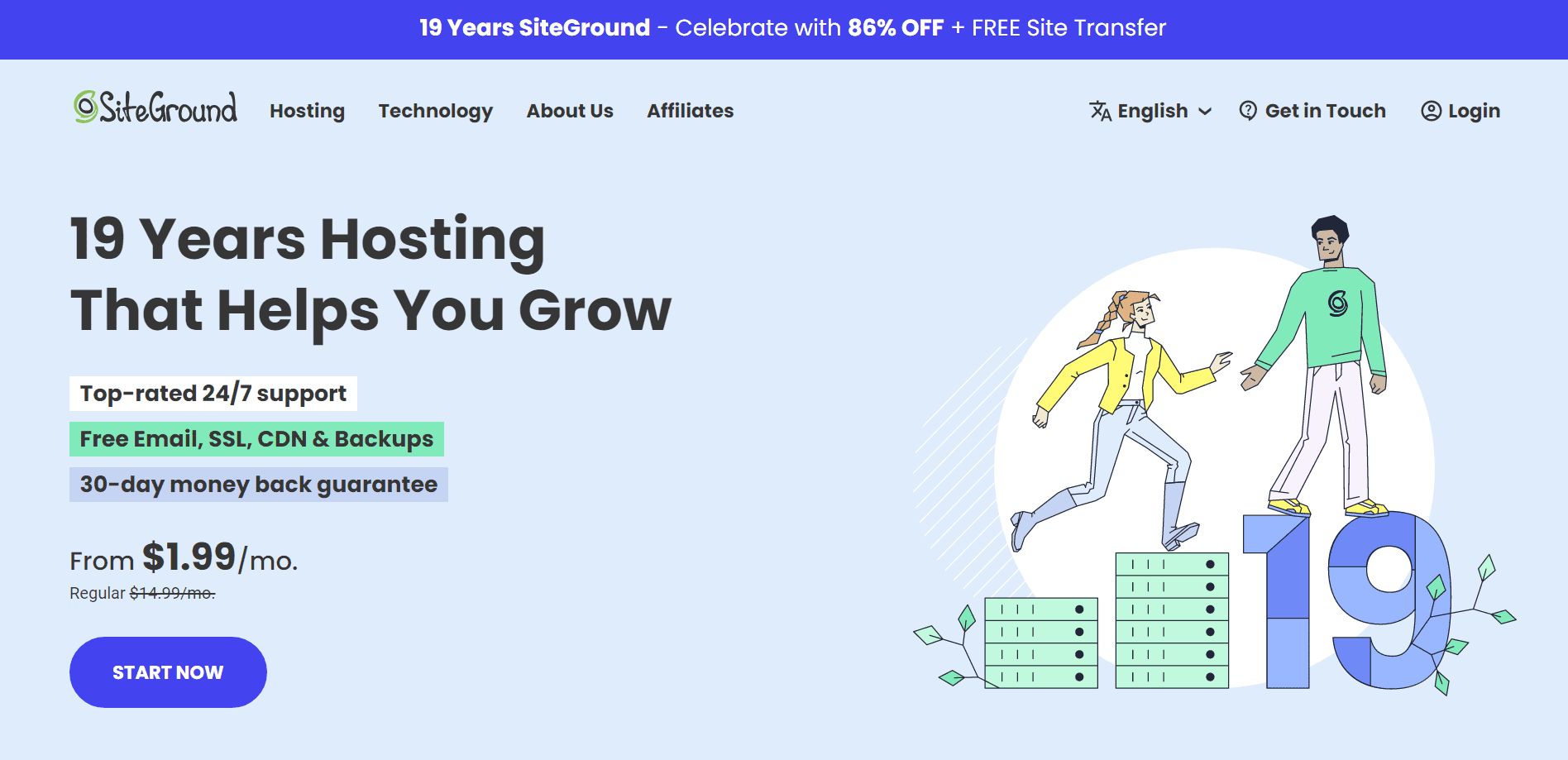
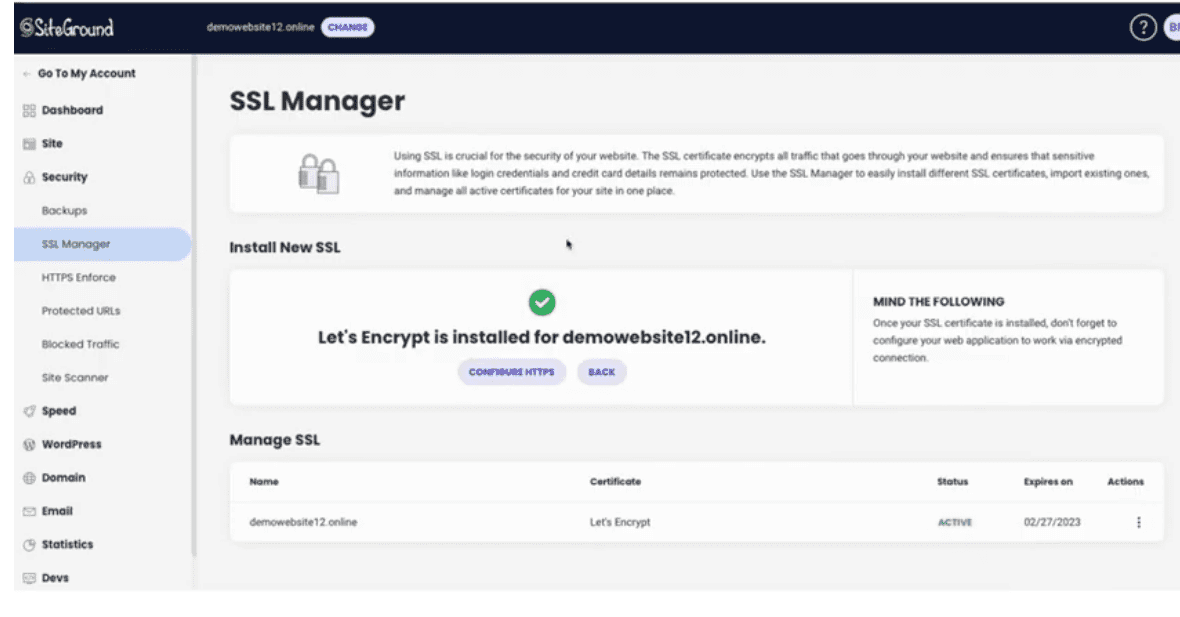
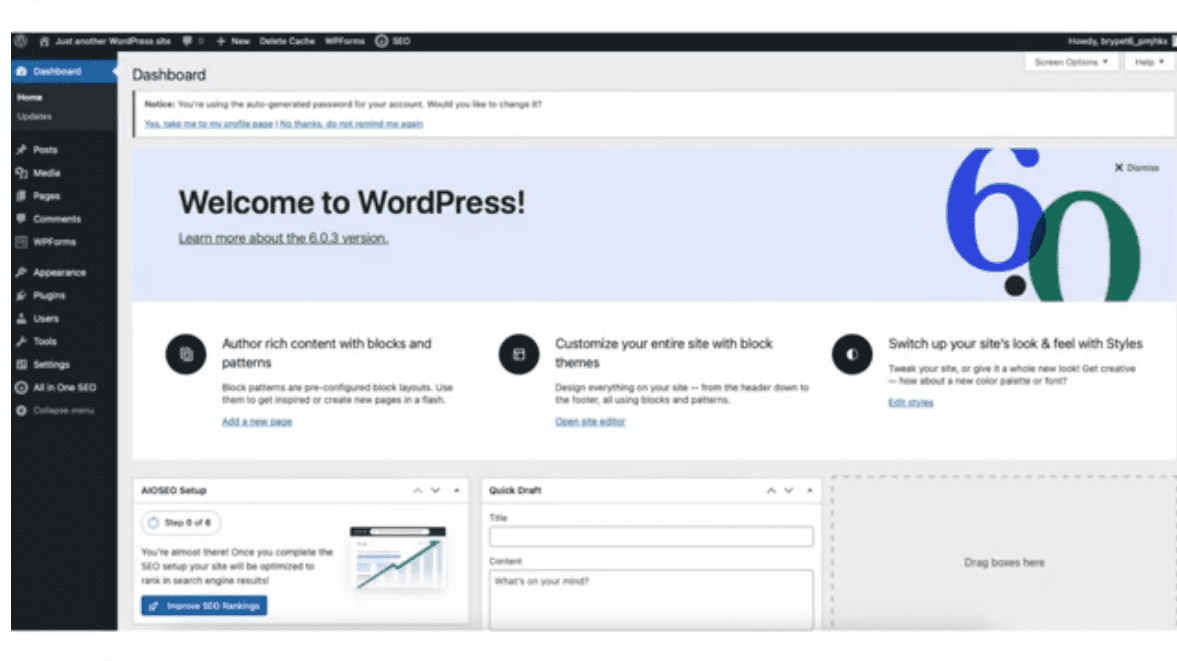
In addition to offering dedicated WooCommerce hosting plans, SiteGround offers wonderful support to all its customers, including small businesses. The company is staffed 24/7 and understands that a business website needs immediate attention since it can directly impact your bottom line. SiteGround offers support via phone, live chat, and email. You will also get a ticket from the internal system if the company can’t solve your problems on the first call.
I was very impressed with the support provided when I contacted SiteGround’s support team several times to see how well the staff would respond. In each case, I got a quick reply, and the knowledgeable people seemed to want to help me. I called the team and used the live chat feature, with a positive experience each time.
It’s just icing on top of the cake that even the StartUp plan is a managed WordPress account, meaning that much of the back-end, routine maintenance of your site is handled by the team at SiteGround. If you’re looking for a smooth, easy WooCommerce setup, SiteGround is a wonderful option.
Who is SiteGround best for?
I think WooCommerce is particularly suited to those running relatively small websites — personal ones, local and regional small businesses, and hobby or enthusiast website builders. It’s also powerful enough to handle hosting your business sites but seems particularly good for those starting small.
Recent updates to SiteGround
SiteGround is always updating and improving its services. This includes adding features, entering data center facilities, and providing more services including opening a new data center in Madrid, improving the functionality of its site scanning tool, and launching a custom CDN.
SiteGround pricing
SiteGround has three main plan options which scale in price. The “StartUp” hosting account starts at $2.99 per month. If you need more than one website and are expecting higher traffic, the “GrowBig” plan may suit you better at $4.99 a month. The top tier “GoGeek” plan runs $7.99 per month and gives you even more storage and site traffic capacity.
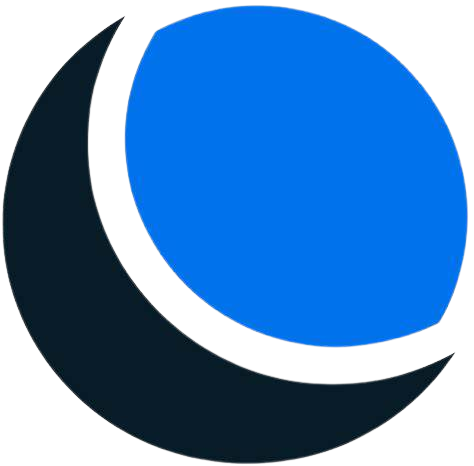
DreamHost supports over 1.5 million sites and 750,000 WordPress installations. Its reliability makes it a great choice if you’re looking for a reliable host for your WooCommerce store. No matter the size of your business, you can easily create and manage your store with DreamHost.
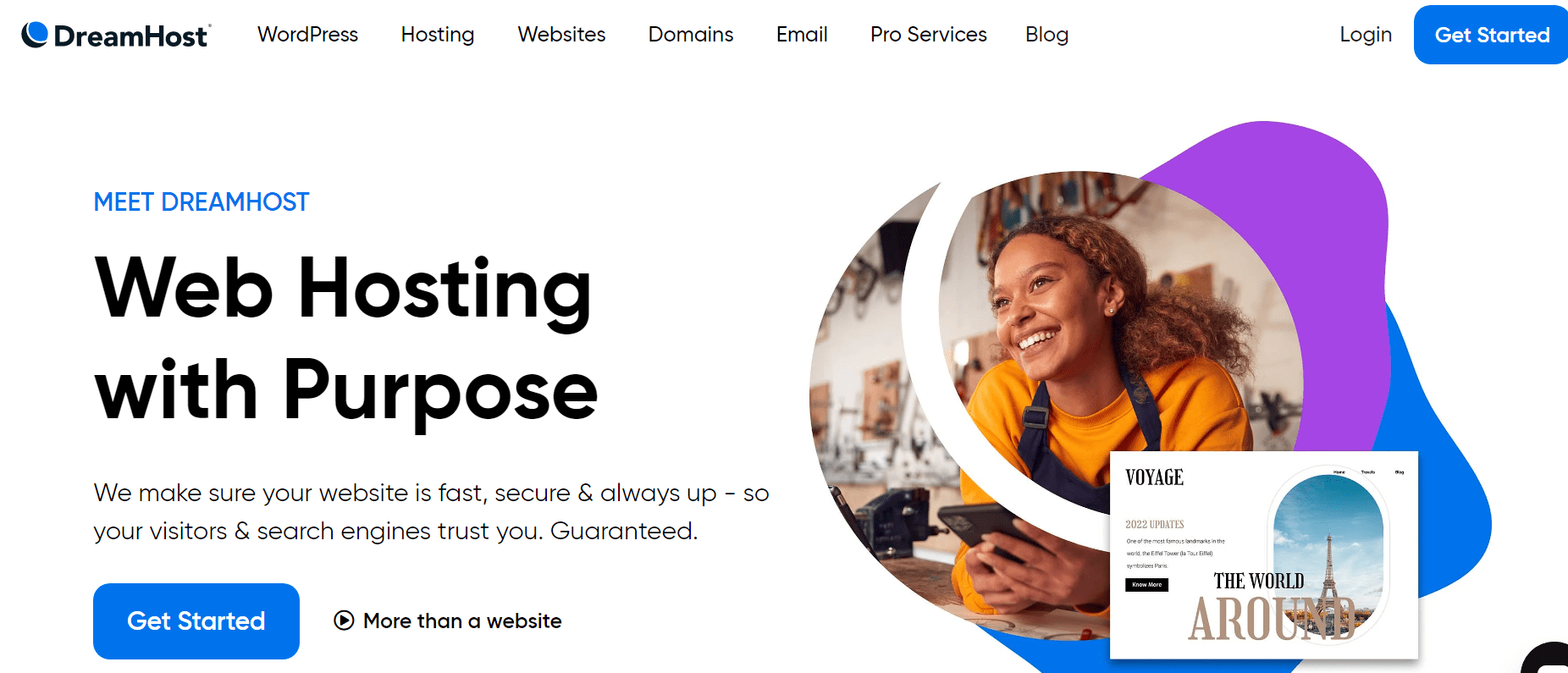
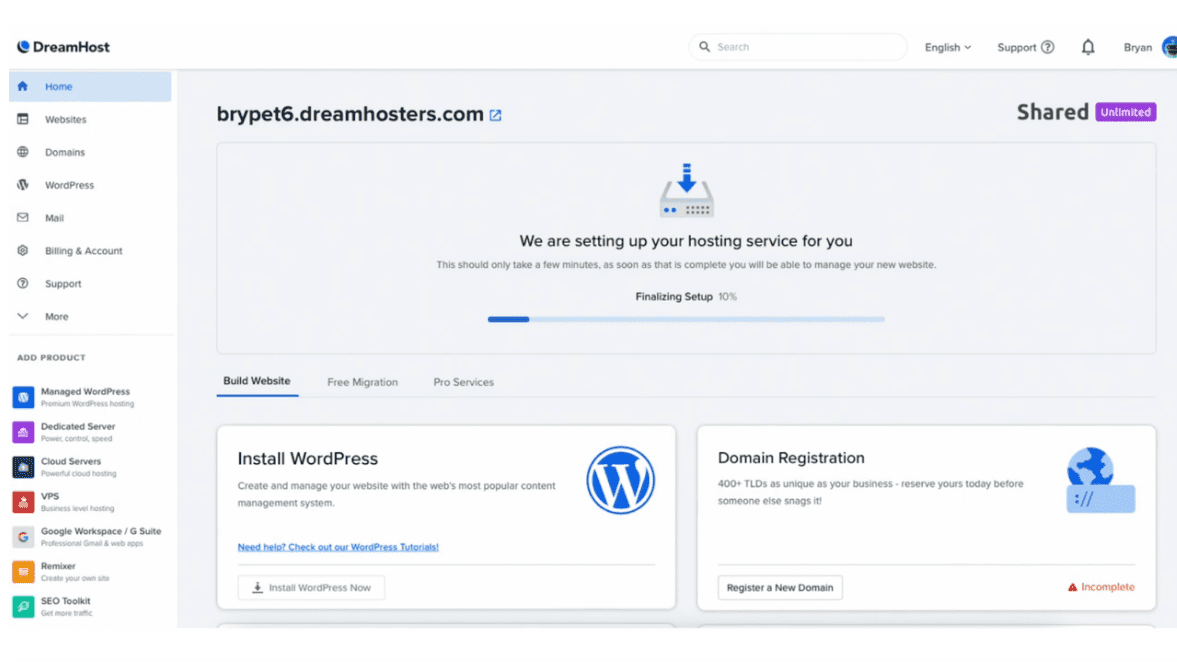
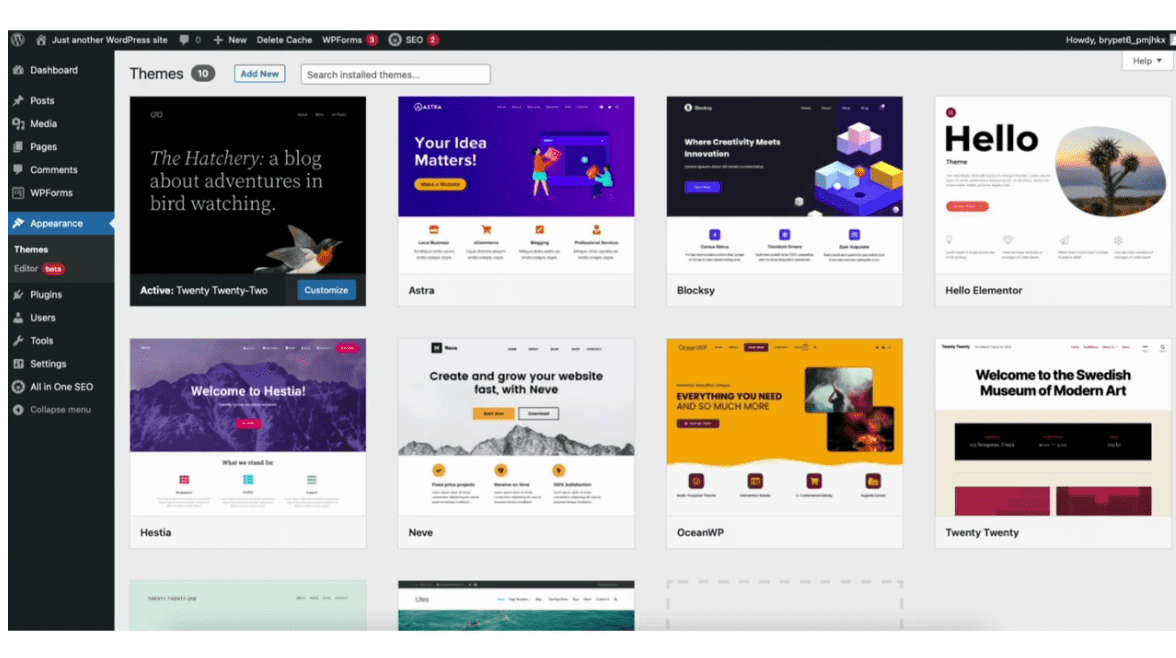
DreamHost provides customers with managed WordPress hosting packages which offer fast, secure, and high-performance solutions to configure and optimize your WordPress site to be stable and load quickly all the time. This is particularly important if you’re running a business — people can’t buy from you if your site is down.
What sets it apart from the other providers on this list is its 100% uptime guarantee. While my testing found that DreamHost’s servers averaged an uptime of 99.8% last year, it’s not unusual for a provider’s uptime guarantee to be inflated. Yet DreamHost actively backs up its commitment by offering customers compensation for downtime — one day’s worth of fees for every hour that your website is down.
DreamHost also has a great money-back guarantee — shared hosting customers have 97 days to figure out if this is the service for them.
Who is DreamHost best for?
After testing, I think DreamHost is a great choice for everyone: from small businesses to large e-commerce websites. It also has hosting plans that fit personal website builders’ needs. It’s particularly good for those just starting with shared hosting, as you’ll have a full 97-day money-back guarantee.
Recent updates to DreamHost
DreamHost continuously works on updates and upgrades on all the services it offers. Many changes were made to the websites section of DreamHost, including a new tech stack, the ability to change domains, WordPress Migrations feature, and DNS Propagation Check to check DNS status. DreamHost also revamped its user interface and control panel.
DreamHost pricing
Those who are looking to host an online store should probably lean toward the hosting plan specifically tailored to WordPress hosting called “DreamPress.” This was made for launching a WooCommerce store, offering you a managed WordPress hosting experience for $16.95 per month.

WordPress hosting is one of Nexcess's flagship offerings. Each plan designed for WooCommerce comes with value-added features such as cart abandonment tools, currency conversion optimization, sale analytics, and more. These features help ensure that you’ll have a fast, secure, and reliable site no matter which you choose or how you configure it
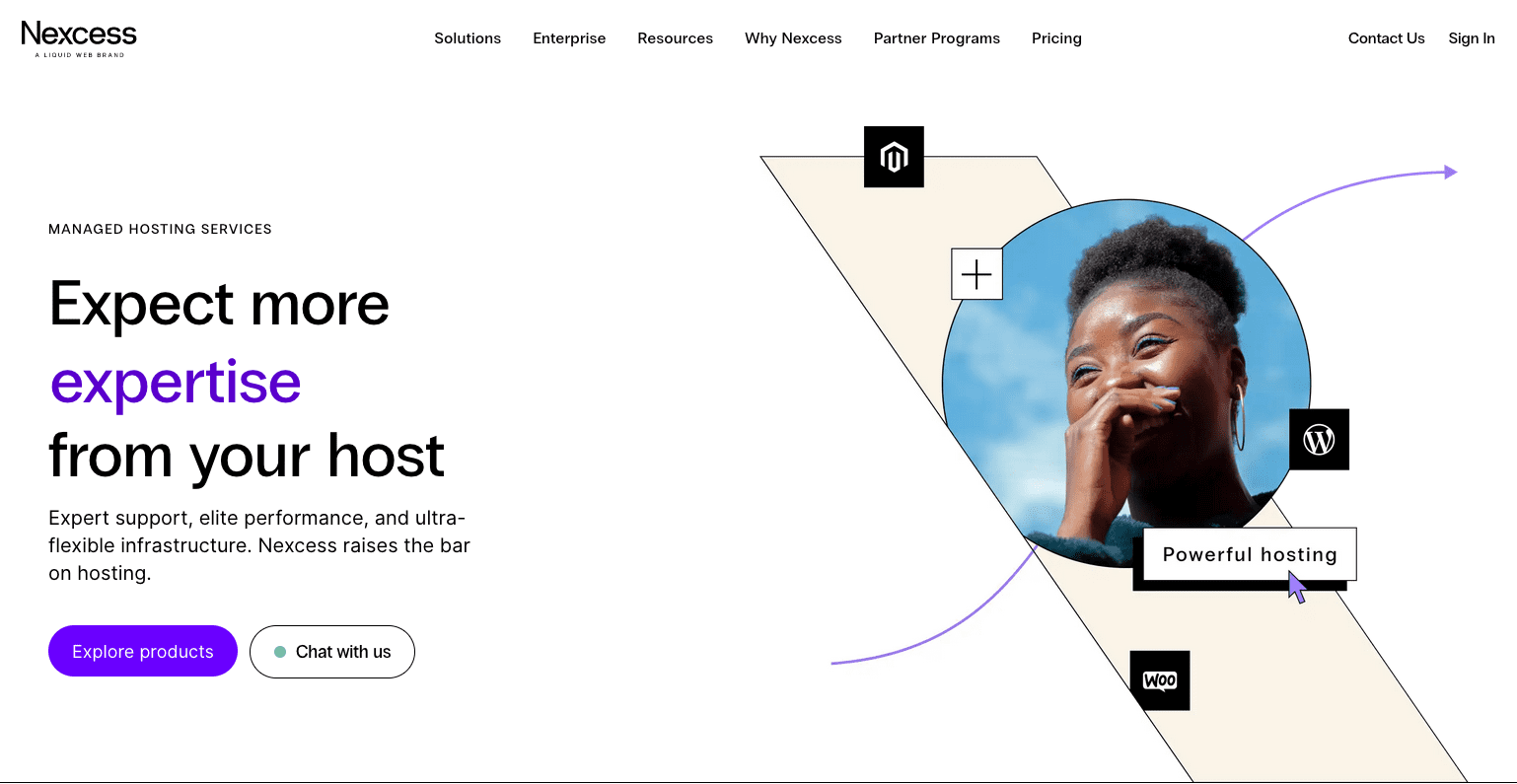
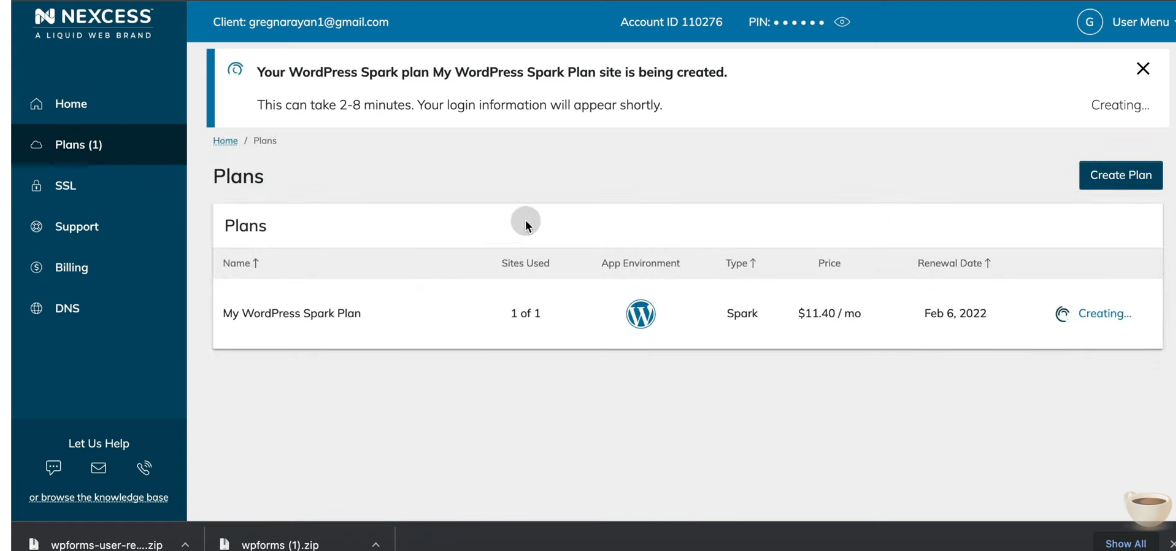
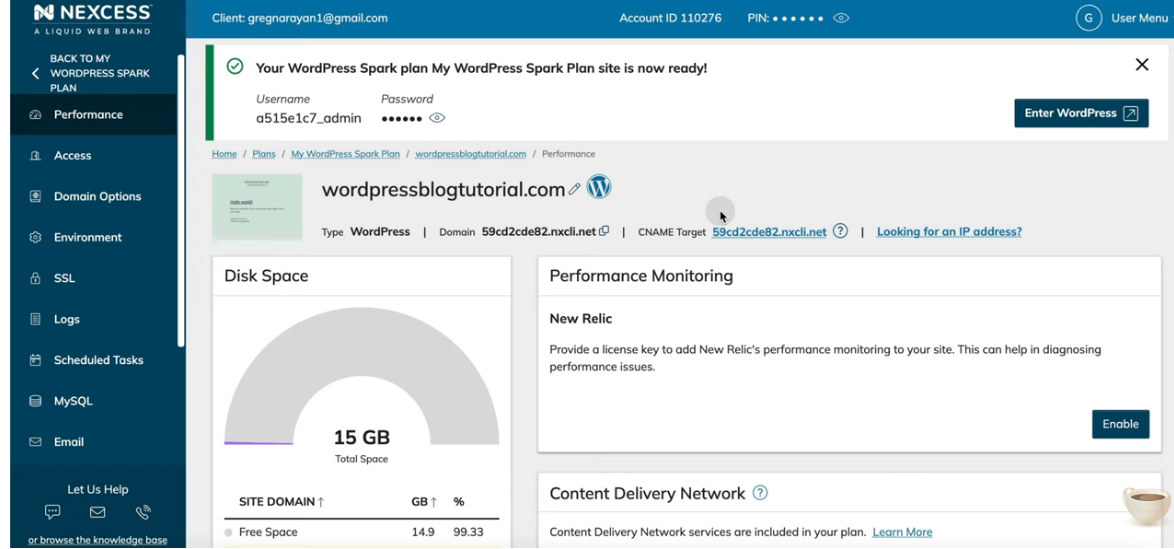
Nexcess, part of a group of brands, including Liquid Web, is known for excellent support and dedicated hosting. Its specialty is managed hosting services — rather than purchasing or renting an entire server, Nexcess handles the servers for you. All you need to worry about is the instance of the service you’re purchasing, such as WordPress or WooCommerce.
Speaking of WooCommerce, Nexcess has a lot of great tools for e-shop owners. WooCommerce comes pre-installed, and the service includes detailed video tutorials, fast DNS propagation, professional email, no-code options, and 24/7/year-round WooCommerce support to help get your store up and running. Once you’re in business and selling things, it supports useful services such as abandoned cart recovery, conversion plug-ins, international currencies, free professional invoices, and packing slips.
You’ll be supported every step along the way with Nexcess, receiving the tools and services needed to succeed.
Who is Nexcess best for?
Thanks to its wide array of plan options, Nexcess is a great option for small businesses who hope to scale up incrementally or those who want to run a website or storefront without the hassle of managing servers.
Recent updates to Nexcess
The team at Nexcess is constantly working to make its platform more stable, useful, and intuitive. Its most recent addition is called Enterprise on Cloud, which allows you to deploy faster, increase checkout speeds, and extend fault tolerance.
Nexcess pricing
The Nexcess Spark plan has a monthly rate of $17.50 when you pay for a year up front. Top-tier plans are $500 per month or more.
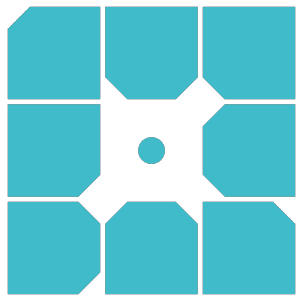
WP Engine offers exceptional uptime, security updates, cloud platform flexibility, one-click restore points, automatic caching, daily backups, and other premium features. It’s an outstanding option for hosting your WooCommerce store.
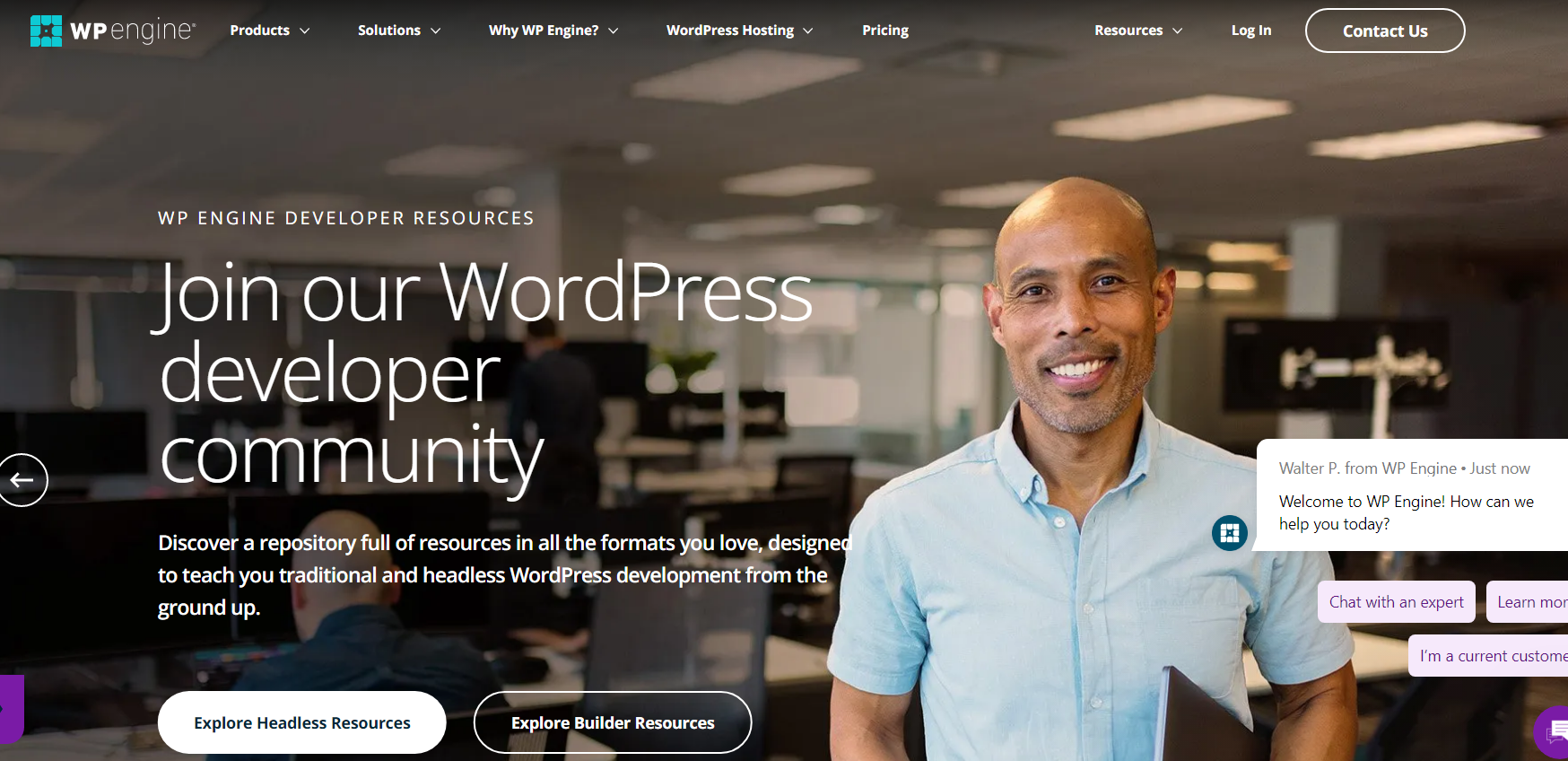
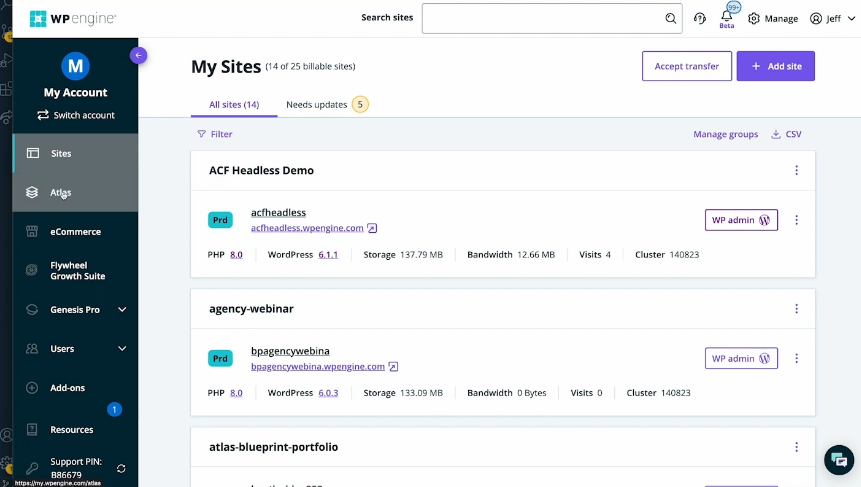
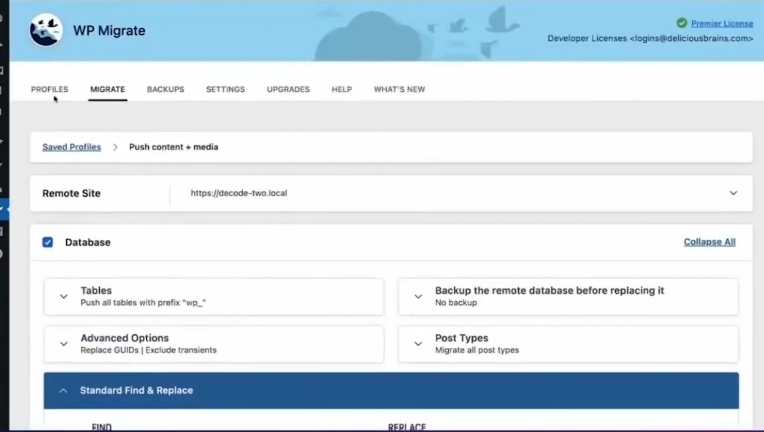
WP Engine is one of the more expensive options on this list, with an introductory rate of $24 per month ($288 for the first year), but you definitely get what you pay for.
All of WP Engine’s plans offer various workflow tools to make your website building process more convenient. These tools include a free automated migration plug-in, one-click staging sites, encrypted Secure Shell (SSH) access, GIT and secure file transfer protocol (SFTP) connections and page performance monitoring.
There are many great e-commerce options for WooCommerce users, including unlimited staff accounts, one-click store creation, automatic Woo updates, and a live cart feature. Add to all of this daily backups, premium tools, and free migration, and it’s a hosting option that is worth the value.
Who is WP Engine best for?
After extensive testing and a review of everything Bluehost has to offer, I found it to be a capable hosting option for individuals, small businesses, bloggers, and others who need a reliable website. However, those who are running a larger online store will also find a lot of value in WP Engine’s offerings.
Recent updates to WP Engine
WP Engine has recently introduced an optimized e-commerce hosting plan with features like Gutenberg blocks and ElasticPress. It has also upgraded the user interface (UX) for ease of use and made improvements to its smart plug-in manager.
WP Engine pricing
WP Engine is far from the cheapest option on the block, but it’s still a great value for a managed WordPress service at $24 per month. The plans only get higher from there, with an upper tier that caters to enterprise-level businesses starting at $600 per month.

IONOS is among the best web hosting providers for small and medium-sized businesses (SMBs) and excels in innovation, reliability, and experience. No matter which IONOS web hosting plan you choose, you will get great features, including a free WordPress guide and a no-cost domain name for one year.
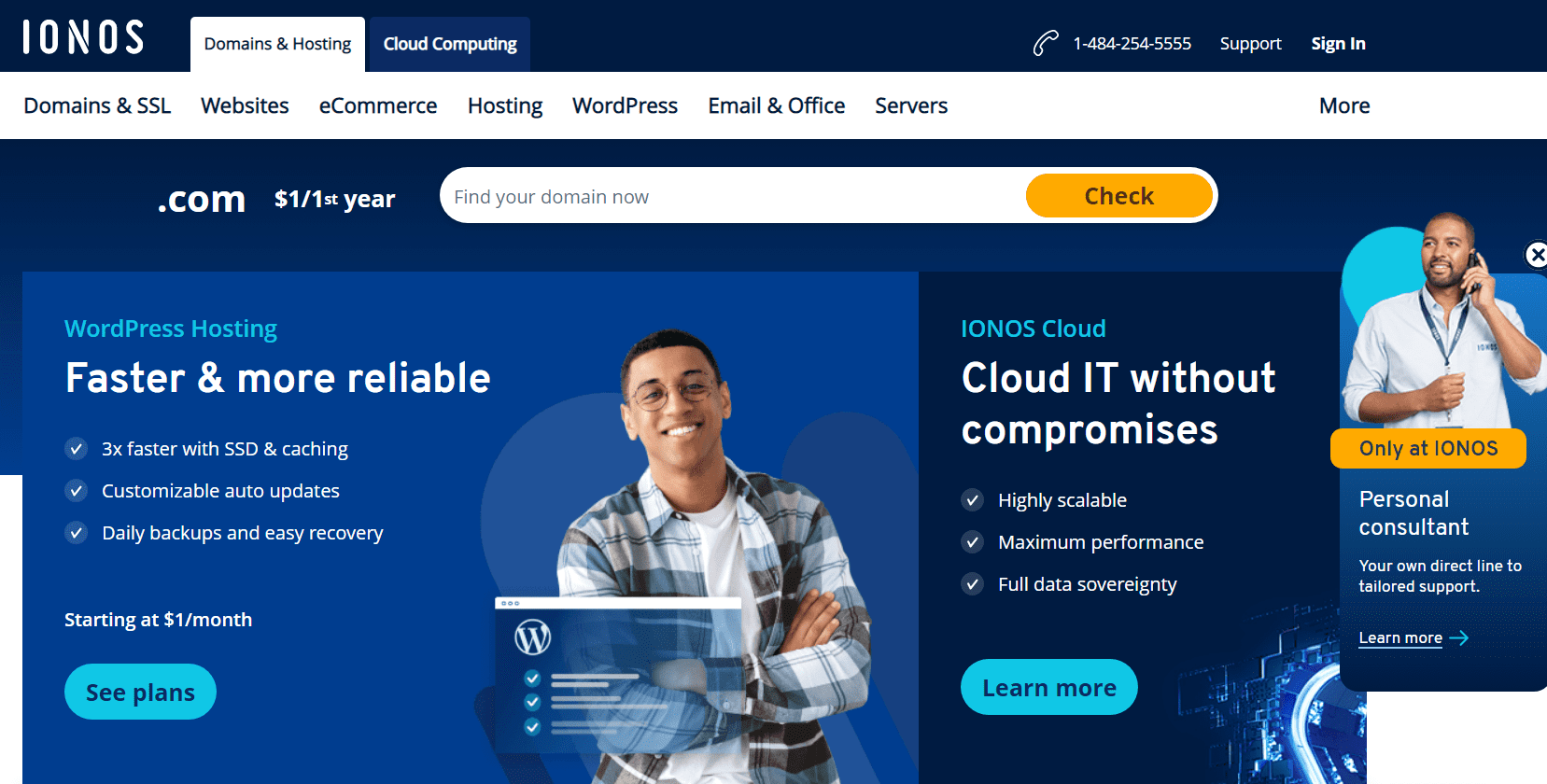
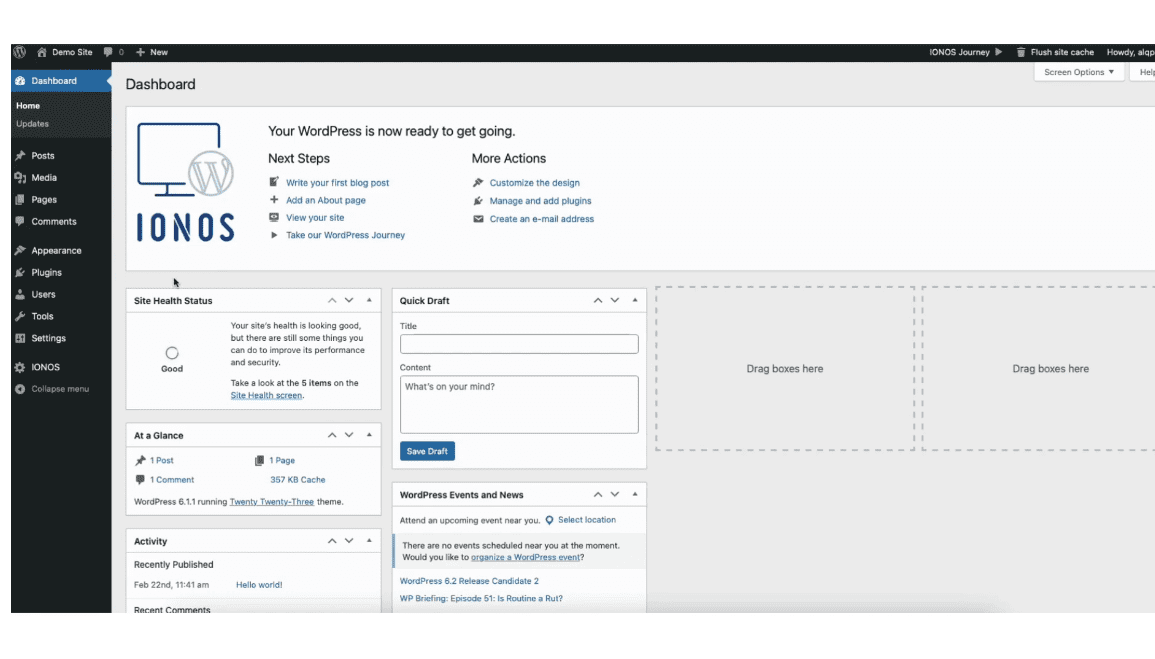
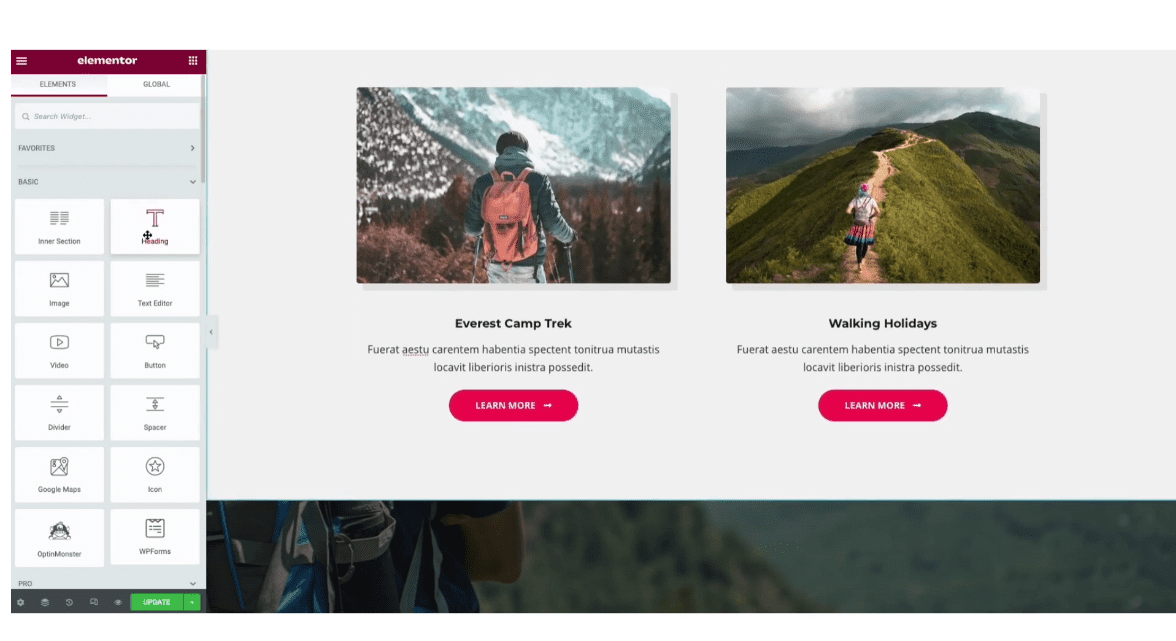
The best reason to pick IONOS over any of the other options on this list is the eye-catching introductory rate. A Business plan for only $1 a month is pretty unbeatable. But you may have to keep an eye on your calendar — that rate hikes up to $8 a month after your first year is up.
IONOS also offers a plan based around WooCommerce hosting which starts at $8 per month, with more storage, access to high-performance databases with increased processing power, and jetpack backup.
It also supports automatic tax rates for local taxes in the U.S., Canada, Australia, the U.K., and more at checkout with the WooCommerce Tax extension. Also, it has the ability to track sales with real-time alerts, manage orders, check inventory, and more through the WooCommerce app for Apple and Android.
Who is IONOS best for?
After extensive testing I found IONOS is ideal for startup businesses, providing a good balance between cost-effectiveness, useful features, and dependability. Plus, it’s super easy to scale when ready to up your game.
Recent updates to IONOS
IONOS has just revamped its WordPress hosting service with a new emphasis on providing an isolated environment for increased speed and security. It is also developing a new feature that will simplify importing pre-existing projects.
IONOS pricing
Like most services, IONOS offers a one-year introductory rate at all levels. However, unlike most of the others, the cheapest is the mid-tier “Business” plan, which is only $1 a month for the first year. But there is also a dedicated WooCommerce hosting plan which starts at $8 per month.
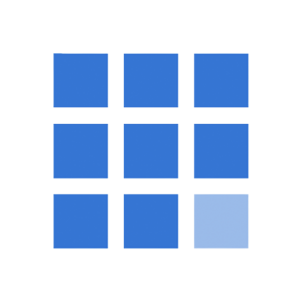
Bluehost is one of the most popular hosting services in the world with good hosting at a great price with helpful support. It’s also easy to use and affordable, which is exactly what a new business needs.
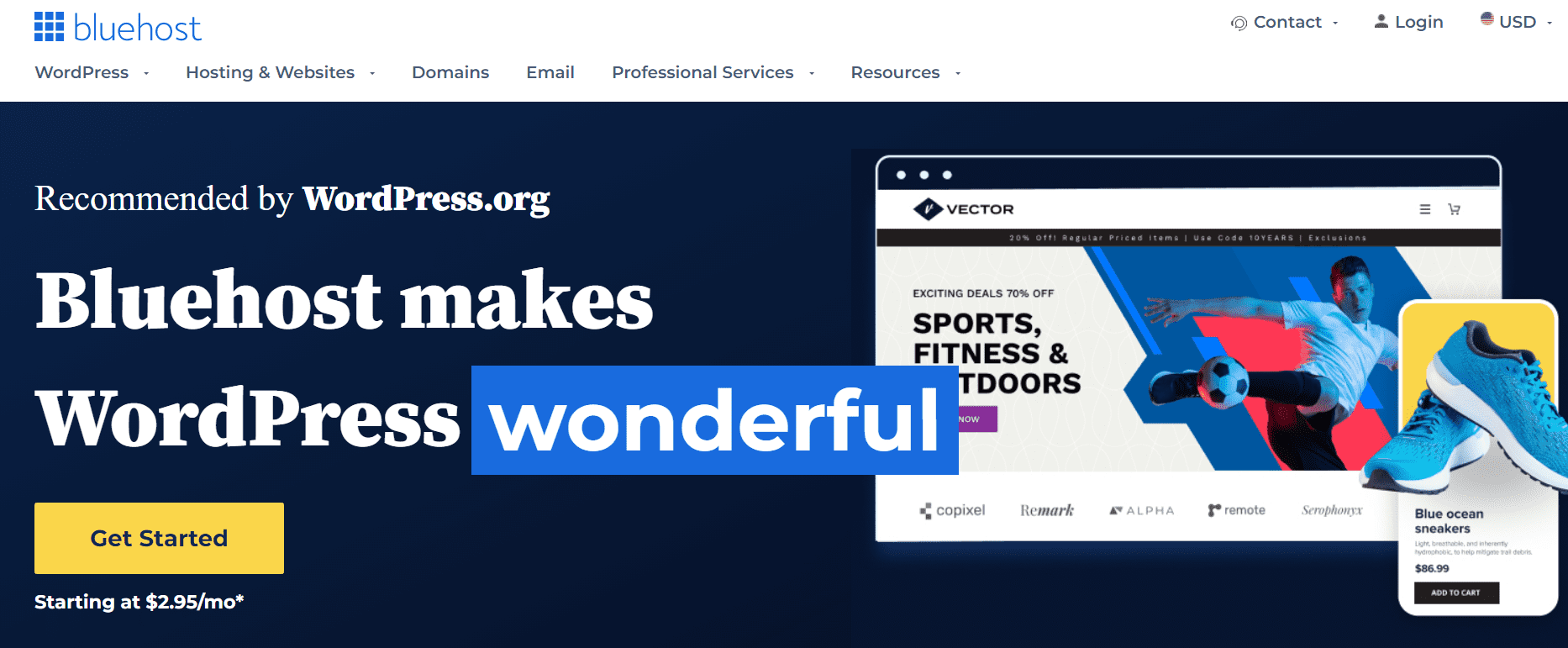
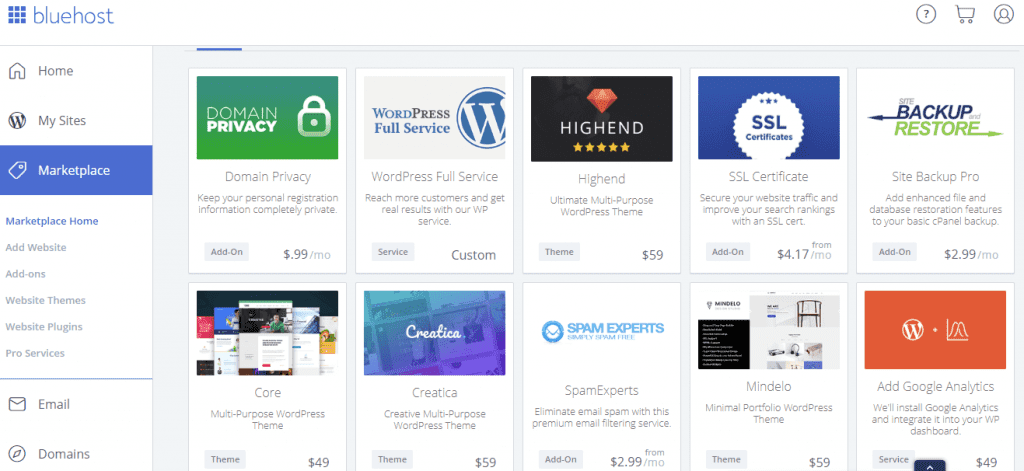
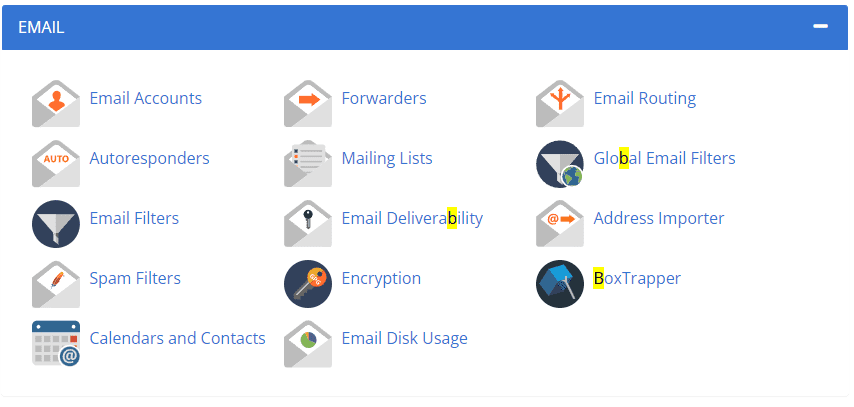
Bluehost, one of the few official WordPress partners, can run just about any type of website you want, including custom-built pages, WordPress sites, WooCommerce sites, and more. While plans start at only $2.95 per month, a plan tailored to your needs as a business owner starts at $9.95 per month.
I loved how easy it is to upgrade from one Bluehost hosting package to another. The Bluehost team will migrate your site to a new server so you don’t experience any downtime. If you need this done, simply open a support ticket, and the team will take care of it.
It’s also incredibly easy to build your website, with Bluehost’s control panel, a customized and enhanced version of the popular and easy-to-use cPanel. I found the redesign of cPanel makes it even more intuitive to use. Bluehost’s custom site builder tools made it easy for me to create a website without any programming. All I had to do was drag and drop features to get the site to look the way I wanted. Bluehost also offers site-building templates.
The provider helps its customers through a variety of WordPress site-building tools. Customers who use these tools can be confident their sites are properly made and configured to be up and stable and load quickly at all times.
Who is Bluehost best for?
After extensive testing and a review of everything Bluehost has to offer, I found it to be a capable hosting option for individuals, small businesses, bloggers, and others who need a reliable website. Bluehost makes it easy to create and manage a site with its diverse tools, templates, and WooCommerce options, so it’s easy for those new to running websites.
Recent updates to Bluehost
Bluehost is constantly innovating and upgrading its systems. For example, Bluehost started offering an advanced new site migration tool for WordPress sites and a full marketplace for great site templates.
Bluehost pricing
Bluehost has options at many different price points. The basic shared hosting account starts at $2.95 per month. However, the plan that caters to online stores starts at $9.95 per month.