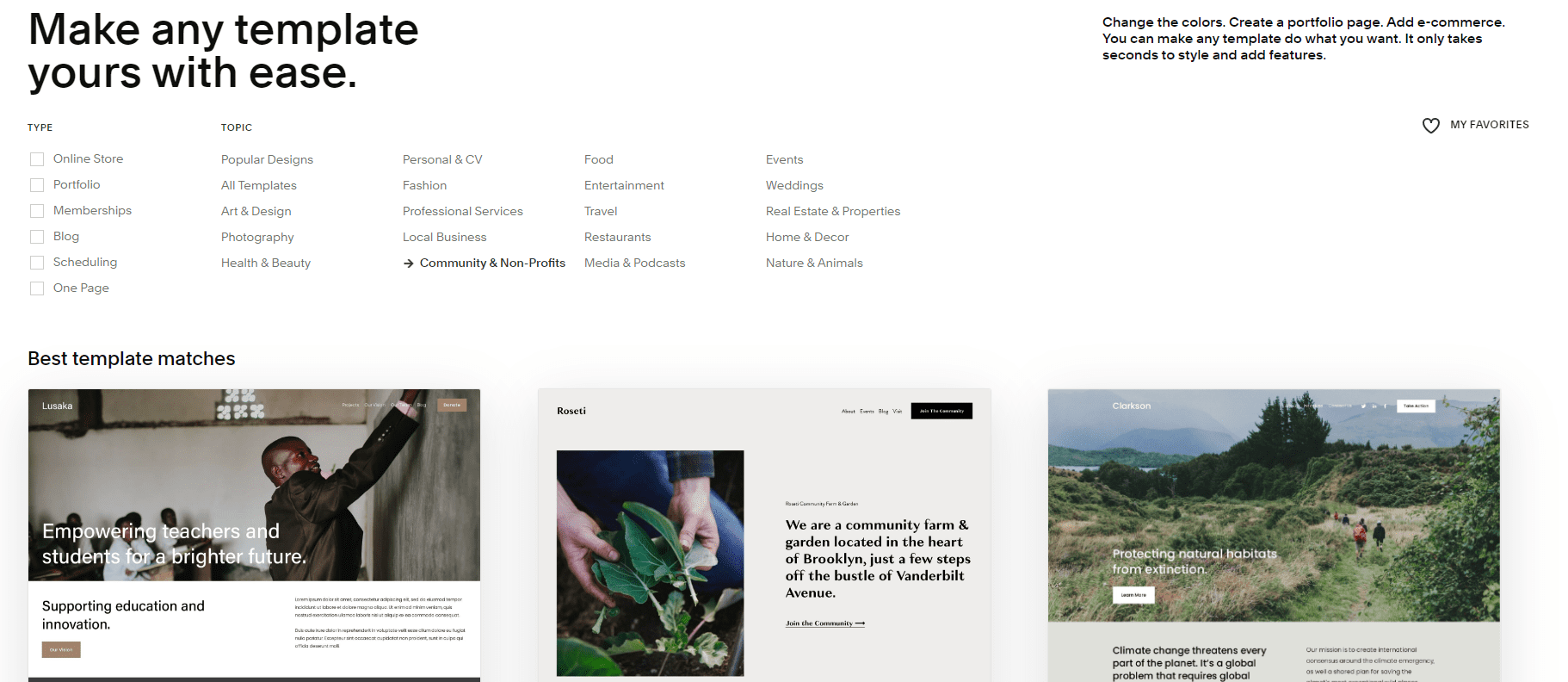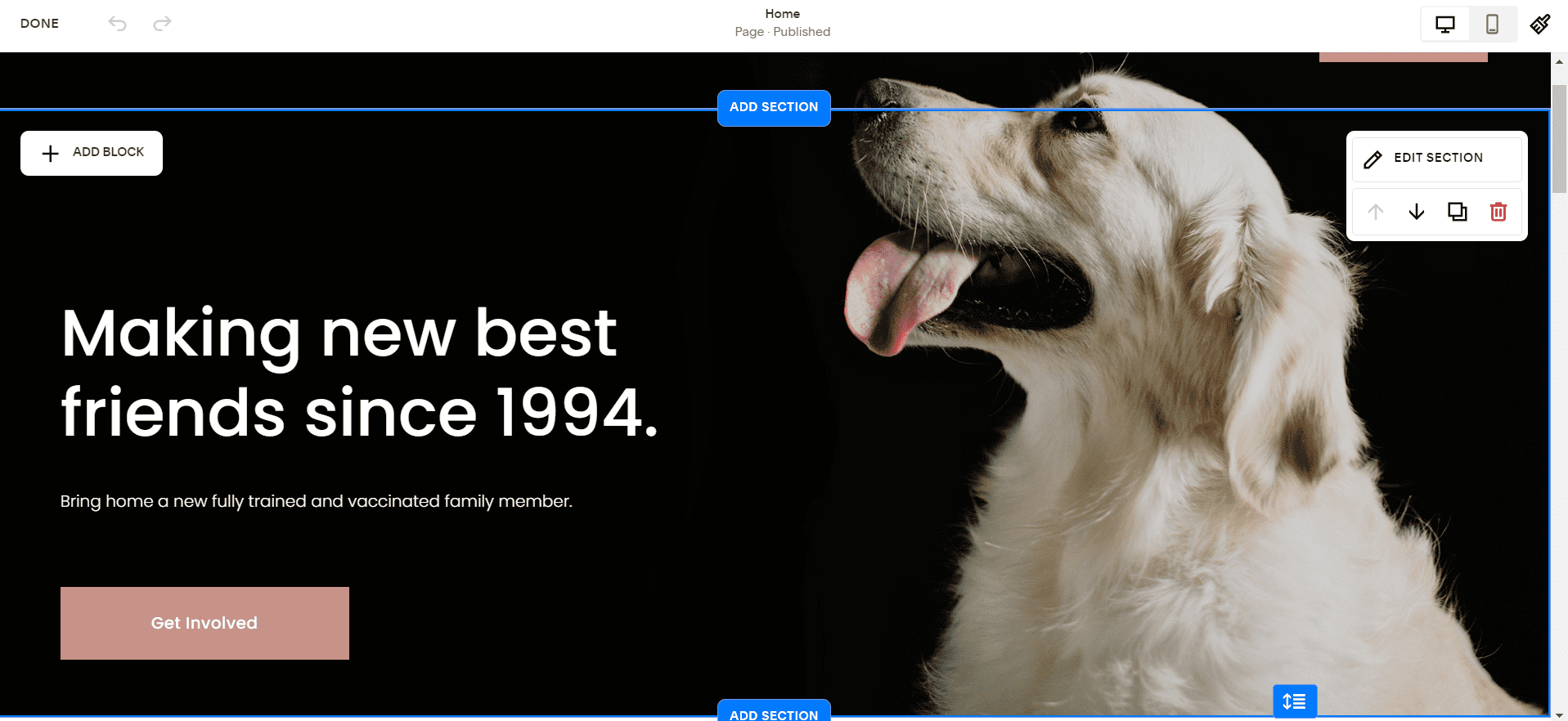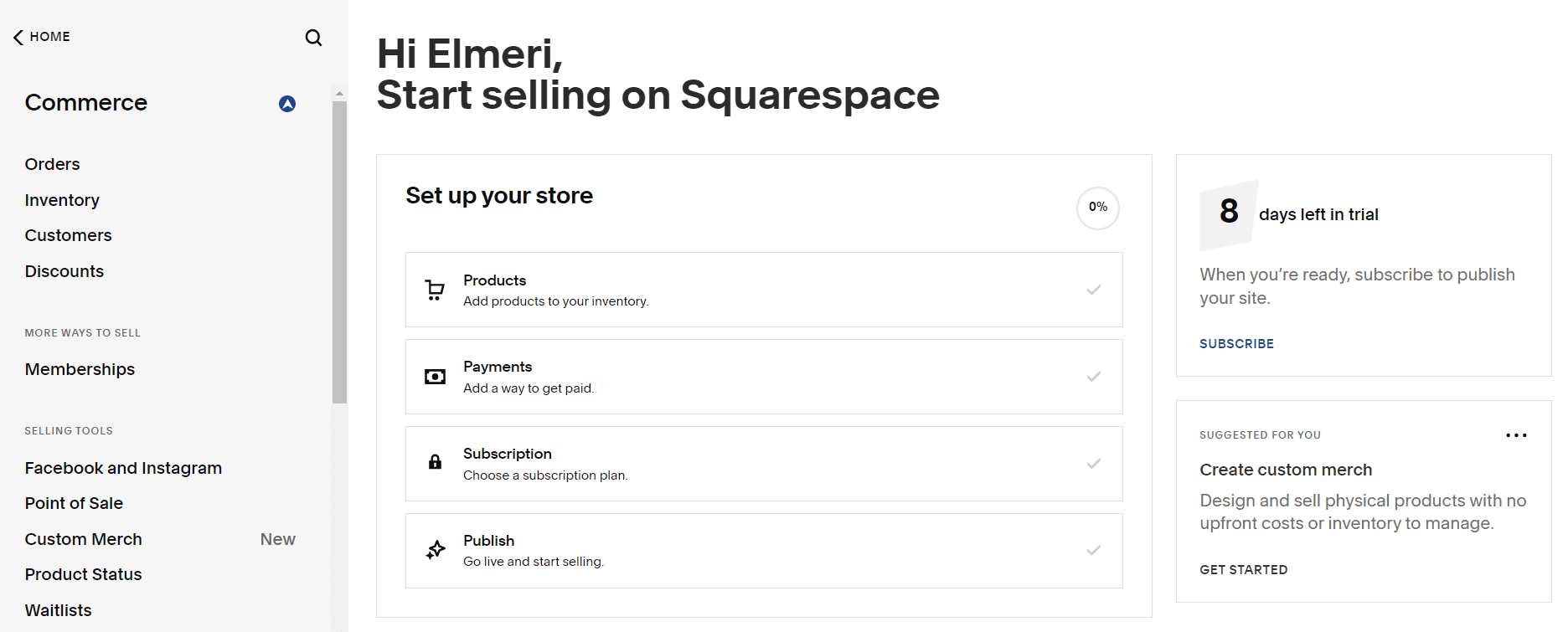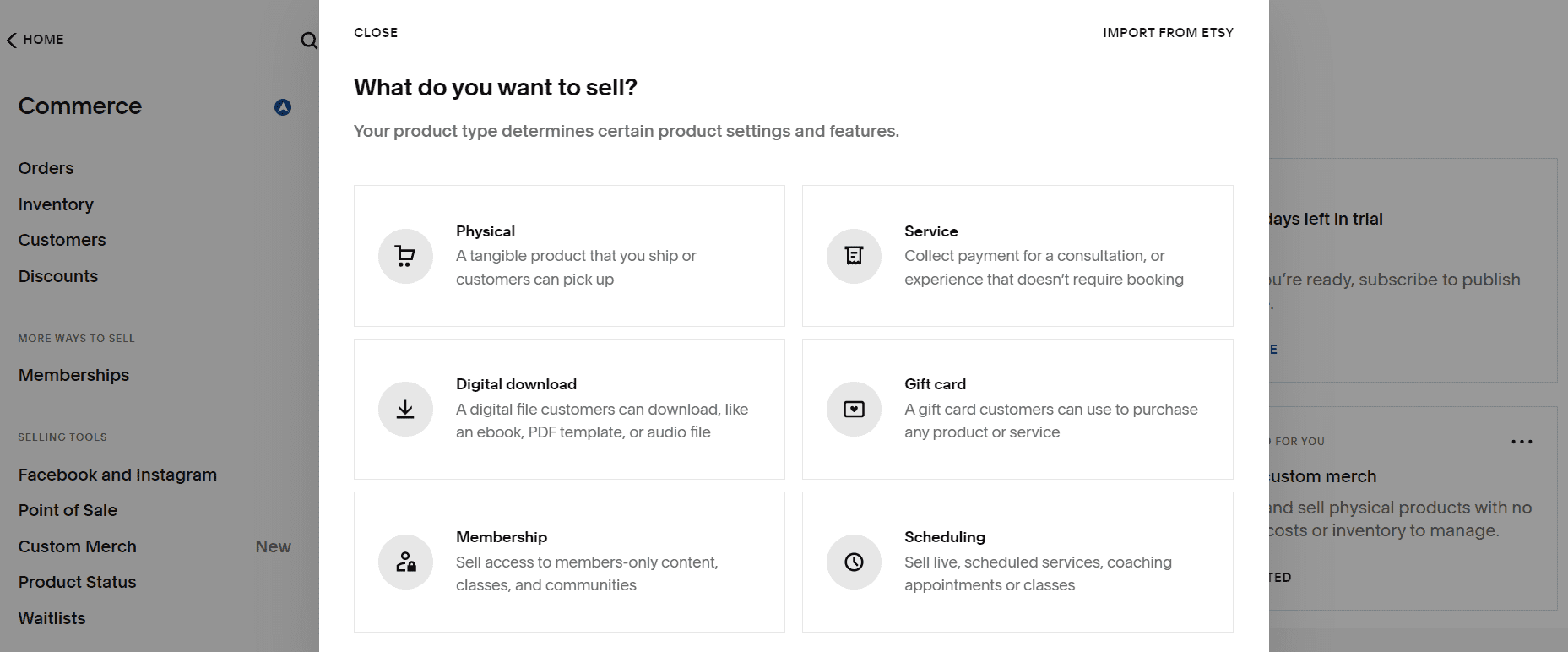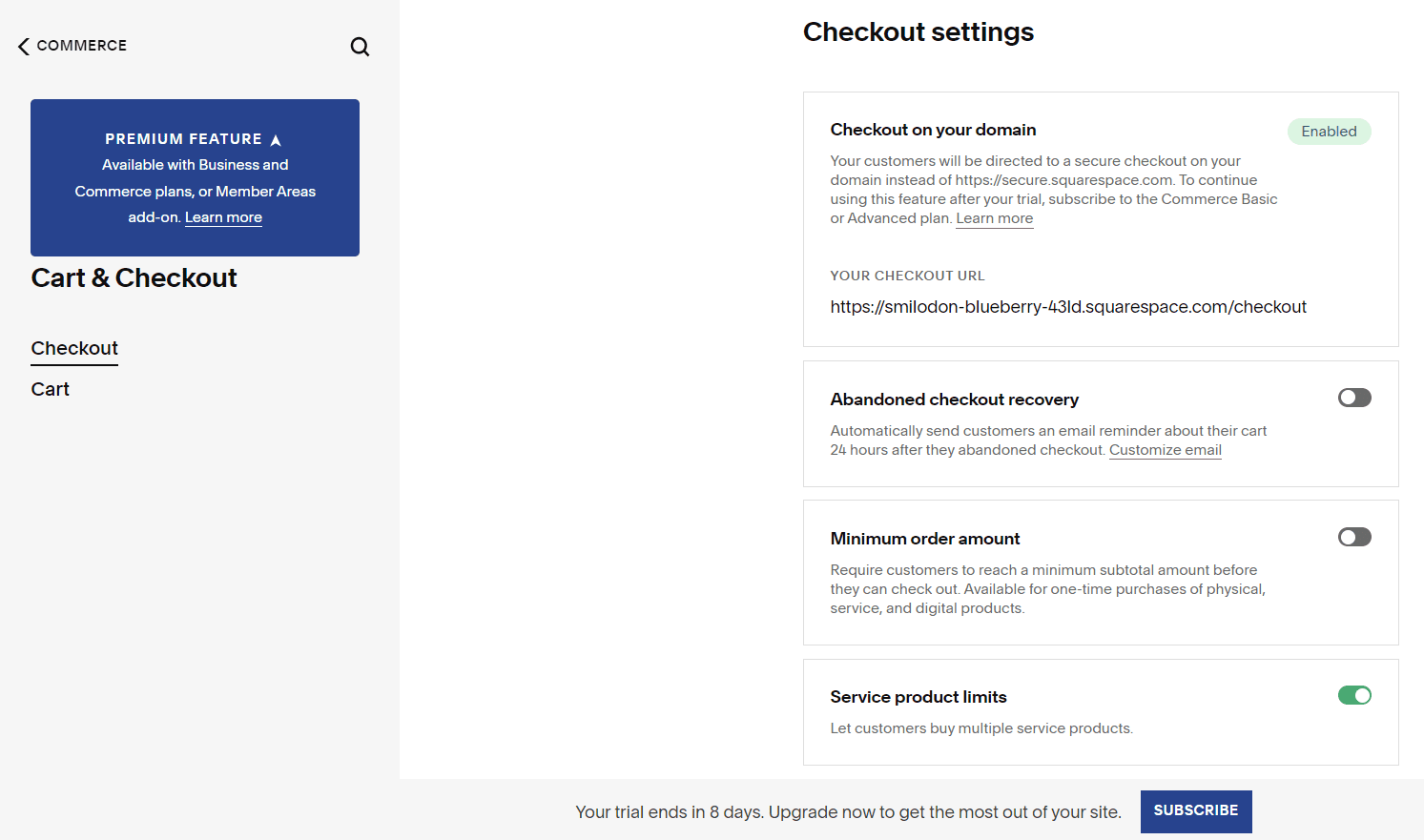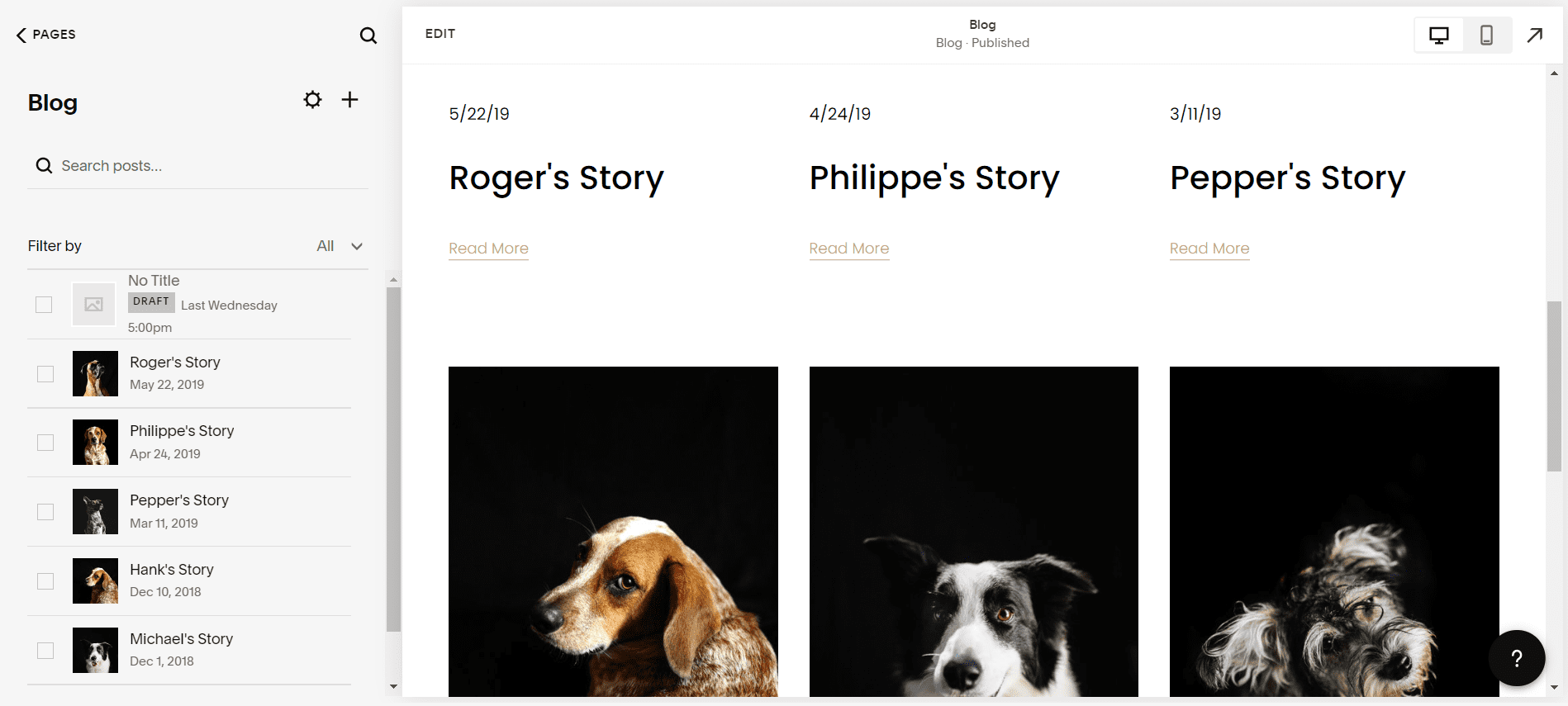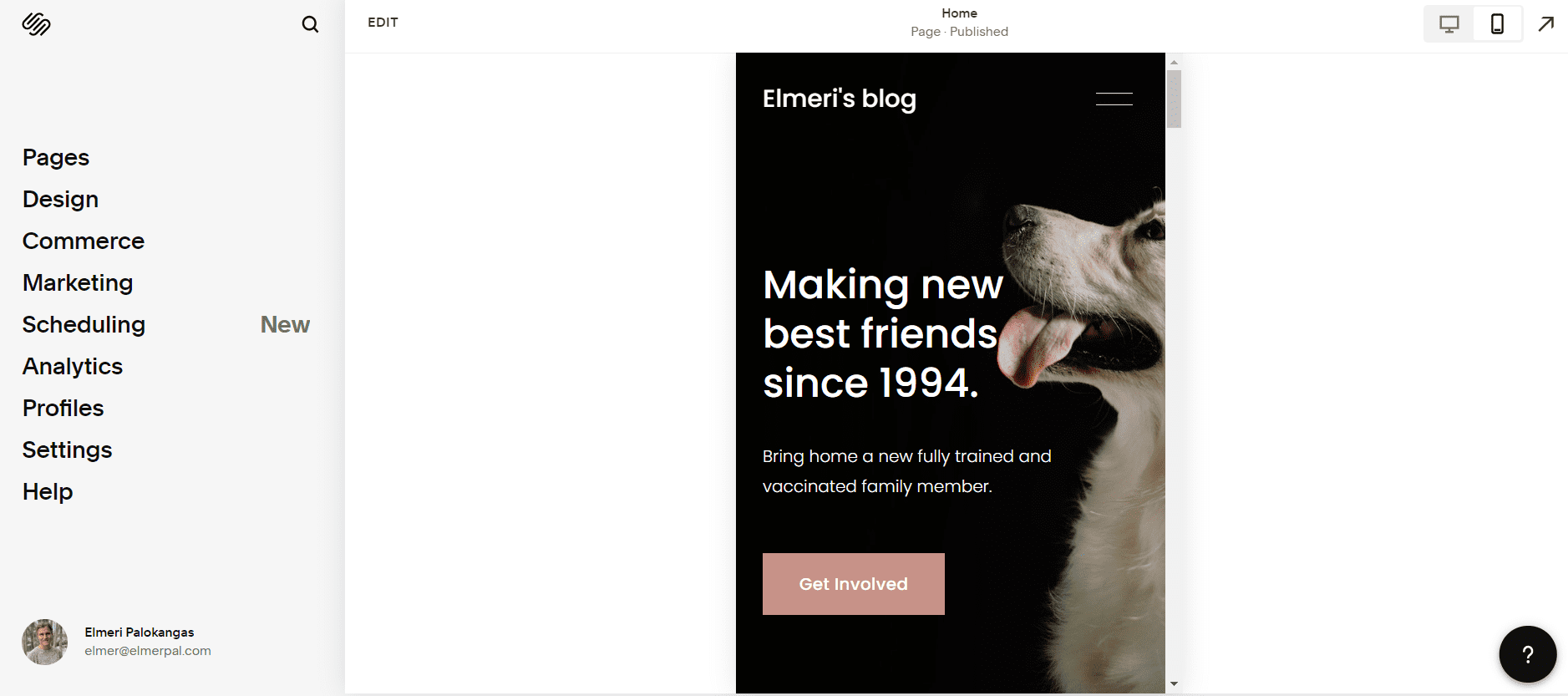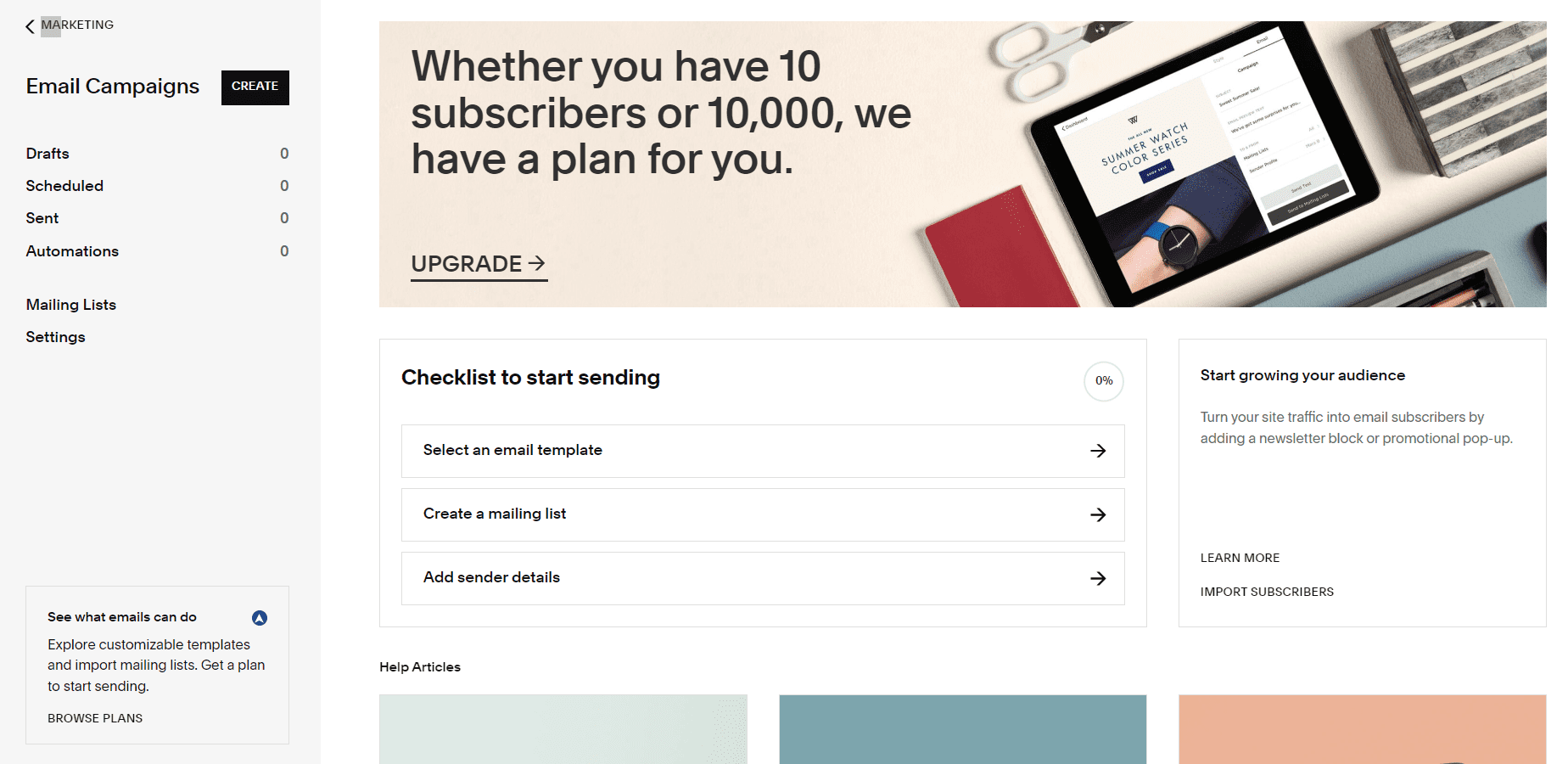| Squarespace standout features | |
| Support |
|
| Best for | Small businesses and individuals seeking an easy-to-use yet customizable platform |
| Strengths |
|
| Weaknesses |
|
| Promotion | 14-day free trial |
Squarespace Pros and Cons
While Squarespace is lauded for its features, it does have some drawbacks. Despite its search engine optimization (SEO) features, advanced bloggers will likely find the toolset lacking. The most glaring omissions are its lack of multi-currency support and no free plan available after the trial.
What we like about Squarespace
- A 14-day free trial: While Squarespace doesn’t offer a free plan, they offer a 14-day free trial to test the platform. No credit card is required, and the signup process took me under two minutes to start.
- Tools for e-commerce: With Squarespace’s flexible settings, handy integrations, and good marketing tools, I found it especially useful for managing e-commerce businesses.
- Multichannel selling: Squarespace offers easy integrations with social media platforms like Facebook and Instagram to support multichannel selling.
- Built-in email marketing tools: Squarespace’s built-in email marketing feature, an absolutely stellar feature, saves you the trouble of having to depend on third-party apps. Plus, you can send automated emails.
- Unlimited storage and bandwidth: A standout feature of Squarespace is the unlimited storage and bandwidth in all its pricing plans. It’s a great option for e-commerce business owners who want to start small and scale up since it provides ample storage.
- Great customer support: I like that Squarespace offers a live chat and email feature for all of its plans, ensuring that newbies and pros alike can answer their questions quickly. Squarespace has an extensive help center with FAQs, tutorials, guides, and videos.
- Templates: Squarespace has a great selection of over 110 templates for websites, such as online stores, local businesses, and home decor. You can edit the templates in real time with a drag-and-drop editor and switch between mobile and desktop views to ensure your site looks great on any device.
What fell flat
- Lack of SEO features: Although Squarespace offers SEO features such as page titles, descriptions, sitemaps, and alt text, it lacks many additional features WordPress offers, including good SEO plug-ins. Despite this, I found it offers enough features to create a blog and rank it. However, WordPress probably offers the most benefits.
- Limited customizations: Because Squarespace is built for those without technical know-how of website building you cannot ramp things up with code changes as you could in a provider like BigCommerce. That limits the extent of customizations you can do here.
- Lack of multi-currency: Another downside is that Squarespace doesn’t have a multi-currency option for merchants who want to sell globally. This is not a deal breaker if you want to sell globally, but it would be nice to have the option. Other providers, like Shopify, offer this, making it easier for sellers to sell in different countries.
- No free plan: It’s a drawback that there is no free plan with Squarespace. There’s a market for free, very basic websites, but Squarespace has elected to ignore that low-hanging fruit. leaving it to competitors such as Mozello, Weebly, and Webnode.
Digital.com’s Editorial Review
Squarespace is a great option for small businesses and individuals, thanks to its great features such as team collaboration when creating websites, powerful e-commerce functions, and dedicated account managers and dashboards for enterprise-level plans.
Store design and templates
As a starting point for your website, Squarespace offers over 110 professionally designed templates. Squarespace has fewer templates than competitors like Wix, but in my opinion, they are the most beautiful.
All plans include templates that are suitable for online stores, portfolios, memberships, scheduling, blogs, and one-page websites. Your website can be easily customized after you select your template.
Squarespace comes with a drag-and-drop editor, which I found easy to use and ideal for building all kinds of websites.
Squarespace is easy to learn even with no experience, and all the tools you need are right at your fingertips. I’m not a coder myself, but if users who are can use HTML and CSS to customize to your Squarespace website to your liking.
E-commerce features
Squarespace has great e-commerce features, including e-commerce templates, order management, and integrations with tools like Printful.
As for e-commerce, it doesn’t outperform Shopify, but it is really close. Shopify offers more advanced multi-currency options, better app integrations, and better inventory management. As for editing, Squarespace has an advantage over Shopify because of its drag-and-drop editing interface.
These are some of the e-commerce features Squarespace offers:
This is easy and straightforward and includes everything that an online store owner would want.
The process includes naming the product, adding images, setting a price, stock amount, description, variants, and additional marketing features like SEO and social share. Depending on what kind of products you sell, you could have additional features like custom forms on checkout.
Product management
Squarespace lets you auto-preview how your listing looks while you’re creating it: I found the split-screen feature handy.
You can also duplicate a product listing and simply update the picture if you’re selling similar products — very convenient for sellers with multiple product variations.
There is an option to save your listing as a draft if you want to make further changes, publish it immediately, or schedule it for later.
I liked the freedom to decide when product listings go live. The listing scheduling feature is something even big players like Shopify and BigCommerce lack. In this regard, Squarespace scores brownie points.
You can also start a dropshipping business with Squarespace. It allows you to connect with several fulfillment services by using their fulfillment extensions. However, Squarespace only offers six third-party fulfillment extensions and contacting these providers falls outside their scope of support.
Abandoned cart recovery
With Squarespace, you can collect email addresses and send abandoned cart emails to your customers, which is critical for boosting your conversion rates.
Inventory management
With the Squarespace app, you can manage your inventory and get notifications whenever your products are out of stock. Simply download it on your mobile device and get all the details you need to manage your inventory, even on the go. You can also sell different versions of the same product (say a lampshade in color variations) as distinct units.
However, this built-in inventory management covers only the basics. You’ll need to consider a third-party app for better, more analytical end-to-end inventory management. You can consider integrating the following in the back end:
- ShipStation
- Xero
- Katana Manufacturing ERP
- inFlow Inventory
- Booquable
These are only a handful of the many third-party apps you can integrate to make inventory management an easy affair, though it will come at an extra cost.
Payment processor options
Squarespace makes connecting payment processors such as Stripe to your online store easy.
You can connect Stripe to your online store and accept the following payment methods with it:
- Visa (credit and debit)
- Mastercard
- Apple Pay
- Afterpay and Clearpay
- American Express
- JCB
- Discover (for U.S. merchants)
PayPal and Venmo payments can also be accepted through PayPal. Squarespace also has cash and card payment options if you sell in person, which is available through the Squarespace mobile app.
Cart and checkout settings
Squarespace offers many options to customize your checkout page, such as the ability to add a logo or custom messages throughout the checkout process. The checkout process can also be simplified by enabling “Express Checkout” so that the cart page does not appear during checkout.
Product reviews
You can also showcase customer reviews on Squarespace and request them through email automatically. You don’t have to install any third-party apps to add reviews, unlike on Shopify.
Point-of-Sale
Squarespace has partnered with Square since 2019 to offer its customers a seamless POS experience. It does not charge you anything extra apart from Square’s standard fee on both its e-commerce pricing plans.
However, if you’re using Squarespace’s Business plan, you will need to pay an extra 3% transaction on every sale.
SEO and blogging tools
In addition to having great e-commerce features, Squarespace offers competitive blogging functions, which are only surpassed by WordPress in my opinion.
While it lacks the wide selection of SEO plug-ins that WordPress offers, Squarespace’s award-winning templates make it easy to create visually appealing blogs.
If your traffic is coming from social media, SEO is less critical, which makes Squarespace is one of the best choices available.
Squarespace’s blog management system is easy to use. The left sidebar displays all of your blog posts sorted by date, and you can edit them individually.
Mobile support
As almost 60% of internet traffic comes from mobile devices, it’s more important than ever to have a mobile-responsive website and website builder.
Squarespace is known for its responsive design, which means it automatically resizes your content and images to fit different devices. That means your customers should have a good experience no matter how they view your site.
You can also easily switch between mobile and desktop views in your Squarespace editor, so you can see your website from different perspectives.
Integrations and extensions
Squarespace offers different apps and extensions designed to expand the functionality of your store. During my testing, I noticed that Squarespace offers fewer than its competitors, but they do cover most of the important features, including email marketing, print-on-demand, fulfillment, and accounting.
Squarespace integrations can be divided into different sections:
Social media and marketing connections
You can use these extensions to connect your social media profiles with Squarespace and pull content from them. Your website visitors can also share this content within their own social media accounts.
Music and video connections
This enables you to easily embed videos from YouTube or Vimeo, and music from Spotify or SoundCloud on your website so that fans can hear your latest sounds, shorts, and images.
Business connections
These include payment, shipping, and tracking integrations with companies such as UPS, Stripe, U.S. Postal Service, FedEx, Apple Pay, and PayPal. These allow you to offer more payment and shipping options, which could make the customer experience more positive.
Squarespace extensions
From accounting to email marketing, Squarespace extensions are designed to get more out of your online store. Squarespace, as I mentioned earlier, doesn’t offer a ton of extensions, but the ones it does offer are excellent.
You can find apps in the following categories:
- Accounting
- Product reviews
- Customer support
- Inventory management
- Email marketing
- SMS marketing
- Dropshipping
- Print on demand
- Wholesale
- Multilingual website
All of these apps come with their own costs on top of Squarespace’s monthly plans, so you have to be prepared to pay if you want to use them.
Email marketing
Squarespace integrates with different email providers, but it also has a built-in email marketing tool. In my opinion, it is definitely a standout feature because e-commerce providers like Shopify and Weebly don’t offer the same built-in email tools.
However, it does come with an additional cost, depending on the email marketing plan you choose.
Compare Squarespace Alternatives
Squarespace is one of the best overall website builders, but alternatives could be a better fit for you. See how Squarespace compares with close competitors below or see our full list of website builders to learn about all of your options.
| Website builder | Starting price | Basic plan features |
| Squarespace Overall rating | $23 per month |
|
| Hostinger Overall rating Read our full Hostinger review. Consider Hostinger for: Innovative free tools to help you build your brand and website. | $2.99 per month |
|
| Wix Overall rating Read our full Wix review. Consider Wix if: You need more design template options. Wix offers far more (and better) predesigned templates to get you started. | $16 per month |
|
What You Need to Know
Can I use Squarespace for free?
How long does it take to create a website on Squarespace?
Is Squarespace good for beginners?
Is Shopify easier than Squarespace?
Do you own your site on Squarespace?
How many pages can you have on a Squarespace website?
Does Squarespace take a percentage of sales?
How We Reviewed Squarespace
At Digital.com, we know how important it is to test products thoroughly and compare how they measure against the industry leaders. I spent hours familiarizing myself with Squarespace’s dashboard, setup process, website builder, and all of its features. While my definition of “easy to use” may differ from others, I approached this as though I was new to website builders and compared it to my experience with some of the top site builders we’ve also reviewed.
This comprehensive overview of Squarespace can quickly answer whether it’s the right website builder for you. We also drilled down to specific features, so you can have a more detailed look at features or services. I gave more weight to some parameters, including features, security, support, pricing, ease of use, and how Squarespace has improved since our last review.
I test website builders based on the following factors:
Learn more about our review methodology.